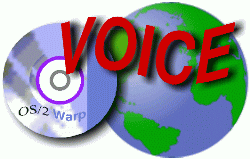 VOICE Home Page: http://www.os2voice.org |
[Previous Page] [Next Page] [Features Index] |
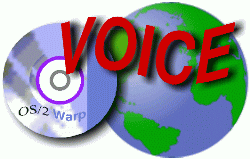 VOICE Home Page: http://www.os2voice.org |
[Previous Page] [Next Page] [Features Index] |
By: Richard Clark
The unit sells for around $230US give or take, which includes the hardware and
software. My unit was purchased at Micro Warehouse (http://www.microwarehouse.com).
I first became aware of it from an article on it in one of the major computing magazines
note 1. Overall it was given an excellent
review except for one negative comment that it does not run from a main operating
system like Win-98. This negative I feel, to a more open minded reviewer, should
have been a big positive, for the full software is run by DR.DOS on one single 3
1/2" disk, run from a floppy drive, that does not depend on any other operating
system to carry out the work. The setup works under DOS, OS/2 Warp, Win-3.1, Win
95-98, Win-NT, Netware,Unix, BSDI, and Linux. The hard drives do not have to be
the same make or size, but the smaller drive will set the limit. The DupliDisk has
automatic drive switching in case of a drive failure, you can choose which way to
mirror and shut off mirroring when wanted.
Arco offers several different variations of the controller. There are two different
bay mount models (3.5" and 5 1/4"), also PCI and ISA slot models, and
a slot less model as well. Since data is actually controlled by your existing IDE
controller, no additional IRQ or or I/O address is required. In fact no driver is
required other then that used by the operating system for native IDE support. According
to Arco the current maximum speed is U/DMA 33, though these controllers will work
with ATA/66 controllers/drives, but only at the U/DMA 33 speed. Each controller
supports up to two pairs of mirrored drives and will support any drive size supported
by the system's IDE controller and operating system.
I installed the unit in a self-built Intel 500 mhz P-III [will upgrade in 2000
to a 750-800 MHZ processor] , with 32-RAM ,LS 120, and a 20 G Tecmar Tape drive
and a 52X Kenwood CD, 2-OS/2 OS [one as main and the other for testing] and Win-98.
My drives are called Ultra IDE by Maxtor, and I did some homework before selecting
Maxtor, of which I had never used before, and was given a high rating for them.
I was also told that they put off far less heat than most other drives. I felt with
two drives, that this became an important factor.
On my installation, I am mirroring to two 17.2 G Maxtor hard drives. Both hard
drives must be set as "Masters" on the drives themselves. From my system's
motherboard "Primary" IDE Drive Controller, I ran the drive cable to the
"Host" connector on the RAID unit. Then from the RAID unit, a primary
cable goes to your primary hard drive. Then another cable is put into the mirrored
connector on the RAID adapter and to my mirrored drive. It should be noted that
I bought a unit that fits in my front bay, but it can be mounted in the rear of
the CPU and comes about a third way in as I remember. Except for the cables, the
only other item that you will need is a regular plug from your power supply.
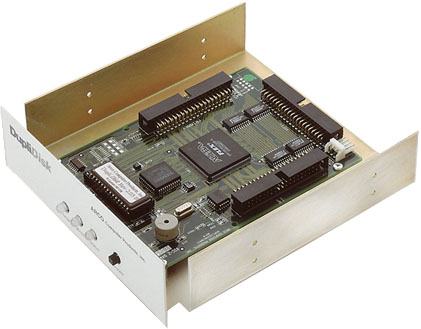
The instructions specify to have your CMOS(BIOS) IDE settings for "AUTO
or AUTO DETECT", and this is where my only problems were. I set my CMOS settings
for the drive detection to"AUTO" and on booting with the disk, was unable
to go anywhere. I in turn put "NONE" on all except my primary "Master",
and from then on everything has run "Super".
After that the next step is the primary and mirrored drives must be initialized,
which is a non-destructive initialization and will not erase any data. Even if both
drives are new and have no data, you must still do a "copy data". I asked
the company if taking out a drive and putting it directly into another system, if
anything with the "initialization" would have be redone first, and I was
told nothing would have to be changed.
Primary master to mirror master
Mirror master to primary master
Primary slave to mirror slave
Mirror slave to primary slave
Rebuild drive marked as bad
In addition you can do various selective unitialization of the IDE RAID setup
as well as comparison of data between drives in mirrored drive groupings (between
the Master drive and Master mirror; or between the Slave drive and Slave mirror).
Arco states in their online FAQ (http://www.arcoide.com/faq.htm)
- " data transfer speed is controlled by the existing IDE controller on your
motherboard. The DupliDisk does not have any effect on drive throughput. It will
not slow down the system." and "There is no pause. Because data is written
to both drives at the same time, writing to two drives causes no delay.". I
have not done any bench tests, but don't get any feeling that anything is slower
with the unit installed than without it.
The lights on the front of the unit were helpful for me in making changes to
my CMOS settings and give added assurance when you are mirroring from drive to the
other. When data is being transferred, the light will go from a green to a orange
color. Also when the Status LED is red, you know you are in the single mode or copy
is in progress , while green indicates to you that you are in the mirror mode. You
could operate from the PCI SLOT or just mounted in the cabinet or such if all bays
are in use, but the bay setup makes it easier to know what is taking place, as the
lights are in easy view.
With a late model 17.2 G IDE hard drive selling at under $200., I am going to
get a third drive to mirror to and put it in another computer that I have. I have
nothing what so ever to do with the company and write this because I feel it is
one of the best new "hardware-software combo's" to become available to
the client-small business, and too few know of it and how it can make our lives
a little easier in either a hard drive crash or when we really foul up our drive
data.
For more on Arco's IDE RAID controller's there is an FAQ on their site - http://www.arcoide.com/faq.htm
which answers common questions about these products. The company is Arco Computer
Products, Inc., website http://www.arcoide.com
and telephone #: 954-925-2688.
DupliDisk 5 1/4" Baymount - $239 at MicroWarehouse - http://www2.warehouse.com/product.asp?pf%5Fid=EX9701
Note 1: The magazine was PC Computing-May
1999, page 110 under the write up heading "Cover Your Assets" by P.J.
Connolly and they gave it their highest rating of 5 stars. http://www.zdnet.com/products/stories/reviews/0,4161,396993,00.html