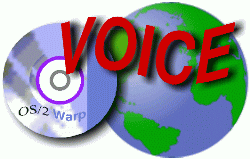 VOICE Home Page: http://www.os2voice.org |
[Previous Page] [Next Page] [Features Index] |
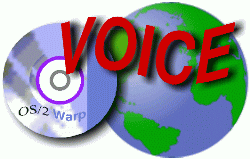 VOICE Home Page: http://www.os2voice.org |
[Previous Page] [Next Page] [Features Index] |
A couple of things have happened along the way. First Quicken became attached
to Win 9X and NT so that I couldn't run it under WinOS2. Second when I went to Warp
4 I resolved to get rid of WinOS2. The gain in stability was well worth the choice.
I have NT on my machine and boot into it to run the few programs I have that need
Win9X.
I do most of my stuff in OS/2 but my financial work required booting into NT
and running Quicken. This was not fun so I looked for a way out. I tried In Charge.
The program worked but I just couldn't get used to the interface and some of the
transactions seemed complex. I didn't enjoy using it. Back to Quicken.
Some time later I found out about Moneydance and decided to try it. I downloaded
it and installed Java 1.17 on my machine. I couldn't get the Moneydance install
to work. I posted on one of the newsgroups asking for help and a week or so later
I got a message from Sean Reilly, the author. He gave me a couple of suggestions
which didn't work and then he told me about a new version that didn't use the install
program but rather an OS/2 command file. I downloaded the new version, set everything
up and voila, a working version of Moneydance.
My hardware is a Pentium II - 266 with 64 meg of RAM. I am using a Matrox Millenium
display and a 4.3 Gig SCSI harddrive. The only requirement I know of for Moneydance
is the ability to run Java. I am still running Java 1.1.7, though Java 1.1.8 is
reported to be much faster.
I played with it and found that I rather liked it. It was different from Quicken
but I liked the interface and it would do almost all that I needed. What it wouldn't
do was print checks although that feature was promised real soon now. Finally the
check printing was made available and I grabbed the new version. I tried it and
found that there was a problem printing. I filed a bug report and a couple of days
later I got a reply from Sean Reilly that he was looking at it. A few days later
an update was posted and check printing worked.
One last problem was that my laser checks were wallet size and Moneydance wanted
full-size checks. I ordered them, it was worth it to me. Sean even suggested a check
printing outfit that was Moneydance aware. The current version will also print wallet
size checks.
The last piece was in place and I had a working checking program that ran under
OS/2. Bye-bye Quicken.
Rather than try to describe Moneydance I will point you to Sean's website where
you can read the features list and view the screenshots. the URL is:
http://seanreilly.com/java/moneydance
The opening screen shows a list of your accounts, a calendar for the month with
a list of your reminders and a table of currency translations. I haven't paid any
attention to the translations. I have three bank accounts set up. From this page
you click on the account of interest to open the transaction sheet.
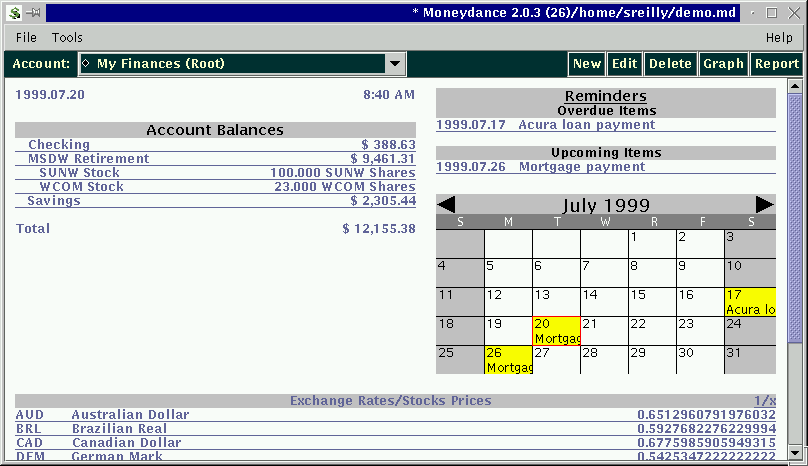
The accounts page is in the form of a transaction register which should be familiar
to anyone who has tried Quicken. Transactions are added by opening a "New Transaction"
window from the toolbar. It remembers past entries and also does auto-completion.
It has an entry for last check number, print, transfer, etc. I haven't been able
to add to this list as in Quicken but that is a trivial consideration for me. Moneydance
comes with a list of accounts to keep track of your income and expenses and it is
easy to add or modify what is there. When you need to choose an account a scroll
window pops up so you can find what you want.
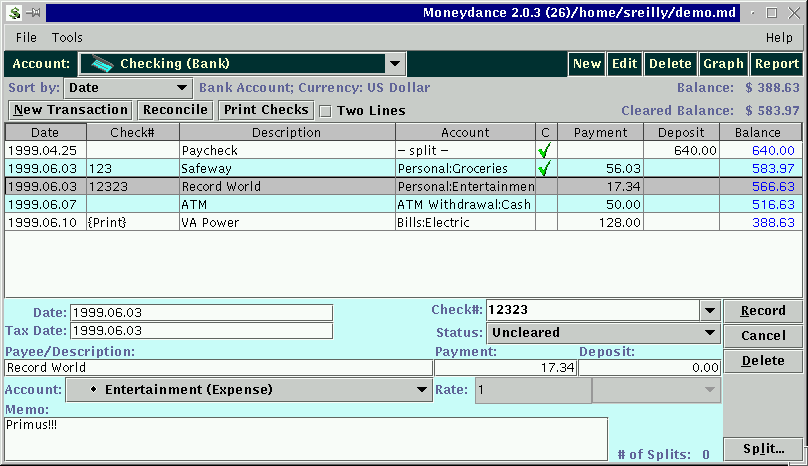
Moneydance supports transaction splits in a fairly straightforward manner although
it is a little disconcerting to have to remember to put a minus sign in front of
the amounts when entering payments. Hardly a killer here. The splits are also available
with reminders.
Entries in the transaction register can be sorted in several different ways.
I usually sort mine by date and check no. Moneydance has a find function so you
can check up on entries. This is valuable to me since I sometimes subscribe to things
for multiple years. It is nice to go back and look up when you should renew. It
seems to be the style to send renewal notices several months in advance.
When you want to print a check you click on the "print" item in the
check no. pull down window. After your transaction is recorded you can click on
the print checks item on the tool bar which brings up the check printing window.
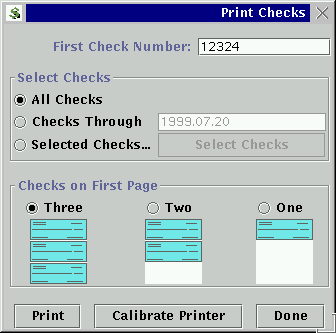
The check printing window requires such information as first check no to be printed
although it provides a default; check style, standard or wallet and number of checks
on the first sheet. Before printing your first check you have to go through a printer
calibration which is more complex than in Quicken but is far more flexible. It takes
a while to get it right, especially if you are a bit anal retentive. Once done it
holds. My only problem is that the laser printer sometimes slips.
When it is time to reconcile your account you open a reconcile window and go
to work. In some respects it is like Quicken in that all unreconciled transactions
are shown and they are marked with a simple click. The only problem that I observed
is that you don't get the deposit and expense totals that you get with Quicken.
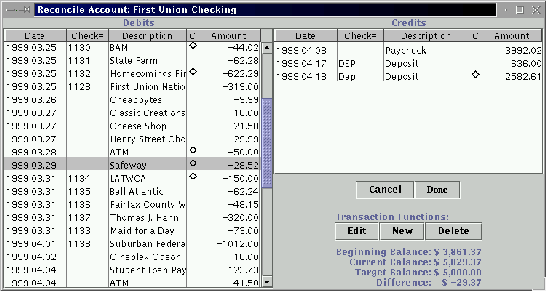
Moneydance provides a graphical display of account information. I have played
with this a bit and it can be fun but I find that one deposit or expenditure dominates
and ruins everything. I will revisit this in the future since it may be of use.
What I do use are the transaction reports. I generate a monthly hardcopy for
when the computer goes belly up or I croak and my computerphobic wife has to take
over. Simple and straightforward.
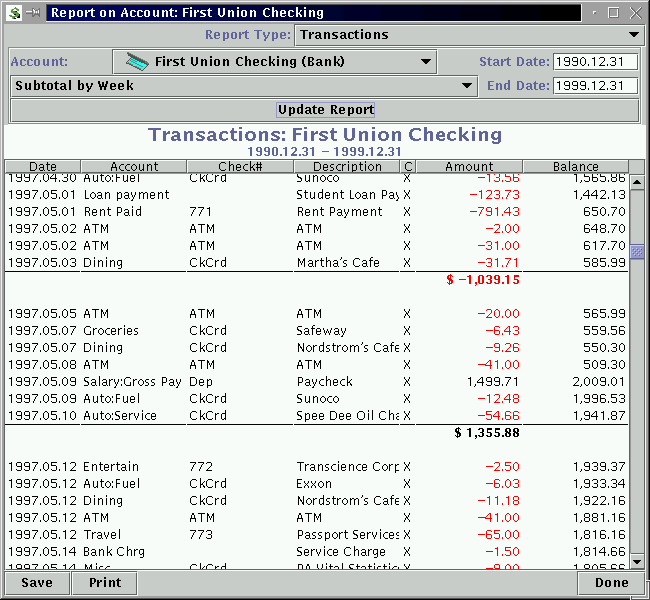
Reminders are valuable to me. I use a lot of reminders because I do online banking
and also have a lot of automatic deposits. As a result I really need reminders to
keep me straightened out. The reminders are simple to add and edit. Okay, I had
a problem but a couple of messages between me and Sean got me straightened out.
The first reminder window is an alphabetical list of reminders. You have to go to
the edit reminder window to get the detail. You can also schedule repeating reminders,
very handy.
What I hadn't realized is that the default reminder name "New Transaction
Reminder" can be edited to actually provide information. Once I did that I
had it made. You can also enter transaction splits in this window so that when the
reminder is recorded in the register everything is there.
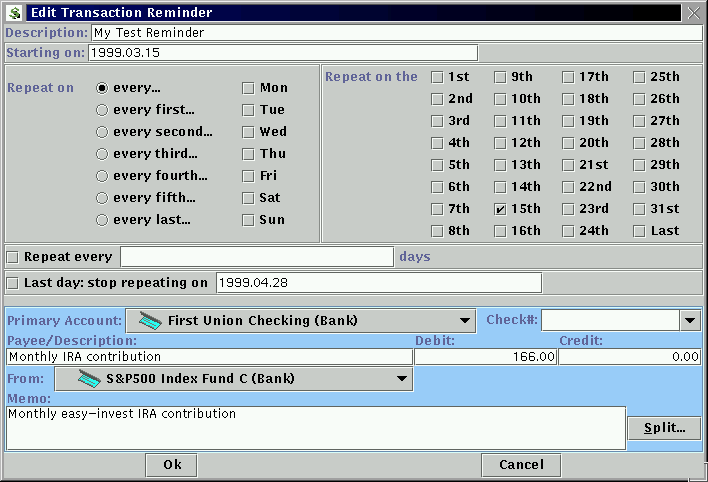
I find that I like the sorted reminder list better than I do the calendar format
of Quicken. It is less cluttered and easier to find a given transaction. The downside
is that you have to open the reminder to find the date. Oh well, give a little,
get a little.
Moneydance is started from a command file which Sean provides. Mine is associated
with an icon, also provided and that is it. Data files are kept in an accounts subdirectory
which is set up automatically. I back them up with a simple copy to floppy. There
are files in my account subdirectory for each account but only one is used. That
is the one I back up.
Using Quicken? Moneydance accepts QIF files. Just export your Quicken data to
a QIF file and Moneydance will read it. You are set up and running.
I get maybe 90%-95% of the functionality of Quicken without any of the annoyances.
As I said to Sean today "I wouldn't go back to Quicken if an OS/2 version showed
up today".
Another thing I like is the way updates are provided. I have a Moneydance directory
set up and the updates come in the form of a moneydance.jar file downloaded from
Sean's site. Rename the current moneydance.jar file and unzip the new one into the
Moneydance directory and you are running. Want to back-level? just rename the new
.jar file and reinstate the old one. All installations/updates should be this easy.
This is one nice application. It works in a straightforward manner with no tricks.
There are things you have to learn, like editing the "New Transaction Reminder"
window and the online help is sparse, (okay not there). Help is available and if
you want to try something just do it. If you mess up exit the program and when it
says "do you want to save your changes?" just say no. I did that a couple
of times while checking things out for this review.
There are other benefits to registration. You gain access to the Moneydance list
where users send in their problems, suggestions or other considerations and Sean
provides replies. It is kind of like a good discussion list but with a lot more
discipline.
Another goodie is that if you look on the website you get the official released
program. Registered users are pointed to interim fixes and betas. I am currently
running a beta now and it works better than any GA release MS ever dreamed up.
Just consider this: Quicken comes on a CD-ROM, Moneydance is a less than 2mB
download. The .jar updates (jar files are the Java equivalent of zip files, and
remain compressed when you run the program) are less than 500k. My Moneydance install
is about 5.5 megs, 4 megs of which is swingall.jar. My data files are just under
100K which is 4 months of 3 accounts, 2 of which aren't real active. Hats off gentlemen
(and ladies), this is a winner.
Moneydance -
Registration BMTMicro $25US https://secure.bmtmicro.com/RIP/Reilly/MoneyDance/
Download - http://seanreilly.com/java/moneydance/download.shtml