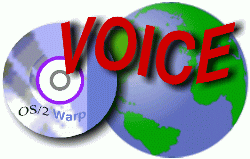
VOICE Home Page: http://www.os2voice.org
[Newsletter Index]
[Previous Page] [Next Page]
[Feature Index]
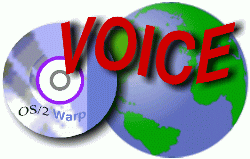
VOICE Home Page: http://www.os2voice.org |
January 2002
[Newsletter Index]
|
| By Isaac Leung © January 2002 |
Summary:
The latest version of StarSchedule comes as a part of StarOffice 5.1a. It's important
to note that version 5.1a is not version 5.1 + patch. Version 5.1a is a newer
version and has its own patch (the 5.1a patch, not the 5.1 patch) available from
Sun. Among the various fixes, I believe, is Palm synchronization (I don't have a
Palm, so I didn't check to verify this). So if this is important to you, make sure
you're running the latest version. It's free anyways.
StarSchedule is the time and information management portion of that monolithic
office suite, StarOffice. Absolutely everything is loaded up at once, and it is
designed to look much like their Microsoft Office counterparts. This, of course,
can be a good thing and a bad thing, depending on your preferences.
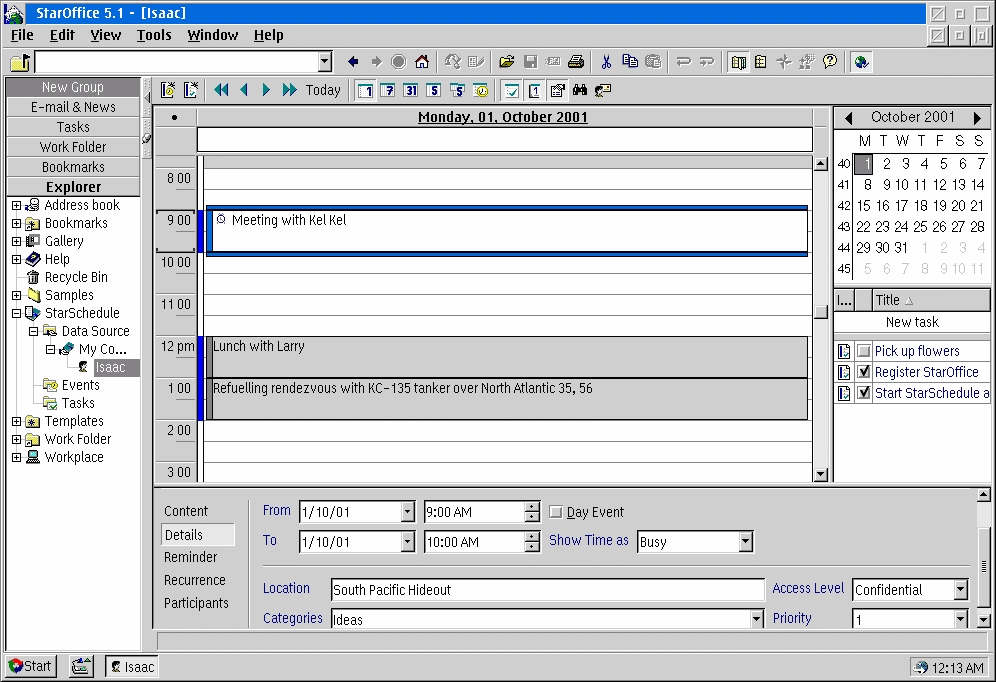
That's it. Those of you who have seen Outlook will find this to be very similar
in appearance. That's where the similarity stops, as it doesn't quite work the same
way and is not quite as powerful as Microsoft Outlook in certain areas, though by
no means is it seriously lacking.
Appointments
To make an appointment, the procedure is devilishly simple. Just use the mouse to
select a time (and drag to extend it) and then click on the "New Event"
button in the top left corner. (If it's not obvious, it's pretty easy to figure
out, as there is fly-over help bubbles that pop up with the button description).
Or better yet, select the time and simply start typing the description. It's that
easy.
If you want to add more complex properties to an event, you can select the "Details"
button, which will open up a new pane at the bottom of the window with extra features
(this is shown in the screenshot above). There are 5 possible categories for you
to modify:
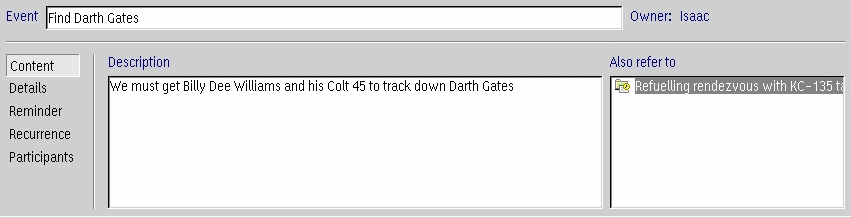
This is pretty basic, you can type in any description or notes that you want. If
you'd like, you can drag over a task or another appointment to the "Also refer
to" pane. It might be useful if I could drag over files and documents as well,
but I've yet to figure out if you can do that. One of the drawbacks of the monolithic
program is that I can't drag from one window to another, as there is only one window!
[See editor's note at bottom on how to do drag
and drop in StarSchedule]
You can see the "Details" view in the large screen capture above. There,
you can change most of the major details, such as the time and location. It would
be nice if, like ExCal or RelishWeb, you could reserve specific locations, such
as meeting rooms. As it stands, you just type in the name of whatever location you
want. In addition, you can also assign a Category, Priority or Access Level. I'm
not entirely certain what good the Access Level is for in single user mode, as there
is no password protection that I know of. (Of course, if you're sneaking out of
work for a round of golf, you might not like that to show up when your boss tries
to arrange a meeting on-line ;-). The number of Categories appears to be limited
to just 4 (Ideas, Personal, Job and Vacation), but it probably isn't a terrible
drawback for most people.
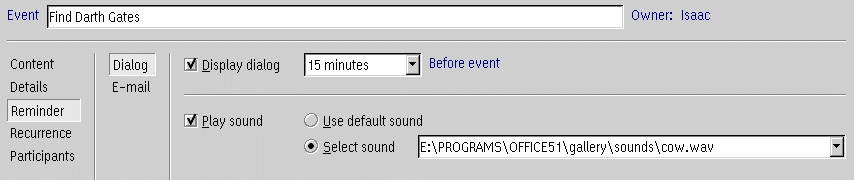
The reminder options for an event is pretty neat, as you can have it pop-up a dialog
window and/or send an e-mail. This does mean that you'll need StarOffice open all
the time. (But given how long it takes to start up, I doubt most people will bother
opening/closing it more than just once per session).
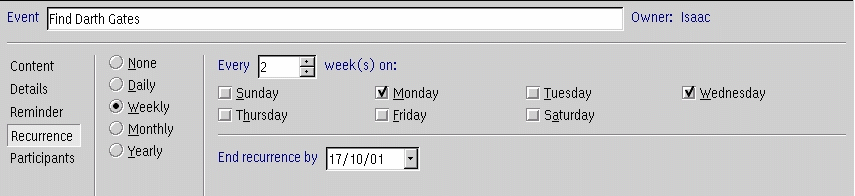
The recurrence options are excellent, but maybe not spectacular. It will be very
sufficient for almost anything I can think of, with plenty of repetition options
from daily to yearly and everything in between. You have the ability to pick certain
weekdays, every week, 2 weeks or however many you wish, as well as being able to
choose a certain day of the month, or certain day of the week to repeat every, say
4 months. That's none too shabby, though Relish might have it beat in this area!
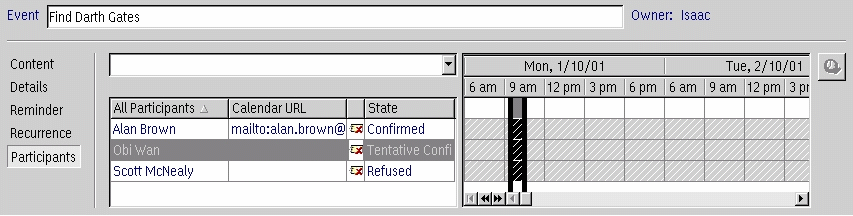
The "Participants" section is one where there is no real equivalent in
the other PIM's. This works pretty much like Microsoft Outlook, in that when you
schedule a meeting with certain participants, it should automatically look up their
schedule and figure out if they're free and send them a reminder if you want. To
add participants, you just go through the drop-down box at the top of the window
pane and pick the people from your address book. As I've complained before, it's
too bad resources (such as meeting rooms) can't be scheduled, as it is very useful
feature we use at the place I work at. Lotus Organizer allows you to share your
file, but it would be very clumsy if you had to sort through, say, 50 participants!
With StarSchedule, you're presented with the graphical chart of each of the participants
free time, and you can easily visualize available time slots. (Perhaps Relish Web
or Organizer has a way to ease this task, but if it's available, it isn't obvious
to me).
To-Do List
The To-Do list is pretty simple to use, almost the same as setting an appointment.
Either click the "New Task" button or click the mouse in the top line
(the one that says "New task") of the To-do pane and start typing.
Each item in the To-do or Task pane has a checkbox so it can be checked off when
completed. In addition (just like scheduling events), there is a detailed view.
In this case, there are only 3 sections "Contents", "Details"
and "Participants", which are pretty much as I've described before. Only
the "Details" view is a bit different.
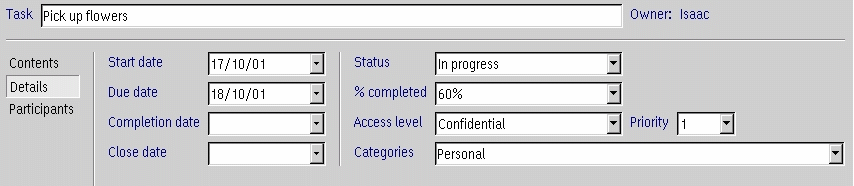
This allows you to track the due dates of To-do items, if you've started it, how
far along it is, and so on. I don't know how many home users will find it useful,
but the ability to track progress of a particular project would come in handy in
a corporate setting (especially for your boss who assigned the task to you :-).
Address/Phone Book
The Address Book? Well, it ain't anything to write home about! It appears to be
just a special spreadsheet module.
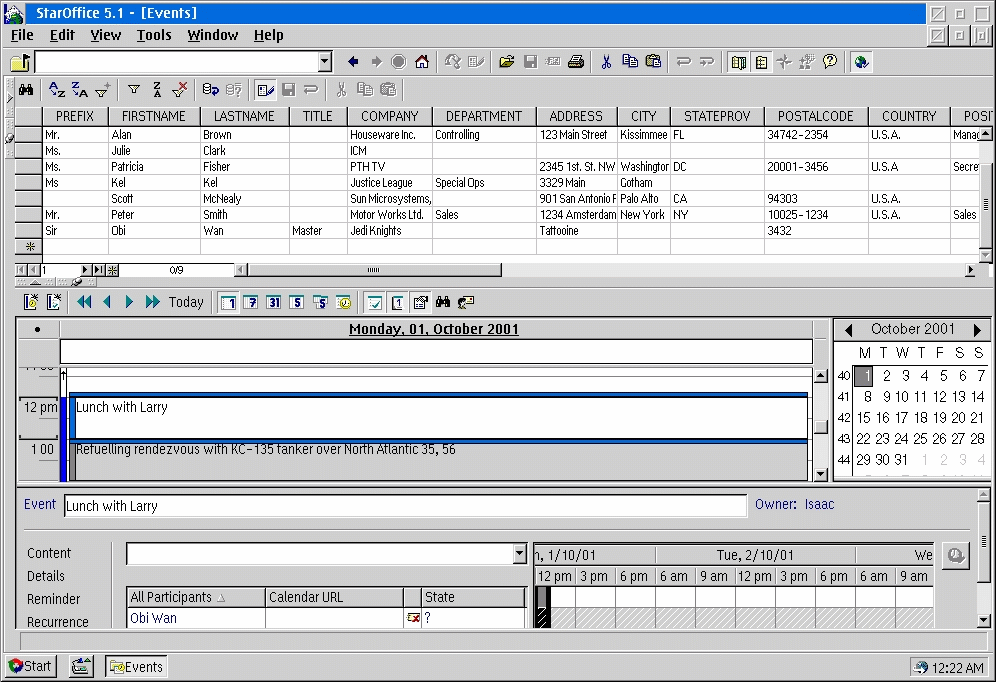
Pretty simple, eh? I don't know what to say about it. It's got enough fields/columns
to keep most people happy (including some spare custom columns), but on the other
hand, information presentation isn't particularly concise, handy or innovative,
in my opinion. You can drag 'n drop the entries into a task or meeting schedule
(provided you have the details pane open), but other than that, there's not much
you can do. I can't fire off an e-mail (other than by copying their e-mail address),
I can't drag 'n drop it into a document. It just basically does it's job of holding
address information, but the implementation doesn't get me excited or make my life
particularly easier. I personally find even ExCal or IBM Works better at this.
Gripes
Well, it's pretty hard to complain about a free PIM that also comes with
an e-mail client, news reader, web browser, word processor, spreadsheet, HTML editor,
presentation creator and drawing package. But that doesn't mean I can't critique
it!
For starters, it's too ... big. Most of the time, I might have StarSchedule open
and probably the word processor. The spreadsheet maybe less often, and the rest
of the packages, somewhat infrequently. Do I really need to open the entire
package? It takes a long time to start up and hogs a lot of resources. One real
problem with the single window interface is the lack of space! Just take a look
at the address book screenshot. As you can see, each of the information panes is
starting to get really squished. With separate applications, each window can be
the appropriate size, but be layered behind one another. With StarOffice, I have
to keep closing certain functions.
Being a cross-platform application, it doesn't quite feel like a "real"
OS/2 application, and it certainly not as fast and light as I'm used to. It won't
accept any drag 'n drop customization (but will accept drag 'n drop of some data,
like pictures) and in fact is probably the least customizable PIM I reviewed. The
biggest flaw; StarOffice isn't the most stable application either; it quit unexpectedly
several times during use, something that didn't happen with any of the other PIM's.
You know how I've griped about simple things such as button appearance? Well,
StarSchedule seems to get away with this. The buttons are by default, flat. They
don't really look like buttons, but I initially glossed over this since I'm so used
to Microsoft products. I complained about the other PIM's, but the difference here
is that i) the buttons highlight when I mouse over them, so I know it's a button
and more importantly, ii) there's an option to use flat buttons, or buttons that
really look like buttons.
When it comes to functionality, I think the only substandard component is the
phone/address book. This really is something that could be improved, as I think
only Relish is weaker in this area. It doesn't have a notepad function either, but
given that a complete word processor is bundled, I think we can let that pass! One
thing I said about Relish, and definitely I'll say about StarSchedule is
the lack of a password function. Especially with its corporate target, even a simple
password function would be nice to dissuade "casual" sneak peaks at sensitive
information.
In closing...
Most of the complaints are about the big, bulky, all-in-one package. Functionally,
StarSchedule actually makes a pretty decent PIM that isn't too hard to use. Free
is a pretty good deal, so it's hard to pass up. It's the only one in this review
that will handle Palm synchronization and has relatively easy to use group scheduling,
so if those are some major needs for you, this is the only choice.
Now that StarOffice is open-sourced, maybe we'll see some improvements for OS/2.
Until that happens, I've heard reports that StarOffice 6.0 runs fine using Odin.
The biggest change in version 6.0 is that each of the components are now separate.
Quite a few people have reported that version 5.2 running under Odin is actually
better than the "native" version 5.1 under OS/2! At any rate, StarOffice
is still free, as is Odin, so it won't hurt too much to give it a try.
[Editor's note: Anyway - here's how to
do drag-n-drop the way you needed it (starting from the point where you're in the
"new event" dialog and want to drop a file to the "also refer to"
pane to create a link to it...):
Another hint: By default, there are only 4 categories (types) for your events
available - that's right. You can add/edit or remove them by administration of the
appropriate StarSchedule Server (which by default is your computer) from within
"StarSchedule/data sources" in the explorer's tree. There's some password
stuff with there too - but I can't tell whether it's about the administrator login
or the access level stuff... You have to take a look yourself as I don't know the
english names for all the menus/entries/labels... I'm using the German StarOffice
round here... ;)]
References:
StarSchedule 5.1a |
[Feature Index]
editor@os2voice.org
[Previous Page] [Newsletter Index] [Next Page]
VOICE Home Page: http://www.os2voice.org