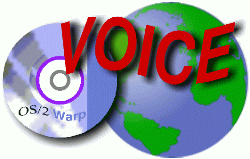
VOICE Home Page: http://www.os2voice.org
Newsletter Index
< Previous Page | Next Page >
Feature Index
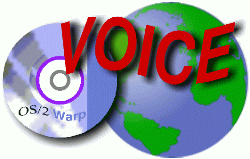
VOICE Home Page: http://www.os2voice.org |
January 2005
Newsletter Index
|
We scan the Web, Usenet and the OS/2 mailing lists looking for these gems. Have you run across an interesting bit of information about OS/2 or eComStation recently? Please share it with all our readers. Send your tips to tips@os2voice.org. If you are interested in joining a particular OS/2 mailing list, check out the VOICE Mailing List page for subscribing instructions for a large variety of existing lists - http://www.os2voice.org/mailinglists.html.
Editor's note: these tips are from OS/2-eComStation users and in some cases can not be verified by myself. Please heed this as a warning that if you are not sure about something, don't do it.
We Have Mail. . .
MR/2 ICE, "mailto:" and Firefox
WGET and AWGET
VNC and Clipboards
Enhanced File Dialogs
'Save To', Ah, Anyplace?
Lost CD-ROMs
Lost USB Flash Card Reader
Kill Zombie Windows
Resize Partitions And Convert. I.
Resize Partitions And Convert. II.
Resize Partitions And Convert. III.
'Refresh Removable Media' Not Working
The Last Word
Nov. 15, 2004 - We Have Mail. . .
Rob Claesson made a little suggestion: Give a bit more info in the index, . . .like in the topic's title, OS and [level=] general or beginner.
Sounds useful, Rob; I'll try to implement that. May not happen in a hurry though. YKE's an amateur, still needing to learn more about both formatting and format-automation. Bear with me?
Cristiano Guadagnino inquired why YKE uses some persons' names in full like "Cristiano Guadagnino" (but without the quote-marks), but others as "cris" (with the quote-marks).
Cristiano, yours and the names of others cited are "as found" in newsgroups, fora, email, etc. Rather than reveal a full name - when the owner does not - we use what the owner uses. Seems safest. If it's a nickname like "cris" or otherwise incomplete, then we use what we see - verbatim - within quote-marks.
YKE (wistfully): We'd have more email if you send Tips to tips@os2voice.org.
Oct. 15, 2004 - MR/2 ICE, "mailto:" and Firefox (Both)(All)
Which application does your browser use, when clicking on a "mailto:" link in a web-page? Of course it's "the default." Some aren't happy with that, and would change it if they could. How, . . . exactly?
"T. Guilbert" had an answer in eComStation@yahoogroups.com. Responding to a comment by Gregory L. Marx, he wrote. . .
On the MR/2 ICE maillist, Ron B. Klein kindly provided (in response to my query) assistance for the closely related issue of how to make MR/2 ICE respond to mailto: links from within Firefox.
I have tried his solution, and it works.. . . the following lines [are] in my user.js:
user_pref("applications.mailto", "E:\\Mozilla\\mr2ice.cmd"); user_pref("applications.mailto.parameters", "%url%"); user_pref("network.protocol-handler.external.mailto", true);and my mr2ice.cmd is:
e: cd \mr2ice mr2iu /e%1 exitNote that I have:
SET MOZILLA_HOME=e:\in my CONFIG.SYS while the mr2ice.cmd is in the e:\mozilla directory. Firefox 1.0pr is in E:\Firefox directory, and the Firefox profile is in e:\mozilla\firefox\profiles\.....
Note the doubling of backslashes in paths within prefs.js entries.
NB: YKE adds three thoughts:
Note the added lines are in user.js, not prefs.js . MUCH safer that way.
It's held that entries in prefs.js must be in strict alphabetic order. YKE doesn't know about user.js.
Possibly other mailers might be made to "play well together" in a similar fashion with any Mozilla-derivative browsers.
[Thank you, Mark Dodel, tipster-extraordinaire. We need more like you.]
Oct. 18-19, 2004 - WGET and AWGET (Both)(All)
In comp.os.os2.apps, "Hakan" needed answers:
Is it possible to force wget to save files in a particular drive/directory? Here is my current command-line (suitably munged to anonymity):
[E:\test1]d:\wget\os2\wget -c -t 0 -x -nH --cut-dirs=2 --append-output=e:\test1\a-log.txt --input-file=e:\test1\a-ftp.txtWhat if I wanted to save the files to, e.g., d:\test2, instead (yet keeping the -x -nH and --cut-dirs=2 options)?
Chuck McKinnis would add another parameter:
--directory-prefix=d:/test2
Doug Bissett would sidestep the issue entirely:
Yes, you can do that . . ., but why are you fooling around with command lines, when AWget will automatically do all of that for you. Get it at:
http://glass.os2.spb.ru/software/english/awget.htmlIt is a simple setup, and even easier to use.
But "Hakan" had an objection:
. . . The command-line use is part of a Rexx file.
Michael DeBusk handles that this way:
Better than the long command-line: create a custom .wgetrc file containing all the defaults you want for your Rexx script, and point WGet at it from within the script the environment variable %WGETRC%.
YKE adds he's used AWGet for years, and gives it a hearty "two-thumbs-up".
Nov. 12, 2004 - VNC and Clipboards (Both)(Intermediate)
VNC is a Virtual Network Computing application in the Linux world. There are now both viewer and server versions for our eCS-OS/2 platforms.
Emailing from Australia to tips@os2voice.org, "Brian" informs us;
For awhile now I have been using the vncviewer to connect to other systems. With the advent of the vncserver for OS2 I now run my ECS machine with it. The pain has been: If I find a URL on the server machine, how do I run it on the viewer machine?
Well, I finally figured out how to use the clipboard. This may be in the doco but I could not find it.
On the server machine use your normal COPY function to put the info you want into the server clipboard.
On the viewer machine click on the VNC icon in the top left corner to get various options. One of which is COPY or [ALT-Y].
This copies the text into the viewer machine's clipboard, which you can then paste into a browser etc.
Nov. 2, 2004 - Enhanced File Dialogs (Both)(All)
Different strokes for different folks. Some people never are happy with what they can wring out of some eCS-OS/2 function.
In comp.os.os2.misc Bob Eager wrote:
. . . is open command a dialog?
It has also just occurred to me that one product that might integrate this functionality into the WPS is Dragtext. Perhaps you should investigate that.
Rich Walsh (author of DragText) popped right in, with a few things to say:
Indeed :-) This is one of DT's Extended (shareware) features. Select any folder in a File Open or Save As dialog, then click [Ctrl-Shift-MB2] or press [C-S-F10] to bring up that folder's WPS menu. From there, you can select any item on its Create another submenu.
On my system, I've created folder templates for each type of view customized to my preferences. I can select whichever one suits my needs from the menu and avoid the rigamarole of customizing the default layout.
Since this is the folder's standard WPS menu, you an select most any of the other menu items as well, e.g. open it, examine its properties, etc. This feature is also available for any of the files in the dialog - meaning, among other things, that you can also delete files using the File dialog.
Nov. 2, 2004 - 'Save To', Ah, Anyplace? (Both)(All)
There are so-o-o many different ways to do things in eCS-OS/2.
Bob Eager again, still in comp.os.os2.misc:
This ought to be an oft-asked question, but I don't remember seeing it. . . Perhaps I am missing something!
One thing that annoys me (and particularly right now as it happens) is the lack of a 'create directory' facility in the standard file open dialog. I don't really want to go off to a drive object, or the command line, just to create a directory when I'm in the middle of saving a file.
So, a question: Is there a bare add-on replacement for the standard file open dialog?
Mark Dodel eschews add-ons, and just uses existing capabilities:
I assume you mean the File Save dialog, but what I do if I want to create a new directory is just add the new directory name to the filename field. For examples:
Save an HTML file under Mozilla to a subdirectory of \test
Save as filename test\test.htmlTo Save a file to a new subdirectory under the parent
Save as filename ..\test\test.htmlTo save to a different drive and directory:
Save as filename G:\test\test.htmlWhen I do this the new directory is created. It even works with creating multiple nested directories. I'm not sure if this works in apps that are windoze ports or have their own file management dialogs though.
Personally I hate the windoze file dialog where I always end up having to backup a directory at a time to get to the drives selection, though there is probably a shortcut way of doing that.
NB: YKE has a lot of respect for Mark, so we believe his scheme works on his system. However, it doesn't work on ours [Warp 4.51(+)]. We don't know why - but are looking into it.
Nov. 1-2, 2004 - Lost CD-ROMS (Both)(All)
Here's a common-enough problem. Not just with CD-ROMS either: USB-attached CF card-readers and other devices as well can misbehave in a similar way.
In comp.os.os2.apps, Willard Reese asked:
Don't know what happened but I cannot read anything from my two cdrom drives. They are indicated as loaded on bootup and show as icons in the drives folder. When I attempt to read either of the drives, I get an error message that says the "discs are not properly formatted". I've tried several disks with the same response.
Trevor Hemsley responded: Check your CONFIG.SYS for the lines
DEVICE=H:\OS2\BOOT\OS2CDROM.DMD /Q DEVICE=H:\OS2\MDOS\VCDROM.SYS
as well as basedev lines for the adapter that they are attached to, so for example, for IDE drives
BASEDEV=ibm1s506.add BASEDEV=ibmidecd.flt
But Willard found no joy:
. . . Still get the same results, only sometimes the drive starts up and the light comes on. When this happens the computer locks up (can't do anything) until I open the CD-ROM drawer.
Any other suggestions?
So Trevor added this:
Try turning off busmastering for that unit via switches to ibm1s506.add (use `help` to find out the syntax).
Peter Brown weighed in too:
Have a check on the buildlevels of OS2CDROM.DMD and OS2DASD.DMD files - I suspect that you may need to apply the latest IDEDASD update.
But Willard's unhappiness and frustration were growing:
What do I need to do to get this resolved? I have checked these drives out in Windoze98 and they function fine there so the drives are not defective.
Can someone help please? Thanks.
Gentle Readers: If you've been peeking ahead, you already know the general idea for solving one. Trevor was close.
First 'Eject the Media'. It may not work; do it anyway.
In CONFIG.SYS, REM the following lines:
DEVICE=H:\OS2\BOOT\OS2CDROM.DMD /Q DEVICE=H:\OS2\MDOS\VCDROM.SYS
Shut down and reboot.
Nov. 2, 2004 - Lost USB Flash Card Reader (Both)(All)
Very similar to the foregoing situation, with a very similar solution.
Ruga Alberto, in ecomstation.support.misc had a problem:
I have a card reader USB attached [to] OS2 1.2 [?? -yke]. The first time is OK. I have installed a FAT32 program, and it read the card (32 MB).
[But] this week I have reinstalled the OS. . . . The card reader is recognised, but the usbmountd [did] not mount a driver.
I [cannot] read the flash card. I have [changed?] the setting but haven't any success , the first time [it is] working [and] in this moment not.
I have an idea, is possibly sequence of load in CONFIG.SYS of driver. Is [this a] possibility?
And so Doug Bissett helped:
That can happen if you do not EJECT the disk (right mouse click on the drive icon, and select EJECT from the menu), before you physically disconnect it. Try plugging it in, make sure the icon is there, and then run CHKDSK /F on the drive.
Nov. 3-6, 2004 - Kill Zombie Windows (Both)(Intermediate)
The discussion in comp.os.os2.apps and comp.os.os2.multimedia was about problems with the latest Warpvision media player.
Mark Klebanoff's problem wasn't audio though:
I got the update and it seems to run, but there is an open window in the background, that stays open once Warpvision closes. What settings can I nvoke to get rid of that, or is it a function of the program itself?
Neither was Mark Dodel's:
I still have a problem with an os/2 window opening up on screen that displays the internal workings of wvgui--: frames played, screen resolution and coordinates, etc. It stays open after wv is closed.
That did not happen before this version and the one previous to it. How do I get rid of it -- it is most annoying
Andy Willis had a fix:
If you have exehdr you can run exehdr /pmtype:pm video2.exe and you'll get rid of that.
You can download exehdr from: http://www.os2site.com/sw/dev/util/hdrtest.zip
P.S. This is the version Scott put out to test loading dll's into highmem. Google for exehdr, highmem, OS2 for details.
NB: Andy's fix should work for other programs too. Just substitute your program's filename for "video2.exe" in his command-line.
Nov. 11, 2004 - Resize Partitions And Convert. I. (Both)(Advanced)
In the dfsee-support forum, Boris Kirkorowicz had asked about the "Best practice to resize and convert" partitions on a new computer with Windows pre-installed:
I'll get a new Notebook these days that is preinstalled with Windows XP Pro with NTFS5. My plan is to use primarily OS/2 and Linux, so I think that the best solution would be do convert the NTFS5 partition to FAT32, resize it from 60GB to 40GB, and perhaps to shift the partition to install OS/2 BootManager to the first partition. The goal is to have enough space to install OS/2 (and Linux) and it's applications and use the FAT32 partition to store all the data, so I can use the same data from all OSes.
My question: is that task best done with dfsee, or should I better use e.g. a WinPE boot CD (lent from a colleague) with Symantec Ghost and/or Partition Magic and do the rest with the OS's built in functions? Or is all that nonsense, and I should do something completely different?
Steven Levine responded:
If the laptop has one of those hidden restore partition, I have a method that has worked on a couple of Thinkpads.
Use dfsee to delete the XP partition
Boot to the recovery partition and let it create the FAT32 partition and copy the files from the image
When the first reboot occurs, interrupt the reboot and use dfsee to resize the FAT32 partition
Reboot to the FAT32 partition and let the install complete
The result will be a "small" NTFS partition with a XP installed. The recovery wipes the entire drive and we have found no way to avoid this, so back up any data you care about.
FWIW, TTBOMK there appears to be no way to stop XP from converting the boot partition to NTFS.
Two more responses follow immediately below. -yke
Nov. 11, 2004 - Resize Partitions And Convert. II. (Both)(Advanced)
[The second of three responses to Boris Kirkorowicz' original question.]
Also in the dfsee-support forum, Jan van Wijk (author of DFSee) gave his opinion. Jan's thoughts on eCS-OS/2 (or anything else!) co-existing with Windows-xyz are cogent:
Several remarks really :-)
DFSee is not the ideal tool (yet) for resizing. It depends on the native CHKDSK too much to complete the operation, and that sometimes leads to non-booting systems. It does not reorganize/optimize the data either, so there MUST be enough freespace at the END of the partition to be usefull. (and NTFS tends to have spread-out data there).
PartitionMagic is more reliable, but later versions should be used with great care once the system has LVM-information on it (eCS).
The most reliable way to get a smaller Windows system partition is simply RE-INSTALL (to a 10 GB partition or so). You DO need the Windows-XP installation CD-ROM for that, so INSIST you get one with the laptop. (and not just the 'recovery CD' that restores from an image)
I would prefer using NTFS over FAT32, for reliability and much better data-recovery that is possible with NTFS. (and there are no NTFS to FAT32 convertors AFAIK, except backup+restore)
I would NOT put the Windows-OS and your 'shared-data' in the same partition. This is asking for trouble when upgrading Windows or when it crashes . . . (Windows applications is OK, they depend on the registry anyway :-)
I have been using the 'small-install' partition approach successfully for years now, another advantage of that is that you can create an image-backup of that easily once you have it installed and configured the way you like it. You can then restore that image instead of re-installing when the system gets unstable (like after a virus-hit).
The last of three responses follows immediately below. -yke
Nov. 11, 2004 - Resize Partitions And Convert. III. (Both) (Advanced)
[Last of three responses to Boris Kirkorowicz' original question.]
Again in the dfsee-support forum, Will Honea had good advice:
Boris, Jan has made what sounds like the best suggestions yet but let me put out a few additional avenues you might use.
First, on the three systems I've had to fight this problem on, I have found that the Manufacturer's restore CD's do not in fact restore the entire physical drive. Rather, they restore the C: (first primary) partition. On IBM, HP and DELL laptops, I have been quite successful with the following sequence:
Make sure you have the install and/or recovery CD-ROM. IBM, for example, is notorious for supplying the recovery software on a hidden partition on the hard drive.
Boot to some operating system from a CD-ROM - DOS will work if you have a floppy drive - that either has Fdisk functionality or that will (preferably) run DFSEE in one of it's flavors. I haven't looked at the DOS version of DFSEE to see how well it handles large (80 - 200 gig) drives so that's an open question. If you use one of the Linux bootable media, do not use it to partiton the disk - none of the distros I've tried will get the CHS computations right for Windows or OS/2.
Delete the Windows single partition. If you have booted OS/2 (my personal choice) install boot manager at the start of the disk or reserve a 7 MB primary partition at the very front of the disk. Make a second primary partition big enough to accommodate you Win version and whatever data you intend to store on it. Make that the active partition. Create at least one extended partition to fill the rest of the drive. You can detail that space later. Now, the small partition you reserved at the front is hidden from BIOS consideration but still available for later use by Boot Manager. Install/restore your Windows system to the second primary you just created.
Boot the install CD for OS/2 (eCS). Be aware of the limitations re. the hard disk if this is the vintage Warp 3/4 - that may become a problem. Install BootManager. You may have to delete that small partition so that it can get on and you can now partition that extended partition any way you want by deleting logical partitions and re-defining them.
I will bet that the Windows recovery/restore CD's you have will be perfectly happy to plop themselves right into the partition setup you have defined.
Nov. 11, 2004 - 'Refresh Removable Media' Not Working (Both)(All)
The problems arising from use of all-digital mass-storage media (memory-sticks, CF Flash cards, etc.) are a significant subset of the "buzz" on USENET. This one's a bit different, in that the device isn't USB, but SCSI-connected.
In ecomstation.support.misc, Gerald Helfrich described his problem:
I have an internal SCSI Microtech Card Reader PCD-47b that I purchased several years ago. It has been installed in my eCS v1.0 machine for these last several years. It is attached to an Adaptec 2940 SCSI contoller card.
After I would insert a memory card into the reader, I would click on 'Refresh Removable Media' and a new drive icon would appear. This has been working successfully for me on this eCS v1.0 machine.
Last week, I removed this Card Reader from this machine, and installed it into an eCS v1.1 machine. It is also attached to an Adaptec 2940 SCSI contoller card.
However, when I insert the same memory card and click on 'Refresh Removable Media', the memory card is not recognized and a drive icon does not appear.
I have tried quite a few things to resolve the issue, and nothing has worked. Does anyone have any ideas or suggestions? I have run out of ideas. Help!!!!
Hah! As it happens, we ourselves have suggestions:
If the SCSI controller isn't needed to boot the machine, what follows is what we've done for both SCSI- and USB-connected devices. Works for us. . .
Try to formally 'eject' the media. "Nothing" may happen; do it anyway.
In CONFIG.SYS REM the lines pertaining to the SCSI controller and to the Card Reader.
Shut down and re-boot.
The Card Reader drive icon should have disappeared.
For completness' sake, run Unimaint, cleanini, and/or checkini if you have them.
Un-REM the CONFIG.SYS lines.
Shut down and reboot.
With luck, your system will "see" the Card Reader drive.
Again try 'eject'ing the media, and physically remove and replace it.
Again try 'Refresh Removable Media'. It should respond now.
Then, ever-afterward and always,
Never remove 'removeable media' without first formally 'eject'ing the media.
Only after 'ejecting' the media, then physically remove the media from the device.
Only then disconnect the device.
This is not "magic". Memory-sticks, CF-cards, and the like aren't much like the usual rotating drives. The usual rules about "dirty" flags/bits don't seem to apply strictly. There's not much consistency even among similar devices with different capacities, or between manufacturers. Tables at the start of the devices often are unconventional, and handled in different ways by different OSs, and even different versions of the same OS.
YKE has one 256Mb CF-card which works well formatted to HPFS in his Warp 4.51+ system. His eCS 1.1 system refuses to use it at all. DFSee shows it as a 128Mb partition plus 128Mb of (unusable) 'free space'!
. . .is mine. Editor's privilege. In this case, it's
HAPPY HOLIDAYS, everyone!
Let's each give ourselves (the eCS-OS/2 community) a Christmas present: Get involved! Write for this newsletter; send Tips; write to the Editor. Join on-line fora; contribute to USENET groups. Whatever: . . . Share what you know with others.
Despite our slowly declining numbers, "things are looking up" for the eCS-OS/2 community. There's a lot of high quality development activity; eComStation seems to be doing well; and SVISTA looks good. That's for starters.
The recent Warpstock2004 (USA) mayn't have been the best ever; but it was the best of the five YKE has attended. A younger generation of both developers and enthusiasts is appearing: it's accepting the baton passed to them by us older runners. Open Source popularity (and availability!) is rising. I expect very good things to happen. . . . And to continue happening. -YKE
As always, send your Tips to tips@os2voice.org.
Feature Index
editor@os2voice.org
< Previous Page | Newsletter Index | Next Page >
VOICE Home Page: http://www.os2voice.org