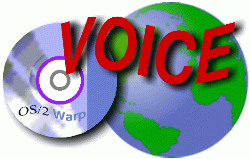 VOICE Home Page: http://www.os2voice.org |
[Previous Page] [Next Page] [Features Index] |
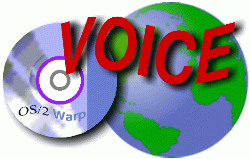 VOICE Home Page: http://www.os2voice.org |
[Previous Page] [Next Page] [Features Index] |
By: Don Eitner (freiheit@tstonramp.com)
The 13th Floor - http://www.tstonramp.com/~freiheit/
Through the course of the pre-release testing phase, numerous bugs in the PMView
2.0/2000 code were found and corrected, new features were added very nearly right
up to the end, and the finished product is one of the most spectacular software
programs I have ever had the pleasure of using on any platform!
During my initial examination of the PMView 2.0 betas, I was using a Cyrix P166+
system with 32megs of EDO RAM and a 2meg S3 graphics card. Today I am using an AMD
K6-2 400MHz system with 64megs of SDRAM and an 8meg Matrox G200 graphics card. A
noticeable improvement, to be sure, but even with that in place since last summer,
I have seen the speed of PMView increase over the course of the beta period up to
the final release of PMView 2000. I believe that, running it today on my old P166+,
I would notice the speed improvement over those early beta test releases, even if
only slightly. It was not actually slow on that system, just that certain very complex
graphics ran out of memory and began swapping to the hard drive for more memory
space, which slows down everything. 64megs of RAM has been consistently good for
PMView 2000.
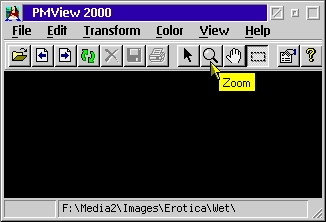
A lot of the changes made to PMView 2000 between my original pre-release review
and the final GA release were cosmetic and/or performance related. Screen captures
don't adequately demonstrate the power and flexibility that lies within the almost
completely rewritten PMView core. If you missed my early reviews (March and April,
1999) then the user interface will look shockingly different than the 1.x releases.
All the UI components (title bar, menu bar, toolbar, status bar, etc) can be toggled
off and on by way of a context menu item (if you toggle off the main menu, then
right clicking on the image viewer area brings up the same menu so you can toggle
the menu bar back on) and there are several ways in which the mouse can be used.
For example, you can move the whole PMView window using the mouse on the viewer
area, or you can lay down a rectangular selection area from which you can cut or
copy the area to the clipboard or crop the area as a new image of just that size.
The toolbar also allows for one click loading of the next or the previous image
in the current directory, deleting of files, and zooming.
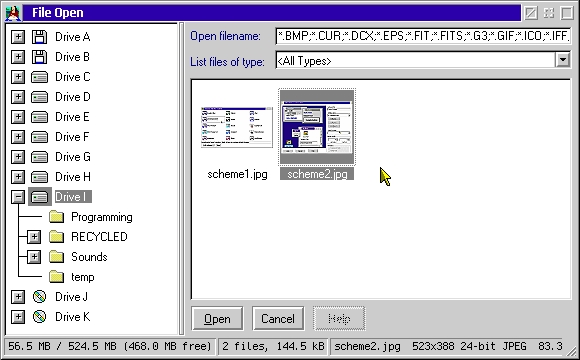
Above you see the PMView 2000 for OS/2 File Open Container (FOC). Unlike in version
1, this new FOC allows full drag and drop of image files from the resizable right-hand
pane to drives and directories in the left-hand tree view. One of the changes made
in later beta releases is that you can select a new drive and directory in the tree
view without changing the contents of the right-hand pane. This is helpful if you
are moving a group of images onto a different drive or into a deeply nested folder.
Such movement is then performed by selecting all the files to be moved and drag'n'dropping
them to the destination folder.
The File Save Container (FSC) works in a similar way and looks almost identical
except for save specific options down the right side of the container.
Context menus abound in PMView 2000. In the FOC or FSC, right click in the tree
view to get some directory specific options (such as whether to display hidden folders
and longname EAs). Right click in the FOC pane to get options on thumbnail size
and type (on-the-fly memory thumbnails or regular icon (EA) thumbnails that we all
know and love from PMView 1.x, whether to display longname EAs, and whether to display
image files in thumbnail mode, as text only, in full details mode, and so forth.
The new FOC is very flexible to work the way you want it to. The FOC/FSC now also
give a bright red error marker around any image found to contain corrupted data
or some minor yet repairable error.
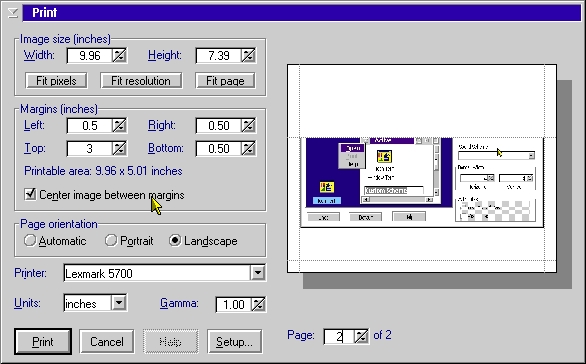
Printing in PMView 2000 for OS/2 now involves a helpful preview display of your
image's position on the output page(s). Printing can span multiple pages depending
on what settings you use for margins and output image dimensions. As you see in
the screenshot above, I have spread a single tall image across two output pages
and the preview is currently showing page 2 of 2. From the print preview dialog
window, you can also change the printer gamma, landscape versus portrait printing
mode, and access your printer driver's settings for the additional print options
it may provide.
If you are seeking a fast, flexible, and award winning image viewer with some
editing, scanning, and numerous format conversion options, PMView 2000 is a must
have! Its support for all the major and a stunning array of minor image formats
is enough to keep any PC user happy. Importing and exporting of formats such as
GIF, TIFF, JPEG, PNG, PSD (PhotoShop), EPS (Encapsulated PostScript), PIC, OS/2
and Windows bitmaps including some Win95 formats, OS/2 and Windows icons and mouse
cursors, and much much more is just a mouse click away at all times. You can mass
convert files from the FOC or on a per-image basis during viewing.
Slideshow capabilities make PMView 2000 an excellent presentation tool so long
as you do not require fades and audio/video effects between slides. From the FOC's
tree view, you can create slideshows from an entire directory or even an entire
directory tree right from the popup context menu for that drive or directory. Slideshows
are saved into a special file format so they are portable to other systems, including
those running the Windows version of PMView 2000.
Among its hundreds of new features, PMView 2000 provides fully configurable shortcuts
keys to all menu items. If you do not like using ALT-S to save the currently displayed
image, then change it to SHIFT-CTRL-P if you wish. If you don't care for PMView
2000's default shortcut key layout, there's a one click button to set up the older
1.x shortcut keys.
The once cryptic filters for image editing are made somewhat easier in PMView
2000 by human comprehensible names such as blur, sharpen, unsharp mask, edge enhance,
emboss, and mosaic. If you wish to edit your own filters to create your own visual
effects, that option is also still available to you.
If you wish to set the currently displayed image as your WPS background image,
it's in the File menu and will allow you to select Centered, Tiled or Scaled for
the display method on the desktop.
With all these high praises, surely there must be some problems with PMView 2000,
right? Well some users have complained about a few cosmetic glitches in the release
version. For instance, some buttons display in grayed out (disabled) form but are
still usable as they should be. I thought I had discovered a bug in taking screen
captures with the Activated By... option enabled, but it turns out my video card's
BIOS was going bad and after upgrading it the problem in PMView is oddly gone.
So that's it? No major flaws? No rampaging bugs? You got it! PMView 2000 is a
solid product which makes me proud to still be an OS/2 user. The few blemishes it
has could just as easily be found in multi-hundred dollar commercial software developed
by major corporations (I've seen that firsthand -- haven't we all?). I cannot fault
Peter Nielsen's programming talents nor his dedication, and for less than US$50
for a new license (remember, if you already had registered PMView 1.x before the
2000 release, you are entitled to free lifetime upgrades) and with a flexible registration
trade-in scheme (for instance, if you wish to trade in a PMView 1.x lifetime license
for a PMView 2000 for Windows limited license) there is no reason why any sighted
OS/2 user should be without this most incredible program! It won't allows you to
paint or draw brand new images from the ground up, but there are plenty of options
for importing or scanning in graphics to be edited in PMView and put out in multiple
formats for use in print publications or on the Web.
PMView 2000 can be downloaded and registered through http://www.pmview.com/.