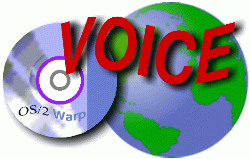 VOICE Home Page: http://www.os2voice.org |
[Previous Page] [Next Page] [Features Index] |
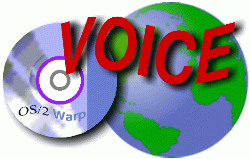 VOICE Home Page: http://www.os2voice.org |
[Previous Page] [Next Page] [Features Index] |
Editor's note: these tips are from OS/2 users and in some cases can not be verified
by myself. Please heed this as a warning that if you are not sure about something,
don't do it.
For one, the BIOS of this new machine still may not allow a boot partition beyond
8Gig... Boot from the IDEDASD updated floppies and run FDISK /QUERY. The **BIOS
line will tell you the upper limit for bootable partitions. There is also a problem
putting OS/2 after FAT32. During bootup, the OS/2 kernal will see the FAT32 partitions
(at least the primary one) and assign them drives. When the "dasd" handler
loads, it will not see the drives and OS/2's drive letter may change.
inetcfg -s multidefrt 0
or delete all routes other than default from your X:\MPTN\BIN\SETUP.CMD
I have Warp 4 running happily on a Satellite Pro 480CDT, which is essentially
the same, as far as I know. I had a devil of a time trying to get the NIC and the
modem to work, but finally did. Exactly the same symptoms as you described (It is
not a Winmodem, since it has to work under NT and there are no drivers). I am running
a 3com Etherlink III card.
1) I think I need the RESERVE.SYS before the PCMCIA driver, not sure why, but somebody recommended this trick to me.
2) PC Card Controller Mode set to PCIC compatible. I _believe_, but not sure, that the CardBus/16-bit mode won't work.
3) The real killer, which I suspect may be your case as well, the AUDIO is interfering with the PCMCIA card. For some reason, they fight for the same interrupt or the audio grabs the card's preferred IRQ, even though there is NO error generated AND the PCMCIA manager continues to recognize the card and even when it is pulled out/in. Use TSETUP or similar to change the audio IRQ (or just disable it) first. I have everything working nicely on my machine now (company laptop) except WinOS2 sound, but I haven't tried the generic WinOS2 driver yet.
editor's note: Instead of TSETUP, you can hold the Escape key while doing a cold reboot(pressing the power button).
1. Disregard the instruction given (ie)
jre -cp viewer.zip install
2. Use this command
jre -cp d:\ABrowser_download\viewer.zip install
(or whatever your path is to the file viewer.zip)
If MPTS was installed prior to the install of the Netware client you usually
get all kinds of strange problems. You have to uninstall the Netware requester and
MPTS and start over. If you are only going to use the Warp machine as a client to
a Novell server you do not need MPTS. The Netware requester will supply everything
you need to talk to the Novell server.
MPTS implements an NDIS multi-protocol protocol stack If you need to have TCP/IP
on the machine, you will have to install MPTS but you should only do this AFTER
you have installed the Netware client and have it working. The installation of MPTS
after the install of the Netware requester can produce a merged protocol stack as
long as you choose "IBM Netware Requester Support" when you are configuring
the protocols for the NIC.
Just found the easter egg in ProNews/2.
Define a global filter as
subject="pacfro"
and watch your article activity screen on the control panel when there's activity
in progress on your newsgroups.
You can find out where it downloaded the files from by checking the preferences
settings. In the menu, go to "File" -> "Preferences" item
and pick the "Acrobat Fonts" tab. There will be an entry field "URL
of where ...". Note this URL and go to this directory. An ftp source would
be ftp://ftp.adobe.com/pub/adobe/acrobatviewer/java/AcrobatFonts/.
You can now download all or selected files to a directory and then change the URL
in the preferences settings to something like file:///d:\acrojava\fonts.
On comp.os.os2.apps, Buddy Donnelly offered these sites for finding User Pref
settings:
http://developer.netscape.com/docs/manuals/deploymt/options.htmThen Jeffrey S. Kobal added:
and
http://www.nzpca.org.nz/megabyte/1999/02/art09.htm
and
http://www.os2bbs.com/os2news/Communicator.html
And don't forget:And finally Mike DeBusk chimed in with:
http://www-4.ibm.com/software/os/warp/netscape/relnote461.html
http://www.ufaq.org/
which isn't OS/2 specific, but is loaded with good info?
Are your recovery disks Warp 3 based? There's a bug in UHPFS.DLL in Warp 3 that's
fixed by some of the later fixpacks that installs a boot record on HPFS drives when
you format them that cannot cope with partitions outside the first 2GB of a disk.
If you did the format of your drive using a Warp 3 boot diskette (and possibly Partition
Magic V3.0x has the same bug!) then your boot partition will have this munged code
installed on it. What you need to do to fix it is find your OS/2 Warp 4 install
diskettes and boot from those. Onto a blank diskette copy the latest version of
UHPFS.DLL that you can find for Warp 4 (I think the original from the CD will do
but...) and also copy the file SYSINSTX.COM from the first boot diskette. Using
this new diskette, run
SYSINSTX D:
where "D:" is your OS/2 boot partition that you want to fix. It isn't
the copy of SYSINSTX that needs to be recent, it is the copy of UHPFS.DLL. For Warp
3 I've successfully used UHPFS.DLL from fixpack 37 to do this process. As I say,
I think the one from the base Warp 4 install is OK but, if it gives you trouble
then search out a newer copy.
ftp.taxcut.com/pub/tcdownload/1999/tc99upda.exe
(taxcut.com | Updates | Federal Edition-Windows | Instructions for d/l update
| click here)
I found the update to be required to transfer last year's TurboTax info (this
is an acknowledged problem, described in the FAQs you'll read while clicking thru
the above tree).
The WPS stopping during startup is a known problem - a race condition in the
WPS startup code. It has been there since OS/2 2.0 and IBM has never fixed it. If
it is hurting you as badly as it seems to be, try installing RexxAutoStart (rxast142.zip
from Hobbes). This stops the startup folder from running until after the WPS desktop
has populated, and then runs each startup folder icon individually at timed intervals.
This is almost certainly not the solution to your original problem though, but
it should stop you having to boot several times.
From Gerry Britton:
Your problems lie in:
SET VIO_VGA=DEVICE(BVHVGA) <---
DEVICE=C:\MGA\OS2\KMGAX64.SYS
SET MGA=C:\MGA\OS2
SET VIO_MGA=DEVICE(BVHVGA,BMGAX64) <---
SET VIDEO_DEVICES=VIO_MGA
DEVICE=C:\OS2\MDOS\VVGA.SYS <---
DEVICE=C:\OS2\MDOS\VMGAX64.SYS
These files are supplanted by the Matrox driver versions, and have to be restored
from the install CD, which is a PITA. It's also the reason upgrading from almost
anything to WSeb is problematic. Usually resetting to VGA won't help, either.
And Richard Knapp replied:
It will help. However, what I've done to get them out is go to a command line
and remove the VGA settings line. Save C.S and reboot. When given the "white
square", press F1 and select "Reset to VGA". You might get some error
messages about not being able to initialize the DOS environment and such which you
can just skip. This should fix VGA trouble.
It is a PITA and sometimes hard to remember to reset from MGA back before upgrading
things.
"Did you know that DoubleClick (the company responsible for all of those
annoying advertisements on the web) is now tracking you? They recently merged with
the owners of a huge consumer database, so they can match your surfing habits to
your name, address, etc. Fortunately, they have an opt-out:
http://www.doubleclick.net/optout/default.asp
And Keith Gorham added:
You can also just edit the cookies.txt file in your user directory. Search of
doubleclick, and replace the last string of characters with the string "OPT_OUT".
Of course no " in the text file.
I've used a parallel ZIP between my desktop and laptop through a printer switch
for some years without a single data error. Windows (on the Laptop) seems to handle
the drive better than OS/2 which doesn't like you to rip the ZIP away (by means
of the switch). Windows doesn't seem to care - because (highly technical answer
follows) I perceive it doesn't refresh the device unless you DLM the drive in Explorer
or use >View >Refresh. OS/2 on the other hand seems to be "aware"
of the device - so you have to take some precautions. When I load media and click
on the drive object, it will load and show the folder arrangement on the drive -
a few milliseconds after the load - the display refreshes. If I try to work with
the drive before that refresh completes then 80/20 rule seems to apply - the media
can get its knickers in a knot and refuse to display properly - even throw an error
which makes the media look like it has lost the EA's or something (FAT drive) This
initial wait is important - its good to remember that were working with what is
quite slow path to the data - so OS/2 might have this "feature" with other
drives its just we don't see it.
Another good change was to put: PRINTMONBUFSIZE=2048,134,134 in the config.sys
- this improves the throughput by adding RAM to the cache (LPT1 in this case). On
the flush comment - I make a habit of closing the instance by selecting >Eject
Disk from the drop down menu from the Title Bar ICON - before closing the window.
I'm assuming that if there is any data in temporary storage it will be flushed before
the media is ejected. Following these two bits of advice has meant that the device
has been very reliable for me. Performance between OS/2 and Win95 is about the same
- but of course OO means I don't need an explorer to use the drive and longfile
names seem to be better handled on the FAT drive by OS/2.
Kris Steenhaut added:
It's because the file system locks the drive. If the disk had been formatted
FAT, the system still considers the Zip as a partitioned removable media, indeed,
but doesn't lock the drive. Because FAT doesn't know nothing about locking drives.
Hence, for instance, if you want to use the span option of PKZip, the Zipdisk
must be formatted FAT, because HPFS-wise the locking will prevent you to swap disks.
Actually, to be more specifec, Zip/Jaz/Syquest/Orb is not considered by the OS2DASD.DMD
as genuine Harddisks, but as "partitioned removable media". (see readme.rms
coming with FP6 and later).
Does this problem occur on single CPU systems, too, or only on SMP computers?
If it is so, try to change the EXECMODE of PM View. With IMPOS/2 this helps. Secure
multithreading with one processor needs some considerations, but adding real parallel
execution possibilities increases the complexity a lot. NT always executes all threads
of one process on the same CPU (this is one of the reasons, why NT scales so bad),
but OS/2 spreads the threads over all processors. With the EXECMODE utility it is
possible to force all threads of a program to be executed on the same processor.
Editor's Note: You can get a Help display screen for EXECMODE in Warp Server
eBusiness by entering EXECMODE /? at a command prompt.
SET > filename
or grep ^SET config.sys > filename
The following works for me:
BOOTOS2 2DISK=A SOURCE=C:\OS2\INSTALL GA400 LX
Tips:
If you have the "big" version of the Adaptec 2940 SCSI driver (AIC7870.ADD)
rename it and replace it with the original from "DISK 1" of your install
diskettes. Otherwise, you will have space problems on the diskettes.
Try fully uninstalling the Matrox Drivers, rebooting, reinstalling, then changing
the resolution an rebooting.
To fully uninstall the drivers, go to X:\MGA\OS2 (where X is your boot drive)
and type "uninstal clean". Now reboot to have the changes accepted. You
should be back at plain ole VGA mode. Run the Matrox Install and select the MGA
driver for the video card. Sometimes, it will default to VGA or SVGA instead of
detecting the Matrox card. You can set the resolution now using "MGA Settings".
Upon reboot, you should be at that resolution.
Some time ago,I wrote on this list about how to do this on a network...
The answer is at : http://www.haynes97.freeserve.co.uk/
Also if you have Warp server look in the help folder and search for printer driver
in the "Up and Running" folder,click on Metrhod 2:Automatic installation
of OS/2 printer drivers...
Hope this helps somebody,Vincent.
FWIW, I don't have any y2k problems with Mesa. Works just fine. I think the
issue is Richard wants to *display* the year as 4 digits but Mesa doesn't offer
a standard display of 4 digits. For my needs 2 digits is fine. But you can define
a *custom format* (located under range settings) and make it anything you want.
MMM-DD-YYYY will display Feb-02-2000. And MM-DD-YYYY will display as 2-2-2000.
For downunder you may want to use DD-MMM-YYYY for 02-Feb-2000, or DDMMMYYYY for
02Feb2000. Try it.
Nope - in my experience, anyway, this is a consequence of a resource having a
name that is non-complaint with OS/2's NETBIOS resource-naming conventions - usually
a length violation (>15 chars, I think) or the inclusion of an illegal character
(usually, a space)
>BTW, this also renders "Shared Resources..." useless, as I can't
use it
>to create connections to the server.
Right - although you can still use the "NET" series of commands to
create a connection if you already know the resource - I have no idea whether the
MS "extensions" to the NETBIOS naming conventions are incorporated into
Warp Server or WSeB, but I sort of doubt it, as I would expect that it would have
filtered down to the client through fixpaks by now.
This is my contribution for the "Tip of the Day" I was gettting the
(in)famous "OS2.INI file cannot be written to disk" error today after
crashing my system in the interests of the betterment of mankind and the OS/2 community.
Naturally, one thinks that the OS2.INI and OS2SYS.INI files are the problem.
(these are normally read-only and hidden files that are in the \OS2 directory).
I re-booted a couple of times just to see if the standard "Microsoft support
standard fix" would work for me and the problem, of course, did not go away.
What I found was that the problem was actually the OS2.!!! and OS2SYS.!!! temporary
files that are used to hold the INI file updates until a shutdown were the actual
culprit.
I booted up to a command prompt only (Alt-F1 and Esc) from the "OS/2 boot
blob", and renamed the OS2.!!! and OS2SYS.!!! and after a re-boot the problem
was gone. So the problem may not be just "you are out of disk space on your
boot drive" it could be "you have trashed your temporary INI files"
instead.
There's been much talk about the (rather broken) NFS server in WSeB GA release.
Well, IBM released a private fix which appeared on testcase a few weeks ago:
26/01/00 66458.zip NFS fix (NFSD.EXE, RPCDLL32.DLL fix.)
Find it at:
ftp://ftp.bryansk.ru/pub/os/os2/66458.zip
I haven't tried it. Good luck!.
SETVGA HELP
Syntax: SETVGA [TARGET] [SOURCE]
Where: TARGET is the destination drive.
SOURCE is the drive and directory of the diskette sources
or /p for preloaded systems.
TARGET is required if SOURCE is /p.
SOURCE is required if TARGET specified.
Default is [BOOTDRIVE:] [BOOTDRIVE:\OS2\INSTALL\VGA]
Examples: setvga c: a:
setvga c: d:
On the main menu choose Edit, then Preferences. A Preferences dialog will appear.
In the Category tree, expand "Mail & Newsgroups", then click on "Mail
Servers". The righthand side will now show a list of incoming mail servers.
Click on your server (there may only be one), then click the Edit button. The
Mail Server Properties dialog will appear. Down near the bottom is a checkbox for
"Check for mail every ___ minutes" (finally!). You can also set how often
it checks. (If you don't see the checkbox, make sure you're on the General tab
of the dialog.)