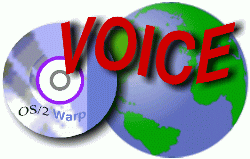
VOICE Home Page: http://www.os2voice.org
[Newsletter Index]
[Previous Page] [Next Page]
[Feature Index]
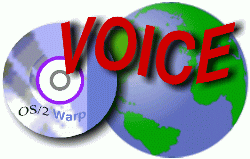
VOICE Home Page: http://www.os2voice.org |
February 2002
[Newsletter Index]
|
| By Don Eitner © February 2002 |
In 1999 I purchased my first CD-RW drive so that I could create my own music
CD compilations, make backups of my data, and transport files to other computers
such as those at a print shop or my work. At the time I found a great price on a
Yamaha SCSI 6x4x16 (6X record, 4X rewrite, 16X read) drive, and because at that
time OS/2 had no support for IDE CD recorders I bought that instead of the slightly
less expensive IDE model. Since then IDE CD recorders have come down in price significantly
and they are certainly easier to find than their higher priced SCSI counterparts.
I had wanted to upgrade to the new Yamaha CRW-3200S, a 24X record, 10X rewrite,
40X read drive which also uses a SCSI connector, but at the time of this writing
that SCSI model has not been released, and the IDE model costs US$200. I found a
Teac 24x10x40 drive with an IDE interface for half that price at outpost.com
and I figured I would not find a better deal.
But using an IDE CD recorder under OS/2 presents a problem -- or did until recently.
The CD recording software available for OS/2 does not inherently support IDE devices.
For example I use Chris Wohlgemuth's Audio/Data-CD-Creator 0.50 which works as a
graphical front-end to the command-line CDRecord/2 program. CDRecord/2 only recognizes
SCSI style addresses (for example, adaptor 0, unit 1 = address 0,1,0).
Times have changed, and now thanks to the work of Daniela Engert with her DaniATAP.FLT
driver, IDE CD and other forms of removable drives can be recognized by the system
as existing at a SCSI style address. To my knowledge this works only with programs
such as CDRecord/2 which specifically look for such devices, as my IDE hard drive
does not appear with a SCSI address while the CD-W524E does. In the past few months
IBM has also updated their IDE/ATAPI drivers to support IDE CD-R and CD-RW drives,
but I chose to use the original from Daniela as I have been very pleased with her
DaniS506 generic IDE driver for several years.
 The
Teac CD-W524E comes with the drive, a standard 40 pin IDE ribbon cable, mounting
screws, an analog audio cable to run from the drive to your sound card, some Windows
software such as Roxio EasyCD 5 Basic, one blank 700MB CD-R disc rated for 24X recording
and one blank 650MB CD-RW disc rated for 10X rewriting.
The
Teac CD-W524E comes with the drive, a standard 40 pin IDE ribbon cable, mounting
screws, an analog audio cable to run from the drive to your sound card, some Windows
software such as Roxio EasyCD 5 Basic, one blank 700MB CD-R disc rated for 24X recording
and one blank 650MB CD-RW disc rated for 10X rewriting.
Installing the Teac CD-W524E drive is the same as installing any other IDE device.
It came with a standard 40 pin IDE ribbon cable and mounting screws and was factory
set to work as a master device. With IDE every drive is either a master or a slave
and you can have only up to one of each per cable. Because I have four IDE connectors
on my system's mainboard (Asus A7V) I chose to place this new drive on its own connector,
separate from my IDE hard drive. Once the ribbon cable and power are connected,
the drive is recognized during system bootup and becomes automatically useful as
a read-only drive under OS/2.
Installing the DaniATAP.FLT driver under OS/2 is as simple as unzipping it into
a temporary directory, entering that directory at the OS/2 command prompt and typing
DDINSTALL. This added the line:
basedev=daniatap.fltto my CONFIG.SYS file and a reboot was now needed before I could use my IDE CD-RW drive with Audio/Data-CD-Creator.
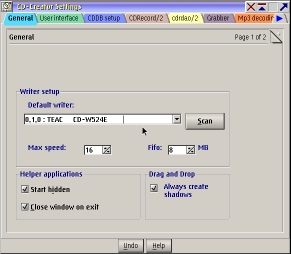 Audio/Data-CD-Creator
0.50 has many features and is really very powerful not to mention fairly attractive.
It works as a modified WPS folder class so it supports all the standard drag'n'drop
functionality, the easy creation of new folders within itself, sorting and view
options such as single column, multiple column, details view, etc.
Audio/Data-CD-Creator
0.50 has many features and is really very powerful not to mention fairly attractive.
It works as a modified WPS folder class so it supports all the standard drag'n'drop
functionality, the easy creation of new folders within itself, sorting and view
options such as single column, multiple column, details view, etc.
So after dragging and dropping files into the Data-CD-Creator window, I was able
to use its simple pushbutton interface to write the files to CD on-the-fly. This
means, simply, that the ancient method of creating a CD "image" before
writing to the CD itself is done behind the scenes during the writing. The on-the-fly
writing does require more system memory, of course, as it is making only a temporary
image that lasts long enough to be copied to the CD -- if your system runs out of
memory during the operation, you might make an unusable CD.
I never would have dared to try this in 1999 when my system had 1/4 of my current
amount of memory and a slower processor. Now, however, with an 800MHz Athlon processor
and 512MB of fast memory I felt confident to try it. Also this new CD-RW drive has
a form of "burn proof" technology, which means that if the drive is not
being fed data quickly enough, it stops recording the CD and turns off its laser
until it has enough data to proceed. This helps to prevent bad burns which can leave
a disc unusable (also known as coasters). This might help slower systems to be able
to record CDs on-the-fly without experiencing problems.
In my first day working with this drive, I recorded seven 700MB CD-R discs. I
used to dread making CD-Rs because of the time required to first make the "image"
on hard drive and then to record that image to CD at 6X speed. Being able to now
write the image on-the-fly has greatly improved the total time, and then the 16X
recording speed I have been using improves the time further. And with this drive
being rated for 24X recording speed, there is still more room for improvement. I
no longer fear CD recording and I have begun to thoroughly enjoy it.
The Teac CD-W524E claims up to 40X digital audio extraction. However in my tests
with Leech I was able to achieve only up to 7X grabbing. This is equivalent to grabbing
a seven minute song in one minute, or a full CD of perhaps seventy minutes length
in ten. Still, the quality was perfect, with zero jitter errors reported. Jitter
errors can be caused by a CD vibrating in the drive and not reading properly. Zero
jitter errors means a perfect digital copy is made, and the CD-W524E did not disappoint
me.
In comparison, my old Teac 32X SCSI CD-ROM drive (not a recorder) was only able
to grab digital audio at 2X speed, but it also did so with zero jitter errors. While
I would much rather realize the full 40X potential, I am currently satisfied with
7X instead of 2X. It does, however, indicate that the drive's various performance
ratings (one for recording, one for rewriting, one for reading) may be artificially
inflated.
The second is that Daniela Engert has done an excellent job in getting OS/2 to
recognize IDE CD-R and CD-RW drives. Without her, OS/2 users everywhere might still
be forced to buy expensive SCSI drives or to use expensive CD recording software
such as RSJ.
Third, as a side note, Chris Wohlgemuth has created an excellent drag'n'drop graphical interface to CD recording under OS/2. Audio/Data-CD-Creator 0.50 can easily rank with top Windows CD-R software such as Roxio EasyCD.
References:
|
[Feature Index]
editor@os2voice.org
[Previous Page] [Newsletter Index] [Next Page]
VOICE Home Page: http://www.os2voice.org