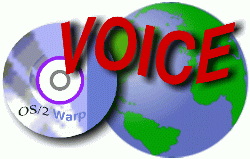
VOICE Home Page: http://www.os2voice.org
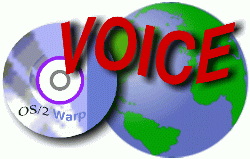
VOICE Home Page: http://www.os2voice.org |
February 2004 |
XWorkplace 1.0.2 released
XWorkplace 1.0.2 has been released and is available at http://www.xworkplace.org -- as usual. This is a 100% bugfix release
without any new features. A changelog is available at the website (to be
precise, at http://www.xworkplace.org/vers_2history76_1_0_2.html).
Thanks to everyone who contributed, especially Paul Ratcliffe, who fixed
the largest number of bugs.
Have fun,
Ulrich
"XWorkplace is the successor to my popular XFolder V0.85 package. It is the most feature-rich freeware Workplace Shell enhancer available, and
FotoGet/2 Version 1.0.0
This is the GA release of FotoGet/2 Version 1.0.0, a freeware utility to
ease the transfer of your pictures from your digital camera to your OS/2
(eComStation) PC. The camera must be accessible from OS/2 by a
driveletter.
Note: This is not a device driver.
The main effort during the last weeks went into fixing the remaining bugs,
adding all the missing docs and making FotoGet/2 a neat package.
Support is provided on YahooGroups.
Visit http://groups.yahoo.com/group/fotoget/ to check out!
I invite everybody, who showed interest to join!
There is only low traffic on the list!
What is new in this release?
+ Added: WarpIN based installer
+ Added: Foreground and background colors are saved now.
+ Added: Created some nice eCS-Style folder icons
+ Added: Contextsensitive online help
+ Added: French language files (by Guillaume Gay)
+ Added: German language files
What was fixed in this release?
! Fixed: Made eject also work with 4OS/2.
and some more items.
Get FotoGet/2 from hobbes:
Hobbes Incoming: http://hobbes.nmsu.edu/pub/incoming/fotoget100.wpi
Hobbes Search: http://hobbes.nmsu.edu/cgi-bin/h-search?key=fotoget
A big thanks to everybody, who reported bugs and helped me!
Papyrus, Version X is now available in English!
http://www.rom-logicware.de/e_start.htm
"Papyrus Version X is now available in English!
...for all supported operating systems, including:
* Windows (95, 98, ME, NT, 2000, XP)
* Macintosh (Mac OS X, Version 10.2 or higher)
* OS/2 Warp (Version 3, 4) or ECS
* TOS / MagiC
The English version of Papyrus X is identical (in features) to the German
version, and the translation has been newly reviewed and updated (by
native language speakers). A revised translation of the
R.O.M.-logicware-homepage is also in progress, we appreciate your
patience.
Although it has been a while since our last English-language release, we
have not been idle. Papyrus has undergone constant development (in German)
since our last major English-language release, and this development will
continue, both for the English and the German version(s).
The primary reason for our apparent "sabbatical" was a liability decision
by the German Supreme Court, which caused the credit-card companies to
cancel their existing vendor agreements. Being unable to accept
credit-card payments made it virtually impossible for us to accept
international orders. We are back "online" with VISA, and expect
Mastercard/Eurocard to follow in the near future.
You can find the Papyrus OFFICE English Demo Version here http://www.rom-logicware.de/e_de
mos.htm [Moderator Note: this is still
the Papyrus OFFICE 8.23 Demo Version. The site states that the "OFFICE X
and Macintosh versions coming very soon"]
The actual Papyrus prices can be found in our price list (click on the
hyperlink).
When you are ready to order, follow our link to our secure order form.
The Papyrus package includes complete on-line help and a tutorial, a
license key file and your personal installation key code. The installation
files are compact, and (if needed) would fit on three floppy disks.
That is not a joke! Papyrus OFFICE is a powerful, but compact and
efficient program: the entire package (word-processor/DTP plus
database/spreadsheet) occupies less than 5 MB. Nevertheless, Papyrus
OFFICE is a top-quality application, and offers many features not found in
other (much larger) application packages.
How do we do it? Quite simply, by not including garbage in our
programming. Papyrus is the result of over 12 years of continual
development. Our carefully maintained code-library includes only useful
code, and not a graveyard of junk that nobody can understand or use. This
compactness gives Papyrus incredible speed and stability.
In addition, because we use tailor the same code-library for all four
operating systems, its development history gives Papyrus the same speed
and dependability, no matter which operating system you use, be it Windows
or Macintosh (or even OS/2 Warp or TOS). An of course, Papyrus documents
are freely exchangable between all four systems.
Everything you need to install Papyrus will be delivered via internet
E-Mail. Note that because of the way e-mail attachments are encoded, your
internet e-mail account must be able to accept about 6 MB to receive the
installation files.
Quite frankly, Papyrus is the best value we have seen available anywhere.
After your initial purchase, you are entitled to free updates within the
current version level. In other words, buy Version X (10.20) now, and X.5
(10.5) will be delivered free of charge when it is available.
Just as with the original purchase, updates are distributed via internet
e-mail. Updates are complete new versions (you do not need to keep the old
version to install the update).
Payment is by credit card: VISA, Mastercard (called "Eurocard" in Europe)
or Diner's Club. Unfortunately, we are not able to accept checks - the
international check processing fees in Germany are prohibitively
expensive.
To order now, or to get further information, visit our internet address
http://www.papyrus.de (or) http://www.rom-logicware.com
orders@papyrus.de (or) info@rom-logicware.com
or you can send a fax to +49-30-49 99 73 72
(from the USA, that's 011-49-30-49 99 73 72)
Note that we will never distribute your e-mail address or other personal
information to anyone else."
Speaking of the latest in Windows' viruses
"There is currently lots of news sites mentioning OS2 among the operating
systems that won't be hit by the new worm Novarg, (also known as Mydoom or
Shimgapi).
Here is a few links among the huge amount of articles that has been posted
since the last 12 hours:
- Toronto Star
http://www.thestar.com/NASApp/cs/ContentServer?pagename=thestar/Layout/Article_Type1&c=Article&cid=1075158611050&call_pageid=968332188774&col=968350116467
- The Age
http://www.theage.com.au/articles/2004/01/27/1075087993734.html
- NewsForge
http://www.newsforge.com/software/04/01/26/2313227.shtml?tid=78&tid=82&tid=90"
Tim's Warped Bargains: $150 Duplexing Laser Printer
Dear Bargain Hunters:
I stumbled across a nicely priced laser printer that features a built-in
duplexer. The Panasonic KX-P7105 is a monochrome laser printer rated at
15 pages per minute (single sided), and it is unusual for its class since
it has a duplexer. (I'm a big fan of my duplexing laser printer because
it saves a lot of paper.)
This printer has a generous 16 MB of built-in memory, so it'll do just
fine with complex graphics even at 600 dpi. The printer seems quite
compact in size. Driver support under eComStation and OS/2 Warp is
excellent, since this is a standard PCL6 printer. (You can use the HP
LaserJet 4 or LaserJet 4000 duplex driver for good results, for example.)
There are both USB and parallel port interfaces.
Price is $149.99 plus shipping for this new printer from TigerDirect.com.
(Look for item number P172-1019 P.) You can get an additional 2% cash
rebate if you visit FatCash.com and then click through to TigerDirect from
there. That's about $75 less than I've seen it elsewhere, and I believe
it is the lowest cost monochrome laser printer with a duplexer.
Check consumables cost. (This printer has separate toner and drum
consumables.) Last I checked the per-page printing cost is reasonable,
but I recommend double checking that.
This Panasonic web site:
has details on this printer.
I have no affiliation with any of these companies.
PMView Pro v3.05
PMView Pro v3.05 is now available!
This is a corrective release. It is a recommended update for anybody using
the PNG or the TIFF/ZIP file format for saving or converting. There are no
new features in this release.
IMPORTANT: To obtain the full (registered) version of the update, you will
need to follow the download instructions included in the e-mail that was
sent to you when you purchased PMView Pro. If you have lost this
information, please contact sales@blueprintsoftwareworks.com.
Trial (demo) versions of PMView can be downloaded at http://www.pmview.com
Registered users, please note that the trial versions CANNOT be
registered. If you have purchased PMView Pro, please follow the download
instructions in the e-mail sent by BMT Micro.
This release now includes a German language release in addition to the
English and French releases. If you have already registered the English
language PMView Pro (v3.xx) we would be happy to provide you download
access to other language versons free of charge. Please contact
sales@blueprintsoftwareworks.com to request download passwords for the
German or French language versions.
The 3.05 update corrects the following issues:
- Saving/Converting, PNG: PMView may crash when saving or converting
files to the Portable Network Graphics (PNG) format.
Thanks,
PMView Pro Support
Please report any bugs to bugs@pmview.com
Update: CDRWSel V2.14.0 (*warning*)
Hello,
Yesterday I put the file cdrwsel_2140.zip on hobbes but I saw today that I
left a back level program of V2.14.0 in the archive file. I corrected it
today and the correct file is now available on hobbes .
CDRWSEL V2 . 14 . 0
>>>>> cdrwsel-2140.zip uploaded the 2004/01/26
Hobbes Search: http://hobbes.nmsu.edu/cgi-bin/h-search?key=CDRWSEL
Download: http://hobbes.nmsu.edu/pub/os2/apps/mmedia/cd/cd-r/cdrwsel-2140.zip
New kernels 14.097f
"This contains fixes since xr_e002/xr_m015/mcp/acp. Important note: If you
use the OS/2 SES facility, you need a new sesdd32.sys dated April 2001 or
later to use this kernel. Also, a matching dump formatter (df_ret.exe),
provided separately, is required, if you want to analyze a dump from this
kernel. Finally, note that os2ldr is only required for the >64mb memory
detection mentioned below."
As always these are not officially supported by IBM unless they tell you
to use them.
**** Please send any followup to comp.os.os2.bugs on usenet. ****
Also note that files are only on IBM's testcase for 2-3 days, so if you
want to try these get them now. Make certain you back up any files
replaced and don't try these on a production system. Read any readme file
before applying any changes. If your system is working well, and you have
no problems addressed by these updates, do yourself a favour and don't
mess with this. You have been warned.
The UNI and SMP files are for WSeB/ACP/eCS Pro (SMP kernel) and the W4
files are for post FP15/MCP versions, including eComStation. Only use the
SMP kernel on a machine with more then one CPU.]
From the readme file:
Fixes to problems that exist in released code:
20040123 14.097e
- fix bad cFH count in DosQuerySysState/QProcStatus with level=0
- attempt to fix intermittent trap 000e resulting from highmem loadin
in 116 kernel
- bad fix for boot blob hang in 20040119 caused "unable to operate
hard disk" failures with os2ldr from 20040119 packages
20040126 14.097f
- fix bad file handle array in DosQuerySysState/QProcStatus with level=0
- more changes related to boot hangs and other weirdness from 1/23
ftp://testcase.boulder.ibm.com/ps/fromibm/os2
Jan 26 13:40 1,240,435 ? df20040126.zip
Jan 26 13:40 967,330 ? smp20040126.zip
Jan 26 13:40 1,058,349 ? smp20040126d.zip
Jan 26 13:40 913,590 ? uni20040126.zip
Jan 26 13:40 998,102 ? uni20040126d.zip
Jan 26 20:40 916,133 ? w420040126.zip
Jan 26 13:40 1,000,332 ? w420040126d.zip
DFSee 6.xx available on bootable CDROM
The ultimate disk/partition recovery tool, now on a 8cm CD!
DFSee version 6.xx is now available for worldwide shipping
on a very cute 8cm bootable mini CDROM that boots FreeDOS
and uses DFSDOS.
The CDROM also includes the full DOS, OS/2 and Windows
versions plus documentation for regular installation.
You can buy a complete CD including a standard license
for just 47 Euro's plus shipping ...
If you already own any DFSee 6.xx registration, you will
get a huge discount, very usefull to:
- Add the bootable CD to your current DFSee 6.xx kit
- Upgrade an older 6.xx CDROM to the very latest version
For registred 6.xx users, there is also a downloadable ISO
image to burn your own bootable CD and a self-extracting
diskette-image to create a bootable diskette with FreeDOS
and DFSDOS without needing any additional tools.
They require a working 6.xx registration, see:
http://www.dfsee.com/dfsee/cdrom.htm#6xxiso
DFSee is the SWISS-ARMY-KNIFE for disk and filesystem problems. With
FDISK-like displays, analysis and recovery, FIX commands, UNDELETE for
HPFS/NTFS, imaging and cloning. More details at:
http://www.dfsee.com/dfsee.htm
CDMagic 3.3
CDMagic: New Version 3.3 - 1/25/04 @ 03:50
(Posted by Lutz Wagner) on http://www.os2world.com
A new version of the music database CDMagic has been released. It now
fully supports the ogg-vorbis format besides mp3.
Also the multilangual support was greatly enhanced:
Besides english (default) the user may now choose german or spanish. (The
user manual is currently only available in english and german)
Details about the other enhancements and download under:
CDRWSel V2.14.0 (released)
*Description*
CDRWSel is a GUI to RSJ command line mode command. It allow you to use
nice options only available as command line. Most interresting is to
attach more than one drive simultaneously. Use it if you have one to n
drives, it also allow you to change RSJ daemon parameters (door lock,
test mode, data format.. without reboot)
Download: http://hobbes.nmsu.edu/pub/incoming/cdrwsel_2140.zip
Hobbes Search:http://hobbes.nmsu.edu/cgi-bin/h-search?key=CDRWSEL
* New V2.14.0
1/ When you run "refresh", you could see that the list is updated with
CD-ROM, DvD-rom
and burners. Now, each deleted device from the list (which aren't
burner) are saved in
a not_burner list for future use.
2/ "Refresh" procedure has changed. It removes the need of "SCSI on
second PCI bus"
option. If /!SCSI isn't used or /RSJ is on daniatapi driver (cdrecord
compatibility),
process switches to "Deep refresh" during normal "Refresh" and
updates a device_list
used during "Deep refresh". (Big change to improve ctl.id & names in
the drive list)
3/ CDRWSel INI file has a new key : CD_dvd (deleted devices from the
drive list)
4/ "?" can be used in the Vpaths window to open a popup window with
deleted device list
(1) or resulting from "Refresh" switch process. Click on a device and
the line is updated
but you have to change the drive letter to the correct value.
5/ Make CD from *.iso file (RMB on a defined path under "V1 Window"
only)
6/ "?" in "Volume ID:" or RMB on frame border opens a popup window to
save or restore
a current finalize comments. Up to 10 profiles can be saved.
7/ When you are in "View" mode with added cd-rom. Select a "free" cd-rom
and click
RMB to open a popup menu. If you select trkcopy + DAO, a new popup
window allows
you to chose writing speed (1x to 12x). Than specify the target CD-RW
(If the
CD-RW is in your "V1 window" list, just give the right drive letter
and it will find it
(ex : Z ))
8/ A new popup menu can be opened with a RMB click on each background
window.
- under each Window style, it allows to reset "reset fonts & colors"
and "used
drive letter list" (updated each time you do an attach but can
disable drive letter
if you didn't close the CD from CDRWSel).
9/ Short help popup messages are available on several part on several
dialogs (RMB)
A/ Emergency Eject (big button) has now a normal size and is aligned
with other
buttons.
B/ With cdrwselI.cmd in the same directory as cdrwsel enables automatic
cdrwsel restart
after window style change.
C/ Added a small "trace debug" option enabled with -l parameters
(output=cdrwsel.log)
D/ A few bugs corrected
* User program list not correctly saved under "Define ini parameters"
window
* Old "Refresh" procedure gives wrong results in complex
configuration or
with cdrecord
* Changed a few text field
* Corrected a few more minor bugs
News Index
submit@os2voice.org
< Previous Page | Newsletter Index | Next Page >
VOICE Home Page: http://www.os2voice.org