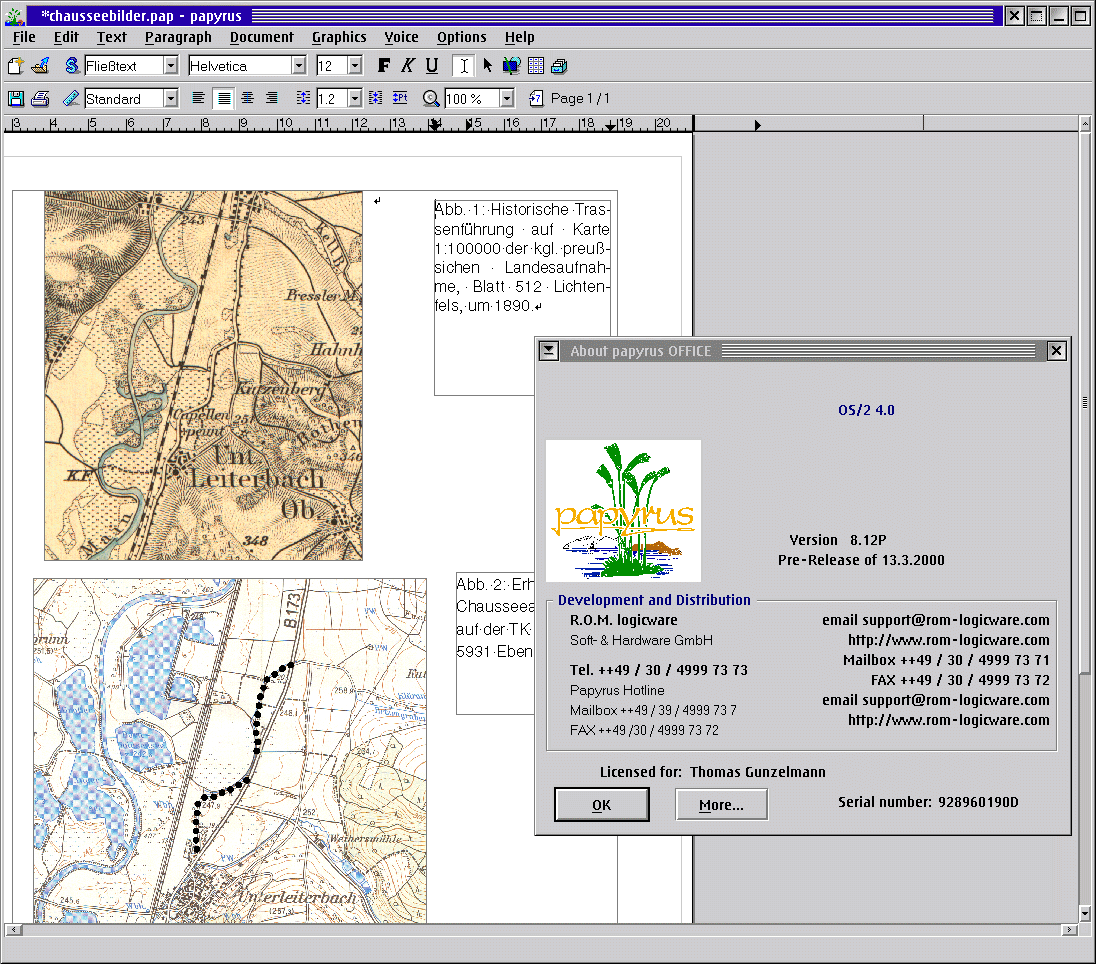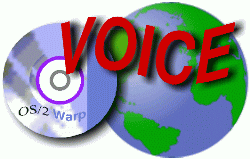 VOICE Home Page: http://www.os2voice.org |
[Previous Page] [Next Page] [Features Index] |
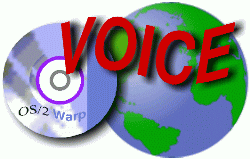 VOICE Home Page: http://www.os2voice.org |
[Previous Page] [Next Page] [Features Index] |
On OS/2 we still have Sun Staroffice 5.1a for free, though it now appears, that we will not be getting version 5.2. According to a Sun announcement at this years CeBIT, this is do to low demand for the existing OS/2 version. We can buy Lotus SmartSuite for Warp 4, now at version 1.5. Why should we spend another $149 US for Papyrus OFFICE, a really small office suite, which consists of a word processor and a little relational database management system. R.O.M logicware, the developers of Papyrus, say that they are close to releasing an English version of Papyrus Office. It can be expected to be released at the time of CeBIT, the computer fair at Hannover, Germany, at the end of February 2000.http://home.t-online.de/home/Tom.Gunzelmann
Also why should you spend so much money for a program, that comes on three discs
(including spell-checker) and the main exe-file, which contains the word processor
and the database, has just 1.4 MB? In my opinion the only answers to this question
are power, speed and reliability. As an user of Papyrus since 1996 I will
try to tell you, on what level this little program has reached these high demands.
My personal point of view is that of an enduser, but an enduser who wants to
use the capabilities of his word processor to 95% and not only to 10% like most
M$-Word users do. After some obscure CPM word processors, I used WordPerfect from
version 4.1 up to 6.1 from 1985 to 1995, I have even tried the terrible version
5.2 for OS/2. I start using OS/2 in 1994 and since then, the decision for the operation
system for me is much more important than the decision for the word processor. For
the past few months I have been forced to use Windows NT at work. Since then I'm
finally convinced, that I never will give away my private OS/2 system (and I have
tried and am still trying the really overhyped Linux also).
I'm doing a lot of DTP work. I'm publishing a quarterly printed
magazine and from time to time a real printed book. For the magazine, which is printed
partly in color, I have to use Ventura Publisher 5.0 for WinOS/2, but for the books,
which are printed in gray, I prefer Papyrus. For all the daily purposes like letters,
mailing labels and short papers I take also Papyrus. Only for very complicated scientific
articles with a lot of endnotes and references, the very fine VTex/Free implementation
for OS/2, which produces a great looking PDF-Output, seems to be the best solution.
Papyrus was first developed for the Atari ST system, and that R.O.M logicware
now sells the version 8 even for this outdated system, can tell you something about
their attachment to Non-Microsoft operating systems. The first version for OS/2
was version 4 in 1996 and they have a Windows version since 1997. Since version
8 it is called "Office", because it has an integrated database. R.O.M
says, that it has an integrated spreadsheet too, but this is exaggerated. It has
a very good table function within the word processor, which is better than all that
I've seen in other word processors including WordPerfect, but it is not a standalone
spreadsheet.
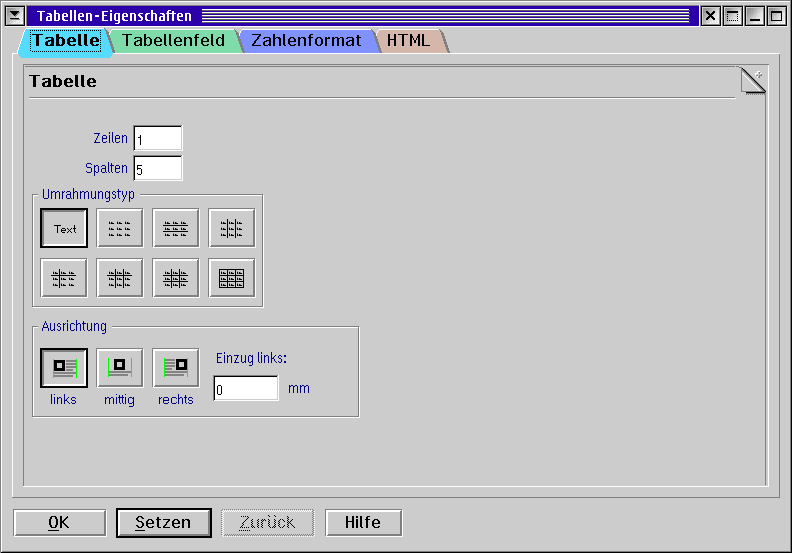
Vector formats, however, are the weak side of Papyrus. It can handle OS/2 Metafiles
only, but it handles them very well. In the first screenshot of the main window
of Papyrus I have imported an OS/2 MET File from Xact (http://www.scilab.de/),
another very fine OS/2 vector-graphics and charting program, which English-speaking
OS/2 users probably don't know (It now also has a new English version). Many times
I've begged R.O.M. Logicware to support encapsulated postscript (EPS) files, but
to my knowledge, no decision has been made on this yet.
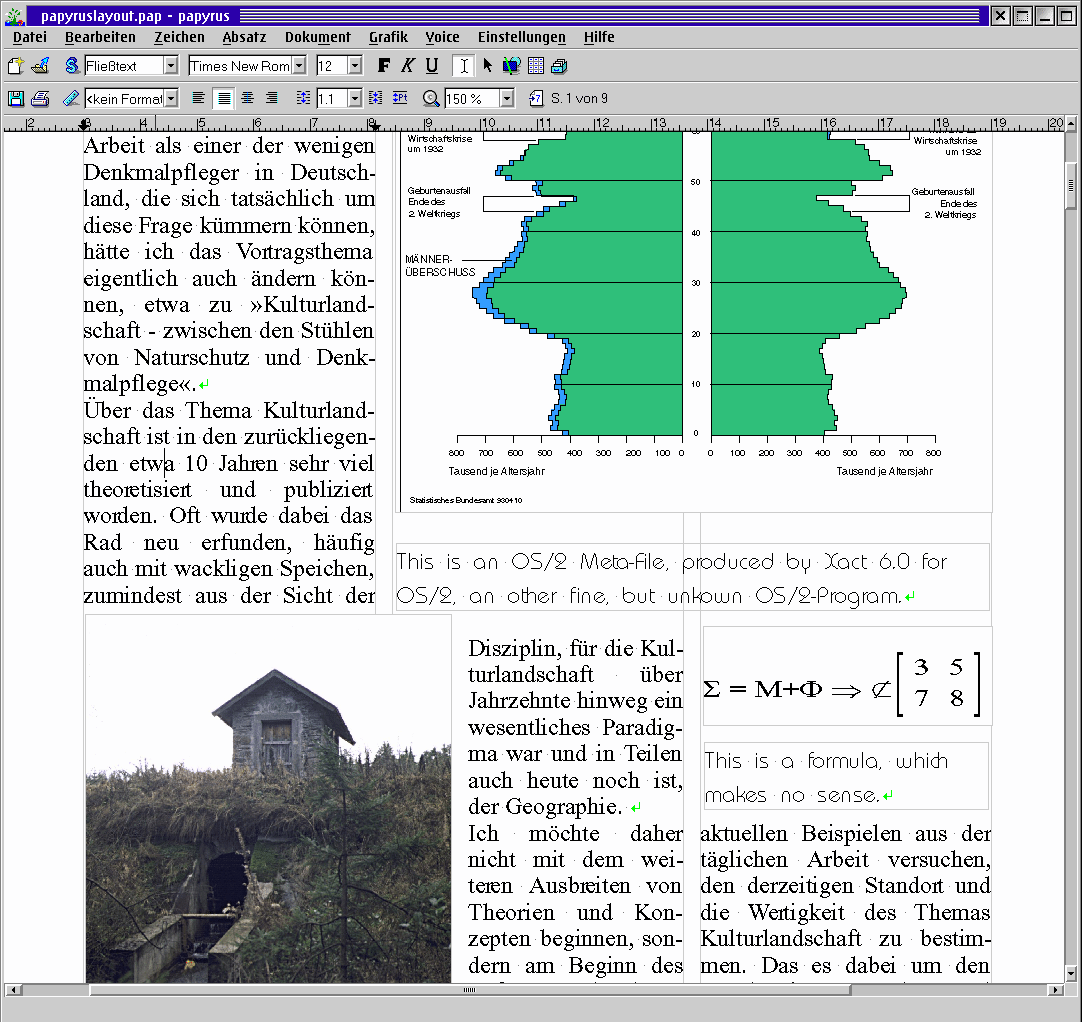
Importing text-files does not offer so many choices. You can import ASCII, RTF,
HTML and Word 6 and 97 files (but only without the quick saving options). In this
case Staroffice has far more option, even the Word filter from Staroffice is better.
Export is possible in the same formats. But you will never have codepage problems
in Papyrus. It handles seamlessly Unix, Mac, Windows and foreign language codepages.
But this is a problem mainly for non-English speaking people.
Concerning HTML, Papyrus follows a different concept than other word processors.
In Papyrus you can define character styles, paragraph styles and page layout styles.
To produce HTML-output, you have to connect a papyrus style to free definable HTML-tag
or style. That means, you would not get a WYSIWYG web layout, but you can have a
highly customizable control over your HTML output. This concept can be used in principle
for all other markup language like SGML, Tex, XML and programs, which have their
own tag language like QuarkExpress or Ventura Publisher. This concept is convincing,
but development in this direction is a little bit stagnating at this time.
Papyrus has all the common word processing functions that you need for business
and for scientific writing. It even has an equation editor, which produces the equation
as MET-File. Personally, I'm only missing endnotes. It has direct Voice Type support,
the killer feature of version 5, but nowadays it seems, nobody talks about Voice
Type anymore.
Papyrus has one real big disadvantage: it cannot administrate master documents
and subdocuments as other Desktop Publishing programs and word processors can. You
have to order the page numbers, footnote numbers and outline levels manually, if
you work with different files in a large project. But on the other side, you can
handle real big files in papyrus. One other thing in Papyrus is uncommon, but if
you are used to it, you never want to live without it. All Papyrus-Files are opened
in separate, full featured Papyrus-windows with the menus, icon bars and status
bar.
The DTP features are just fine. There is the excellent feature of the helplines
as in QuarkExpress. These helplines are magnetic, can be set vertically and horizontally,
and for pasteboard layouts this can be a great help. Also, the zoom controls in
Papyrus are fast and flexible. You can zoom with the mouse over a certain region,
or by number. The biggest factor depends on the resolution of the selected printer,
but you can easily go to 1000% and more. You can even see -- and edit -- 32 pages
on the screen. Fine adjustments are easy: you can use pair kerning, and with the
microspacing function you can move frames, words and even single characters on the
level of printer pixels. Imagine this using the 2540 dpi of a linotronic typesetter.
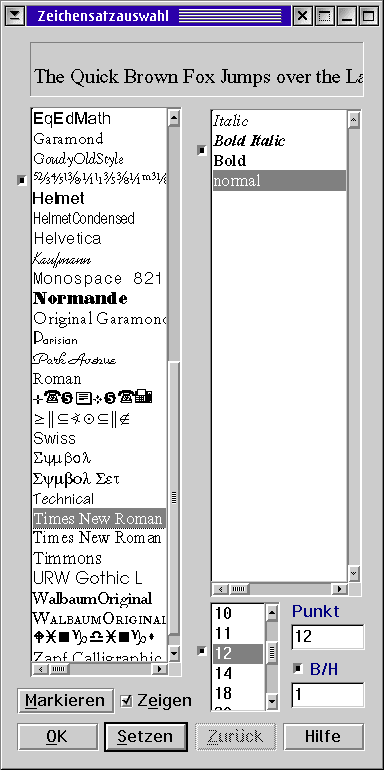
The printing function is sophisticated like in no other program under OS/2. You
can print posters on a normal desktop printer via cut markers and booklets in the
right page order. Predefined page layout for labels let you do very fast and fine
formatted mailing actions.
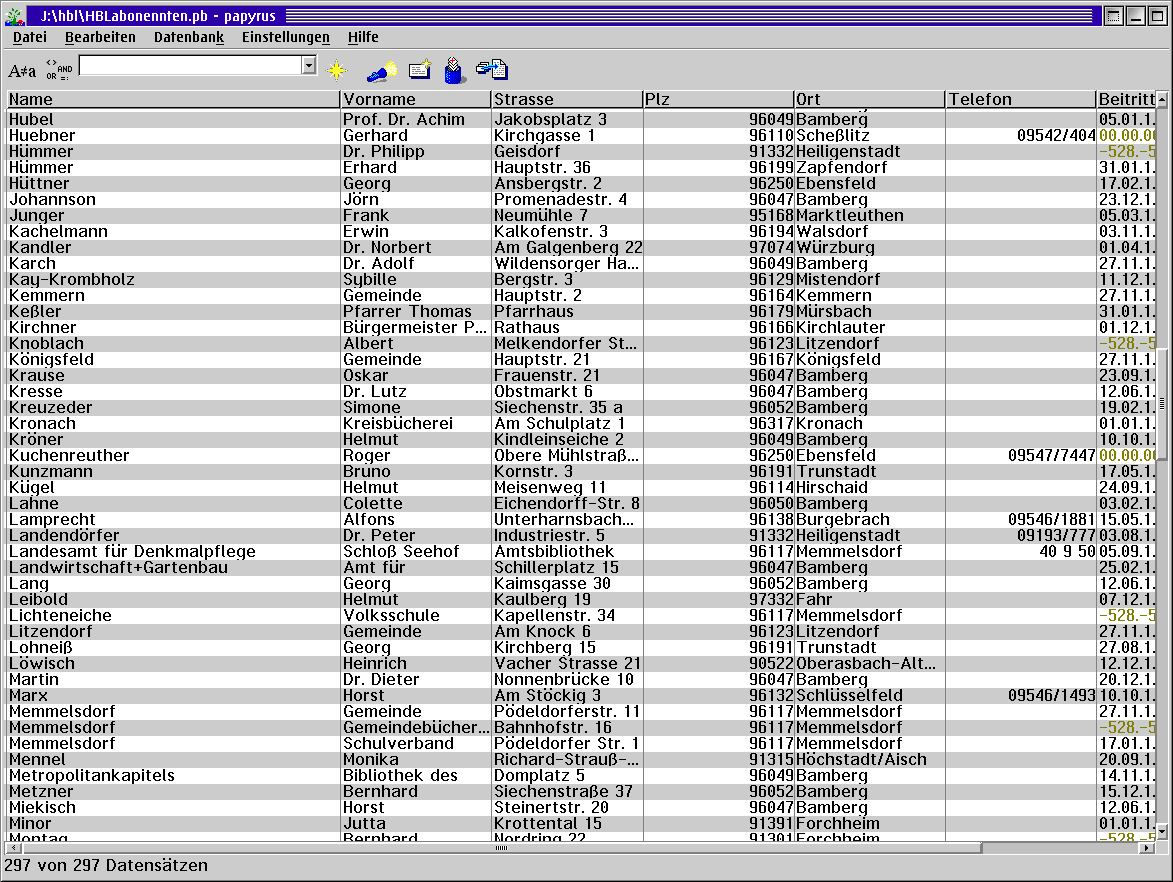
The form view is nothing other than a normal Papyrus text file and therefore
you have all the possibilities to design a sophisticated layout for your forms.
But this is a disadvantage too. The form is limited to one page. If you have a database
with relative long text data, the room of your box soon will be full and you don't
have a possibility to scroll inside the text box.
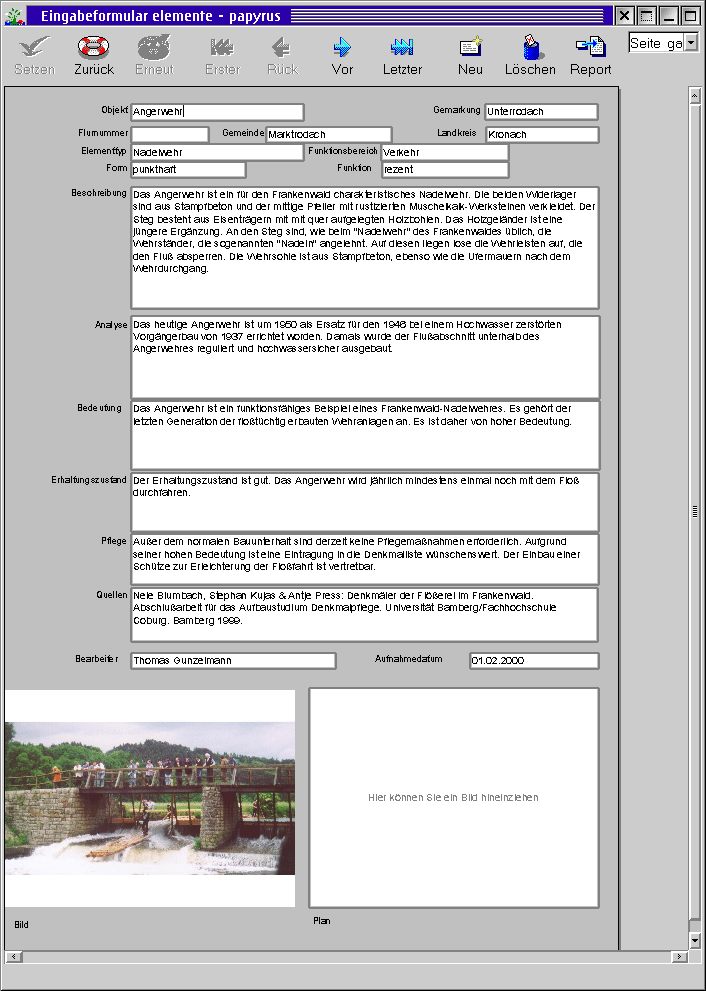
You have the possibility to define complicated queries visually. This doesn't
follow the SQL-language standard, but it is contemplated with SQL in mind. You can
do a global search and replace over the whole database. And you can calculate within
tables and between different tables of a database. A really unique function is called
the "hyperlink" between a Papyrus text-file and a PayprusBASE table. With
this function it is possible, to set a link in a text, from which one can jump to
a certain row in the database table. This is a great feature, but it only makes
sense if everyone in the world uses Papyrus. This can only be useful, if this feature
could be translated in a HTML or PDF-File, which at this time is not possible.
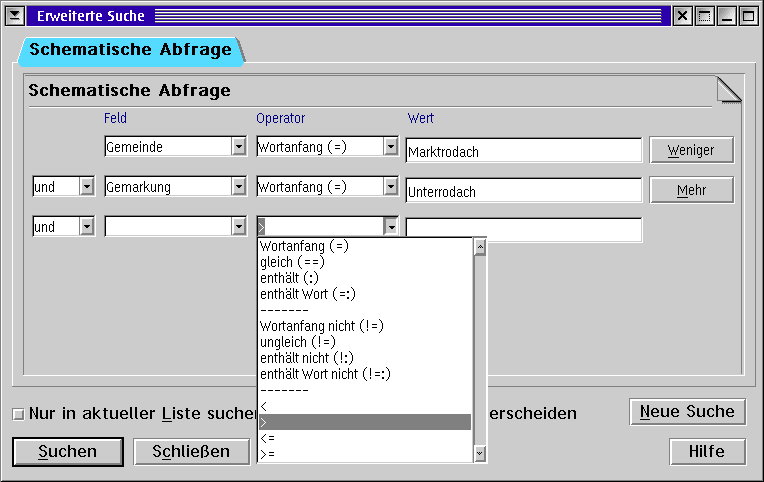
PapyrusBASE has some drawbacks. The major one is the missing connectivity. It
would be great, if it had ODBC or JDBC-drivers. PapyrusBASE could be a great frontend
for the free MySQL for OS/2 with its web-capabilities and its Apache and PHP modules.
And it could be a frontend for DB2/2, but in this area we still have alternatives.
The import of other database formats is very limited, it has only the old Atari
1stBASE format and ASCII-CSV import. The last is very good. You can even preview
the import if it will work correct, without importing a hole big database.
The feature set is limited, but still evolving. Just today, I received via E-Mail
the beta of 8.06, which allows one to calculate with strings and date and time within
the table part of the word processor. The support is fast and good. It is not up-to-date
in connectivity, the web function could be better. But on OS/2 we have no alternative
for such a stable and fast office program. For serious work it is worth every single
dollar (or euro).
Here is a screen shot of the English Pre-release version released March 13, 2000