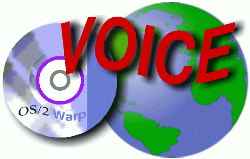
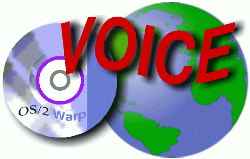
I don't know about the cards - you can check here to see what drivers IBM has
on hand:
http://service.software.ibm.com/os2ddpak/index.htm
As far as the 'esoteric' - I found out that there was a fair amount to keep track
of when I tried to set it up in a relatively non-esoteric environment, but I have
generated a www page, including references to other www resources, that I hope would
help someone in your circumstance:
http://www.mit.edu/activities/os2/peer/WARPPEER.HTM
This may be trivial, but something I just discovered and couldn't find any documentation
on:
If you have something in the Warp4 clipboard, then open an OS/2 Window and click
both mouse buttons (like you would on the Desktop to bring up the Window List) while
the pointer is over the OS/2 Window, the contents of the clipboard are pasted to
the Window.
Must be a feature?
Erick
I just did the same thing on my 760 laptop. Upgraded MPTS, TCP/IP and peer. The
end result? No peer, no tcp/ip, trying to dial out on ppp blackscreens the system,
and trying to do networking selective install fails and reboots the system. Nice
piece of work.
Anyway to get it back I had to:
1) Delete TCP/IP, MPTS and PEER using networking uninstall.
2) Create the PEER, MPTS and TCP/IP diskettes from the Warp 4 CD (because selective
install fails)
3) reinstall MPTS, TCP/IP and PEER in that order.
4) install the mpts fixpack W08421
5) install the latest tcpip fixpack
6) do NOT install the PEER fixpack (at least I'm not willing to try it!)
Everything is back to normal now.
Perry Newhook, P.Eng
http://webhome.idirect.com/~aquilat
This is probably obvious to many of you, but there is nothing in the readme.*
for FP6. To use a Zip drive, remove any entries in config.sys that refer to the
previously required Iomega drivers. If you don't, it will mis-format disks, HPFS
OR FAT, rendering them unuseable. They *can* be recovered once the problem is fixed.
Create a text file in your netscape/mail directory named sort.dat.
It needs 3 words per line, folder, header, string ie:
OS2LIST To os2user@os2ss.com
The format is: [FolderName] [FieldName] [FieldValue]
This line puts any messages "to" os2user in a mail folder called os2list.
I have several set up so far using, to cc reply-to and from.
I haven't tried body yet but i suspect it would also work.
There is a nice little utility that will make your MPTS diskettes or any other
networking utility addon. (I really wish IBM named their utilities better!!)
Under Wap Connect 3:
Run BPIU.EXE on the root directory of the CD
Under Warp 4:
Run BPIU.EXE from \IMAGES on your CD
Select the product you wish to make disketes from and click on the "Diskettes"
button.
I had this problem also. (A slow down of Java as tested by Caffienemarks test
suite http://www.webfayre.com/pendragon/cm3/runtest.html
after installing FP6)
I unpacked LIBCM.DLL, LIBCN.DLL & LIBCS.DLL from FP6 into \os2\dll, and now
I am getting the same scores as previous to FP6. I had not allowed these
files to be serviced originally because they were reported as having more
recent dates than the FP files.
Team OS/2
http://www.nhn.ou.edu/~boyd
Download this batch and Icon to your ICQJava directory... (hold down shift to
force the save to disk)
ftp://duanec.indelible-blue.com/anonymous/wps/icqwps.cmd
ftp://duanec.indelible-blue.com/anonymous/wps/icqwps.ico
...and run icqwps.cmd.
You should have an Icon on the desktop that will start ICQ correctly.
/~~~\ http://duanec.indelible-blue.com
()-()-\ ...Internet at Warp 4
< / \ Duane Chamblee
\\// ~ Indelible Blue & TeamOS/2
Back out the Plug-In Pak, reapply whatever FixPak you currently have installed,
reinstall the Plug-In Pak. If you don't have a FixPak installed, I suggest applying
at least FP1 (assuming Warp 4) --- the Plug-In Pak supposedly doesn't require any
FixPak, but FP1 rearranged a few things in OS/2 multimedia and the PIP seems to
work more reliably with those rearrangements.
Before applying FixPaks in the future, *remove the Plug-In Pak*. Otherwise the
FixPak will destroy the Multimedia Internet Manager and quite possibly leave you
with *no* sound. Reinstall the PIP after the FP has been fully installed (i.e. after
the "processing locked files" reboot).
Your Mystique is the culprit - or if you like, your drivers. Get the 2.14 drivers
from IBM and it's going to be OK, or, if you can't do that right away, drop down
to 65k colours or lower. It's the 16M colour level on the 2.13 driver that causes
that hard hang.
I know, I have that card, too.
By the way, the Lotus Smart Suite for OS/2 Warp 2nd beta is *better* than the
SS 96 product. If you can't still download the 100MB that constitutes the beta,
you might at least want to consider getting the GA product at the end of the month
when it's released.
http://www.elink.ibmlink.ibm.com/pbl/pbl
http://www.ibm.de/go/weblib/info.html
OS/2 and other subsystems such as tcp/ip have their own Y2k fixpacks. Follow
the Year 2000 Fixpack link on http://service5.boulder.ibm.com/pspfixpk.nsf/
to find all about OS/2 related fixpacks.
Brad
If you installing TCP/IP 4.1 over a previous version then the line...
route add -net ...
needs to be commented/removed from the MPTN\BIN\SETUP.CMD file. This "net"
route causes
lockups. (The stack works fine without it)
/~~~\ http://duanec.indelible-blue.com
()-()-\ ...Internet at Warp 4
< / \ Duane Chamblee
\\// ~ Indelible Blue & TeamOS/2
One of the manufacturers I was lead to by your suggestions, turned out not to
be the folks who made my box, BUT, in response to my questions about alternative
information sources, they pointed out that the FCC ID# was the key to identifying
the manufacturer and that one of their engineers remembered a partial website address,
which lead me to a phone number which lead me to the FCC's database lookup for all
manufacturers of equipment (including computers) registered with them.
http://www.fcc.gov/oet/info/database/ead
I entered the FCCID# and it returned a short list of information including the
name and snail mail address for contact and the fact that it was registered in 1996.
By reentering the manufacturers name into the search engine, it returned all other
registrations by that company, including another laptop dated 1/6/98. So they are
likely still in business and I will search the net for their name to continue the
hunt.
I suggest that anyone who regularly searches for alternative (nonMS) driver support
for devices and runs into the same brickwall that I did with my supplier would benefit
from this resource, and that it should be linked to all those folks out there providing
similar lookup tables for manufacturers/components/devices.
Just thought some of you might benefit from this reference as well. If its just
old news to you, .............well.......as Emily Latilla used to say on Saturday
Night...."never mind".
Glenn T. Livezey, Ph.D.
Most of the information about OS/2 has disappeared from the Thinkpad pages since
the re-organization at PSP. I have the obi.exe file, and will put it on my web site
for a couple of weeks, for anyone who wants or needs it.
http://www.cis.upenn.edu/~pash/obi.exe
Pat
Shockwave needs to be installed in the "plugins" dir. NOT in the one
it wants to create. When you install it, tell it to install in \netscape\plugins
Brad
There is a list of places that will preload OS/2 at
http://www.budgetweb.com/os2/preload.html
Well you can go to http://www.gibbon.com/getpgp.phtml
and get the most recent pgp 2.6.2 for OS/2.
There is a beta of pgp 5.0 available at
http://users.invweb.net/~whgiii/getpgp.html
It's rather involved (I'm still going thru it with an Intel EtherExpress) but
here's what you wanna do.
1) Go to http://support.novell.com and
get the newest, latest, greatest version of IntranetWare for OS/2.
2) Go to the Knowledge Base and find the articles on configuring it for Warp
(there's a few choices for setups).
3) Your frame type is important. If you chose Ethernet_II for a frame type, go
to the pharmacy and buy a couple of bottles of aspirin! The config becomes a real
pain. The rest of the setup depends heavily on the frame type so I'll stop here.
In the .INF that comes with the client from Novell, you'll find a section that tells
you what drivers you can use depending on the frame type - certain frame types aren't
compatible the easiest config method (odi2ndi). Also if you do use ODI2NDI you'll
wanna run nwfixup (it's in the IBMCOM dir in Warp 4, dunno about 3).
Well that should have you sufficiently confused :) It'll also help if the version
of warp 3 you have is at least warp connect, if not you may wanna consider warp
4 for that reason alone - more reasons become obvious when you use it.
Vince.
I posted a problem with the PEERINST program last week. With the help of others,
I was able to manually install/copy the files and I created instructions for others
who experience this bug. Please feel free to critisize these and to change them,
as long as you note which changes were made by you, or you inform me of the changes
so that I can make them and feel good about putting something out there with my
name on it. I am going to upload this to hobbes, and hopefully it will sit there.
Please feel free to direct others to these instructions, or to post these yourself.
I hope to continually monitor this newsgroup, but if I don't, or if I miss a message
on the same topic, please help others, and thank you all who helped me on my problem.
Daniel M. Pomerantz
GENERAL DISCLAIMER:
I MAKE NO GUARENTEE THAT THIS WILL WORK, OR NOT BREAK ANY COMPUTER. THIS IS WHAT
I DID ON MY OS/2 WARP 4 (NO FIXPAK) COMPUTER, AND I HAVE BEEN ABLE TO USE THE PEER
SERVICES ON IT WITHOUT PROBLEM. THIS PROCESS IS NOT FOR THE SQUEEMISH AND SHOULD
ONLY BE PERFORMED BY SOME ONE WHO KNOWS WHAT HE/SHE IS DOING AND HIS/HER WAY AROUND
AN OS/2 SYSTEM, AND ITS NETWORKING COMPONENTS. PLEASE BE CAREFUL. I MAKE NO GUARENTEES,
BUT IF ANY ONE HAS ANY PROBLEMS OR QUESTIONS, FEEL FREE TO ASK. IF I KNOW THE ANSWER,
I SHALL DO MY BEST TO GET IT TO YOU. ELSE, I SUGGEST YOU CONSULT ANOTHER SOURCE.
ONES WHICH I HAVE FOUND USEFUL ARE THE #OS/2 AND OS/2WARP CHANNELS ON EFNET IRC,
AND THE COMP.OS.OS2.NETWORKING.MISC NEWSGROUP ON USENET.
Daniel M. Pomerantz
hole@nfocomm.com
1) The first step is to unzip the files. On the WARP4 installation CD, go to
the directory \CID\IMG\IBMPEER. You will find sub-directories named IBM100R? where
? is 1 through 5. Copy each of those onto a hard drive directory. I used C:\NETTEMP.
Then go into each of those five directories on the hard drive and unzip EVERY zip
file. There may be one coflict. error.txt, just overwrite that. After they are all
unzipped, delete all of the zip files. This is not NEEDED, but will help save space.
Also, in the IBM100R1 directory, delete the other files which are in the root of
that directory. Again, they are not needed. When you are finished, each of the five
directories will have one or more of the following sub-directories in it:
IBMLAN
MUGLIB
OS2
Consolidate all of those into one tree. There are likely to be conflicts, but
from what I can tell, all of the conflicts are the exact same files and can be over
written. I used a Norton Commander clone to make it easier, but you can do what
you choose. I also moved instead of copiing to save time and space.
2) This step is not required, but I do suggest it. Install the latest FixPak
to the new tree of files. It will pick it up as a complete installation and do what
it needs.
3) If you have not already done so, install any other components of your networking,
especially MPTN and the IBMCOM components which are required. With these you will
install and bind the neccessary NIC drivers and bind the neccessary protocols (NetBEUI
or TCPBEUI) to them. None of the files installed by these utils will need to be
edited except for your config.sys.
4) Create the following directories on your Boot Partion: \IBMLAN and \MUGLIB.
Copy (or move) the complete directory trees that you just made of the same name
and updated to those directories (xcopy /s/e). The OS2 directory from the tree you
just made will also have to be copied. It should have three subdirectories in it
(DLL, HELP, and INSTALL). Simply copy the contents of those directories to the directories
of the same name under \OS2 on your boot partition.
5) Make the following changes to your config.sys
Add the following paths to the beginning of your LIBPATH statement:
C:\MUGLIB\DLL;C:\IBMLAN\NETLIB
Add the following paths to your PATH statement right before any references to
C:\OS2:
C:\IBMLAN\NETPROG;C:\MUGLIB
Add the following paths to your DPATH statement right before any references to
C:\OS2:
C:\IBMLAN\NETPROG;C:\IBMLAN;C:\MUGLIB
Find one or more of the following statemements in your config.sys:
DEVICE=C:\IBMCOM\PROTOCOL\TCPBEUI.OS2
DEVICE=C:\IBMCOM\PROTOCOL\NETBEUI.OS2
DEVICE=C:\IBMCOM\PROTOCOL\NETBIOS.OS2
Ensure that the NETBIOS.OS2 line comes AFTER either of the other two. Add the
following lines after it:
REM ********************START IBMLAN *******************************
DEVICE=C:\IBMLAN\NETPROG\RDRHELP.200
IFS=C:\IBMLAN\NETPROG\NETWKSTA.200 /I:C:\IBMLAN /N
RUN=C:\IBMLAN\NETPROG\LSDAEMON.EXE
DEVICE=C:\IBMLAN\NETPROG\VNETAPI.OS2
RUN=C:\IBMLAN\NETPROG\VNRMINIT.EXE
SET NWDBPATH=C:\IBMLAN\NETPROG
SET DLSINI=C:\IBMLAN\NETPROG\NETGUI.INI
SET INIT_FILE_NAMES=netgui
SET INIT_FILE_RANGES=200
SET WPS_COMMUNICATION=YES
REM *********************END IBMLAN**********************************
6) Create the following directories on your boot partition:
\IBMLAN\ACOUNTS
\IBMLAN\USERS
7) Copy the file \IBMLAN\INSTALL\NET.ACC to C:\IBMLAN\ACCOUNTS\NET.ACC
8) Create the file C:\IBMLAN\IBMLAN.INI or copy a previously created one. For
a sample file and advice on what all the settings mean, consult the INF files.
9) Reboot the computer and it should work. Typing LOGON will start the requester
service and prompt you for a logon. The default is "USERID" and "PASSWORD"
Once logged on, MUGACCTS will allow you to create and change accounts (as will NET
USER), and UPMCSET will need to be used in order to use long group and uid names
if you have an HPFS drive. The WPS icons and other extensions will not be created,
but I have not found them required. If any one is interested in creating a REXX
script to create these icons/extensions, please let me know. Also, if any one is
interested in a REXX script which will do this automatically, please let me know.
THE OS/2 Programming Page:
http://www.edm2.com/common/links.html
Device Driver development Kit info available on line:
http://service.boulder.ibm.com/ddk
OS/2 Device Driver Programming faq:
http://www.wdi.co.uk/os2dd/os2dd.html
Stefan Zollner- Real-Time OS/2 page
http://femto.ssp.ameslab.gov
Feb. 17, 1998, A tip on the possi mail list from Lyle Wilson on how to get information
on your Network Interface card:
Have you tried running os2sniff.exe from the ibminst directory? It scans for
your NIC and tells you what it found, (including irq and io address).
From my system:
[C:\ibminst]os2sniff
Calling NCDListAllCards ...
NCD Defined Constant - Card Type : 8011
IRQ Level : 11
Bus Type : PCI Bus/Card
LS Supported : Yes
Card Title :Digital Semiconductor Compatible PCI Ethe
rnet Card
NIF Filename : DC21X4.NIF
Adapter Type : Ethernet
NCDListAllCards rc = 0
The problem is that even the latest IDE driver from IBM (IBM1S506.ADD) has trouble
with large drives on the secondary IDE port. The 'workaround' I've found to work
is to append your IBM1S506.ADD statement in your 'config.sys' file using an undocumented
form of the '/GEO' switch.
What you need to do is write down both the drive's 'real' geometry and the 'translated'
(LBA) geometry (you should be able to get both of these from the BIOS settings),
and they both should be in the form C,H,S (Cylinder,Heads,Sectors). After you have
the geometry for both add them with the '/GEO' switch to the driver statement in
'config.sys' with the real geometry proceeding the translated one (ie. /GEO: (C,H,S),(C,H,S)).
Below is a copy that's worked for me: "BASEDEV=IBM1S506.ADD /A:1 /U:0 /GEO:(2477,16,63),(619,64,63)
/V"
OS/2's online help on the '/GEO' switch only mentions using the translated geometry,
but this didn't work for me. After playing around a little I discovered that if
I used both the 'real' and the translated geometry everything worked fine...of course
YMMV.
...Cheers,
...Norm