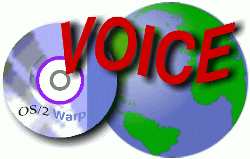
VOICE Home Page: http://www.os2voice.org
[Newsletter Index]
[Previous Page] [Next Page]
[Feature Index]
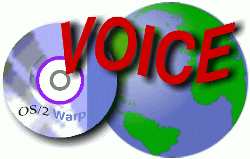
VOICE Home Page: http://www.os2voice.org |
April 2002
[Newsletter Index]
|
| By Frank Berke © April 2002 |
Another two months have passed by and a lot of exciting things have happened...
even more than I'm actually able to cover this time. There have been a lot of important
changes to some packages, but I even managed to discover some interesting new ones
to fight the old prejudice that OS/2 is dying due to lack of software. I'd bet it's
the other way round: the others drown in an ocean of software, but that's a matter
of interpretation ;-)
This time (and I hope only this time) I reviewed a software package for you (IAOS2),
that is not yet officially available as such (because it's pretty useless in its
current state), but the review may help change the public awareness on OS/2 a little
bit at least, although that remains to be seen.
http://www.scitechsoft.com
ftp://ftp.scitechsoft.com/sdd/beta/os2
Finally, the longest beta period in the OS/2 history has come to an end. Scitech
Display Doctor is a universal graphics adapter device driver that makes it possible
to run OS/2 on almost every graphics card currently out there, even the most recent
ones such as Matrox G550, ATI Radeon 7500 and 8500, and nVidia GeForce 3. Scitech
outperforms most of the vendor specific device drivers (if there are any), and even
gives you more flexibility to use your hardware in OS/2 as you know it from Windows.
There are, however, certain limitations you should know about. Scitech mainly supports
graphics chipsets, it doesn't know about certain features of the graphics card itself.
So TV-out it currently only available for the Matrox G200 and G400, but generic
support for other chipsets may follow in future releases. Many people request font-anti
aliasing and acceleration for 3D (i. e. OpenGL), but if either one will make its
way into SDD is more than questionable.
A so-called Special Edition is available for all IBM SWC subscribers and hence
all eCS customers - these lucky guys don't need the Upgrade Protection services,
all future versions of SDD SE will be made available as a free bugfixing support.
Despite this benefit, you should consider trying the commercial version of SDD and
discover the interesting features it still offers over the SE version. It's available
from Scitech's FTP site, and will run for 30 days; if you don't register before
the trial period is over, you need to reset your screen to VGA and re-install the
SE version, or your vendor-specific device driver.
NLVs are also available, though not for every language yet. Go to Scitech's FTP
server, download the appropriate file and check the readme.
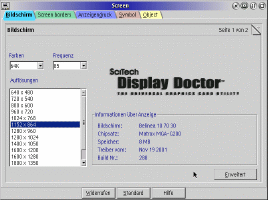
RSJ is a powerful CD-writing software that has been available for many years
now, and over the time became criticised for its lack of features compared to the
(often even less expensive) Windows software, especially RSJ CD Writer for Windows.
With version 4, RSJ obviously started listening to its customers and equipped the
OS/2 version with mostly the same features as its Windows equivalent, which is a
simple, but easy to use cover editor, and, even better, FreeDB support in CD View.
This enables you to get the full information from the FreeDB database over the Internet.
CD View connects and downloads automatically when you've got an Internet connection,
and even fills in the information into the cover editor, which saves a lot of typing.
Still available is the famous file system which makes creating data CDs as simple
as copying everything to the CD by using the WPS or your favourite file manager,
and CD Copy Wizard, which is good for creating multiple copies of the same source;
also available is Burn Proof awareness as well as DAO mode (since V 3.6). Installation
has remained the same, but with less bugs. The user guide, which is in PDF format,
has not been updated since 1999; you need to download a more recent version of the
documentation from their website.
RSJ offers several pricing conditions, a special offer for eCS customers, who
can purchase a new license for approximately USD 70.00, which is fair compared to
the SRP of USD 116.00; an upgrade is still as cheap as USD 30.00 regardless of the
system you're using.
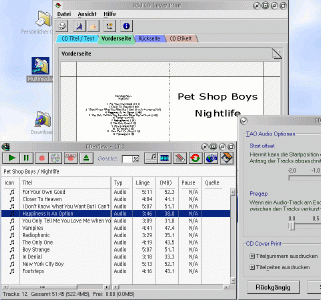
http://home.tiscalinet.de/fbakan/
http://www.mostang.com/sane
Franz Bakan, who's currently most active in porting SANE and related stuff to
OS/2 has released all the above programs. SANE means Scanner Access Now Easy and
is a somewhat different approach at scanning than TWAIN, though SANE can be incorporated
into graphics applications - PhotoTiger is an example of this. SANE itself is command-line
driven, so XSANE is "just" a frontend for it, though it appears to me
as the most complex one I've ever seen. I didn't play much with the preferences
and various options, because I found the default values already better than the
results I get from CFM TWAIN, but people who need a professional result may find
a real friend here.
gOCR is also command-line driven, and a suitable free solution for turning scans
into plain text - so far the best semi-native application I came across on OS/2.
You can configure XSANE to incorporate gOCR, which turns this application into something
OS/2 users are requesting for years and years.
Installation however is a bit tricky, as you need lots of additional libraries
besides the program archives themselves. Be sure to check Franz' homepage carefully
and read the program readmes - everything you need to know is in there, except maybe
one thing: XSANE is needed to find itself in the root directory of a drive or volume,
so if you unzip the archive, it must become X:\usr\, where X can be any drive. It
won't work when placed in the XFree86 folder tree, it seems as if some paths are
hardcoded.
All three applications require the EMX runtime to be installed correctly, XSANE
needs either a working XFree86 server, or HOBLink X11, which is part of eCS. Mind,
even if you decide to use it with HOBLink X11only, I nevertheless recommend to set
up a basic XFree86, because I don't know another way of getting all the required
libraries. HOB points at a WarpIN package on its homepage, but I found it didn't
work for me.
All the compiled software and the required libraries apply to the GNU General
Public License and are provided by Franz Bakan for free. Franz also gives detailed
instructions for people who want to compile the sources themselves, and is eager
for getting any feedback, either positive or negative.
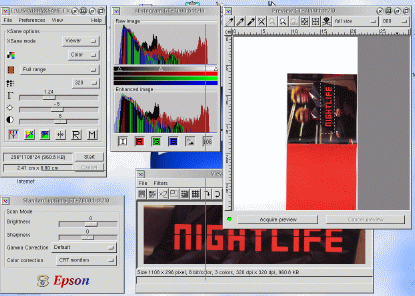
http://www.os2world.com/cdwriting
Since the initial release of the MM classes, Chris has been very busy with them,
adding a lot of cool and useful features you never expected to be seen in OS/2.
Of course, the classes integrate perfectly into the WPS, and one of their most striking
features is the so-called 'Media Folder', that is a special folder class enhanced
by some GUI elements that resemble MacOS X while at the same time displaying information
about the multimedia file references in it. Unfortunately, you cannot place any
type of multimedia file into this folder, only .WAV, .MP3, and .OGG (Ogg-Vorbis)
types are accepted - MIDI is (yet?) not supported.
Another goodie, that was introduces with version 0.0.21 is the awareness of WPS-Wizard
from the same author. This allows enhanced and easy scripting (it's based on REXX)
and reveals the powers the WPS still has. To better demonstrate what you can do
with it, Chris has three scripts already included: one to burn Audio CDs directly
from the contents of a Media Folder, one to create a playlist, and the third one
to determine the total playing time of the (selected) files in a Media Folder.
What I don't understand so far is why Chis' MM Classes are distributed and have
to be installed with a proprietary graphical installer, called Generic Installer.
This one very much reminds me of the WarpIN, but yet I can't see any reason why
WarpIN isn't used since it's available on almost every system by now, or at least
should be. Furthermore, the installer itself still contains come bugs and collapsed
when I tried to install version 0.0.21 of the classes on top of a running 0.0.2.
I ended up in a total mess and had to remove everything including the installer
itself, additionally deleting all its directories, before I was able to properly
re-install the MM-Classes again.
Since we're talking about a piece of software which is in an early state of development,
there are of course some issues you should know about. Fist, all eCS uses will notice
a rather 'uncool' look of the Media Folder. This is a known issue to the author,
but the culprit is eCS Styler, and you should contact SSI or Mensys about this.
New with the latest version is a limitation in either the maximum number of files
to be dropped on a Media Folder or the actual number of files it can handle (I didn't
have the time to test it out). All I know is that it blocked my attempts at dropping
my MP3 collection (approximately 250 files) on it - smaller amounts work instead.
The last thing to be mentioned is the volume slider, which is set to 0 (zero) each
time a new Media Folder is created; I suppose a value between 40 and 60% is reasonable
and may prevent confusion.
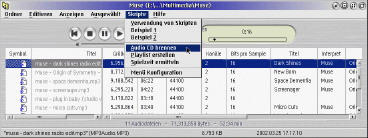
This native OS/2 Flash 5 player is the successor the native version 4, which
also has been ported by innotek. Other than the earlier version, Flash 5 isn't freely
available any longer, and if you want to prevent the nag screens (and support OS/2
development of course!) you'll have to register your copy at the Mensys online shop.
The price is € 20.00 which is about USD 18.00 at the moment.
Besides the fact that Flash 5 supports the latest and greatest Flash animations
on the Web, there isn't much new to tell about. Of course it still comes with all
the positive aspects its predecessor had, such as easy installation (even unattended),
being preconfigured in a meaningful way, and now officially supporting Warpzilla
(though with some minor limitations).
There may, however, occur problems with some sound drivers. This is a known fact
to innotek and they encourage Flash 5 users to report any problems in order to find
a bugfix or workaround for it.
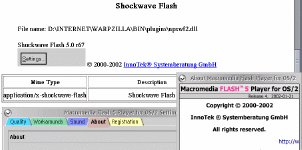
Probably the only software for professional XML authoring that runs on OS/2 Warp
and eComStation is the XML Editor from Morphon, a Dutch firm. XML is another standard
developed by the World Wide Web Consortion (W3C), who also supervise the HTML standards.
XML and its corresponding technologies is expected to become a standard for all
dynamically generated contents, including non-static web sites. Many companies are
already using XML in their products - the new document formats of both Sun's StarOffice
6, and Microsoft's Office XP are based on XML for instance.
Morphon's XML Editor, which early this year has been released as version 2.0,
is entirely written in Java and runs flawlessly on OS/2 - only that it requires
at least Version 1.3 of Java, which is only available for Software Choice subscribers
and eComStation customers. The performance is quite ok on my K6-2 333, although
I've seen much faster Java applications. I suppose it's the price you have to pay
for the excellent GUI, which makes heavy use of the Java MFC (formerly Swing) classes.
This GUI has almost everything you know from native development tools and should
make it fairly easy for those who start working with this application. Let me point
out that the Morphon XML editor is not targeted at the average user who's just starting
to learn XML, it's a development tool for (semi-) professionals. Of course, such
people don't want to fumble with the GUI too long and so Morphon has put a lot of
niceties in it. First to mention is "Help on element" which brings up
the corresponding passage of the manual, which, by the way, is distributed with
the editor as a whole, and no parts are left on a webserver, or a CD. The manual
ever covers - though in very brief only - some introduction to XML and CSS specifications.
OS/2 users will like the fact that each element has its own context menu, which
comes up by right-clicking on it; the fly-over tag information in the main window
are also very useful.
Besides all this, the editor supports multiple undo and redo actions, can handle
several documents at the same time, and supports special characters through its
built-in character map.
Morphon sells the editor at a price of USD 150.00 (50% off for Students), while
offering special conditions for 5, 10, 20, and more user licenses. A time limited
trial version is available from their web site, but a registration is required to
get an evaluation key.
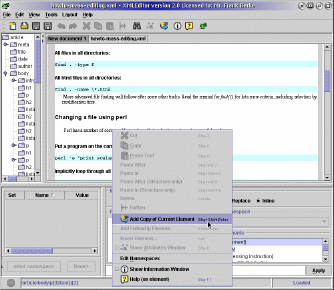
Morphon's CSS Editor is also entirely written in Java, and its GUI is pretty
much alike to that of Morphon's XML Editor. This is no surprise as the CSS editor
can be used as a kind of helper application for the XML editor - XML tends to make
extensive use of CSS sometimes. People who use both applications will soon notice
that they almost perfectly integrate into each other. Not only is the handling almost
the same, they even share a common history file in their file dialogs, and so offer
quick access to the last files opened, even if they are in different directories,
or volumes. The GUI itself however is not that functional as in the XML editor,
so that the actual workflow may not be that intuitive here. Most surprisingly, performance
is pretty much the same.
Of course, for busy CSS programmers, Morphon's editor can be used as a standalone
application, and therefore is sold separately, at a comparatively cheap price of
USD 39.00. As a standalone application, there is no means of direct support for
HTML documents, but the program is easy to learn and makes CSS creation real fun.
In a preview window, which can be independently placed on the WPS but is always
brought to foreground together with the main window, you can immediately see the
outcome of your settings, so you don't need to switch to a browser window each time.
Speaking of browsers, with Morphon's CSS editor it's possible - besides standardized
CSS1 and CSS2 - to produce browser-specific CSS extensions, as most browsers support
only a subset of tags from the entire specifications.
Again, I wouldn't consider this to be a program for the beginners. Although this
product doesn't need a real professional to use it, a solid basic knowledge of CSS
is very helpful to understand what's going on.
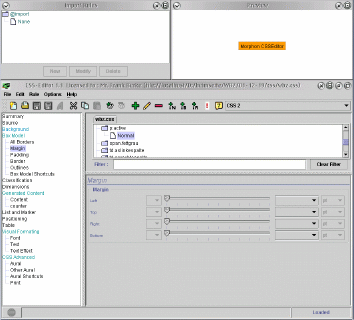
The German TeamOS/2 is about to release a program that does nothing but configuring
a PC to connect to the Internet - but in a professional manner. IAOS2, which is
the short name of that beast, comes as a wizard-style application that guides the
user through every single step of the configuration, including the option to configure
the internet dialer (SlipPM, ISDNPM, and SafeFire/PPP are currently supported),
as well as the browser, which is Netscape and Mozilla at the moment. The software
is capable of setting up modem, ISDN, and DSL connections by just a few clicks with
the mouse and therefore makes using the internet capabilities of OS/2 pretty easy.
Now you may ask why OS/2 would need such an application? Well, the main idea
behind it is to convince ISPs (Independent Service Providers) to offer this tool
with their special configuration on the website, or even better on a CD. But before
this becomes reality, a lot of work still needs to be done. Though the program does
a fine job, it needs a bit of polishing, and, most importantly, it needs modules
that cover different languages, and information about providers all over the world...
as the author lives in one country only, you'll understand that he can't do all
the necessary tests. If the project team can't find enough providers to use this
program, work won't be wasted as the software may then be enhanced to a kind of
all-purpose configuration software, with an almost comprehensive list of ISPs in
each country.
So, if you find this a good idea worth your support, go get the self-installing
package from the URL mentioned above, and get in contact with Christian Langanke,
who's the current maintainer and the initiator of the project. Thank you for your
support!
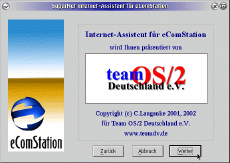
References:
|
[Feature Index]
editor@os2voice.org
[Previous Page] [Newsletter Index] [Next Page]
VOICE Home Page: http://www.os2voice.org