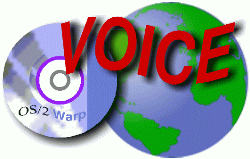
VOICE Home Page: http://www.os2voice.org
Newsletter Index
< Previous Page | Next Page >
Feature Index
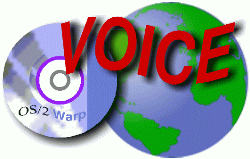
VOICE Home Page: http://www.os2voice.org |
April 2005
Newsletter Index
|
We scan the Web, Usenet and the OS/2 mailing lists looking for these gems. Have you run across an interesting bit of information about OS/2 or eComStation recently? Please share it with all our readers. Send your tips to tips@os2voice.org. If you are interested in joining a particular OS/2 mailing list, check out the VOICE Mailing List page for subscribing instructions for a large variety of existing lists - http://www.os2voice.org/mailinglists.html.
Editor's note: these tips are from OS/2-eComStation users and in some cases can not be verified by myself. Please heed this as a warning that if you are not sure about something, don't do it.
| Date | Tip Caption | OS version | Experience |
|---|---|---|---|
| April 2005 | |||
| 20050116 | ALT-F1 Trick | Both | General |
| 20050117 | eCS Migration Problem Solved | eCS | General |
| 20050120 | Full-Screen / Print Screen Fix | eCS | General |
| 20050206 | SIO2K Com Drivers No Longer Installed? | eCS | General |
| 20050207 | HDD Size Limit Under eCS 1.2 | eCS | General |
| 20050211 | Squid - OK Guys, Here's How It's Done! | Both | Advanced |
| 20050211 | How *Do* You Compare INF Docs? | Both | General |
| 20050212 | Why Doesn't My NUMLOCK, uh, Lock? | OS/2 | Beginner+ |
| 20050213 | Capturing Trap Screens Is Easy | Both | Intermediate |
| 20050213 | HPFS From DOS? Can We Do That? | Both | General |
| 20050213 | Re-Creating a "Broken" Desktop | Both | Intermediate? |
| 20050214 | Missing Unicode Characters? | eCS | General |
| 20050216 | The Last Word | Both | General |
Jan 16, 2005 - ALT-F1 Trick (Both) (General)
Rob Claessen wrote to say:
There are many reports of people unable to see the bootblob at startup, and therefore are unable to hit [Alt-F1] or [Alt-F2], for instance, at startup.
Now on my system, an AMD Athlon64 3200+ PC, I can get my bootblob to show up for a few moments, by hitting the return key just before the LVM bootmanager shows up.
"Just before" means here about half a second before the bootmanager would show up. This results in an appearing of the bootblob of about half a second, so you have to be really quick about hitting [Alt-F1].
Needless to say that for this to work the OS/2 or eCS partition you want to [Alt-F1] to, needs to be the default one in your bootmanager.
Now I can't test this on any other system than mine, so it may well be that it doesn't work on other systems, but it's worth to try. ;-)
Jan 17, 2005 - eCS Migration Problem Solved (eCS) (General)
We are told that a few people continue to have problems, migrating an eCS 1.1 desktop to an eCS 1.2 installation.
Steven H. Zaveloff, in eComStation@yahoogroups.com has this to say about that:
FWIW: I had the same problem migrating a 1.1 setup to 1.2 on both a TP 390E and a Dell Latitude CPx. I.e., the migration seemed to go perfectly (except for a message saying there was not enough room, which I ignored).
But when everything was finished, there was no Previous Desktop icon and even though there was a Previous Desktop directory, there were no programs in the folders.
After restoring my backup on the Dell, I checked the directory structure and noticed that there was a Previous Desktop directory from when I migrated the 1.0 setup to 1.1.
Thinking that this might be the cause of the migration problem and that I could always restore the backup if necessary, I deleted the directory and proceeded to try the migration to 1.2 again.
Things went as they had before and, much to my delight, the Previous Desktop icon and directory with all the programs were there as were most of my settings from the 1.1 setup.
YMMV but this worked for me and I thought I would share it in case anyone else is experiencing the same problem.
Jan 20, 2005 - Full-Screen / Print Screen Fix (eCS) (General)
Some users experience problems with eCS "full-screen" sessions. Spurious "Print Screen" behavior. . .
Jeroen Besse, in ecomstation.support.misc, described a work-around:
I just tested this, and was able to repeat [the problem -yke]. I then went to the BIOS setup and disabled the parallel port. After that, the problem went away.
Neil Waldhauer fired back quickly with:
That worked here. Seeing that removing the parallel port in BIOS worked, I then tried removing PRINT02.SYS, and that also worked.
Not clear from context whether Neil removed PRINT02.SYS from a line in CONFIG.SYS, or physically from the disk directory. YKE thinks doing it in CONFIG.SYS would be enough.
YKE thinks also that fixing the original problem would be best of all. Why disable such a useful thing as a port? Printers, doncha know; some of us still use PPort printers. Your turn, Serenity!
Feb 6, 2005 - SIO2K Com Drivers No Longer Installed? (eCS) (General)
It seems that maybe they're not. But we've not installed 1.2 yet, nor looked into the CDs.
In ecomstation.support.misc again, where Doug Bissett wrote:
It is also apparent that Ray Gwinn has gone into full retirement, and has lost interest in his driver.
The bottom line is, that COM.SYS has passed SIO, for all but the most unusual combinations of hardware, and software.
But Phil Kane offered another point of view:
Could that be because everyone used his "shareware" 4-port v 1.6 driver as if it was "freeware"? I needed 8 ports so I was more than happy to pay the not-too-expensive registration fee. I'm still using SIO 1.60d with a combination of on-board serial ports and PCI multiport cards - works like a charm in eCS 1.2.
. . .And then added something often overlooked:
There is still one thing that the SIO 1.60d version will do and the updated IBM COM.SYS will not--in connection with Ray Gwinn's VMODEM, it can set up a "virtual serial port" and run a telnet session as a "virtual modem" enabling me to use my regular comm console program for telnet.
Paul Ratcliffe thought that over, suggesting:
Make that two things. The other is the incredibly useful PMLM line monitor program.
Like Phil, We also use the multi-port version; as many as 6-7 ports at once. So we say "Amen, brother!" to Phil and Paul! Not only is the virtual port really handy, but the serial-port line monitor in fact is "incredibly useful." -yke
In fact that's the TIP: The "PMLM line monitor" - Try It, You'll Like It!
Feb 7, 2005 - HDD Size LImit Under eCS 1.2 (eCS) (General)
Actually, eCS or not, anyone needing to replace ailing HDDs would interested in this one.
Andrew Stephenson expressed his curiosity in comp.os.os2.ecomstation:
I hear that the smallest HDDs on sale nowadays are rather large.
Can anyone say what the (top) size limit would be for a HDD under eCS 1.2 without embellishments (as the OS comes out of the box)? Are there limit differences between SCSI and IDE? I suspect not, but it should not hurt to ask.
Also, what limit would apply to U160 SCSI HDDs if controlled via Adaptec cards?
Jeroen Besse shared his experience:
I couldn't install 1.2 on a 160GiB IDE hard drive if I used a partition that was far enough on the disk. (A 10GiB partition at the start would work,the same size at the end would not.) After I upgraded DANIS506.ADD to the latest from Hobbes, it worked.
BTW: it worked, sort of, with IBM1S506.ADD but is was so horribly slow, with CPU maxing out to 100%, that I only used that to install; and at 1st reboot, I exchanged it for the DANIS506.
William Hartzell tosses in an answer:
Two TiB size limit. [Terabytes, . . .Big! -yke] Applies to the limit of ATAPI.ADD from a note in the latest Dani driver.
Don't know about SCSI. Read somewhere that the limit is 64 TiB.
Finally, Andrew himself concludes:
Looks like it's a variant of the old set of problems. So, if I had to buy a new HDD and was stuck with one of today's monsters, it'd be a case of format-to-taste, keeping the boot partition below 2GiB to be safe.
Feb 11, 2005 - Squid - OK Guys, Here's How It's Done! (Both) (Advanced)
There was a pretty lengthy and involved discussion on comp.os.os2.apps, about setting up SQUID proxies.
John Sutherland believes he knows The Right Way to do it:
Start by setting debug_options ALL,1 33,2 The output appears in the cache log.
Delete all the ACL definitions and rules that you don't understand, and add the ones that mean something to you.
Improve the clarity of your rules by:
Interleaving definitions and rules. e.g.:
ACL definition1 http_access allow definition1 ACL defintion2 http_access allow definition2Implicitly AND definitions in your rules, e.g.:
ACL definition1 ACL definition2 http_access allow definition1 definition2Read about Regex; it is not intuitive for DOS people.
http://www.regular-expressions.info/tutorial.htmlIgnore the docs where it says that for the last rule, black is white and white is black. That's crap.
Here are my rules for a proxy on the secure LAN:
# TAG: acl # TAG: http_access acl all src 0.0.0.0/0.0.0.0 acl localnet src 192.168.100.0/24 acl OKdomains dstdom_regex -i .gov. .edu. .google.com.au http_access allow localnet OKdomains acl every dst 0.0.0.0/0.0.0.0 http_access deny every # TAG: http_reply_access http_reply_access allow localnet http_access deny all
That's all there is to it - simple, huh? -yke
Feb 11, 2005 - How Do You Compare INF Docs? (Both) (General)
Mikus Grinbergs writing in comp.os.os2.apps asks the burning question we've all wanted to at one time or another:
When a new release of an application comes out, I try to make sure that I don't miss "what's new?" by using a file compare program (e.g., GFC) on the readme and changelog files, comparing the new_version vs. previous_version.
But how about the documentation? Suppose it is in .INF format. How can I tell "what's new?" in such a file?
Aaron Lawrence got to him first:
Export them to HTML with inf2html and then diff the HTMLs. That would be the simplest way.
But Christian Hennecke, editor-extraordinaire that he is, was easier to understand. . .
To my knowledge, there is no direct way to do this.
You could, however, use a converter like Ulrich Möller's inf2html to extract both versions to HTML and then compare the HTML files of both versions.
We wish programs' documentation always were plain ASCII text (if short); or if not, then hyper-linked HTML at worst. Developers: Hint, hint??
Feb 12, 2005 - Why Doesn't My NUMLOCK, uh, Lock? (OS/2) (Beginner+)
We're calling this an OS/2 issue, but it might be hardware related--so it could affect eCS users too. But why "Beginner"? Why not? It's something that might stump a "newbie" and apply. Gotta learn how to drive somewhere, sometime.
Tapani Räikkönen went to comp.os.os2.misc and asked about BASEDEV=IBMKBD.SYS /NUMON in CONFIG.SYS which wasn't "putting numlock on":
Is there any update for IBMKBD.SYS somewhere for MCP2 (my version is 21.05.02)? Option /NUMON don't work in my machine.
Has this something to do with keyboard type (using Microsoft multimedia) and codepage (using ibm-850) or what is this all about?
What is the best way to enable numlock in Warp 3, Warp 4 and MCP2? BIOS setting don't work.
Frank Beythien's answer was short and sweet:
I've been using jshif162.zip from Hobbes for ages. And call it from STARTUP.CMD and AUTOEXEC.BAT. Does not work for OS/2 Fullscreen.
Feb 13, 2005 - Capturing Trap Screens Is Easy (Both) (General)
He-he-he: It's interpreting the output that's hard. But still, first you must have the output in hand.
In comp.os.os2.bugs, Reinhard Berger had a problem:
Me and my friend recently ran into a problem when using OS2DASD.DMD build 14.100 (11.08.2004).
Whenever we connect a IDE Hard Disk over USB and power on the USB HDD when the WPS is active, right after a few second the system traps with the trap 000D in OS2DASD.DMD.
[..]
[The gory details of their quest for electronic perfection aren't what we're concerned with here, so we'll bypass them. -yke]
[..]
P.S.: Is there a way to save this trap information somehow without writing down each number line by line?
It's that last question which provides our Tip.
"eric w" provided an answer:
[Ctrl-Alt-Numlock-Numlock] (hold 3 down, release & press nl) with fresh-formatted floppy in the A: FD drive will write some dump info.
Save that floppy (there is a formatter that will print the trap screen from the floppy but I can't find it now; if no one chimes in I will post link later)
And he did, too: http://home.earthlink.net/~steve53/os2diags/DumpTrapScreen.zip
Feb 13, 2005 - HPFS From DOS? Can We Do That? (Both) (General)
Quick answer: Yes. Sort of. Read on. . .
Patrick D. Rockwell (in comp.os.os2.apps) inquired:
Is there a program, freeware or commercial, which will allow me to look at and access an HPFS partition from DOS? There is or was a program on the net called HPFS/DOS, but if my memory serves, it required a password to fully unlock it, and the author of the program seems to have dropped out of sight.
"Mount Everything" by Paragon Software (http://www.paragon-gmbh.com/ looks promising, but the description doesn't say anything about HPFS or OS2.
Michel A Goyette responded:
There was the shareware HPFS-Access. If you only want to read the partition, I think there's no problem with it. To write, there are some limits (20 minutes and 16 MiB max). I still have the program somewhere on my system.
Percival P. Cassidy chipped in with:
iHPFS gives read-only access to HPFS partitions: http://hobbes.nmsu.edu/pub/dos/ihpfs129.zip
Michael DeBusk agreed, adding:
Read-only access with this one, and long filenames are impossible to understand, but the data is readable.
WD Loughman (Moi! -yke) put his oar into the waters:
Try hpfsa102.zip (on Hobbes; it may be the "HPFS-Access" that Michael Goyette cited). I've used it for 7-8 years. Read and write to HPFS partitions under 4MiB. Maximum six HPFS partitions; maximum 20 minutes or 16MiB for transfers using the unregistered version.
But you cannot register it! No possibility of full function. Andreas Kinzler (the author) is adamant about that -- very! -- and no amount of payment offer budges him. Some years ago I tried everything with him, to no avail. He even got a little nasty about it.
But as a lifeboat from DOS, if you have the requisite sized HPFS partitions, it does work, and works quite reliably.
Richard Steiner confirmed the registration problem:
I seem to remember trying to pay him several years back as well, and I was told that the utility was dead and he wasn't accepting payments.
I would love to locate (and would pay for) a fully functional copy.
We agree! Or maybe some kind developer could re-invent Kinzler's wheel? Provide us unhampered access to HPFS from DOS?
Feb 13, 2005 - Re-Creating A "Broken" Desktop (Both) (Intermediate?)
NB: Newsgroup threads sometimes don't maintain a good "train of thought" sequence. So we've re-arranged the next bits, thinking it makes a little more sense.
Lars Erdmann was pretty upset in comp.os.os2.misc, writing:
I am not able to recreate a broken Desktop (and all the archives are screwed up also). Does anyone know how this can be fixed ?
I am pretty sure it has something to do with the EAs.
"Donald" (who signs as "DD") suggests:
If the EAs are "kaput" then you need to discard them via
eautil desktop /sBut then you need to get new, valid EAs by copying them over from e.g., the Maintenance Desktop.
eautil "Maintenance Desktop" /s /p eautil Desktop "eas\Maintenance Desktop" /jAll this needs to be done while booted to a cmd prompt session. Afterwards the Desktop folder will be of the correct type again, but with the "wrong" name and or background settings.
Correct via Desktop->Properties.PS: Desktop EAs do get damaged sometimes, but only on rare occassions, so make sure this is really neccessary.
William L. Hartzell offers this "heavy artillery" for desktop repair:
If you can get a desktop running, then
checkini /c /dc:desktopwhere c: is your boot drive, will repair most problems. If it fails to work or you cannot get a desktop, even a command line (not a boot to a command line), . . . then you are back to installing an archived key files set.
If those don't work, then you have one last option. From a command line boot, run makeini like this
MAKEINI OS2.INI INI.RCand restore the desktop. In this manner, do both INI files [ed: os2.ini and os2sys.ini]. This will preserve the existing additions to these INI files, if you don't delete these INI files first.
If that doesn't work, then delete the INI files and recreate using the same makeini procedure above. This loses the world, but gives you back the desktop. Your last alternative is to re-install.
BUT: special case.
I had a problem with my nowhere(n) file. It kept on duplicating. The problem turned out to have been two files with the same real name (don't know how this happened within HPFS, may have been an artifact within the ini files themselves). Deleting the one with the fewest abstract handles within it and manually recreating the abstract handles within the other solved the problem, since the abstract handles here are only references <name>. But to do this, you'll have to have XWorkplace installed and be able to boot to a desktop command line, like XWorkplace or the WPS offers when it can not find the abstract handles or the desktop folder handle. Xfix was the tool used to see the nowhere(n) folders and the abstract handle tags.Since the handle to the desktop is in the EA, I don't know of how one writes directly to the EA to fix, since there is no way to guess the correct id of the handle after it is gone (parse the INI?). When the WPS says that it has lost the handle to <DESKTOP>, this could mean
- the EA no longer contains the id number,
- the INIs no longer have the number,
- the INI handle number does not match any EAs, or
- more than one location has the same id number.
The CONFIG.SYS entry of SET DESKTOP=(drive)\Desktop is a work-around for some of this problem. I am sure that this problem is fixable, just that no one has published a tool that can do this from a boot to command line environment (or my limited knowledge does not include that tool within it). It would have to write the same handle to both the INI file and the EA for the <desktop> folder. It could be any handle as long it did not exist within the INI file already. I am sure there must be some other limits, but that is the basic requirements. (hint) (hint)
Bill added this good advice for "pre-need" steps -- to aid when/if a for-real rescue is required:
I use the old trick suggested in the Warp 3 manual of making on each boot a copy of the INI files like this CONFIG.SYS entry:
CALL=C:\OS2\ATTRIB.EXE -R -S -H C:\OS2\OS2* REM *** OLDEST BACKUP INI******** CALL=C:\OS2\XCOPY.EXE C:\OS2\OS2*.INX C:\OS2\OS2*.INY REM ***NEXT OLDEST BACKUP INI***** CALL=C:\OS2\XCOPY.EXE C:\OS2\OS2*.INW C:\OS2\OS2*.INX REM ****LAST GOOD BACKUP INI ********** CALL=C:\OS2\XCOPY.EXE C:\OS2\OS2*.INV C:\OS2\OS2*.INW REM ****THIS IS A COPY OF THE CURRENT INI************ CALL=C:\OS2\XCOPY.EXE C:\OS2\OS2*.INI C:OS2\OS2*.INVThus, if you get a bad INI file, you have two chances to try to boot, and then you'll have two known good copies of INIs, the prime requirements to boot WPS.
Feb 14, 2005 - Missing Unicode Characters? (eCS) (General)
Actually, No. But. . .
Writing in netscape.public.mozilla.os2 Per Johansson identified a curious problem:
This Unicode (UTF-8) page contains a phonetic alphabet: http://www.linguiste.org/phonetics/ipa/chart/
CSS for the phonetic letters is font-family : "Doulos SIL", SILDoulosUnicodeIPA, "Arial Unicode MS", "Lucida Sans Unicode", Arial, Serif.
Firefox in Windows shows letters correctly using "Arial Unicode MS."
But Firefox in OS/2 shows only those letters that are in IBM850, it seems. I first forced use of "Times New Roman WT J" that was already installed. Then I installed "Arial Unicode MS" from Windows and let Firefox use it. Same result in both cases.
What's going on here? Can't all characters be shown on OS/2?
Shortly afterward Per answered himself:
Found the solution through Bugzilla. Works using both above mentioned fonts!
SET MOZILLA_USE_EXTENDED_FT2LIB=T
Feb 16, 2005 - The Last Word (Both) (General)
This month's column is more sparse than it's been in the recent past. You might suspect that YKE isn't getting so many submissions from readers. You'd be right.
* * * Send Tips! * * *
Send tips! You -- our readers -- "get around" a whole lot more than we do. So SHARE the interesting tid-bits you run across. You really write this column; we just push the words around and make them a little prettier.
We're always right here, just a key-stroke away: tips@os2voice.org
Feature Index
editor@os2voice.org
< Previous Page | Newsletter Index | Next Page >
VOICE Home Page: http://www.os2voice.org