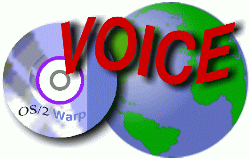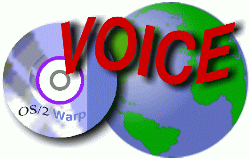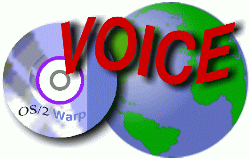
Virtual OS/2 International Consumer
Education
March 1998
Features
email
Previous Page | Index | Next Page
VOICE Home Page: http://www.os2voice.org
We scan the Web, Usenet and the OS/2 mail lists looking for these gems. Have you
run across an interesting bit of information about OS/2 recently? Please share it
with all our readers. Send your tips to editor@os2voice.org
Apr 16, 1998 - Pulling your hair out trying to load OS/2 on an IBM Thinkpad, Mercedes
Puzio says to "Check the "Utility Features" for your TP model at
http://www3.pc.ibm.com/techinfo/7ada.html
Download it and install it, so it will create a folder where you can set up your
serial and parallel ports.
Apr 16, 1998 - Here's a suggestion about running a Seiko Label Printer under OS/2
from J. Michael Stolp on the POSSI list: "The SLP Plus, SLP Pro and SLP 220
and the related Seiko software for Win3.1 runs just fine under WINOS2. We have done
it for years, and continue to use it daily. It seems to work most reliably using
Gwinn's SIO driver. There is a section in SIO docs describing WINOS2 settings for
the SLP."
Apr 14, 1998 - Do you have an Mwave card you want to get running under OS/2? Bill
DeLong passes on this pointer on the TeamOS/2 HELP List: "Check http://watson.mbb.sfu.ca
for Mwave info. You can also sign up for a good Mwave maillist there. ....BILL"
Apr 14, 1998 - From Bob Babcock on the OS2-L: Have a problem with installing an
application onto a big harddrive with lot's of free space, but the app says there
isn't enough room?
"This is a program problem, not an operating system problem. When you have
more than 2GB free, programs which check the free space as a signed 32-bit integer
think the free space is negative. It's a common programming error which is only
a problem with file systems which support partitions over 2GB (HPFS, NTFS, FAT32).
A workaround is to temporarily use up enough disk space to reduce the free space
below 2GB. I've done this by increasing the initial swap file size."
On the same subject here is a post and a different solution for the problem from
Wing Yuen on the POSSI List:
I wrote and uploaded a program to Hobbes this morning that provides a partial solution
to this problem. It is a free space reporting utility with a twist. It optionally
allocates all the disk space above the 2G-1 byte limit (32 bit signed integer) in
a holding file. Each time you run the utility, it will shrink or extend the size
of this holding file so that the amount of free disk space is at most 2G-1 bytes.
It comes with source code in C and both 16 and 32 bit .EXE files. It is public
domain freeware. It should be in:
ftp://hobbes.nmsu.edu/pub/incoming/spacehog.zip
or
ftp://hobbes.nmsu.edu/pub/os2/util/diskutil/spacehog.zip
eventually.
I wrote this after a CompuServe forum exchange about the same problem where I
suggested allocating a HUGE OS/2 swapper.dat file. That sort of works but is hardly
flexible and convenient.
It manages the 2G-1 byte limit if and only if you, the user, have created a
SPACE.HOG (hard-coded in the program source) file in the root directory of the big
disk partition. If that file is missing, SpaceHog just behaves as a run-of-the-mill
free space reporter. Otherwise, it will manage the SPACE.HOG file. It will show
the disk space, if any, reserved in SPACE.HOG.
The source code compiled properly using IBM VisualAge C++ v3, Watcom C/C++ v11,
and Microsoft C v6. (I only have four OS/2 C compilers <g> and will be trying
GCC/EMX next.)
Regards,
Wing.
Apr 13, 1998 - Problem getting your new pnp serial port to run under Warp 4.0? Here's
a post from Sam Detweiler about configuring pnp serial port cards found on comp.os.os2.setup.misc:
Sorry for the confusion, I am the Warp 4 PnP configurator author.. Unfortunately
I didn't get an MS note to the adapter developers and this make it harder than it
needs to be..
Each PnP device has an ID, saying what it is, and a second ID saying what it
is compatible with. As a serial port adapter provides serial ports, I had 'assumed'
(yeh you got it) that it was 'compatible' with a serial port.. oops.. MS told the
vendors NOT to supply the compatible ID to force Win95 to prompt for the driver
disk..
ANYHOW..
this is a multi step process in OS/2.. (we don't do it automagically if the ID
is missing)..
install the adapter
boot up, selecting Alt-F1, F5 (enable hardware detection)
on the first boot up at the white OS/2 blob
once booted, open an OS/2 command prompt, and type
rmview /dc >somefile.
Edit somefile and locate the adapter description
Using the IRQ/Port addresses edit the config.sys
and supply the parms to the com.sys or SIO.SYS driver
reboot..
Apr 11, 1998 - Remember OS/2 Magazine? Well Miller Freeman Publishers still maintains
a site listing OS/2 Applications. Duaine Hechler sent me a reminder about this great
resource. "I found about 1400+ commercial, industry specific, products for
OS/2 at http://www.softwareguide.com/locator/".
If you are a developer you can add your application as well.
Apr 11, 1998 - YAOSS(Yet Another Operating System Survey) pointer from Dean Lamper
on the OS2USER List - http://www.naf.cz/arachne/survey.html
Apr 7, 1998 - On the POSSI List Don Burch suggests the following shortcut in Netscape/2:
<SHIFT> <LMOUSE> to invoke File Save As directly
Apr 7, 1998 - Is OS/2 cramping your style with a command prompt window that's too
small? Here's a great tip from Pavel Otavsky on the POSSI list:
Open the Settings for your OS/2 window object, under the tab Program, type this
in the Optional Parameters field: "/k mode co90,25". That's it. Note:
for other valid parameters for the MODE command do 'HELP MODE' at an OS/2 command
prompt.
Apr 6, 1998 - Are you running Warp Connect and want to update your TCP/IP to the
new converged v4.0 stack? Here's the steps to follow from Sergei Makarov and Tim
Sawchuck as posted on the OS2-L:
Warp Connect MPTS level is WR_82xx
Warp 4 MPTS level is WR_8400
TCP/IP versioning:
TCP/IP v.3.0 Warp Connect
TCP/IP v.3.1 Warp Server
TCP/IP v.3.5 Warp Server SMP
TCP/IP v.4.0 Warp 4
Latest MPTS fixpack is WR_8421
First, get MPTS fix from here:
ftp://service.boulder.ibm.com/ps/products/mpts/fixes/english-us/wr08421_conv/
When the MPTS fixpack WR_8421 is applied, the TCP/IP UN00959 stack must be applied
as well: ftp://service.boulder.ibm.com/ps/products/tcpip/fixes/v3.1os2/un00959/
then the the TCP/IP v.4 RSU can be applied: OS/2 TCP/IP V4 Stack RSU Page: ftp://ftp.software.ibm.com/ps/products/tcpip/rsu/stack/latestv4.html
April 4, 1998 - Do you have a laptop which has a swappable CDROM/diskette drive
and want to know how to install OS/2 on it? Here is a post on TEAMOS2HELP-L by John
Griffin explaining the procedure:
Hard Disk to Hard Disk Installation for Laptops w/ Swappable CD-ROM an Diskette
Drives. 11-14-96
DESCRIPTION:
This document describes the steps necessary to install OS/2 Warp from the hard
drive on laptop systems which cannot use the diskette drive and CD-ROM drive at
the same time.
RESOLUTION
Hard Disk to Hard Disk Installation:
Start your system with the CD-ROM drive attached and the OS/2 Warp CD-ROM in
the drive. Make a temporary directory on the hard drive called TEMP; type "MD
TEMP," then press "ENTER." Type "XCOPY X:\OS2IMAGE\*.* /S C:\TEMP"
and press "ENTER."
where: "X:" is the CD-ROM drive, and "C:" is a drive that
contains enough disk space to place the images and OS/2 (approx 190 MB for OS/2
Warp 4)
Type the following:
MD C:\DISK1, then press Enter XCOPY X:\OS2IMAGE\DISK_1\*.* C:\DISK1, then press
Enter
where: X: IS THE CD-ROM drive, and C: is a partition on the hard drive.
Swap in the diskette drive; insert a formatted diskette and type the following:
XCOPY C:\DISK1\*.* A:\, then press Enter. LABEL A: DISK1, then press Enter.
Edit the CONFIG.SYS on the new DISK_1.
Change: SET OS2_SHELL=SYSINST2.EXE To: SET OS2_SHELL=SYSINST2.EXE C:\TEMP
Save and Exit the file. To start the installation you will need the following:
The original OS/2 Warp Installation Diskette The modified DISK_1 The original
DISK_2 (for OS/2 Warp 4 only) Diskette images in the TEMP directory on the hard
disk
Insert the OS/2 Installation Diskette in drive A: and restart your system. Insert
the modified DISK_1 when prompted for DISK_1.
April 3, 1998 - From OS2-L, Samuel Audet says if you need help getting Sun's Hot
Java web browser running under OS/2 he has the answer. "Check my homepage and
get my script runner, at least it works." Lot's of other good stuff there as
well - http://www.cam.org/~guardia
Apr 3, 1998 - Here is a non-OS/2 related gem provided by Peter Moylan (of the famed
OS/2 tips and tuning page - http://www.ee.newcastle.edu.au/users/staff/peter/os2/tuning.html
"A while back I had to search through an NT newsgroup, and discovered that
a lot of NT users have a thing called BSOD. I'm not sure what its capabilities are,
but apparently it already comes standard with NT." Could this be MicroSoft's
answer to IBM's WSOD(Work Space On Demand)? If you have the answer, please let Peter
know.
Apr 3, 1998 - from Warpcast we get this tip Ivan Borovicov: An OS/2 FAQ in Russian
is now available via the Internet. It is based on articles, hints and solutions
from the Russian OS/2 fidonet echo conferences and can be accessed at: http://www.chat.ru/~ibg
Also from Warpcast we get a tip from Bernd Hohmann: If you understand German,
you should check out Buntspecht.de, one of the best German OS/2 news services. The
main URL is: http://www.buntspecht.de
This site contains information on Warpstock Europe, jobs wanted and offered,
links to OS/2-oriented sites and OS/2 news, all in German.
Apr 2, 1998 - From Brian Grawburg on the POSSI List: From previous post I described
how my spreadsheet would refresh every time I made a small change, and how irritating
this was since it went so slow. I have discovered that if I change the Order of
Recalculation from Natural to By Rows it only refreshes those cells directly effected
by any change I made. Natural order made the worksheet refresh every cell including
labels/names. I know feel a little better about the OS/2 version, although it still
seems to operate slower than the W95 version.
Apr 2, 1998 - Seems the most requested OS/2 driver in the news groups and on the
mail lists is the IDE storage driver. This is mostly a result of the larger capacity
IDE hard drives that folks are installing these days. This latest version gives
support for IDE drives greater then 4.3 GB. This package also fixes a problem with
some ATAPI CD-ROM drives not being properly identified by the system. It has been
incorporated into FP6 for Warp 4.0, but for those who just want the driver it can
be found on IBM's DDPAK Online site at ftp://ftp.software.ibm.com/ps/products/os2/os2ddpak/idedasd.exe
This self-executing zip file contains the following:
- README.TXT Describes how to install the change.
- IBM1S506.ADD The IDE Disk Driver
- IBMIDECD.FLT The Filter Driver for ATAPI CD-ROM drives
- IDEUPDT.DDT The Device Driver Installation Profile
Apr 1, 1998 - Another hot topic this month seems to be command line tips. Here are
a few of them:
Jon Saxton on TeamOS/2HELP-L: A number of people have pointed out that using the
arrow keys in an OS/2 window offers a command recall-and-edit capability.
There's one little trick which is not documented in the on-line help ("help
keys" -> Examples [KEYS ON editing]) is this one ...
Type the first part of a command and press F1. It recalls the last command which
began with what you entered. Pressing F1 repeatedly cycles through matching commands.
Pete from PSU adds the following: You can also jump from word to word by holding
down the Control key and using the Left and Right arrow keys.
Apr 1, 1998 - Do you get errors trying to boot to a command prompt on startup using
the Alt-F1 menu? Duane Chamblee gives this tip on how to copy your current config.sys
file so it will be used instead of the default install version that may have out
of date device drivers in it:
To replace your "command line" boot CONFIG.SYS, this wont work. It only
replaces the "X" archive of your Desktop (and config files).
Copy your current config over the \OS2\BOOT\CONFIG.X file to change the command
line boot...
ATTRIB -R \OS2\BOOT\CONFIG.X
COPY \OS2\BOOT\CONFIG.X \OS2\BOOT\CONFIG.XBK
COPY \CONFIG.SYS \OS2\BOOT\CONFIG.X (optional)
ATTRIB +R \OS2\BOOT\CONFIG.X
Apr 1, 1998 - The hot thread on TeamOS/2HELP-L this month seems to be how to rid
your system of Ultimail. Here are some suggestions we found.
Sergei Makarov sent a repost from John Saxton: In your tcpip\umail directory
should be a file makewps.cmd makewps all /destroy That should de-register the UltiMail
objects. After rebooting you can then remove the contents of the tcpip\umail directory.
I usually leave the |directory itself there to stop complaints from the TCP/IP configuration
|program.
Duane Chamblee and James Mckenzie both suggested the following: run DESTWPS.CMD,
this will deregister the Umail classes. reboot. You should be able to delete the
\TCPIP\UMAIL directory. Then remove the ..\UMAIL entries from the CONFIG.SYS.
Apr 1, 1998 - The following pointer is from James F. Marshall, Esq on the OS2-L:
There is an online RedBook about TCP/IP in OS/2. http://www.raleigh.ibm.com:80/cgi-bin/bookmgr/BOOKS/EZ334000/CCONTENTS
Mar 30, 1998 - Having a problem booting win-OS/2? Brandon S. Allbery offers this
suggestion on POSSI List. Open a full-screen DOS session and type "WIN /B".
This should create a file BOOT.LOG in the Win-OS/2 directory showing the various
startup phases; that will let us figure out which part of Windows didn't start up
correctly.
Mar 27, 1998 - Tony Anton has this suggestion for Epson printer owners trying the
Epson Germany beta drivers. On the POSSI List Tony says his "Epson 600 does
quite well with the German drivers. Printing color photos did really bring my computer
to a crawl during the very slow printing process. At least it did till I caught
on to the trick of initiating printing with the printer status set to hold. Then
when the spooling is complete, which doesn't take long at all, the actual printing
process takes place at normal speed when the print job is released. For some reason
if the printing is done while spooling the driver really hogs your resources."
Mar 23, 1998 - Do you need to know the current revision of your OS/2 operating system
without traipsing thru all the output from SYSLEVEL command? Well Bill Schindler
tells us how on POSSI List: From the command line, "VER /R" will give
you the OS/2 build revision. You'd need a chart to figure out the fixpack level
from that (9.029 is OS/2 4 with FP 5, though). (If you're running 4OS2, use "cmd
/c ver /r" -- 4OS2's VER command doesn't give the OS/2 revision level.)
Mar 21, 1998 - Are you trying to read/edit Japanese text? Here's a tip from Alan
D Barbour on the TeamOS/2 List:
I have discovered that KanjiWord works pretty well in conjunction with PMMail
for reading and composing Japanese E-mail. Details: http://userzweb.lightspeed.net/~abarbour/os2cjk.htm
Mar 19, 1998 - Want to know if your OS/2 IBM software is Year 2000 ready? Here is
a suggestion from Bjorn Tore Hoem on comp.os.os2.apps.
Check the following web page for all IBM SW and HW: http://wwwyr2k.raleigh.ibm.com/
The IBM "Year 2000 Product Readiness" page. They have a great JAVA
report generator available for everyone to check their IBM products.
Mar 17, 1998 - Looking for a site that makes some sense out of the TCP/IP and MPTS
updates, Robert Rosenwald on the POSSI List suggests you "Try this (site) and
then write a nice thank you to Paul Hethmon - http://www.hethmon.com/tcpip.html
Mar 16, 1998 - Confused about assigning ip addresses for your personal LAN, here's
the scoop from David Eckard in a post on the OS2-L:
Four numbers between 0 and 254. 255 is the broadcast address. You will also need
a mask. I use 255.255.0.0 or to have a better understanding of it.... ff.ff.0.0.
The mask indicates the network portion of the address. This is is because IP uses
RIP or Router Information Protocol.
If you use the blocks of IP addresses reserved for private use, even if the IP
address does get out to the internet it will ignore it.
Class A: 10.0.0.0
Class B: 172.16.0.0 through 172.31.0.0
Class C: 192.168.0.0 through 192.168.255.0
Just for your information. If you brake the IP address down to 32 Bits..... If
the first bit is 0, class A indicating a netmask of ff.00.00.00 If the first bit
is 1 and second bit is 0, ff.ff.0.0 and finally, both first and second bits are
1, then ff.ff.ff.0.0. All this is because RIP has no means of passing the mask to
indicate what portion of the address is the network portion.
Mar 16, 1998 - Looking for a newer version of the driver for a Matrox video card?
Steve Wendt (keeper of the excellent OS/2 Warp News and Rumour site - http://www.hartnell.cc.ca.us/hacnc/altos/OS2News.html
), suggests Version 2.14 from IBM: ftp://ftp.pc.ibm.com/pub/pccbbs/commercial_desktop/za1t20a.exe
Mar 15, 1998 - Want to make sure your 128 bit encryption is working, check out this
tip from Tim Sawchuck on the OS2-L.
Earlier last week, there was some discussion about testing the 128 bit encryption
in the new NetScape, and I posted a URL that no longer exists. Here is some current
information and relevant sites.
Alternatively, you can connect to any public full strength web server, for example
https://www.fortify.net/ or https://www.c2.net/,
and download a page. You can see the encryption strength of the connection in two
places:-
a) In Navigator v3, the small key icon in the bottom left hand corner of the
browser indicates the encryption status.
A broken key symbol indicates no encryption A solid key with a single tooth signifies
an export grade cipher (40-bits) A solid key with two teeth signifies a full strength
cipher is in operation.
b) The "Document Information" screen reports the cipher and key length
that was used when the document was fetched. Strong ciphers are described as "a
high-grade encryption key ....", while weak ciphers are described as "a
medium-grade encryption key ....".
If you are the skeptical type, find yourself a trustworthy web server that tells
you about the strength of each incoming SSL connection - such as this one: https://www.fortify.net/cgi-bin/ssl
or this one: https://ssl3.c2.net/ It you want
independent verification, try searching through the Netcraft SSL Servers Survey
at http://www.netcraft.co.uk/ssl/
Mar 3, 1998 - A tip found on OS2-L posted by Duane Chamblee of Indelible Blue:
The Web based install doesn't have to be downloaded everytime.. When you download
it, choose "Download only" and "Download/Unzip/Delete" (deletes
the ZIP files). This will leave the $PMTUSR$ directory on your machine. All you
have to do is run OS2SERV to start the installation. If the installation fails,
run OS2SERV again.
You can put the $pmtusr$ directory anywhere, name it anything and still run OS2SERV
from it later. (I zip it up and keep the big zip file around)
Features
email
Previous Page | Index | Next Page