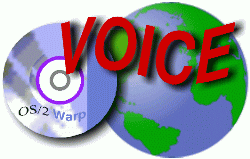 VOICE Home Page: http://www.os2voice.org |
[Previous Page] [Next Page] [Features Index] |
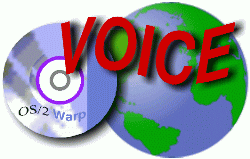 VOICE Home Page: http://www.os2voice.org |
[Previous Page] [Next Page] [Features Index] |
And so I've been looking at X-10 devices for a while. For those who don't know,
X-10 devices are small modules which you use to control the lights and electrical
appliances in your home using your computer, RF remotes, light and motion sensors,
and lots of other goodies. They require no special wiring - the devices can actually
modulate and transmit signals through live power lines in your home, so you just
plug them in and go.
Anyhow, I finally gave in about 2 weeks ago and ordered a kit from http://www.x10.com.
It arrived on Thursday, and in less than 15 minutes I had my apartment up and running.
I go into the details below.
But just before I go into the details of the hardware, a bit about software:
this project would have been a little less useful if there wasn't OS/2 software
for programming and controlling the devices. Thankfully for all of us, there is:
it's called House/2. Those of you who went to WarpStock last year (and I didn't
:P - but I'm considering going this year as a vendor :) you probably saw the display
and demo. For those who didn't, you can download the shareware version from BMT
Micro and Hobbes, or from the homepage via "http://home.att.net/~ASchw".
So for the curious, this long posting does have something to do with OS/2 (which
in my home is a must - I own 3 computers, and all of them run OS/2 WARP v4).
Computer Interface: a little box that plugs into a wall socket, with a thin cable
that plugs into a 9 pin serial port on your computer. This little box sends signals
to control lights from your computer, and handles your macros and timers. It has
it's own RAM, so once your computer uploads the information on what to do when to
the device, everything continues to work when your computer is turned off. It has
it's own clock, and takes two AAA batteries to keep the time, macros and modules
programmed in the event of a power failure. It also has a 3-pin power plug on it
so you're not losing the power socket it plugs into (I'm using the North American
model, but there are models available for other locations which use different voltages
and pinouts).
Transceiver: another little box, this time with a short antenna. This plugs into
a wall socket, and you can plug a 2-prong electrical device into it. It does two
things: first, it's an appliance module which you can program to do whatever you
want with the device that's plugged into it. Secondly, it receives all the RF signals
from the RF switches and remote controls and "repeats" them through the
network created through your power lines to communicate those signals to other modules
in your home.
Lamp Module: another small box that plugs into your wall. Into it you plug a
lamp. This module is special because it can dim and brighten incandescent lamps
(even if they don't have a dim built into them). I should report that I learned
the hard way that it doesn't work too well with my 300W halogen lamp which has it's
own built-in dimmer, but with standard bulb lamps it works great. I have two of
these.
3-pin appliance module: another small box, this time with three pins for grounded
devices. This one only supports on and off, unlike the lamp modules which allow
you to set a percentage bright/dim value. Good for coffee makers and the like (mine
has a stereo system plugged into it).
SuperRemote: looks like a standard TV or VCR remote. Indeed, it is a Universal
remote that can control 6 different devices: your TV, VCR, X-10 devices, cable box,
two auxiliary systems (stereos, second VCR, etc.) and traditional and DSS satellite
receivers. It has both an IR output and an RF output built into it, so you can turn
on and off X-10 devices, dim/brighten lamps, record your favourite shows, etc. Mine
currently controls my X-10 devices and my Sony VCR (I don't have a TV - I use a
VideoBlaster in my computer instead :).
Keychain Remote: a two-switch on/off remote the size of a largish keychain (it's
not big, but just a bit fat to accommodate 2 AAA batteries). It can be used for
controlling two sets of devices for on and off. Mine is currently set to turn on
and off a stereo and the lamps in my front hallway.
Light/Motion Sensor: this little wireless beauty detects light and motion - even
at night, and then sends an RF signal to turn devices on and off. Mine is currently
setup near the front door of my apartment - when someone opens the door the motion
detector picks it up and automatically turns on the interior hall lights. It turns
them back off after about 8 minutes of no activity.
RF Light Switches: I've got five of these little beauties: three 3-switch with
dim, and two 4-switch without dim. They look like normal light switches, albeit
slightly fatter (again, due to accommodate the batteries). Each one can control
3 (or 4) devices, turning them on or off via an RF command (and in the case of the
3-switch ones, also giving you the ability to brighten and dim all three devices).
They're perfect for those spots in your home you've always wanted a light switch,
but have never wanted to smack a hole in your wall and run wires :).
PalmPad Remote: I've got two of these: they're hand-sized remotes which can control
up to 256 devices in your home. They have 8 on buttons, 8 off buttons, two dim buttons
(up and down), a switch, and a dial for selecting the one of 16 house address codes
to use.
TV Buddy: this is something that every man needs. It's a bit of the odd-man out,
because it doesn't interact with any of the X-10 controls or modules. instead, it's
just a very simple TV remote with a twist. It's simple in that it only has 6 buttons:
on/off, channel up, channel down, volume up, volume down, and mute. It's "twist"
is that it has a built-in bottle opener and cork-screw. Now all that I need is a
chair with a fridge built into it... (well, and a TV to use it with :).
Okay - enough about the hardware I received. :). As I mentioned above, I had
everything setup pretty quickly (although I'm not using all 16 of the modules listed
above. Most of them require AAA batteries, and I ran out of them. Besides, my place
isn't big enough to require 5 remote wall switch units with a total of 17 switches
- but for the curious I'm moving in around the end of April/beginning of May, and
I'll be able to use them in my new place). One lamp module is plugged into a short
extension cord which is mates with two small designer lamps in my front hallway.
The second lamp module is plugged into a floor lamp in my living room.
The transceiver plugs into another lamp in my living room. Due to a problem with
the way this apartment is wired, there are two "zones" - one for the living
room, dining room, kitchen and sun room, and one for the two bedrooms and two bathrooms
(it's a BIG apartment in a very nice condo in downtown St. Catharines :). Unfortunately,
as I found out the hard way this causes the X-10 repeater some problems. Apparently
most places aren't wired so screwy - and if they are there is hardware you can get
to fix it. Since I'm only here for another month and a bit, I'll live :).
The 3-pin appliance module is currently plugged into a stereo system. I've moved
it around a few times - for a while it was plugged into an electric kettle - I could
boil water from anywhere on my floor with the touch of a button :).
The light/motion sensor is right by my front door, as mentioned earlier. The
computer interface is plugged into my computer. The keychain remote controls the
stereo and the hall lights, and the SuperRemote controls everything (including my
VCR when I'm in line-of-sight. RF works through walls, but IR doesn't :). Everything
else is in it's box - as I mentioned, I ran out of batteries :).
A window capture of the House/2 main display, showing the Hall lamp at 71% and
the radio turned on.
You can create macros - series of events that occur when something occurs, like
a switch is flipped on or off, or a motion detector detects motion, etc. It also
allows you to do some pretty flexible timed-control of your modules automatically,
such as turn the lights on and off at specific times.
This is a desktop shot showing one of the House/2 notebooks, for a Macro switch
called "Relax Mode". This macro, when activated, sets the Living Room
Lamp (A3) to 50% dimmed, and turns the radio (A9) on.
Indeed, you can get really fancy: by providing House/2 with your longitude and
latitude (or selecting a nearby city from the list) it will figure out on a day-to-day
basis the theoretical sunrise/sunset for your location, allowing you to have the
lights come on at dusk and turn off at dawn. It also includes a "lived-in"
mode which allows variance of up to +-30 minutes for turning the lights on and off,
so that they don't appear to be automatic (in the event someone is casing your house
for future robbery).
The above window capture of one of the House/2 notebooks, showing the Hall Lamp
set to turn on at dusk, and turning off at 11:00 PM using "Lived In" mode.
With "Lived In" mode, ie: this lamp is set to turn off anywhere between
10:30 PM and 11:30 PM each night in order to make the house appear more "lived
in" and the lights as being human-controlled, instead of controlled by a computer.
The registration was only $35 - and it was certainly worth it.
The equipment was just under $100 US (it was $97.something IIRC). http://www.x10.com
runs daily "specials" where they send you different free parts when you
order a certain dollar amount - so while I ordered the deluxe kit, I got three free
wall switches, one free PalmPad, and the free TV Buddy - so all in all, it was a
pretty good deal IMHO.
It was also a cool project. The first person to be surprised and amazed by it
was my roommate. I hadn't told her that I was hooking these things up, and when
she arrived home late the other night she was surprised to have the hall lights
turn on automatically when she came in - and then a short time later have the living
room lamp light itself up to help her see - and then to have the demonstration of
the rest of the gizmos and gadgets. Several of my friends have been by to see the
"automatic apartment". It's fun, and cool, and another inexpensive and
interesting project you can undertake with your OS/2 based system that you may not
have known about.
Oh - and I almost forgot: House/2 is VoiceType activated - thus you can control
all of the devices in your home with voice commands. I imagine if someone was really
enterprising they'd hook up a bunch of noise-canceling microphones in every room
in their house so they could voice-control their devices from anywhere they roam
:).
Anyhow, there you are: another cool thing you can do with OS/2 that can impress
the neighbours and family :). The author of House/2, Armin Schwarz, has informed
me BTW that he plans on attending WarpStock '99 to demonstrate House/2 - so if you
go be sure to stop by and visit him (for that matter, I might be there as a vendor
myself to demonstrate jSyncManager - the Java based "port" of the HotSync
Manager for Windows from 3Com - so if I am, stop by and say hi to me as well :).
Have fun!
Brad BARCLAY
---------------
From the OS/2 WARP v4 Desktop of Brad BARCLAY.
E-Mail: yaztromo@idirect.com WWW: http://yaztromo.idirect.com
Public PGP Key available upon request. [ ] VoiceType Dictated.