 VOICE Home Page: http://www.os2voice.org |
[Previous Page] [Next Page] [Features Index] |
 VOICE Home Page: http://www.os2voice.org |
[Previous Page] [Next Page] [Features Index] |
|
Reviewed by Alex Taylor ©May 2000 MindTerm version 1.2, by MindBright Technology Program source: http://www.onlineitdegree.net/mindterm/ Company website: http://www.mindbright.com |
SSH clients are readily available for most Unix-based platforms. There are also
a few (mostly shareware) clients available for Windows, such as VanDyke Software's
SecureCRT (which I happen to use at work). Unfortunately, OS/2 falls short in this
area.
|
SSH is a "secure" replacement
for the telnet and RSH protocols. The problem with these older protocols is that,
while the remote machines to which they connect may have superb password security,
they themselves transmit all of the user's keystrokes -- including passwords --
in clear text across the network, where any moderately competent snooper may record
them. On a closed LAN, this could well be cause for concern; when transmitting across
the public Internet, it is a major security hole. SSH attempts to solve this problem
by implementing key-based strong encryption, not just on the password authentication,
but on the entire host-client connection. This means that any ambitious eavesdroppers
will find themselves capturing lots of encrypted gibberish. Most SSH implementations
are also designed so as to be able to function as a "drop-in" replacement
for telnet under most circumstances, without the users having to be more than peripherally
aware of the change. |
There are currently a couple of efforts underway to port the Unix command-line
SSH implementations to OS/2; these are still under development, are cryptic to use,
quite difficult to configure, and are really not ready for prime-time use. I was
beginning to despair of finding a comfortably-usable SSH client for OS/2, until
I happened to stumble across MindTerm.
MindTerm, by MindBright Technology, is a complete SSH (version 1) client which
is implemented in pure Java. It is a graphical program, written with the Java 1.1
AWT, and runs smoothly and stably under the OS/2 Java 1.1.8 runtime environment.
On starting MindTerm, the user is faced with a simple GUI-mode terminal window,
with a menu-bar across the top, a few lines of program information, and a connection
prompt. Here's an example of the starting screen:
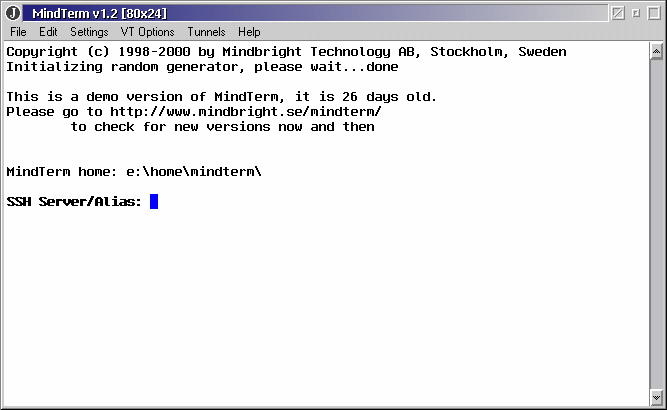
MindTerm takes care of most of the necessary security configuration automatically.
When you connect to a new remote host, MindTerm asks for your permission to add
its key information and terminal configuration to the 'mindterm/' directory (which
it creates under whichever directory is indicated by the environment variable HOME).
Configuration of terminal settings is also quite easy. Menus across the top allow
for the setting of emulation mode, font size, colours, and such tweaks as: Backspace/Delete
behaviour, visible or silent bell, backscroll buffer size, scrollbar position, resize
gravity, local echo, text wrapping, newline/linefeed characters, substituting ASCII
for ANSI linedraw characters, and many others.
The initial prompt allows you to connect to a remote host by typing in its hostname
or IP address. If you prefer not to type the name in directly, there is a "Connect"
dialog available under the "File" menu, which maintains a list of hosts
where you can select the one you want. Or, for the power user, it is also possible
to specify a host on the command line when running MindTerm. (MindTerm supports
a number of command-line options; although, given the verbose syntax already required
for starting a Java program, this reviewer has made little use of the feature so
far.)
Once connected, there are some other nice features available through the "File"
menu. These include "Clone Terminal", which will create a duplicate window
connected to the same host as the original window, authenticating you automatically;
"New Terminal", which creates another window where you can connect to
another host of your choice; and what I have found to be one of MindTerm's best
features, the "SCP File Transfer" dialog.
|
SCP is a secure replacement for RCP
(the remote copy protocol) in the same way that SSH replaces telnet. Like RCP, and
unlike the more powerful FTP, it does not allow for remote browsing of files: you
are expected to supply remote and local filenames before the connection is opened.
SCP is a standard part of most SSH distributions. |
I've always found trying to use SCP over a command-line SSH connection to be
a cryptic and frustrating experience, because it requires rather confusing syntax,
and I've never figured out how to use it from behind a firewall. Using SCP in MindTerm,
however, is simplicity itself.
Choosing "SCP File Transfer" under the "File" menu (while
connected to a remote host) brings up a simple dialog. One text field prompts for
the local file (on your own computer), with a browse button that allows you to locate
the file visually through a system Open File dialog. A second text field indicates
the filename on the remote host, and a button between the two fields controls the
direction of transfer - local to remote (the default), or remote to local.
Two checkboxes provide additional options: "low priority", which did
not yield significant results during my brief experiments; and "recursive copy",
which appears to be for copying directories.
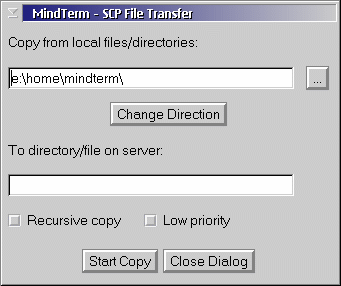
Once you've selected the local and remote filenames, just hit "Start copy",
and the file transfer takes place.
Taking a look at performance, MindTerm is a Java application, albeit a
fairly lightweight one. That said, it is written using the Java 1.1 AWT toolkit,
and has relatively low overhead as Java programs go. To test it a bit, I tried running
MindTerm on a 486 DX/2-66 with 32 Mb RAM (running Warp 3 and JDK 1.1.8). It was
certainly slow, but with a little patience I was able to use it as required. On
my Pentium II-400 system with 128 Mb (running Warp 4 and JDK 1.1.8), its performance
is virtually equivalent to that of a moderately complicated native program. In the
latter case, the only significant overhead is in starting the program up, which
takes a few seconds -- after which MindTerm is gratifyingly responsive.
So far, I haven't touched on what is possibly MindTerm's best feature: the license.
Not only is it free, it is open source software licensed under the GNU GPL. The
source code is available with the program, and the developers seem quite willing
to accept patches and code submissions from outside.
|
There is one caveat involved
with using MindTerm. The RSA encryption algorithms (of which MindTerm makes use)
are apparently protected by patents in certain countries, including the USA. Consequently,
there may be legal issues involved with using MindTerm in such countries
(although what these issues might be, this reviewer is not qualified to speculate).
This is presumably not a problem in Sweden, where MindTerm is developed. |
I've only touched on MindTerm's most basic features so far. It boasts quite a
few others, including a secure tunneling function (with which I have yet to experiment),
and the ability to run as an applet under a web browser. (The applet version is
downloadable separately; in order to be much use, however, it needs to be 'signed'
as trusted code.) The best suggestion I can make, for those who wish to know more,
is to download MindTerm and try these features out personally.
Although basic colours and fonts may be set for specific hosts, I have not found
a way to modify the default colour and font choices. Consequently, MindTerm always
starts up in black-on-white mode with a 12-point font size, and will not change
until you have connected to a remote host. This is a minor issue, but a mildly annoying
one.
Another weakness is that terminal colour handling is rather rough around the
edges. All text colours which are supposed to be 'bright' (e.g., 'brightcyan', 'brightgreen')
are shown in boldface as well. This is, frankly, unattractive, and strains the eyes
when working in applications that make extensive use of screen colours (such as
the newsreader 'slrn', which I use quite frequently).
Similarly, text background colours are sometimes flakey. Occasionally, if the
background colour is something other than black, it seems to "drop out"
in places, leaving black patches on the background.
I have also found that terminal problems increase over 'double-step' connections.
For example, I often connect from work to home, by first using SSH to connect to
a Linux firewall, then telnetting from the firewall to my OS/2 box. When using MindTerm
as my SSH client, certain emulation modes ('xterm-color' and 'vt220', specifically;
possibly others) refuse to even display anything containing ANSI extended characters
(such as my colour directory program). When I run 'slrn', even with ASCII substitution
enabled, it simply hangs until I hit Ctrl-C to get a prompt back. Other emulation
modes, such as 'ansi' and 'vt100', do work in this respect, although extended characters
all appear as little box-characters.
I reported this to the MindTerm developer (along with an apology for reporting
bugs with such an obscure setup); I soon got back a friendly reply, followed some
time later with a request to try an updated version with some emulation bugfixes.
Several of my problems had been improved considerably; not all, but, to be fair,
some of these problems may lie with OS/2's implementation of telnetd. In any case,
the developer gets full marks from me on responsiveness.
MindTerm's planned future looks quite ambitious. Browsing the product's 'TODO'
file shows some promising items, including SSHv2 support, improved terminal and
character handling, and an updated GUI (Java Swing). Of course, all plans are presumably
tentative; however, if the developers put as much care and energy into future development
as they obviously have so far, I think that MindTerm will go far indeed.
(Now, if I could only find a complete and usable SSH daemon for OS/2...)
Appendix: Running MindTerm under OS/2
Several people have experienced problems in getting
MindTerm to run under OS/2, so I will briefly outline the steps needed here. I assume
that the Java 1.1.8 runtime environment is installed (IBM's fix updates are optional). |