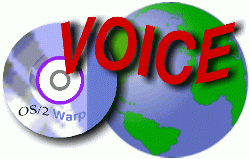 VOICE Home Page: http://www.os2voice.org |
[Previous Page] [Next Page] [Features Index] |
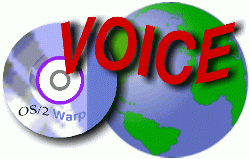 VOICE Home Page: http://www.os2voice.org |
[Previous Page] [Next Page] [Features Index] |
|
By: Lothar
Frommhold ©April 2001 |
Recordable and rewritable compact disks (CD) and the necessary drives to work
with them are now fairly standard; excellent software is available commercially
from RSJ, and even free software (CDRecord) can readily be downloaded. However,
the CD capacity is limited to something like 650 Mb, which in our times of multi-Gb
hard disks is often not sufficient for backups, archiving of graphics files, etc.
I decided therefore to look into rewritable DVD formats that might work under eCS.
At present, a number of DVD RAM drives are somewhat affordable; mail-order houses
in the USA offer models from Panasonic and Hitachi for about $550, and from Creative
Labs for a little more than half that price. So I decided to try archiving graphics
files, and do daily back-ups, on DVDs. The DVD RAM format is especially suitable
for archiving; it uses a phase-changing, optical recording technique whose data
life is believed to be in the hundred-year range - that is much superior than some
of the CD-RW media or even tape. There are several other DVD recording techniques;
suitable drives that were commercially available for the competing techniques cost
at this time several times that amount and, consequently, I simply ignored them.
My feeling was that these competing formats did not offer a significant advantage
for my anticipated uses. DVD RAMs at present offer 2.6 Gb capacity per side; double
sided disks are available that store a total of 5.2Gb; disks with three to almost
four times this capacity are announced by several manufacturers for the near future.
Full DVD/UDF support, that is for formatting, reading and writing of Digital
Versatile Disks (DVD) RAM data disks using the Universal Disk Format (UDF), is provided
with Warp Server for e-Business (WSeB or Aurora). Updates to version 1.0 of the
installable UDF system are available for Software Choice (SWC) subscribers, e.g.,
UDF version 1.5; version 2.0 is to be expected in the near future. Some DVD/UDF
support for reading of DVD RAM data disks, and also for writing of suitably preformatted,
rewriteable DVD RAM data disk (but not for the formatting of such disks) is included
with the Merlin Convenience Package (MCP) (the thin client version) and eComStation
(eCS), preview1. The UDF version provided with MCV and eCS, preview 1, is 1.0.
The UDFFILE.ZIP
from Hobbes has three files which you need, plus the installation file DVDINST.EXE
and a README.TXT. The names of these three files are OS2CDROM.DMD, UDF.IFS, and
UUDF.DLL. Files with identical names come with MCP and eComStation, preview 1, but
at least some of these files - most notably OS2CDROM.DMD - differ from those of
the Hobbes zip file. My system crashes when I try to format the DVD, unless I have
the Hobbes files active. (The installation with DVDINST saves the original files
with the extension .SAV and put the files from the Hobbes package in their place.)
From a command line, change to the directory that contains the four files and
type DVDINST. After a few seconds, the installation is
complete. A log file is written to that directory. You must shut down and restart
your computer.
The README.TXT from the Hobbes UDFfile.zip lists the DVD RAM drives that are
supported ¹; I could not buy any one of these
supported drives at a reasonable price, but the Hitachi drive I bought worked anyway
(and the other drives mentioned above may possibly work, too).
When you restart the computer, make sure your DVD RAM drive is connected and
turned on. I put a new, rewritable DVD RAM disk in the drive and use an external
SCSI Hitachi GF2050 DVD RAM drive with an Adaptec 29160 UW SCSI card, to which several
other externals are also connected (a scanner and a CD burner). Click on the DVD
drive icon and lock the disk, by clicking on lock disk on the menu of that
drive. Next, on a command line, type
FORMAT d: /FS:UDFwhere d: is the DVD RAM drive; this command formats the disk with the UDF format, which takes but a few seconds. Now use the DVD disk like any other disk: write and read without further ado - that is all! Don't forget to click on Unlock disk of the drive menu, when you want to take the DVD out, or to turn the DVD over (two-sided disks).
With this UDFFILE package, reading (and also writing) is slow; With my Hitachi
drive I presently write at a rate of 100 kb/s, when commercial UDF drivers for windows
are available that have much higher speeds. The UDF version is the same that comes
with MCP and eCS, namely 1.0. More recent versions of the installable file system,
UDF version 1.5 and soon version 2.0, are available for the WSeB and SWC (server)
subscribers, that should significantly increase writing and reading speeds.
I did not have to purchase any new software to read, format and write DVD RAMs,
but I surely could not help to notice that commercially available software for the
Windows operating system is way superior in terms of DVD reading and writing speeds.
The DVD RAM disk is completely integrated into the eCS/MCP system and is accessed
just like any other disk of your computer; programs, such as the file commander
(a Norton clone), and standard copy/move/delete commands work just like you would
think they should. DVD RAMs surely are most valuable storage options for me, even
when I know there is an enormous margin for improvement. The Windows drivers (which
come at a price of roughly $75, for example, from Software Architects, with UDF,v.2.0)
are much superior in terms of speeds, if nothing else, unless you are already using
the WSeB/updates that are not available under MCP and eCS. But there is always hope
that IBM (and eCS?) make available the state of the art software that we all need,
eventually.
- TOSHIBA SD-M1202
- HITACHI GD-2500
- CREATIVE LABS DVD-5240E
- PHILIPS DRD-5200
- SONY DDU-220E
- PANASONIC LF-D100
- AOpen DVD-520S
- Also, all previously supported CD-ROM drive models are still supported.
Article References:UDFFILE.zip on hobbes: http://hobbes.nmsu.edu/cgi-bin/h-search?key=UDFFILE |