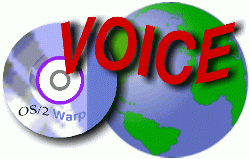
VOICE Home Page: http://www.os2voice.org
[Previous Page] [Next Page]
[Features]
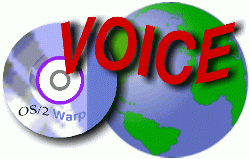 VOICE Home Page: http://www.os2voice.org |
[Previous Page] [Next Page] [Features] |
|
By Peter Brown ©April
2001 |
A few days later I received an email from the poster of the newsgroup question
asking if I could do an article about setting up and running Star Office under Odin,
and a comparison of the OS/2 and Windows versions. Also would I be able to download,
install and use the latest Windows version 5.2 under Odin for further comparison.
Not being a journalist or an extensive "Office Software" user I, of course,
said yes.
Ooh, Why do I only open my mouth to change feet! - I'll be more careful with
my newsgroup replies in future.
I do not know whether other people have had problems with the printing aspect
but the problem of illegible fonts in the Help files seems to appear in the Newsgroups
from time to time.
My print problems involved mainly Star Writer and were centred (sorry, centered
- I guess I should speak in the style of the colonies USA) on the fact that
the text printed would sometimes - far too frequently for my liking - contain "wavy
text", text that had been deformed by the print process. Yes, the printer could
have needed cleaning; but it did not. This problem also cropped up with StarCalc
where grid outlines could be printed on different levels giving a "wavy line"
effect and cell contents also became "wavy". Star Draw printed fine, mostly.
In fact printing from Star Draw was OK except for the few occasions when the printer
jammed trying to print on thin card - something that happens occasionally with other
software.
Also it seemed to be impossible to cancel a print job submitted by this software.
I'm not sure why but when (not if) I had to cancel a print job it was always a case
of a reboot to clear this "cancelled" job and unblock the printer queue.
I never really explored much else of this version of Star Office - the Help files
being illegible, despite several reinstalls and two fresh installs (all previous
traces of Star Office removed from hard disk, config.sys and INI files), precluded
much investigation of the Database module. I do not have a need for Presentation
software and I do not Internet using Office software so cannot comment on the usability
of these features.
One day the inevitable print problem cropped up while trying to get a letter
printed. While sorting out the problem I started thinking "I never had these
print problems, or illegible Help files, running my trusty old Lotus Smartsuite
R1.1 for OS/2". This led me on to thinking about the Lotus Smartsuite '97 (for,
yes, that operating system) that the Missus uses when she gets to the PC
first and boots her preferred OS - Windows98. Let's face it Smartsuite '97 is a
pretty good package and makes my R1.1 for OS/2 look old and cumbersome. Maybe when
I find some lucrative employment I'll upgrade to the very latest Lotus Smartsuite
for OS/2 - but maybe I don't need to.
I've had some fun trying various 32 bit Windows programs using Odin and have
had some successes, including the CD Maker bit - but not the CDRW bit, shame - of
NTI CD Maker Pro V3 (the Windows CD burning software the Missus uses), Quake II
demo and Heretic II demo games, RealPlayer V7 Basic, WinHelp32 to name a few. Heck,
I've even had Internet Explorer from AOL try to install. Just for a laugh here is
the log:-
Logging information for IE5Setup.exe ...You may notice that even Micro$oft software can be fooled - the platform listed in the above log is stated as NT4. I'm not quite sure how to follow the log's advice on increasing the Registry size in Odin otherwise I may just try another install to see if it then works.
Date:2/7/2001 (M/D/Y) Time:0:30:56
Command line:/M:1 /Q:C /S:"I:\TEMP\MSIE5\IE5SETUP.EXE" /R:N:
Checking for previous version of Internet Explorer.
Registry entry Software\Microsoft\Windows\CurrentVersion\App Paths\iexplore.exe found
AppPath entry :K:\ODIN\IEXPLORE.EXE:
TranslateInfString. Section:Options.NTx86: Value:InstallDir:
Default install path:%49001%\%DefaultExplorerPath%:
Platform NT4 X86
RegistryQuota, Allowed :0: Used :0:
Checking for IE4 version.
File Version :K:\ODIN\SYSTEM32\SHELL32.DLL: Version:5.0.2919.6304
ERROR: Setup does not have enough registry quota to finish. The user needs to increase the value.
MessageBox.
Title:AOL:
Msg:You do not have enough registry space for setup to continue.
To increase your regisrty size:
1) Click Start, and choose Settings
2) From the Settings menu, click Control Panel
3) Double-Click the System icon
4) Choose the Performance tab and click Change
5) Increase the Maximum Registry Size to 2 MB
6) Click on OK to close the dialog boxes
7) Restart your computer and run Setup again.:
Date:2/7/2001 (M/D/Y) Time:0:31:20
End of Logging.
Well, I spent a couple of hours trying to get Smartsuite '97 running under Odin
but have to admit it ended in failure - I could be positive and say "Partial
Success" but that would probably make me sound like some sort of politician.
I did manage to get Wordpro '97 to start but was unable to do much with it, especially
as it did not seem possible to open a previously saved file and it was not keen
on having text typed onto it's clean page.
While looking at the directory structure of Lotus Smartsuite '97 to try and understand
why Wordpro fails - possibly Windows Registry related - I noticed the very little
used Star Office 5.1a for Windows package on the same drive. This version had only
been installed to give "Office Compatibility Without Filters" across the
two operating systems installed on the PC - probably because it was on a "freebie"
DVD ROM attached to a computer magazine. As I rarely boot the other OS and
the Missus prefers Smartsuite when she needs to use office software it had kind
of got forgotten. Anyhow, while I was still in an experimental mood I thought I'd
give it a try under Odin - After a coffee and an "inspirational" cigarette.
REM ***** Soffice.exe.cmdTo quickly walk you through this CMD file:-
chcp 850
set PATH=k:\odin\system32;c:\windows\system;F:\OFFICE51;%path%
set BEGINLIBPATH=k:\odin\system32;c:\windows\system;k:\odin\system;.;F:\OFFICE51;
start /n "Star Office 5.1a" pe F:\OFFICE51\SOFFICE.exe
To compare the OS/2 and Windows versions is a little difficult - NOT!
I suppose I should say first of all that the interface looks and seems to work
the same for both versions.
I've outlined my main problems with the OS/2 version at the start of this article.
These revolve mainly around illegible help files and printing hassles. To this list
you could add slooow to load and not exactly nippy in the user request department
e.g. File Open, Insert Picture, etc...
I should stress that at this point in time I have been using the Windows version
for two weeks, but I do not use "office" software at the level necessary
to "Test to destruction..." . Apart from this article I've written several
letters using Star Writer, designed and printed some example Business Cards for
a friend using Star Draw, imported a spreadsheet that was created in MS Office '97
(Excel), without any great loss of formatting, and then printed that spreadsheet.
This is probably more use than my average two weeks.
While the Windows version is not fantastically fast it definitely loads quicker
and responds faster to user requests. I have no problems with Help file legibility
and not only is my printer a lot happier, it hasn't produced any accidental "wavy"
text or lines so far.
I was going to include a picture of my desktop here. I decided not to so as not
to bore you. So, a quick description of events instead. I used PMView 2000 to capture
my desktop and saved it as it an OS/2 bitmap file. Star Office for Windows, unlike
most Windows graphics software, seems to be able to handle this type of bitmap without
problems using the Insert, Picture, From File... method.
This copy and paste problem also applies to graphics; whatever Star Office put
onto the clipboard last is the item that gets pasted - not what the OS/2 application
put there.
This could possibly be a problem with my system, but as all other cut/copy/paste
actions work with OS/2, Win3.1 and emx applications I tend to think that there may
be a setting somewhere within the Odin software to enable clipboard sharing that
needs changing, or maybe at this point in time clipboard sharing is not fully implemented.
The only Odin reference seems to be the OLE statements in the Odin.ini file which
seem to suggest that clipboard sharing is on. The fault could be with this version
of Star Office. I have only run it maybe twice as a native Win32 program in Windows
98 and do not know if it is a limitation of the software. I do, however, refer you
to the legible Help which informs me that:-
Exchanging Data with the ClipboardNo mention of text - hey, at least the Help is legible - but the above suggests that copying is in only the one direction. As the above has been copied from the Help and pasted into this document it has left me a little confused. Maybe it only works properly / fully within the Star Office environment.
Objects in a drawing or presentation document can also be copied to the clipboard and then inserted elsewhere. The objects are stored as vector graphics in the clipboard.
The other problem is relatively simple. Sometimes I find that the Star Office
/ Odin combination leaves an invisible entry for the clipboard on the Tasklist -
PE (Star Office - clipboard). By invisible I mean that it does not show unless you
have "SET KILLFEATUREENABLED=ON" in your config.sys file and you
press Control while clicking on the Tasklist. On other occasions Star Office asks
whether you want to leave data on the clipboard, you can click "No" and
the clipboard may or may not disappear from the Tasklist. Star Office will not start
if the clipboard from an earlier session is still on the Tasklist, so it is wise
to check that it has closed.
Star Office has the ability to use a scanner. When I try to select the Source
nothing happens - no Dialog, no Message, nothing. Odin does have a twain_32.dll
but I have yet to figure out how to use it. Trying anything regarding scanning under
Odin just does not seem to work with my scanner. I get a very informative message
"MPHASE32.DLL" when trying to run the test program scan32.exe supplied
with my Microtek E3 SCSI scanner. If anyone has a scanner working under Odin maybe
they could tell us how...or write an article?
Here I got overexcited and went off to Uninstall Star Office for OS/2. From here
on we are discussing just the Windows versions.
As a passing thought: The native OS/2 version runs in the clunky manner that
I associate with running Windows programs, when they would run, under Odin code
of about a year ago. I would not be surprised if the OS/2 version of Star Office
was in fact the Windows version - judging by the interface I could be right - run
through a "Win32 to OS/2 code convertor". If I am right it's a shame that
the "code convertor" used did not do as good a job as Odin currently does.
Just as an aside I have used the Linux version which is also very similar to the
Windows version - and faster than the OS/2 version in all respects.
Now to download the updated Star Office 5.2 (80.39 Mb) - hope I can get a reasonable
download speed otherwise this could take forever on my 56k modem.
First I set up a new folder, E:\Office52, to install to rather than update version
5.1a - my Drive E: is in the "Windows half" (as the Missus calls it) of
the PC and is a FAT32 drive. Then I copied the downloaded self executing Office
5.2 file (it's got a short filename "so-5_2-ga-bin-windows-en.exe", the
"en" bit being the English language version) into it. I then used Drag'n'Drop
to dump the Office 5.2 file onto the Odin program object on my desktop. Lo and behold!
The full screen installation has started!
Having filled in my User Details and selected what bits to install from the Custom
option I started the installation. First, and only, problem is Java. Star Office
5.2 for Windows cannot find my OS/2 Java 1.1.8 - well it was there last time I looked.
I used the Browse function to find it. No, this Java is not found or is not acceptable!
Obviously the Install program is looking for the Windows version of Java. Just out
of interest I pointed the install program at C:\Windows\Java but it did not like
what it found there either!
I then tried to install the Sun Java 1.1.8 supplied with Star Office but that
fell over due to the Java installation program being a 16 bit version - a common
problem, but one that can take a bit of time and cunning to resolve. In the end
I went for the "No Java Runtime" option. I doubt if I need Java anyway.
The installation then started and was proceeding smoothly so I went off to get
a coffee - and got collared by the Missus "Aah! There you are... And there's
the washing up". Wow, What a bad move. Anyway, eventually I returned to the
installation. It looks like it has finished but it does not say so. If memory serves
me well there should be a message box stating that the installation has finished.
No - and nothing is happening, the system clock is stopped, don't panic! - maybe
the message box is hidden by the (full screen) installation screen. Pressing ALT
+ ESC gave me an outline of a message box with what should be an OK button also
outlined. "Well, click it and see" said the Missus, not giving a damn
if I had just agreed to reformat a drive or something more drastic. I clicked, the
installation program closed... and nothing seems to have gone wrong.
Now I should be able to change my CMD file soffice.exe.cmd to reflect the new
paths involved and then save the CMD file as soff52.exe.cmd. Here it is:-
REM ***** Soff52.exe.cmdThere is another difference between this CMD file and the CMD file that starts 5.1a - There is NO mention of Windows in this file. This is because the installation was done in the OS/2 and Odin environment not within the Windows (Win98) environment so no Windows paths should be required.
chcp 850
set PATH=k:\odin\system32;E:\Office52\program;%path%
set BEGINLIBPATH=k:\odin\system32;.;E:\Office52\program;
start /n "Star Office 5.2" pe E:\Office52 \program\SOFFICE.exe
Of course we don't want to have to remember CMD file
names and what the CMD file does - the trick is to click an icon and have things
work. So I've created a folder "Star Office 5.2" in my Desktop\Programs
folder. I dragged this folder onto WarpCenter to provide quick access. Then I've
created a program object with the Title "Star Office 5.2" with
this path and program file details "k:\program files\star
office\ soff52.exe.cmd". While I was in the mood I also created a program
object "Setup 52" and a CMD file "k:\program
files\star office\ soff52.setup.exe.cmd" for the Setup.exe program -
Just in case I need to Reinstall sometime or add in a component not currently installed.
I'll let you exercise your little grey cells to work out the possible contents of
this CMD file.
Well, that's ready to roll, lets try it. Click the
Star Office folder on Warpcenter, select the Star Office 5.2 icon and ...
Yes, Star Office 5.2 starts under Odin, spends an
awfully long time "getting itself together" initialising it's various
components and... There we are. Star Office 5.2 for Windows running on an OS/2 Desktop.
Sorry, had to include this partial screen capture
showing Warpcenter, Star Office 5.2 and the About Odin box.
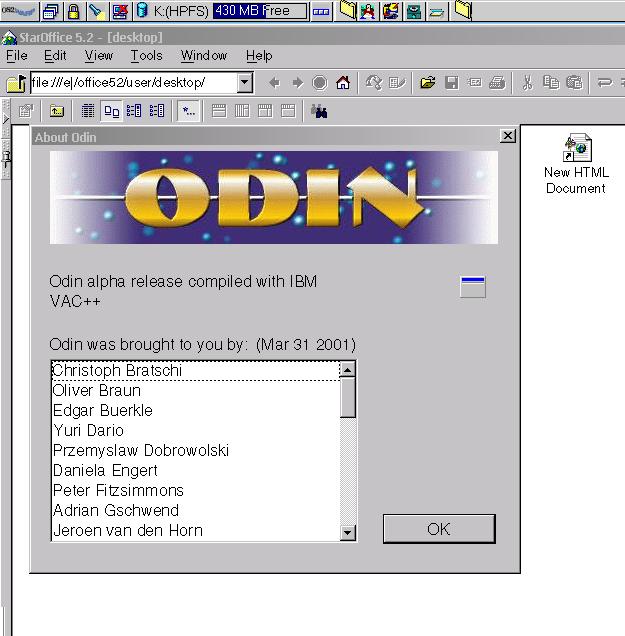
As before this capture was made and saved, as an OS/2 bitmap, using PMView 2000.
It may have lost a little clarity in resizing.
When Star Office starts up the first time after installation
and has initialised it's components the Autopilot Internet Setup appears on screen.
I selected "Don't use the Internet" and the Autopilot disappeared.
Now is a good time to set up any User Preferences
especially the default document path. In Tools, Options, General, Paths, find the
My Documents entry and edit it to your taste. This becomes your default Open and
Save path.
Other Options should also be set to your preference
now, before doing any work.
The Document Path was not the only Option that I changed.
I also changed the "Look and Feel" option to OS/2 - under Tools, Options,
General, View - just to make me feel "at home".
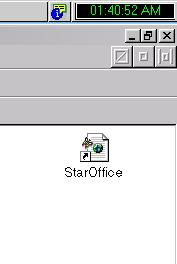
Here we have a small corner
of my Desktop. Just below my System Clock is the Windows style Titlebar Icons of
the main Star Office window and below those the OS/2 version on the Star Office
Desktop Titlebar.
What this option does is give all windows within Star Office, with the exception
of the main window, the OS/2 Titlebar icons that we are all familiar with instead
of the Windows equivalents.
Having set up my path I then opened this file - created
using 5.1a under Odin - and carried on with this article. I bet you cannot see the
join. I saved the file NOW and closed Star Office.
Having now restarted Star Office I can say Version
5.2 loads at about the same speed as version 5.1a and looks very similar, but maybe
a little "neater" in appearance and a touch faster in use. The first thing
it does is whinge that it is not the default Internet Access program. I clicked
"No Changes" and "Don't show this Dialog again" before clicking
"OK". Hopefully I will not be badgered by this Dialog again.
I guess in all fairness I ought to repeat some of
the tasks that I have used version 5.1a for over the past two weeks and see if there
are any real differences.
No this version of Star Office does not cure the paste
problem experienced with version 5.1a. It does however give an error message box
"Requested Clipboard format is not available". Something to do with Odin
and clipboard sharing I suspect, still. If anyone can enlighten us? ... maybe the
Odin people have some ideas. The issue of the Clipboard remaining on the Tasklist
still exists.
No problems printing text or text and graphics from
Star Writer. I let my eight year old son, Glenn, start Star Office and write a letter
(Well, about five short sentences) to "Nanna and Granddad" with a couple
of the graphics, Rose.wmf and Pawprnts.wmf, from the supplied gallery "Office52\share\gallery\clipart"
inserted into the letter. I'm sure that "Nanna and Granddad" will be pleased
to receive Glenn's work of art; well printed without even one glitch. Even the colour
color output isn't too bad. The drop down font selector now gives you the font name
as an example of the font - a useful idea it saves having to do Format, Character
to see what the font looks like.
Star Calc seems to work fine too. I opened the supplied
sample spreadsheet file "Office52\share\samples\english\spreadsheets\currencyconverter.sdc",
selected the table titled Euroland and printed the selection without any problems,
or "wavy lines".
I used Star Draw to modify, save and print the Business
Cards I designed using version 5.1a without any problems at all.
I guess I would need to use all the available functions
in Star Office for some time before making any profound judgements on the overall
usability of this package. Having used 5.2 a little I think it is an improvement
on 5.1a in terms of speed and appearance. Certainly, for the majority of functions
that I have any use for it is more than adequate and what's more it is FREE! - I
probably won't upgrade my old Lotus Smartsuite R1.1 after all. I will be Uninstalling
version 5.1a and continuing to use version 5.2 for the foreseeable future.
I suspect that if you are an occasional user of "Office
Software", like myself, you will be satisfied with Star Office 5.2 for Windows
running in OS/2 - courtesy of the Odin Team. I guess I'd better see if anyone has
added this to the database of Win32 applications working under Odin. Despite the
few minor problems I've found I think I would give this a 5/5 score. Oh, this database
is accessible from a link on the Odin Home Page - which really means that I cannot
find the URL at the moment, sorry.
It only remains for me to say "Thank you very
much. Keep up the Great work!" to the Odin Team, "Thanks for the software"
to Sun and as I use Henk Kelders' FAT32.IFS package and Daniela Engerts' DANIDASD.DMD
to enable FAT32 read / write access on my system a big "Thank you" to
them as well.
Odin build currently in use odin32bin-20010331-release.zip
Star
Office 5.1a for Windows 95/98 - used to create this article
Star Office 5.2 for Windows 95/98 - used to finish this article
Star Office 5.1a for OS/2 - The original cause of this article!
Article references:http://odin.netlabs.org Home page of the Odin project |