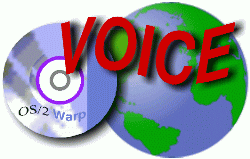
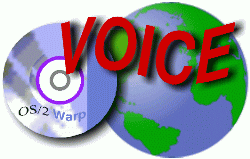
It wasn't all that long ago, that the average user had no reasonably inexpensive
method to connect to the Internet. You either had to be a student at a University
that had Internet access, work for a large company with Internet access, or shell
out big bucks for your own connection. Dial-up access was unheard of 4 or 5 years
ago.
My first exposure to the Internet was via a local BBS that would provide a USENET
news feed to its subscribers. And Internet e-mail was routed through a special provider.
But those days seem so long ago, now. I still remember the first time I actually
had a dial-up SL/IP account, using a 9600bps Modem, though I find it hard to remember
how painfully slow it must have been. Though not as slow as my first 1200 baud Modem
that I used to access Prodigy and a local BBS.
But technology seems to be moving faster than most people can keep up. 33,600
bps Modems, 56k (2 non-standards, and 1 yet-to be-ratified but accepted standard),
ISDN, ADSL, Cable Modems...... It seems everyone wants to get a piece of the Internet
action, and for us, the connected user, we now have more choices and speed than
thought possible 3 years ago. Remember when they said that 28,800 was the fastest
speed attainable on POTS (Plain Old telephone Service) lines? That Twisted Pair
(TP) Copper Wiring just couldn't handle any higher DATA rates?
Well, in this industry, never say never!
Modems can now do up to 53k (download) on POTS lines, provided certain conditions
are present. ISDN can do up to 128k (Upload and Download) and ADSL can do up to
1.5mbps (download), all on TP Copper Wiring already in place. Cable Modems (they're
not really modems, but I'll get into that later) can theoretically do 10mbps, though
actual data rates are closer to 1.5mbps to 3mbps. But these depend on a Fiber Optic
backbone provided by the ISP. And these are just the connections available for the
average home user. If you want to pay the charges, you can get a T1, Fractional
T1, or T3 connection. Though these types of connections tend to lean towards the
expensive side (upwards of $1000.00/month).
This month, I'll explore some of the types of connections available. Some may
be available in your area, and some may not (yet). But, at some point, they will
all be options for most everyone.
At one time, it was thought that 9600bps was the fastest attainable speed for
data transmission on TP copper. Since then, advancements in technology have bumped
that speed to 53kbps. But even the fastest modems have their drawbacks and limitations.
The new 56k modems actually are capable of 53k data transmissions, and only one
way (from the source down to your computer). Uploading is still at 28.8k. And this
is only attainable if you have a very clean phone line, only 1 Analog to Digital
Conversion in the connection and are within 18,000 feet of the Telco CO (Central
Office). The competing technologies (K56Flex and X2) seem to have finally been worked
out with the agreement on a V.90 Standard, although it may be some months before
that standard is actually ratified. In the meantime, most modem vendors have made
available the necessary updates to upgrade your K56Flex or X2 modem to the new V.90
standard.
In the meantime, while the 56k modems were being explored, some new methods of
connecting to the Internet have made their way from the planning tables to the real
world. Any of the following discussed methods of "getting connected" are
superior to the V.90 modems, and should be taken into consideration before making
a decision on how you want to upgrade your connection to the Internet.
Your Modem (Manufacturer, Model and whether it's Internal or External)
Your current ISP (Internet Service Provider)
Your INIT string (Initialization String that you send to the modem)
Please include any "Special" commands needed
to connect to your ISP.
If you are using an ISDN, ADSL or Cable connection, a brief
description of your setup and any/all problems you encountered is welcomed. We may
use it in a future "Technology Issues" article.
If we have any questions, we may e-mail you. But unless you give us SPECIFIC
permission, we will NOT include your e-mail address in the FAQ/Database.
ISDN, on the other hand, has no Analog link or conversion. It's designed for
data transmissions, and is, by default, much cleaner than a voice line. Of course,
this means that your standard, analog telephone equipment won't work on an ISDN
line without the conversion. But through the use of an ISDN Terminal Adapter (TA),
standard phones will work on an ISDN line.
There are many different types of ISDN connections. Different packages of services
available for different needs. The most common package available in the US consists
of 2 ISDN "B" channels for data/voice transmission, and a single "D"
channel to handle the control data that governs the use of the 2 "B" channels.
A single "B" channel is capable of 64kbps data transmissions, both ways.
But 8k of that bandwidth is needed for the control data. That leaves 56kbps data
transfer rates for your Internet Connection. However, if you have the single "D"
channel to handle the control data, you are left with a 64kbps "B" channel.
By making use of a protocol called "Multilink", you can use both "B"
channels at the same time, with the "D" channel, to attain 128kbps data
transfer rates.
There are basically 2 types of ISDN TAs available. Internal and External. The
Internal TAs plug into a 16 bit ISA slot, just like any other peripheral. However,
Internal ISDN TAs require that you use an ISDN "Dialer" software package
with CAPI.DLL specifically for that adapter. External ISDN TAs plug into a serial
port, just like an External Modem, and respond to AT commands, just like a modem,
although the AT commands are not the same as the standard Hayes AT commands.
My personal experience is with a Motorola BitSURFR Pro TA. The SETUP program
for this TA is Windows based, and does NOT work in a WinOS2 session. But the TA
can be configured using AT commands, and has a DATA port as well as 2 Analog ports
for connecting standard phone equipment. It's not the easiest way to set it up,
but it does work.
Make sure you do your own research on availability of hardware and software before
you order ISDN service or equipment.
Because pricing and access differ among the local "Baby Bells", you
need to check your local Telco provider for more detailed information on ISDN availability
and pricing for your own location. Some links are listed below, but I'm sure not
all. If you can't find a Web Site for your local Telco, call their Customer Service
number and ask about ISDN availability in your area.
Bell South - http://www.bellsouth.com/fastaccess/isdn/
Pac
Bell - http://www.pacbell.com/products/business/fastrak/networking/isdn/home-isdn/index.html
Ameritech -
http://www.Ameritech.com/products/data/isdn/index.html
Bell Atlantic - http://www.bellatlantic.com/about/isdn.htm
US West - http://www.uswest.com/com/customers/interprise/isdn/
Also, check on the availability and pricing of Internet Access using ISDN via your
local or preferred ISP. My only, personal experience with ISDN access is via Ameritech,
my local Telco. They provide not only the ISDN service to my home, but the Internet
connection as well. Pricing and availability vary (sometimes widely) from area to
area, so check your local Telco for ISDN rates, and your ISP for ISDN Access plans.
ADSL works on your existing TP Copper phone lines, and is made available by your
local Telco, just like ISDN.
Where it differs from ISDN is in the capabilities and speed of the connection.
Depending on the exact implementation in your area, ADSL is capable of up to 9mbps
download and 800kbps upload rates through the use of an Asymmetrical Data Pipe,
using frequencies that are currently unused by standard Voice and ISDN signals in
the existing TP copper phone lines. I'm not going to get into the technical specifics
in this article. For more information on ADSL in general, visit the ADSL
Forum Web Site. - http://www.adsl.com/ There,
you will find out more information than most of you need to know about ADSL.
Since the implementation of ADSL will vary from area to area, and I can't cover
each individual area, I'll base this section on the Ameritech plans for ADSL. Currently,
Ameritech is testing its ADSL access in Ann Arbor, Michigan. Ameritech has stated,
publicly, that they hope to have 70% of their service area in the Great Lakes Region
covered by the end of this century. Obviously, this leaves a lot of room (and time)
for implementation, with the larger markets being the first to get the service.
But once the service is offered, it may well leave all other methods of access obsolete.
Ameritech's current plans are based on the following:
ADSL Service will require installation by an Ameritech technician, and will include
a "modem" installed in your home, along with the line and Network Interface
Card (NIC) installed in your computer.
The Ameritech ADSL service is not a dial-up, but rather a full time connection.
When your system is on, you'll be connected. A full-time, unlimited ADSL connection
via ameritech.net should cost less than $60.00/month (not including installation
charges).
The idea behind Cable Modems is to allow Cable Subscribers the ability to access
the Internet using the same Cable that now provides their Television package. The
local Cable Company normally will team up with an access provider, such as @Home
- http://www.home.net/ to provide high speed
Internet access. While early estimates promised 10Mbps Internet access, in reality,
it's more like 1.5 Mbps. The Cable Company uses a technique that "hides"
the data transmissions in a frequency range not used by the standard television
signals in its existing Cable infrastructure. So the DATA and the TV signals share
the same cable that is already strung throughout your community and into your home.
(NOTE: If you don't have access to Cable TV, you won't have access to Cable
Modem Internet).
Because the DATA transmissions are far more susceptible to noise and interference
than the TV signals, most Cable operators are not planning on offering Cable Internet
Access until they have upgraded their infrastructure to Fiber Optic, at least for
the main feed lines into your neighborhood. Of course, the ideal setup would be
a Fiber Optic connection directly to your home. Fiber Optic has the ability to transmit
DATA at speeds exceeding 45Mbps. But most Cable Operators are simply pulling Fiber
Optic cable to a "distribution point" in your neighborhood, and using
a splitter/amplifier to connect the standard COAX cable to the fiber optic "backbone".
SInce COAX is limited to 10Mbps, that's where the theoretical 10Mbps Internet Access
is based. But bandwidth is still bandwidth, and as I said earlier, 1.5Mbps is a
more reasonable expectation. If you live in an area with a lot of users on the same
COAX link, you can expect your actual speeds to drop from there.
As with ADSL, when you switch on your computer, you are connected to the Internet.
Just like a LAN or WAN connection.
Packages vary between providers, with some offering Static IP addresses (you
are assigned an IP address for your network or workstation, and it never changes)
and others offering Dynamic IP addresses (those that change everytime you connect).
Here are a few links of interest pertaining to Cable Modems:
OS/2 eZine, Cable Modem and OS/2 - http://www.os2ezine.com/v2n10/cable.htm
Using a Cable Modem with OS/2 - http://home.san.rr.com/cq/sdos2ug/CableModems.html
RoadRunner Cable Modems and OS/2. - http://larkin.NuclearWinter.com/rros2.html
Cable Modems and OS/2 - http://www.idk-inc.com/cablemodem.htm
General Information about Cable Modems - http://www.godset.dk/cablemodem/
Also on Usenet there is the news://comp.dcom.modems.cable which has interesting information and comments about cable providers and cable modems all over the world.
What you need is a 21" Elliptical Dish Antenna (similar to the DSS dishes
for Digital TV from PrimeStar) and a Satellite Service provider. The only Satellite
Service Provider I personally know of is DirectPC
- http://www.viewmax.com/directpc.html. The provider will sell you the dish
and the related equipment to connect it to your computer. You'll also need a modem
and phone line to connect to the provider. The Satellite connection is Downlink
(download) ONLY. All uploads and requests are sent to the provider via the modem
and phone line. DirectPC lists Microsoft Windows as a requirement for installation,
but a Canadian company called Can-Am
Satellites - http://www.smalldish.com/internet/index.html lists the availability
of OS/2 based software for DirectPC.
It's my personal opinion that hell will freeze over before ANYONE allows computer
users Uplink capabilities to the kU band satellites now in orbit. It would be an
easy task for a malicious hacker to "take over" a satellite, and broadcast
programming of his/her own choosing. Satellite Uplink Centers are guarded like they
were Fort Knox.
Typically, Satellite downlinks are in the range of 400Kbps, while the uploads
are limited by the modem speed.
On the Technology Horizon, are LEO (Low Earth Orbit) satellites. Motorola's
Iridium Project
is scheduled for Alpha testing in July, with Sept. 23rd set as the official rollout.
Initially designed with Cellular Telephone access in mind, these satellites are
capable of both Uplink and Downlink capabilities of both voice and data communications.
66 satellites, in low earth orbit, positioned around the world will, eventually,
make it possible to transmit and receive data via the Internet with no wires, cables
or Fiber Optics necessary. Totally wireless communications worldwide.
I wouldn't hold my breath waiting for this type of connection just yet, but I
thought it worth noting.