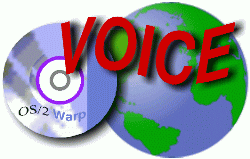 VOICE Home Page: http://www.os2voice.org |
[Previous Page] [Next Page] [Features Index] |
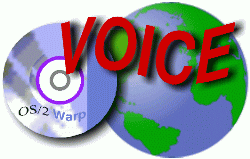 VOICE Home Page: http://www.os2voice.org |
[Previous Page] [Next Page] [Features Index] |
Editor's note: these tips are from OS/2 users and in some cases can not be verified
by myself. Please heed this as a warning that if you are not sure about something,
don't do it.
I discovered that I could use Chris Grahams 'NuLL-Fat' utility in his utilities collection, to null all disk A; it then would allow formatting.
I had tried everthing including supper magnet.
In addition to this discovery I highly recommend his entire collection.
May people have tried to install Web Willy Watch, which most of the time did not work as the server www.webwilly.com is down and the install program wants to connect to http://www.webwilly.com/initialize/. Now I have things working. I did it by opening the file webwilly.exe in a hex editor and replace every instance of the text 'http://www.webwilly.com/initialize/' with spaces. After that you can install Webwilly. As a browser you choose Netscape (version 4.61 is OK). For some reason it did not work choosing WebExplorer, but you can change browsers later.
Anyway: Of course there is no list of URL's that should be blocked, so that part of the program does not work. One can create a list of offending words, so Webwilly blocks pages with those words in it.
What remains if you don't want blocking: A splendid system to track your own net history. In combination with smartcache it is very easy to find pages where you have been before, and see them on screen without connection to the internet. Webwilly Watch can be found as willyo30.zip or wwwos2.zip on several ftp servers.
Try changing the pointer to a black-and-white style if it's not already. Most video cards made in the last 2-3 years use a hardware generated pointer, so if that works fine then it's probably the video drivers.
This is the EXEINFOTXT file for searching a trap address:
Exeinfo searches your partitions for executable code (device drivers, file systems, EXEs, DLLs) that matches some criteria. To locate the module that caused a trap, write down the CSLIM value that is reported. Then run "exeinfo -f -lxxxx c:\*.*" where xxxx is the CSLIM value and C: should be replaced by each driver from which code may have been loaded.
If, for example, you get CSLIM=0000f113 and all your code is loaded from the D drive because you have multiboot, type
exeinfo -f -lf113 d:\*.*
Remark: this works only for a real CLIM address, not for CLSIM=ffffffff or similar
You can delete whatever you want from it.
If you never look at decoded files then it's better to turn off automatic decoding using ProNews/2 - Settings... Group Defaults/page 9 of 9, "Do not decode retrieved articles". You can also do this on a group by group basis using Group/Group Settings/Other and turning off the "Use group defaults" switch and turning on the do not decode switch (or vice versa if you want one particular group to decode and your default is never).
I had this problem at one time also. Here's what fixed it for me:
1) close netscape
2) edit your Users\<Username>\news\fat
3) delete everything below this line:
netscape-newsrc-map-file
4) restart netscape, add your news servers again
This should fix it. If not, you may have to do more drastic things, like removing all of the old *.rc files, and news directories.
The higher the SCSI ID (up to and including 7 (8 and up on a wide bus are lower priority)), the higher the priority on the SCSI bus. i.e. If the controller gets two requests (1 from your HD at ID6 and one from your scanner at ID5) it will handle the higher priority request first (which is usually what you want when it comes to hard disk I/O).Trevor Hemsley then added:
If your scanner was set to ID6 and your hard disk to ID5, the controller would give priority to the request from the scanner (which would likely take a lot longer to handle than the request from the disk).
You'll find that most HD's come configured as ID6 for this reason. In some very old systems however, the SCSI ID had to be set to '0' if it was your boot disk.
Best Regards, Ray Appleby
Actually in this case it probably isn't. Putting hard disks on high id's with slow devices on the lower ones can lead to "bus starvation" of the slower devices because the HD is so quick to respond that it keeps coming back for more. Same goes for DAT (tape in general) drives, should be on higher ids than disks. That's why disks generally start at id 0 and work upwards and other devices start from 6 and work down.
All the disks I've ever bought have been set to id 0 by default. In addition you need to think about the ability to add hardware to your system in future. If you have a single HD and configure it as id 6 and then add a disk on id 5 next week then the partitions on the new disk will be seen in front of the ones on your old disk. That means that in order to add a new disk you have to remove the old one and change its id to 5 then configure the new one as 6 and plug them both back in.
I did a search on google, just for the fun of it. It found a site new to me, http://www.filelibrary.comHere is more on cmdlin.sys from Cary Renquist
, 'File Library at Channel 1'. It has DOS and windoze areas, plus others, in addition to an extensive os/2 area. Registration is required to download, but it's free and quick. I downloaded cmdlinsys.zip from there.
The application is on page http://www.filelibrary.com/Contents/OS2/64/17.html
Neat util, unfortunately it will only work if your boot drive is the "C:" drive -- it is hard-coded to launch "c:\os2\cmd.exe". It does work if you edit the cmdline.sys with a hexeditor to replace the c: with your bootdrive or just stick in some spaces. While it does allow me to run chkdsk, for some reason on my system it does not allow me to do simple file operations eg. DIR, CD, COPY, etc. (The other version, CDD.SYS, behaves in a similiar way <`cept it is hard-coded to start "\os2\cmd.exe">.
Oh well, I guess that it is still ALT-F1 for me
Well, this is a virtual address limitation, so you need to have an app that takes advantage of the high memory area. Fortunately, java 1.1.8 does so (I don't know about the older versions). Add a line to config.sys
set java_high_memory=1 and reboot.
The VIA version of UHCI host driver that I uploaded to Hobbes last October is working for mice, keyboards, hubs and modem peripherals, maybe audio. For printers and removable disks updated USB base drivers are recommended. They are supplied from IBM together with the USB printer drivers. But again this USBUHCD.SYS is only enabled for Intel. The following patch script will add VIA support to USBUHCD.SYS dated Jan 2000:
-----save as VIA.PAT------------------
FILE USBUHCD.SYS
VER 2F2B C747040300
CHA 2F2E 01
-----------------------------------------------
- copy VIA.PAT to \OS2\BOOT
- set current directory \OS2\BOOT
- create a backup copy of USBUHCD.SYS
- run: PATCH VIA.PAT /A
A special aspect of the 686a Southbridge is that it does not contain one USB controller having 4 ports but instead 2 controllers (2 ports each). So unless one of both controllers is disabled explicitly, USBUHCD.SYS should be loaded twice(!) in CONFIG.SYS.
And may I remind you periodically to go to the command line to run DIR on the \DROPBOX and \TRASH directories. These accumulate a lot of clutter which must be deleted, as the remnant files never appear anywhere in the graphical interface.
Also at some point when you have sent all your outgoing messages, run DIR on the \OUTBOX directory to bring to light and delete remnant files which similarly never appear, even after re-indexing.
Also be sure to re-index your folders occasionally to bring to light files that have been lost to the index somehow. (Which however as noted above sometimes fails to bring remnant files to light.)
Bring up EPM and run the line mode program under the COMMAND shell. Nicely scrollable.
Move the install window slightly off the screen before starting the final install. editor's note: The problem is that a dialog window may come up without focus and behind the install window. Moving the install window allows one to view and respond to the hidden window.
Create an os2 window object and add to the parameter field "/k cd %* & dir /P" minus the quotes of course. Put it somewhere safe.If this object is added to any folder menu, when selected it will open a command line window on the folder and list its contents. Can be useful on a temp directory.
Features
editor@os2voice.org
[Previous Page ] [ Index] [Next Page ]
VOICE Home Page: http://www.os2voice.org