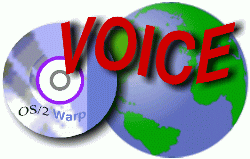
VOICE Home Page: http://www.os2voice.org
[Previous Page] [Next Page]
[Features Index]
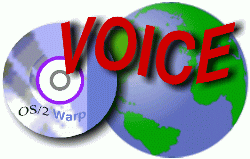 VOICE Home Page: http://www.os2voice.org |
[Previous Page] [Next Page] [Features Index] |
|
By Frank Berke ©June 2001 |
However, Bertelsmann joined the current hype about protecting the 'intellectual
property' of its clients, and it is more than likely that the songs you download
from Napster once it has turned fully commercial, aren't 'pure' MP3s: probably you'll
need a special player for it, you can't make wave files from it in order to burn
a CD for your car, you can be tracked down if you allow copying of the files, and
so on.
Actually, OS/2 users benefit from the cross-platform strategy of many developers,
so they can use Java programs which give them access to the Gnutella Network, or
more frequently referred to as gNet. Using such a 'Java program', you turn your
PC into a server, which means that, according to the Peer philosophy, you act as
server and client at the same time.
In fact, compared to other Gnutella servers, LimeWire has a very sophisticated
user interface, which luckily has no negative impact on its overall performance.
Though its look and feel is very different from what one might be used to, it is
intuitive to use and even without reading the very good help files (which aren't
part of the distribution, so you have to go online to view
them) you instantly know what to do with the software.
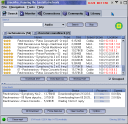 By starting LimeWire, you will find yourself in
the Search tab by default, and you could start your searches almost instantly, when
LimeWire is connected. It automatically connects to the LimeWire router (the reason
why this is important I will explain later). You can see your connection status
by observing the dot in the lower left corner: if you're connected, it's green,
otherwise it's red, and even the button beneath it will change its function and
say either Connect or Disconnect. The Connections tab will
give you even more details about your connection status.
By starting LimeWire, you will find yourself in
the Search tab by default, and you could start your searches almost instantly, when
LimeWire is connected. It automatically connects to the LimeWire router (the reason
why this is important I will explain later). You can see your connection status
by observing the dot in the lower left corner: if you're connected, it's green,
otherwise it's red, and even the button beneath it will change its function and
say either Connect or Disconnect. The Connections tab will
give you even more details about your connection status.
 If you want to specify your searches, and get better
results, I recommend opening the Community tab and pick either a certain
content, e. g. 'Video', or (in case you're running into troubles with download speed),
pick a region, e. g. Europe. Then, click on the connect button, and wait for LimeWire
to connect to the appropriate group. This may take a while, but after LimeWire has
discovered enough hosts, you should get better results. Personally, I'd like to
connect to a group specified by TWO parameters: content and region. Hopefully, LimeWire
will add this to a future release of the server.
If you want to specify your searches, and get better
results, I recommend opening the Community tab and pick either a certain
content, e. g. 'Video', or (in case you're running into troubles with download speed),
pick a region, e. g. Europe. Then, click on the connect button, and wait for LimeWire
to connect to the appropriate group. This may take a while, but after LimeWire has
discovered enough hosts, you should get better results. Personally, I'd like to
connect to a group specified by TWO parameters: content and region. Hopefully, LimeWire
will add this to a future release of the server.
Going back to the Search tab, you have to specify again what type of data
you're searching for - IMHO LimeWire should change the standard search type according
to the group you're connected to. It's possible, though, to search for images or
sound in a video group, but it doesn't make much sense. You can start multiple search
requests at a time, each of which shows up behind a new tab on top of the area where
the search results are displayed. LimeWire allows you to group the results just
by clicking on the descriptors, to easily give you an overview in alphabetically
order, or list it according to the connection speed of its current owner. Double-clicking
on a result starts the download - you can view the status of your downloads in the
downloads section, which should be visible underneath the results section. If you
can't see it: the sizes are customizable. To change the font size grab the dotted
bar between them with your mouse.
Like Napster, you can browse other hosts and discover what you didn't even think
of... I often got inspired to download more than I actually wanted, especially when
I found a fast host.
A very useful feature, however, is the grouping function - Grouping is enabled
by default, if it isn't you have to click the according checkbox. So what's it good
for? With Grouping enabled, LimeWire automatically groups similar files, which has
two important advantages. First, you won't have to scroll through even more results
(there can be a whole lot, believe me), and secondly, LimeWire will handle these
grouped files differently when you chose to download them. You need to highlight
the group by clicking on it, and selecting 'Download ANY', LimeWire will try them
all, starting with the highest quality down to the lowest. The chances that at least
one of the hosts will respond is much higher, because LimeWire goes through the
list several times, hoping that it can establish a connection even if the first
attempts failed. The 'Download ALL' button will initiate downloads from ALL of the
servers at the same time, and stop if any of the downloads has completed. This so-called
'Smart Download' feature of LimeWire may not work for everyone, but you should try
it out at least and find out if you can achieve better download rates with it.
New with version 1.4 are the stars that appear with each search result. Guess
what they do? Right, they tell you which download will most likely succeed (4 stars),
and which will most likely fail, or be incredibly slow (1 star). It is, of course,
possible to sort the star rankings by the number of stars they received. However,
as with any such mechanism, this one can fail as well. If you desperately need a
certain file, which is provided by a 33.6 modem user with only one star - just give
it a try. It is astonishing how often this works, while those with 4 stars fail.
What LimeWire doesn't provide yet is a decent mechanism for resuming previous
downloads. Many Napster clients (even Warpster
by Brian Havard) allow resume of files even if the first part was downloaded from
another host. LimeWire can do so if you use the SmartDownload feature, but there
is no guarantee that it will work. It either decides to resume, or... to overwrite
the previous download. This is particularly bad if you have decided to get a big
one, like a video for instance. Whenever you get disconnected, or have to disconnect
(most people in Europe still use expensive dial-up connections!) it's a matter of
pure luck if the resume succeeds. Unless you have a really fast connection, I don't
recommend attempting to download complete movies from gNet.
 Searching gNet, it is quite likely that you don't
get as many, or as good a result as you may have hoped for. This can be for several
reasons. First, you should try to be more accurate in your search requests - i.
e. provide more information to the search engine: it will return fewer results,
but most often they will better match your preferences. If you have no idea how
to do so, go to the monitor window, enable monitoring (default: off) by clicking
on the checkbox and you can learn from other people's requests. Also, in the monitor
tab you will also see what is uploaded by your server to other people on gNet. Similar
to downloads, you can kill an upload by right-clicking the particular file or selection
and choose from the context menu.
Searching gNet, it is quite likely that you don't
get as many, or as good a result as you may have hoped for. This can be for several
reasons. First, you should try to be more accurate in your search requests - i.
e. provide more information to the search engine: it will return fewer results,
but most often they will better match your preferences. If you have no idea how
to do so, go to the monitor window, enable monitoring (default: off) by clicking
on the checkbox and you can learn from other people's requests. Also, in the monitor
tab you will also see what is uploaded by your server to other people on gNet. Similar
to downloads, you can kill an upload by right-clicking the particular file or selection
and choose from the context menu.
 The least important tab, in my opinion, is the
Library tab. This window provides an overview of the files you're currently
sharing on gNet, grouped by the folders they're in (and which you have chosen to
be visible to others). All you can do is to delete certain file from the sharing
list, but since LimeWire scans the given directories anew at startup, you'd better
move files you don't want to be spread over gNet (family photos, for instance) into
a separate directory. But be aware that LimeWire is also capable of including subdirectories
of a shared directory!
The least important tab, in my opinion, is the
Library tab. This window provides an overview of the files you're currently
sharing on gNet, grouped by the folders they're in (and which you have chosen to
be visible to others). All you can do is to delete certain file from the sharing
list, but since LimeWire scans the given directories anew at startup, you'd better
move files you don't want to be spread over gNet (family photos, for instance) into
a separate directory. But be aware that LimeWire is also capable of including subdirectories
of a shared directory!
The last thing you should learn about is the 'Options' dialogue.Here you can
provide information for LimeWire on lots of not so frequently used settings. In
the 'Sharing' tab you can set and remove directories you want to share on gNet,
moreover it is possible to limit file sharing to certain file extensions, like doc,
html, mp3, jpg, etc. In OS/2 this will be problematic for people who tend to saving
their files without extensions, since OS/2 can determine a file type in other ways
than minor operating systems. Frankly speaking: files you want to share need an
extension.
According to the speed of your internet connection you should also have a look
at the 'Downloads' and 'Uploads' tabs - the default values seem inappropriate to
me, at least for modem users, as am I.
 For some people also important is the 'Filters'
section. This might apply to those who have children using LimeWire (OK, I'm sure
most kids will figure out sooner or later, especially if they read the VOICE Newsletter
;-). Not only can you check the 'Ignore adult content' button, it is even possible
to add a personalized set of filters - or more exactly, to tell LimeWire to ignore
certain results. This one really works pretty well, but as always, you should test
it yourself. Per default, LimeWire allows adult contents, of course.
For some people also important is the 'Filters'
section. This might apply to those who have children using LimeWire (OK, I'm sure
most kids will figure out sooner or later, especially if they read the VOICE Newsletter
;-). Not only can you check the 'Ignore adult content' button, it is even possible
to add a personalized set of filters - or more exactly, to tell LimeWire to ignore
certain results. This one really works pretty well, but as always, you should test
it yourself. Per default, LimeWire allows adult contents, of course.
Napster may still provide better results, since it is limited to MP3s. Especially
for rare / old songs, which aren't covered by the filters Napster had to implement
in order to prevent sharing of popular music, this may still be your primary source.
But unlike Napster and any other centralized file sharing protocol, Gnutella
is not owned by a company, nor can it be put down, because it is formed by thousands
of individual servers. Any programmer can write her/his own Gnutella client, since
the protocol is freely available. However, it can be improved, and there is definitely
a need to do so: for this purpose, the leaders of the Gnutella community created
the Gnutella Development Forum, which aims at improving the Gnutella protocol.
To explain what these improvements will be and what they mean to you as a normal
user of gNet can't be explained without some further knowledge of gNet, its technique,
its development, and its specific problems. These items will be subject of a followup
article.
References:Gnutella: http://www.google.de/search?q=gnutella&hl=de&meta= |