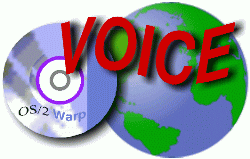
VOICE Home Page: http://www.os2voice.org
[Newsletter Index]
[Previous Page] [Next Page]
[Feature Index]
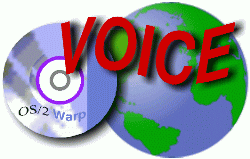
VOICE Home Page: http://www.os2voice.org |
July 2002
[Newsletter Index]
|
| By Mark Dodel © July 2002 |
After a several years in the making, a new Netscape web browser has finally reached
its first official release. Mozilla for OS/2, 1.0, also known as the Warpzilla project,
went 1.0 on June 2, 2002. I've been following the progress of the Mozilla progect
for at least the past two years, periodically installing new beta builds, but always
returning to Netscape Communicator 4.61 as my everyday browser. That all began to
change with the recent 1.0 release candidates. I've now pretty much converted all
my browser use to the Warpzilla browser. Yes, at least for me its that good. But
don't go deleting Communicator 4.61 off your system. 4.61 is still required to run
the dreaded "Feature Installer" application, which I'm told will never
be updated to use Mozilla.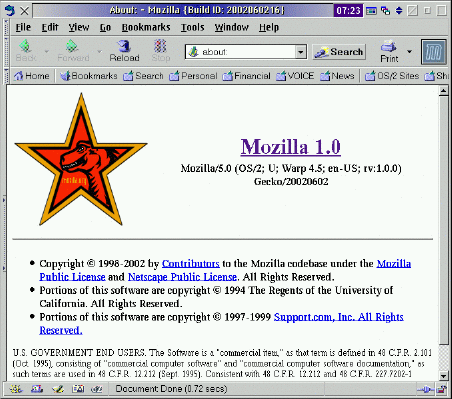
Mozilla for OS/2 is freely downloadable to everyone. All the source code and the compiled browser are released under Mozilla Public License and Netscape Public License. No subscription or special purchase required. There is a special IBM Branded Web Browser, which is based on Warpzilla source, and is only available to IBM Software Choice subscribers or eComStation "Upgrade Protection" subscribers. This version is officially supported by IBM, so it makes their big money clients happy. But it is based on older releases of Mozilla code, so it's always behind what is released as the free Warpzilla browser. Behind though can be good if you are more concerned about stability then features and bug fixes.
To the right is a view of Mozilla for OS/2 1.0, You can click on the image to see an enlarged view.
For support for the non-IBM version you can post an observation or question on
the Mozilla.org News server which is monitored
by the Warpzilla team members - news://news.mozilla.org/netscape.public.mozilla.os2
or better yet, enter your bug in the online database of Mozilla problems known as
Bugzilla - http://bugzilla.mozilla.org/.
You have to create a logon/password to do so. The problem has to be described and
a reproducible scenario offered. But with that the problem will at least be looked
at and you get your name forever immortalized on Bugzilla.
On other supported platforms, you can elect during installation to just install the browser. There is no known way to do this under the OS/2 version. Maybe this feature will be added at some point, or at least directions on how to slim down the beast will appear. Installation of Warpzilla basically involves downloading and unzipping a 16 Meg Zip file into a new directory, and running the mozfold.cmd in the .\bin directory. The IBM Branded browser has its own installer.
Since you have to install every new version into a fresh directory, there is the issue of having to recreate your profile information. To get around this you need to add SET MOZILLA_HOME=D:\some\directory to your CONFIG.SYS file, and move all your mozilla\profiles directory structure under that directory. Once you do that any new Warpzilla install will use the profiles stored here, so your bookmarks and other settings don't have to be reentered. The same applies to Plugins. You can store the plugins in %MOZILLA_HOME%\Mozilla\Plugins or if you want to be even more creative, you can store them elsewhere by setting SET MOZ_PLUGIN_PATH=D:\some other\directory. For more tips on using Warpzilla, you should check out Steve Wendt's "Tips for Warpzilla - Mozilla for OS/2" page - http://www.os2bbs.com/os2news/Warpzilla.html
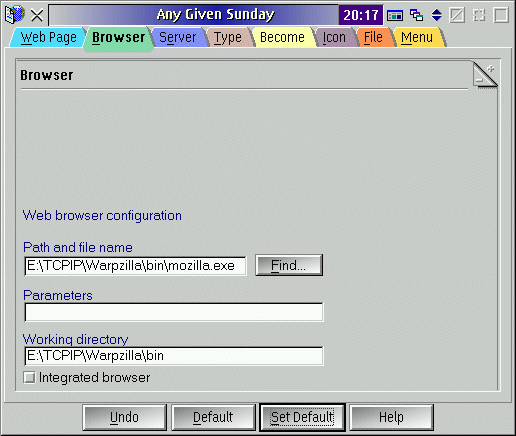 To make Warpzilla the default browser, I opened the
properties for a URL object (In the case pictured to the Left, a URL object out
of the Flash sample folder) and changed the Browser tab from Netscape to Mozilla
and then clicked on the Set Default button. From then on all new URL objects
will use Mozilla. All existing URL Objects though continue to use what they had
when they were created. Anyone know of a way to easily change any existing URL Objects
to use Mozilla?
To make Warpzilla the default browser, I opened the
properties for a URL object (In the case pictured to the Left, a URL object out
of the Flash sample folder) and changed the Browser tab from Netscape to Mozilla
and then clicked on the Set Default button. From then on all new URL objects
will use Mozilla. All existing URL Objects though continue to use what they had
when they were created. Anyone know of a way to easily change any existing URL Objects
to use Mozilla?
I also had to change the browser in other places as well, like in MR2ICE, where I had to change the Web Browser and FTP Browser settings in the Advanced settings tab under options. Same for Pronews/2 as well. Also in FileStar/2 I changed the HTML associated application to Mozilla.exe also.
Since I didn't add Mozilla's \bin directory to my config.sys path statements,
I had to make sure that all changes included the fully qualified path.
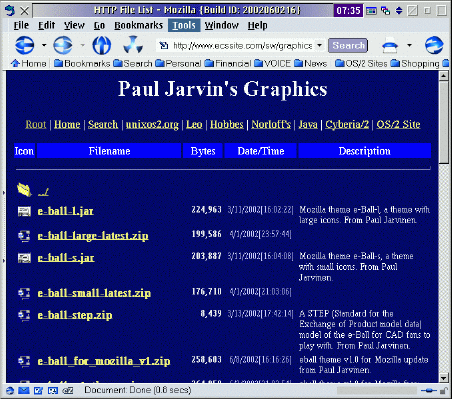 All
mozilla versions support the ability to switch the look of the frame controls. This
is the same as "skins" on some other applications, and is officially called
"themes". Mozilla comes with two themes - Classic and Modern. You can
obtain more themes online from links listed at http://mozilla.org/themes/download/.
If you like to tweak the looks of your apps, then you will find this feature interesting.
But this feature is important to even those with no interest in tweaking, since
it shows how easily Mozilla can be modified. Mozilla is highly extensible thanks
to its core support for XML. With Mozilla we get great support of existing web standards
and continued development to meet any changes in those standards. Its nice to know
that we have a web browser that can meet the current and future standards for things
like data encryption and XML.
All
mozilla versions support the ability to switch the look of the frame controls. This
is the same as "skins" on some other applications, and is officially called
"themes". Mozilla comes with two themes - Classic and Modern. You can
obtain more themes online from links listed at http://mozilla.org/themes/download/.
If you like to tweak the looks of your apps, then you will find this feature interesting.
But this feature is important to even those with no interest in tweaking, since
it shows how easily Mozilla can be modified. Mozilla is highly extensible thanks
to its core support for XML. With Mozilla we get great support of existing web standards
and continued development to meet any changes in those standards. Its nice to know
that we have a web browser that can meet the current and future standards for things
like data encryption and XML.
For eComStation enthusiasts there is the e-Ball theme available from the http://www.ecssite.com (You can click on the image above to see an enlarged view.). This version can be found at http://www.ecssite.com/sw/graphics/paul/e-ball_v1_theme.zip. I've settled on this one for the time being. :-)
Once you have Java 1.3+ installed on your system, you have to hunt down the Java plugin. It will be in the \ns directory under your JAVA13 or JAVA131 directory. Its located in a self-expanding zip archive file named mzplugin.exe. Expanding that puts several files in the directory, including a mzcheck2.cmd (I received a REXX error message trying this) a couple of .rsp files, insmzplg.cmd (which is supposed to install the Java plugin, and runs the command line version of Feature Installer) , and the npoji6.dll file which is all you really need. The installation produced a huge log and history files (260+K) which said "installation completed" but in fact it hadn't. So for me the easiest course of action is to just copy the npoji6.dll into the \plugins directory. To do this Mozilla can't be running at all.
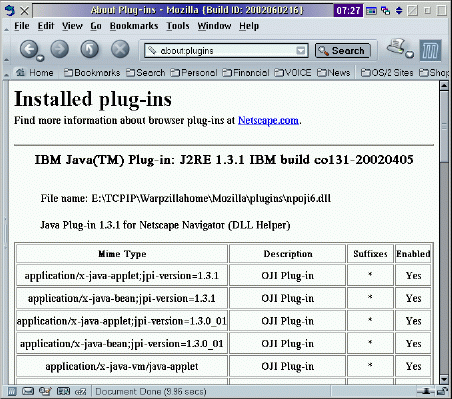 To
the left is the Modern theme showing the Java plugin information. You can click
on it to enlarge it.
To
the left is the Modern theme showing the Java plugin information. You can click
on it to enlarge it.
If you are just installing Mozilla that shouldn't be a problem. However for me
I had to use the eCScenter or XCenter kill feature ([Ctrl] + Task list) as I had
mozilla.exe with the -turbo parameter loaded from
the Startup folder. -turbo causes Mozilla to load most of its files
into memory, so starting up the browser is much faster. However closing Warpzilla
doesn't remove it from memory. Another option to remove a turboized Mozilla from
memory is to run
Speaking of plugins, Mozilla supports most of the few plugins available for OS/2
like the Macromedia Flash 5 by Innotek,
the Adobe Acrobat 3.0 plugin and others (see Steve
Wendt's Warpzilla page for a list). Unfortunately Mozilla doesn't support 16bit
windows plugins, nor win32 plugins, and as noted above, the Feature Installer plugin
doesn't work in Mozilla either.
Startup even with the -turbo parameter is still somewhat slow on my now aging
dual PII 333 machine. On this eCS Pro 1.02 machine with 384 Meg RAM, it took about
35 seconds to open to the home page. For some reason even without the
But most of this time is the initial startup. Once Mozilla is running it renders web pages pretty fast and for the most part accurately.
Part of what some OS/2 users may view as a bug, is in fact working as designed. Remember this is a port of a multi-platform application. and on other platforms the standard may be different for doing some things. One such item that raised the ire of OS/2 users is that clicking on the URL location entry field selects the entire URL, rather then placing the cursor at the point of the click. The Mozilla team added a work around to change this behaviour. Add the following line to the prefs.js file in your profile directory. (Make sure that Mozilla is completely closed down before doing this, or Mozilla will overwrite your changes when you do close it. All lines must be alphabetically ordered in that file. Also don't use the E.EXE editor to make this change, or any editor that adds an EOF(End Of File) character to the end of updated files. And before you change this file, it is most prudent to back it up.)
user_pref("browser.urlbar.clickSelectsAll", false);After that the behavior is as one expects in OS/2. You can find more prefs.js modifications that are available on Steve Wendt's Warpzilla page.
What Warpzilla brings us all is a new web browser that supports the latest standards and is still being developed. The team of developers for this project are mostly those being paid by IBM. Its a shame their are few non-IBM folks contributing to this open source project, but then there are so many needs and so few resources left in the OS/2 community. If you would like to help you can email the Warpzilla project owner, Mike Kaply. His email address is on the main Mozilla for OS/2 web page http://www.mozilla.org/ports/os2/. You don't have to be a programmer to help, as they can also use help with documentation and the website as well.
Tab browsing is a nice new feature. As you can see in the eBall theme above, there are two tabs at the top of the page content below the toolbar. You can open a new tab by pressing [Ctrl]+t. Or right mouse click on a link and select Open link in new Tab. Under Edit > Preferences > Navigator > Tabbed Browser you can select other ways to open URLs in a Tab rather then a new window as well, either using a middle mouse button click, control click or Control+Enter in the URL location filed. This gives you multiple open pages in the same window that are just a click on the tab away.
Mozilla brings to the table a host of permission tools, that can allow you to manage cookies, images and passwords. Have a site that you frequent which requires you to remember a logon/password to enter it? With Warpzilla you can elect to save that information to be automatically filled in everytime you go to that page in the future. Tired of those annoying banner ads from clickthru and other sites like Yahoo!? Use the Image manager to block those ads. Its as easy as right click on an ad image and selecting Block images from this Server. From then on there will just be a blank space where the image should be. You can click on the area and select to Unblock the images from that server if you change your mind, or use the Tools menu item, Image Manager to make modifications to what servers to block images from.
Warpzilla can certainly use a diet, but until we can get something speedier that still offers all that this package can, I'll gladly put up with a little waiting. Maybe a stable GA version of Opera will meet this application on many features someday, and throw in the ability to run win32 plugins, I may be lured away. But for now, to get things done regularly, Warpzilla is a first class web browser, for our first class operating system.
References:
Mozilla for OS/2 1.0 |
[Feature Index]
editor@os2voice.org
[Previous Page] [Newsletter Index] [Next Page]
VOICE Home Page: http://www.os2voice.org