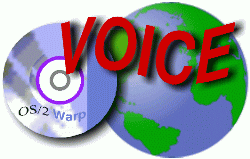
VOICE Home Page: http://www.os2voice.org
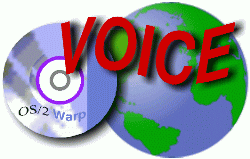
VOICE Home Page: http://www.os2voice.org |
July 2002 |
eComStation German and English booting on SCSI systems with CD 1
There has been quite some discussion about the booting of eComstation on
SCSI systems. New diskette images have been posted on http://www.ecomstation.com/ on the 17th of May. Especialy people with Adaptec cards may find these
disks useful.... As it turns out it looks like something is wrong with the
Adaptec drivers that are in eCS 1.00. We have had a customer that had boot
problems, made boot disks. Still failed on his Adaptec SCSI system.
Replaced only the SCSI driver and then suddenly booting off diskettes was
succesful....
You need a password and user id to download these disks... Please note
for this and more features you don't need upgrade protection.... Here is
the manual:
Boot Diskettes (CD1) update may 2002
Manual for the updated boot disks:
If you are booting from CD 1 (German or English) and you are NOT able to
start the installation, please do the following:
Before downloading please consult the manual. If you have an ATI based
videocard, select standard VGA from the advanced boot menu then select SDD
(Scitech Display doctor when in one of the first screens of the
installation).
If it still not works download one of the following 2 diskette images for
CD 1:
CD1D1I1.dsk
or
CD1D1I2.dsk
(both are in the same zipfile - bootdisk.zip)
--> This replacement diskette 1 can be used with both the German
eComStation CD 1 and the English eComStation CD 1!
If you are using an IDE only system it does not matter which diskette you
download. If you are however using a system where you need to select a
SCSI card in the advanced boot menu (option 2 when booting). eCS needs to
load SCSI drivers eCS from "diskette 1", which has only 1.44 MB of
diskspace. For this reason there are 2 replacement diskette
"diskette 1" images.
Please look in the manual (that came with your eCS package if your ordered
from Mensys) in appendix D to find out exactly which SCSI card you need to
select in the preboot menu.
If you do not have a manual with eCS, you can download the following PDF
file (requires Acrobat reader):
http://www.ecomstation.com/docs/release1.0/ecs-ga-pdf-a5.pdf
CD1D1I1.dsk you need to create if you need to select one of the first 7
options in the SCSI menu (Adaptec AICU160, AIC78U2, AIC7870, Adaptec
non-PCI, Advansys ASC, Buslogic
CD1D1I2.dsk supports the options Initio, Qlogic, RAID, Symbios SYM_HI,
Symbios SYM8XX, Tekram TMSCSIW and Tekram TRM3x5.
Both the diskette 1 images its possible to select the I2O Storage option
and MO drive attached. For the rest all options in the preboot menu can be
used with both CD1D1I1.dsk and CD1D1I2.dsk. If you select a SCSI driver
with a diskette that is NOT listed your system will not boot and will give
an error message because the driver is not on the disk.
To make boot disks for CD 1 do the following:
Run on a computer from CD 1 (the file is in the root directory on CD 1)
makedisk.bat or makedisk.cmd.
You will get the following disks with which eCS boots in the following
order:
"Installation diskette"
"Diskette 1"
"Diskette 2"
The "diskette 1" that has been created needs to replaced with a new
version. On CD 1 in the directory \diskimgs is the program loaddksf.exe.
Run it from there (from the commandline) for example like this:
loaddsk C:\download\CD1D1I1.dsk A: .
Points on installing Lotes Smartsuite and fixing problems...
Some people have had reported that they had trouble installing Lotus
Smartsuite. Getting an error message that the wrong version of OS/2 was
installed. For eCS the installer of Lotus Smartsuite has NOT(!) been
changed...
Please note that if you use these tips in this email that you make a
backup of your OS2.INI, OS2SYS.INI from the \OS2 directory. Also note that
these files are hidden and read only!. Also make a backup of system.dat
and user.dat from \OS2\SYSTEM.
If you get the error message that your installed OS/2 version is not the
right one version (from the Smartsuite installer). There is something
wrong in the file \os2\system user.dat and system.dat file. I have not
had the time to look with regedit2.exe in the registries. Again using this
tool (that comes with eCS and OS/2 installed) watch what you do.... If you
don't use any ODIN applications you could safely delete the user.dat and
system.dat. These files are used for the open32 support in OS/2... But
make a backup since some programs like Lotus Smartsuite use them....
Another option maybe regrx.exe which is installed with Smartsuite to hard
disk, it can also be found on CD...
Again with all these tools, be careful! Make backups of the files before
using them.... You use this tips and tricks on your own risk!
DFSee 4.25 released; bug fix and enhancements
DFSee is the SWISS-ARMY-KNIFE for disk and filesystem problems. With
FDISK-like displays, analysis and recovery, FIX commands, UNDELETE for
HPFS/NTFS and imaging and cloning. Details at:
http://www.dfsee.com/dfsee.htm
Direct download links:
http://www.dfsee.com/dfsee/dfsee425.zip
http://hobbes.nmsu.edu/pub/os2/util/disk/dfsee425.zip
http://hobbes.nmsu.edu/pub/incoming/dfsee425.zip
Most important changes:
- CR accept '83h' and '0x83' style hex numbers in options
- CLONE
issue size warning only when really needed
- START fdisk startable command, new 'Clear' option
- PART changed color of freespace to cyan for readability
- MAP Support -d:nr for disk and -d or '.' for current
- CR Don't change current disk on CR PRI partition
- DFSTART script, use 'dfstart' as fixed basename for files
- CR fixed false-BM-name creation for NT (possible trap)
this same bug could also cause an endless loop in DFSDOS!
Check DFS*.TXT files for details
Registering DFSee will give you the right to use all 4.xx versions and get
support plus a reasonable amount of assistance by email.
But even more important, it enables further development of DFSee!
Regards, Jan van Wijk
Correction on Free VPN (PPTP) client for OS/2 v1.0
The last posting regarding the PPtP client for OS/2 on my homepage, I hope
did not give people any false hopes.... I already posted a message about
the PPtP client about a year ago. The client is almost finished. It was
ported from Linux and it uses the xfree86 driver.
It was ported by somebody from Austria, he sadly left OS/2. If somebody
wants to finish it you can download the source from my homepage. I can not
provide assistance in fixing the problem in the xfree86 driver. Neither
can the person from Austria. There is mailing list where people can
discuss the package. If you get it working please send the results back to
me. I will place a note on my website to give you eternal fame :) And
place the new source code there with binaries. Thats better then a second
homepage that is put up....
I however have my doubts if this port realy deserves the first price in
the beauty contest :) Using xfree86 to run a PPtP client is not the right
way. In the sense that it could be proper. When the software on my
homepage is however modified in the right way it can work stable and quite
fast.
Program URL: http://home.wanadoo.nl/~rwklein/pptp.htm
To respond please contact "Roderick Klein" rwklein@wanadoo.nl
Roderick Klein
VAC++ 3.65 fix from 20.05.2002
Private fixes for IBMVACPP 3.65 provided by the IBM Mozilla team
Fixes for optimizer (various optimzer bugs)
Fixes for linker (some objects couldn't be linked in a certain order)
Fixes for runtime (daylight savings time doesn't work properly
ftp://service.boulder.ibm.com/ps/products/warpzilla/vacpp365fix.zip
Free VPN (PPTP) client for OS/2 v1.0
A 100% free VPN client for os/2 which implements the PPtP protocol (Point
to Point tunneling Protocol) standard This is based on the Linux PPtP
project.
Program URL: http://home.wanadoo.nl/~rwklein/pptp.htm
http://hobbes.nmsu.edu/pub/incoming/pptpos2v100.zip
http://hobbes.nmsu.edu/cgi-bin/h-search?key=pptpos2v100.zip
HTML Tidy, free syntax checker/corrector and formatter for HTML
HTML Tidy can check, correct, and indent HTML code for better readability.
It is even able to repair the crappy code MS Word produces when exporting
a document as HTML.
Program URL: http://tidy.sourceforge.net
http://hobbes.nmsu.edu/pub/incoming/tidy-os2-bin-20020523.zip
http://hobbes.nmsu.edu/cgi-bin/h-search?key=tidy-os2-bin-20020523.zip
New wvgui (WarpVisionGUI)
Features.
- plays video media formats: mpeg1/2,avi, asf
- audio codecs support (pcm, mp3, ac3)
- HWENDIVE support (color in YUV422)
- autodetecting color scheme (not always works correctly)
- fullscreen/windowed mode
- aspect ratio on/off in windowed mode
- skin support
- playlist support
- plays last played file (from stop place)
Chances:
30.05.2002
* some skin related troubles fixed
29.05.2002
+ added "float on top" setting for movie window
* vio window removed
* if sound disabled, counter doesnt works. fixed
28.05.2002
+ added output current position as "HH:MM:SS" to named pipe \PIPE\WVGUIPOS
26.05.2002
* Changes in WV engine by Lelik
+ media caching added
+ active window hilighting
* removed some debug-info while playing ASf
+ mouse cursor turns off in fullscreen mode
22.05.2002
* color scheme autochoosing might not works. in this case selecting RGB16
+ stop button, while not playing used for loading media
+ enabled mute button
* Some skin corrections and WV icon added
20.05.2002
* media loads from command line without -f, but -f is still works
Program URL: http://os2.kiev.ua/
Direct download:
http://www.laemmlin.net/mirror/wvgui/wvgui20020530.zip
OS/2.cz Sidebar for Mozilla
Because of big interest of users from all over the world, we made a
sidebar for Mozilla (IBM Web Browser). Check OS/2.cz for the button...
[News Index]
editor@os2voice.org
[Previous Page] [Newsletter Index] [Next Page]
VOICE Home Page: http://www.os2voice.org