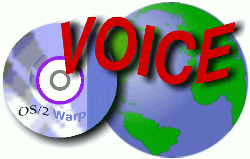
VOICE Home Page: http://www.os2voice.org
Newsletter Index
< Previous Page | Next Page >
Feature Index
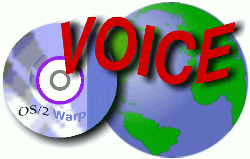
VOICE Home Page: http://www.os2voice.org |
July 2004
Newsletter Index
|
We scan the Web, Usenet and the OS/2 mailing lists looking for these gems. Have you run across an interesting bit of information about OS/2 or eComStation recently? Please share it with all our readers. Send your tips to tips@os2voice.org. If you are interested in joining a particular OS/2 mailing list, check out the VOICE Mailing List page for subscribing instructions for a large variety of existing lists - http://www.os2voice.org/mailinglists.html.
Editor's note: these tips are from OS/2-eComStation users and in some cases can not be verified by myself. Please heed this as a warning that if you are not sure about something, don't do it.
"Newbie" Tips Editor here (Wm. D. Loughman)
But not a newbie OS/2 user. I go back to v.2.1 and forward to Warp CP-2 and eCS v1.1. If you're inclined, you may check out my computer bona fides at http://pws.prserv.net/wdl/wd-hcomp.htm.
I've arrived "on board" late in the month. That makes this column embarrassingly short. My intent is to carry on the format of my predecessors, where I have competence to do so.
That means labelling each tip with the specific OS/2 version (if relevant) and with the type of user who might be interested: Beginner, Intermediate, Advanced, or General. Please bear with me while I try to "get it right." Where possible, I'll document the source of each tip: Yahoo Group, newsgroup, personal email, and so on.
Help me expand subsequent columns by sending your tips! to tips@os2voice.org.
June 2, 2004 - Configuring Bart Van Leewuen's Poor Man's PDF. (Intermediate)
An email from Thomas Galley brings this:
Here comes a tip on configuring Bart Van Leewuen's Poor Man's PDF, perhaps it may be useful for some.
Recently I experienced INI-file corruption, so I had to switch back to an earlier archive which dated from before PMPdf's installation on my machine, so I had to do a re-install. As everything was still physically on the hard drive, I just opened the wpi-installer and clicked myself through the install which was done in a matter of seconds.
Then it came to configuring PMPdf. You find PMPdf's control panel in the system configuration folder. There are two basic settings you need to make: first the location of your ghostscript [GS] installation and second the output path, where your documents should reside.
I browsed through my hard disk to where GS lies and did not pay to much attention to the document path, as a quick glance showed me that the foldername was correct.
Bad surprise when I tried to "print" my first document. There came an error message saying that there was a problem with the GS executable.
To make sure I re-installed GS as well and to a different location, re-configured PMPdf - same error.
It was then only that I paid more attention to the other settings and found that, while the foldername of my documentfolder (PDF Output) was correct, the drive was not. There seems to be a pre-setting in PMPdf that always puts the OS/2-bootdrive in there, while in my case, the folder resided on my data drive D:
Once I got that right, everything worked like a charm once more.
I hope this may help users avoid this same error and save themselves some frustrating research!
June 5 2004 - "Problems with fat32 and flash card" (General)
That's the subject line of a recent thread in comp.os.os2.bugs. This is a strongly edited summary of those authors' comments.
"Knud" stated the problem pretty clearly:
"I have tried the new ver 0.99 of fat32.ifs in connection with my cardreader. Not working!"
He continued:
. . . only a problem when the card (128MiB) is formatted with FAT32. FAT(12) and even NTFS is fine.
When card is inserted it is not always recognized, but by inserting a FAT(12) 16MiB card in the other slot both cards are found.
F32parts.exe . . . it sees a Fat32 partition on the card, in right size, LVM sees also the right size.
You cannot format, or do anything like newmbr, LVM actions. Trying to access the card gives "disk is not accessible."
HPFS works just as FAT and NTFS, accessing, formating etc.
But at least my card reader has this "feature": detecting the card only happens if the card is inserted, not just by "refresh removable."
First take out the card => then re-insert the card => click "refresh removable. . .".
Sometimes cards are automatically detected by "refresh removable." Just take out and re-insert card, I believe it happens when there is no FAT32 card in. . .
Trying to use (any of) "F32STAT /FCLEAN. . ./CLEAN. . ./Dirty" gives "FAT_GETVOLCLEAN failed, rc = 22"
OS is eCS 1.0. Any ideas ?
Among others, David Grasser added:
. . . a common problem when trying to use removable media formatted FAT32.
. . . hit and miss whether the removable media will be recognized and accessible when formatted FAT32.
. . . [I've] seen a Pony Attache 256 MiB USB flash stick recognized as a 8132 MiB drive by LVM. Even unformatted. . .
. . . [Is it] . . . FAT32, LVM, USBMSD.ADD, possibly the kernel, or something else?
FAT32 logs show that FS_MOUNT function is not being called.
Then David asked:
Why can a removable drive be accessible when formatted FAT, and not FAT32 with its driver installed?
The one thing I am almost sure about is that FAT16 support is coded into the kernel which may explain why FAT16 can be read when other file systems fail.
Is it possible that the system thinks a removable drive should always be FAT and mounts the drive as FAT, thus preventing the FAT32 driver from mounting with an end result that the removable drive can't be read by either file system?
Your Kindly Editor chips in:
With the same (and earlier) FAT32.IFS, I've seen every symptom cited above, experienced all the same difficulties, . . .and more. My wife and I use 16MiB-256MiB Flash media in a USB reader and "thumb" drives for "sneaker-netting" large files between my Warp 4.52 and her Win95 machine.
Unfortunately a card/thumb nicely functioning under Warp-eCS, once passed through the Win95 gullet, often gives me trouble later. This ranges from "Inaccessible drive" through inability to re-format as anything -- just as "Knud" reported.
Win95 and up seem to examine all removable media inserted after booting. Each (but not WinNT?) then lightly rearranges the media MBR to suit its taste. No files need be written to sometimes make the media unusable even to the OS that formatted it!
Our solution:
For me (Warp; eCS) --
Always boot with a "thumb" already connected, or a card already in the reader.
Always "Refresh removable media" immediately after booting.
Never physically remove media without first RMB -> "Eject disk". (NB: Add'l to "Knud"s tip!)
NB: I do the same three things with my HPFS-formatted ZIP-disks.
For her (Win95) --
Always boot with a "thumb" already connected, or a card already in the reader.
Never format the card/thumb as FAT32, for exchanges with me.
. . . Depending on card/thumb size or maker, it may not work anyway.
June 7 2004 - Watts? Volt-Amps? Who cares? (Beginner)
You should care! Especially if you plan on using an Uninterruptable Power Supply (UPS).
In an un-recorded newsgroup, "Subject: Re boot failure", tholen@antispam.ham asked:
Something I've never fully understood, however, is the difference between watts and volt-amps. I've seen the difference in ratings on UPS units, but high school electronics taught that power equals voltage times current.
Ted Edwards answered:
This is true for DC. It is true for AC if the voltage and current are in phase i.e. as the voltage rises and falls, the current rises and falls in lock step with it. However in an AC circuit, the voltage and current do not need to be in phase and are not if the load is not a pure resistance.In this case, the volt-amps is the voltage times the current but the power is voltage times current times cosine(phi) where phi is the [phase] angle between them.
So now you can "do the math." Match your pocketbook to your actual requirements before you put up the cash. And before you buy one too small for your needs.
June 9, 2004 - Changing the delay for DHCP when it is starting up during boot. (Intermediate - Advanced)
Mark Dodel forwards Fred Tydeman's tip from the NoteBook/2 mail list, nb2discuss@yahoogroups.com:
dhcpstrt -i lan0If you add -d 0 to the above command, then the timeout value changes from the default of 60 seconds to 0 seconds.
Remember. . .
Send in tips! Plain text is fine. I'll format it; even correct your spelling. Me Editor; YOU reporter.
Reach me at tips@os2voice.org.
-Bill
Feature Index
editor@os2voice.org
< Previous Page | Newsletter Index | Next Page >
VOICE Home Page: http://www.os2voice.org