 VOICE Home Page: http://www.os2voice.org |
[Newsletter Index] |
 VOICE Home Page: http://www.os2voice.org |
[Newsletter Index] |
|
By Brian
Crook © August 2001 |
The reason I started looking at this is because I do astronomy stuff and worldwide,
astronomy uses UTC as a base. So I needed a solution that would allow me to run
my system clock as UTC but still allow my clock to display local time.
OK, the above are the ingredients, how I put them together?
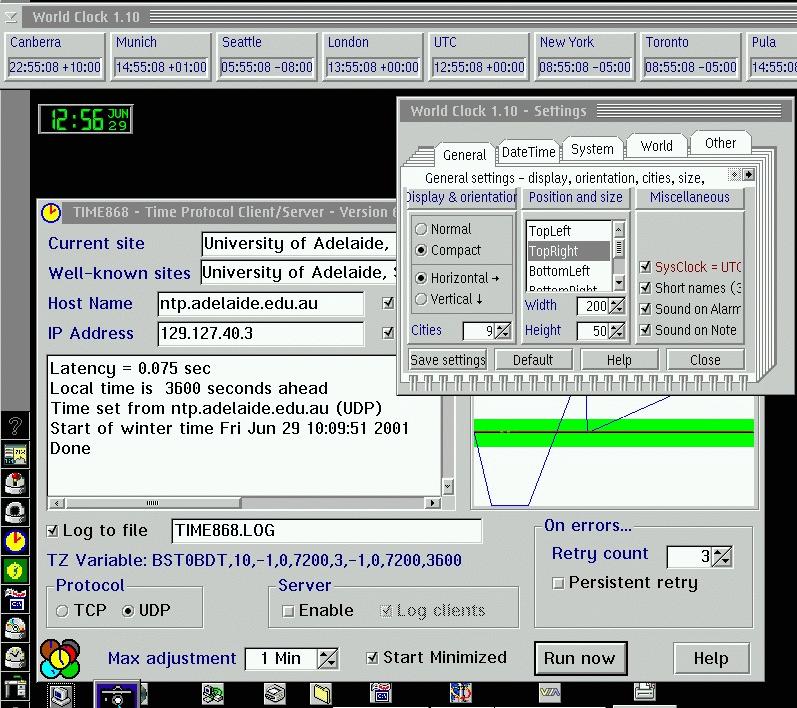
Unfortunately if you set the system clock to UTC then none of the display clocks
will be correct (see the Sysbar clock).
Fortunately TIME868 reads the TZ variable in Config.sys which enables you to
fudge things.
The first TZ variable is the 'normal' one: i.e. TIME868 reads it, works out the
offset, which is the -10 then goes and gets the correct time, adjusts it for the
offset and sets the system clock.
The daylight saving part says to set the clock forward one hour in October and back
one hour in March.
REM LOCAL TIME WITH LOCAL D/SAVING
REM SET TZ=EST-10EDT,10,-1,0,7200,3,-1,0,7200,3600
The second TZ variable I tried is the GMT one, the offset is 0, with the daylight
saving parameters set for London time. This worked but my display clocks were one
hour out.
REM GMT WITH GMT D/SAVING
REM SET TZ=BST0BDT,3,-1,0,7200,10,-1,0,10800,3600
This worked but my display clocks were one hour out, obviously due to daylight
saving. What to do? Well, the problem is that most clocks just display whatever
the system clock says. WorldClock is different, the settings has a UTC option. However,
when I used this option with the above TZ variable, it thought I was inside the
daylight saving period for London, when it should have been Canberra.
The solution was the third TZ variable, which is the GMT offset together with
my LOCAL daylight saving parameters. Now it does not say that you can use a particular
timezone with a different timezones daylight saving parameters, but I thought I
would give it a go. When I rebooted (you have to to pick up the TZ variable) my
clock still came up one hour out. Then TIME868 did its thing and reset the 3600
seconds (see image above).
REM GMT WITH LOCAL D/SAVING
SET TZ=BST0BDT,10,-1,0,7200,3,-1,0,7200,3600
I have a clock display (WorldClock) that shows the correct local time.
Note on the WorldClock display the London time is one hour different from UTC,
because of daylight saving. Setting this back is automatically handled by WorldClock.
While running with this setup most if not all the other clock programs will not
show the correct time
I have not tested this setup under Xfree86 yet, but I'm pretty sure there are
programs that will handle the system clock set to UTC.
I also understand that eCS has a clock that will handle UTC but I have not seen
it yet.
Note: Most other programs will also pick up the UTC time unless they have an
option to change it. In case of e-mail or news clients this may even lead to your
message being rejected by the server.
Use TIME868 to set your system clock using the Time Protocol. This protocol is
accurate to plus or minus one second. A variety of features support several modes
of operation for both permanent and dial-up access to time servers.
TIME868 also operates as a Time Server for redistribution of accurate time to
local clients.
TIME868 provides a graph of the adjustments made for visual reference.
Related Information:
TZ: The TZ (Time Zone)
variable, I suppose most people use it but never have a requirement to change it.
For those that want to understand more, the best explanation I have found is in
the help for Worldclock. For those that do not have Worldclock the complete variable
is:
SET TZ=STD[+-]nDST[,DSTm,DSTw,DSTd,DSTt,STDm,STDw,STDd,STDt,shift]Note there are two efective parts to this variable, the part up to and including nDST, then the rest. Some systems run with just the first part and ignore the daylight saving second part.
STD Standard time (3 characters)Note: if you change the TZ variable you have to reboot for the system to pickup the change.
n Difference to UTC(GMT) in hours.+ve west of 0 degrees, -ve east of 0 degrees
DST Daylight saving descriptor
DSTm Month when daylight saving starts
DSTw Week in which daylight saving starts
DSTd Day in which daylight saving starts(0=Sunday)
STDm Month in which daylight saving ends
STDw Week in which daylight saving ends
STDd Day in which daylight saving ends(0=Sunday)
STDt Time of daylight saving in seconds
shift Size of Time shift in seconds.
References:
|