
VOICE Home Page: http://www.os2voice.org
[Newsletter Index]
[Previous Page] [Next Page]
[Feature Index]

VOICE Home Page: http://www.os2voice.org |
August 2001
[Newsletter Index]
|
Translation: Christian Hennecke
If you have any comments regarding articles or tips in this or any previous issue of the VOICE Newsletter, please send them to editor@os2voice.org. We are always interested in what our readers have to say.First, let me say how much I appreciate all the work that you folks do in maintining and presenting VOICE. It Is appreciated.One small quibble with the current edition however, would be the use of PNG files for some of the graphics inserts in the articles. Those of us still using Netscape 2.02 cannot see PNG graphics. Use of the standard JPG format instead would insure backwards compatability, which surely is one of the great reasons that we all use Os/2 in the first place, no?
The response from the editors:
The JPEG format is not suitable in all cases, unfortunately. Characters tend to become distorted and illegible, something that is really disturbing in case of screenshots of dialogs, etc. In addition, usage of the GIF format that has been the internet's preferred format for a long time has some serious license problems today. We would have to re-create all GIFs using PMView that includes a license to use LZW compression. As a result the PNG format - which is more and more taking over GIF's position as a standard - seemed feasible for keeping the archive's size in an acceptable range. But we will continue trying to retain the Newsletter's backwards compatibility and compliant with our reader's demands. Somewhere in the nearer future, however, we may reach a point where we have to draw a line to ensure compatibility with modern software.
For more on the dilemma see the editorial in this issue.
Hello Christian,first of all thank you for the article. A few comments:
- By design StHealth.DLL is capable of reading 10 values. The actual number is determined by the support DLL. Since a VIA chip can manage a maximum of 3 temperatures, 2 fans and 7 voltages, this has been hard-coded into StH_VIA.DLL. If anyone wants to write another support DLL, nothing is going to prevent him from supporting more values.
- Of course it can be extended to monitor more criteria than one. But I don't have time for this at the moment, as I am fiddling around with my TV system. I'll probably have to write a new driver for it. But you can define several events for one data source. Like
If Temp 2 exceeds 50 for 5 seconds, run X.CMD.
If you need more values, you can read them from these CMD-files and then decide what to do.
If Temp 2 exceeds 50 for 10 seconds, run Y.CMD.- Shutdown and power-off are not delayed. Also here you can define two events for the same source. The first hits after 5 seconds, the second after 30 seconds shuts down the system.
- The XCenter plug-in is no longer offered by me. It will be included in future XWorkplace versions.
Again, thanks for your effort.
Regards Stefan Milcke
42 ;-)
Dear ChristianThanks for the article in VOICE. I recently downloaded the program and installed it, but have a couple of questions. I hope that you can help me. Maybe you know of a site that explains this in more detail.
How do you know what the temperatures refer to, and what are normal indicators? My results are 1:32.00 2:208.00 3:30.50. Only the last (3:) changes quickly, with the 208 never moving and the 32 moving much more slowly. When I use CPU intensive stuff (quake for an hour or so ;-) temp 3: might go as high as 42.00, and then it quickly drops again to somewhere in the 30s. Is this a problem? So far it doesn't seem to be, but I wonder what he recommended limits are. I don't seem to have any documentation that tells me.
The voltage indicators are also off, but not by much. A couple move around a lot. How do you find out what the corrections necessary are?
Thanks again for the article. I've attached a png of the window so you can see what chipset I have. If you don't have time to go into this, just let me know. There'll be no hard feelings.
Best wishes
Christian's answer:
Tom,Usually you don't know what the sensors refer to unless the motherboard's manual explains it or the values are also shown in the BIOS (like in mine) with a short explaination. You have to guess from watching them.
The 208.00 most probably isn't a used sensor at all. Somehow the chip always returns a constant value.
Sensor 3 should be the temperature of your CPU as it changes rapidly dependent on your system's load. I don't expect 42 degrees centigrade to be a problem. IIRC my AMD K6-III 450 is allowed for a maximum of 60 degrees centigrade. You may want to check the CPU manufacturer's site for some technical specifications of the CPU though. Of course your CPU will live longer the cooler it remains.
Sensor 1 of your board seems to show the case temperature.
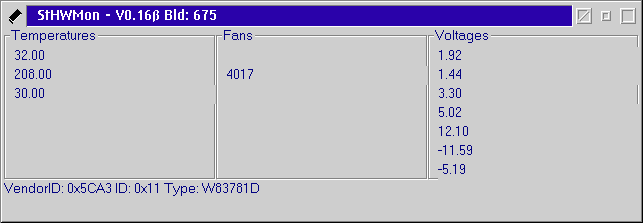
Judging from your screenshot the voltage values are ok. Again, you can only try to guess which value belongs to which voltage unless there is some description in your mainboard's manual. However, it's not that hard to guess. Sensor 3 is the main 3,3 Volt line, the ones below refer to +5V, +12V, -12V, and -5V. The first two probably are related to the CPU core voltage. Have a look at what your board's jumper settings say. That's how I found it all out.
As for the corrections, you need some reference values. For the temperature sensors you could place an external measuring device with good precision in your case and see how the values compare. Or maybe certain series of chips are known to differ at a certain range (check the hardware news groups). Normally, voltage sensors are more correct than temperature sensors, so you won't need to correct their values in most cases.
Unfortunately I haven't any experiences with chips other than the VIA one that my own board uses. Maybe Stefan Milcke can tell you more. You could also tell him that his program works with your particular board.
Hi Guys,Just an addition to your eCS article, don't forget the Australian vendor/manufacturer of eCS is Orion Solutions.
http://www.orion-solutions.com.au, and our eCS Website http://www.ecomstation.com.au.
Thanks in advance.
...Thomas Klein answers:
So including my external devices (Scanner, MO drive) and the "4" internal (2 harddisks, CD-ROM, connector for the external) I am reaching a cable length of 3m here. When connecting 4 or more UW SCSI devices the maximum cable length is supposed to be only 1.5m though. I don't know what to do that. My external cables alone are both 2x 90cm long. Do any shorter ones exist? So far I only have found 90cm ones.But anyway. My Adaptec AIC-7880U doesn't have any problems with a cable length of 3m. Alas, the Dawicontrol doesn't cope with them. For a test I have plugged it into the same board, de-activated the Adaptec and moved the connectors - nothing changed with termination - and it simply doesn't work. Sometimes it does, but most of the time when I copy something from CD to harddisk a parity error occurs and does BUS resets over and over.
I can't even blame Dawicontrol. The controller (unfortunately) complies exactly to the specification (4 or more devices = max. 1.5m cable length). This is also mentioned in the manual. When I disconnect the external devices, everything works fine.
Thanks a lot for the comments! I am glad that someone gives feedback. I can confirm the symptom you describe for the cable length. I have seen exactly the same - though it's not too much of a problem here, since I don't use external devices normally.But the internal cables alone nearly exceed what the Dawicontrol tolerates. I had wanted to come up with a second report on experiences with scanners and CD writers anyway. I'm going to use a few words on the fact that the Dawis comply to the specification, but that a bit more tolerance - as with Adaptec - would come in handy. ;-)
I've come across this cable thing, too... I know that special external cables in other (shorter) lengths do exist, but they are not available to Mr. Standard-user, only at special wholesale dealers, a few shops (search in the Mac section!) or maybe at some enthusiastic PC dealers, who may order them for you. But then buying an Adaptec is the better deal.
In the end... what can we do? Actually, Dawicontrol does it right, because the signal strength of Adaptec's it not the standard and doesn't comply to the specification... if in worst case a harddisk's controller IC goes belly-up, the manufacturer might put the blame on Adaptec, who didn't care about so-and-so standard ISO whatever.
The conclusion is: Yes, Dawicontrol plays by the rules, Adaptec doesn't - and that's better... quite a silly situation, somehow. ;-)
[Feature Index]
editor@os2voice.org
[Previous Page] [Newsletter Index] [Next Page]
VOICE Home Page: http://www.os2voice.org