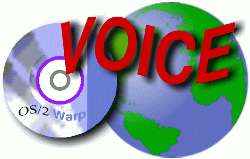
VOICE Home Page: http://www.os2voice.org
[Newsletter Index]
[Previous Page] [Next Page]
[Feature Index]
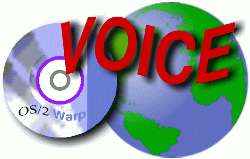
VOICE Home Page: http://www.os2voice.org |
August 2003
[Newsletter Index]
|
| By Dieter Zoomers © August 2003 |
Because we are vegetarians, and we feel good about it, we thought that our cats, two 13 year old sisters, would perhaps become vegetarian as well. One night, while my wife was away, I looked forward to playing all evening with the computers, one of our cats, Fleur, got possible misunderstanding of our intentions. Because a little later she entered the livingroom with a rat in her mouth. I called her to sound the retreat with her rat, too late, the rat raced through the living-room. To make a long story short, that evening she caught five more rats, and after the third I became handy in catching rats in a cardboard box and released them through the front door. But the message was clear, our cats didn't intend to become vegetarian. Next day we went to the supermarket to buy meat for our cats and there we found a notebook called Targa Visionary XP.
It consists of:
Amd 2200+ cpu 266mhz frontside-bus
ATI Radeon 9000 Video, frame buffer 64mb 350mhz dac
15" TFT XGA lcd screen
Audio/mp3 player without the need starting an OS
FireWire and USB2.0 port
512mb memory
60 gig HardDisk
Samsung DVD/cdrw combo drivers
onboard 10/100 mbit network card
onboard AC'97 audio
PCMCIA port
onboard modem with RJ11 connection
No com port and no floppydrive
 My wife said, buy it! But I am an everlasting doubter and
I didn't know if I could achieve all eComStation drivers for this laptop. My wife
said, you get this laptop for your birthday. But at home she said parenthetically,
pay yourself the major part, because it is much to expensive for a birthday present.
I was flabbergasted, but couldn't find the right words, but what the heck, a good
health is more important.
My wife said, buy it! But I am an everlasting doubter and
I didn't know if I could achieve all eComStation drivers for this laptop. My wife
said, you get this laptop for your birthday. But at home she said parenthetically,
pay yourself the major part, because it is much to expensive for a birthday present.
I was flabbergasted, but couldn't find the right words, but what the heck, a good
health is more important.
The eCS 1.1 CDROM were not arrived yet, so I put the eCS 1.0 CDROM in the DVD drive, and eComStation appeared on the desktop without changing anything.
Then the eCS 1.1 CD's arrived, so I could begin installing it.
The laptop came with Windows XP installed, and lots of M$ software.
After I inserted the eCS 1.1 CD 1, eComStation came up without changing the standard
settings. On the screen you can read, Startup drive is CDROM in "No Emulation"
mode (9f) I believe this :-), I don't know what it means...
then you can choose
1. Boot from hard diskI choose 2
2. Boot from eComStation CDROM
Then you can choose
1. boot with default valuesI choose 1
2. boot with menu for own values
3. display online documentation
Then after a while the eComStation installer came up you can choose among other things, language and keyboard layout, I choose next.
After the license agreement I choose for advanced install. Before that, I mailed Jan van Wijk to ask if DFSee could reduce the size of the Windows XP partition, and DFSee can, but because I had an installation CDROM from win xp, it was perhaps more convenient to put it on again. I repartitioned the 60 Gig harddrive with lvm. I made seven partitions, C,D,E for win XP, and F,G,H,I for eComStation, and I put on the Bootmanager. Then I break off the installation, [ctrl]+[alt]+[del], and tried to install win XP. That didn't work. Start up again the eCS CDROM to lvm, and delete the Bootmanager.
Again I broke off the installation, and tried to install win xp. Now it worked. Start up the eCS CDROM again and then installed the Bootmanager, and C (win xp) and F (eCS) added to the Bootmanager. The DVD drive is s:, this is done by the install program.
With LVM I thought I could set the Bootmanager at the begin or at the end of the partition, because if I had set the Bootmanager at the end of the partition, Windows XP could probably be installed without deleting the Bootmanager. But I could not find how to do that with lvm.
Then the following installation parts should be completed.
Format VolumeThe F: drive was long formatted, so eCS is installed on a logical volume.
Enter Registration
Set Locale
Verify hardware
Select components
Configure Network
Accept Configuration
and then 'Install Files'
With Set Locale, you can choose, country, keyboard layout and codepage.
Then 'Verify hardware'
I choose all standard. No notebook PCMCIA support. Because I didn't know exactly
what was on the notebook.
In the documentation of the Targa it states that it has a O2 Micro 6912 chipset. This is confirmed by running PCI.exe on this machine which shows
The only OS/2 support for this that I can find may be the commercial APSoft Socket Services Driver for OS/2 which costs
Kernel options,
All standard + allow drivers access to memory above 16MB
Select components,
I always select everything.
Configure Network.
All standard (no modem or serial connection). This notebook has no com port, but
a RJ11 plug for a telephone-line for the builtin win-modem. There is an RJ45 port
for the builtin LAN adapter.
Choose network adapter.
The NIC was not detected. I had the drivers on CDROM. So I tried with "ad adapter"
to install the drivers from CDROM. But that did not work, because I had to remove
the install cd and replace my NIC driver CD. The eCS install program got very confused
about it. (confused is an euphemism for starting the install again I believe. I
don't know exactly anymore what I did). Then the IBM null mac driver installed.
Later, via local system -> install/remove -> OS2 Lan Services Installation/Configuration, the network card drivers installed from CDROM.
Then accept the configuration, and eComStation will be copied to the HDD.
I had read sometimes that this combination of motherboard and NIC is responsible for USB clashes or IRQ clashes. But this driver (fetnd.os2 and fetnd.nif), gives me no trouble with USB or IRQ. On the contrary, the NIC is raging fast.
The drivers for the onboard sound card, VIA Tech 8233/8235 integrated sound driver AC'97, were on Hobbes. I successfully installed them later per the read.me directions.
If you start up the eCS installation CDROM, and you don't format or use LVM, then you can walk through the whole installation, before you begin in real. And that I like a lot. This laptop has no floppy drive. Then it is better to put the needed drivers somewhere on the hard drive instead of on a CDROM before you begin the install.
As to the CD writing capabilities of this drive, Chris Wohlgemuth's CDRECORD/2 burns CDROM's fine on the system's combo drive. I have only tried CDRECORD/2, most likely RSJ CDWriter will do that as well.
Advanced power management does not work on the VIA KT333 motherboard. But on hobbes I found 8233cool.zip and that works fine. The only thing about it I would like to change is that it makes a difference where the power comes from. If the power comes from the battery then 8233cool.zip should be enabled, otherwise that is not necessary. But I have not tried everything, and it works together with the monitor program of Stefan Milcke, so I still have to try that.
This laptop has room for a mini PCI card, so if you can't get something to work, then this might be a solution. But it can be used for a wireless NIC also. Memory can be extended as well.
I didn't search for FireWire drivers, because I assume they don't exist. FireWire is a kind of USB 2 port, but of course not compatible with USB2. I think FireWire has become obsolete with USB 2.0.
References:
|
[Feature Index]
editor@os2voice.org
[Previous Page] [Newsletter Index] [Next Page]
VOICE Home Page: http://www.os2voice.org