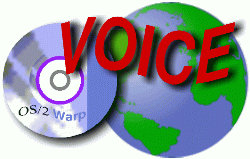 VOICE Home Page: http://www.os2voice.org |
[Newsletter Index] |
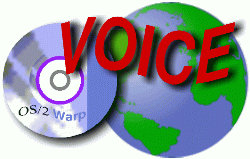 VOICE Home Page: http://www.os2voice.org |
[Newsletter Index] |
|
By Don
K. Eitner © September 2001 |
Two months ago I wrote about the eComStation release candidate with great enthusiasm.
Since that time the code has gone gold (i.e. it has been officially released to
all who purchased a license) and I wish to go into some additional details about
my experiences installing this slightly newer revision.
I must point out that in my install of the release candidate, I did not attempt
to install all of the optional components. I was primarily interested in the eCS
installer, which boots into a full WorkPlace Shell desktop interface right from
the CD so long as your system supports CD booting.
The final release came on three CDs. The first disc is the eComStation installer
which is extremely slick with 3D animated pie charts displaying the installation
progress, video animations, and sound along with the above mentioned fully functional
WPS desktop interface. If you like, you can read documentation files from the CD
while the installation is in progress or theoretically you could play Solitaire,
Mahjongg or Chess during the install, but I had no time to do so as the entire first
stage install (the portion which is done using CD1) took only about five minutes
to complete.
I will never look at the antique text-mode installation for Windows 2000 and
think that it is a modern OS after seeing the eComStation installer.
CD2 of eComStation is the IBM supplied Merlin Convenience Pack (OS/2 Warp 4.5)
which is only available via. IBM's rather expensive Software Choice subscription
service. Because eComStation includes features from Software Choice, the MCP is
included here. For those who for any reason cannot boot the more modern eComStation
installer on CD1, they can boot the "classic" Warp 4.5 installer from
CD2 and later install the eComStation specific components as an option pack. CD2
is also used during phase 2 of the modern eComStation install process, for using
IBM's Selective Install program to install audio drivers and some of the more obscure
optional components of Warp 4.5. However in some cases, CD2 will not be needed at
all.
CD3 includes all the bonus applications such as IBM's Desktop On Call, Lotus
SmartSuite for OS/2 version 1.6, StarOffice 5.1a, and many updated drivers for video
and audio cards, etc. Also included are a version of Odin, the Win32-to-OS/2 conversion
program and a copy of RealPlayer 8 which can be used once Odin has been installed.
CD3 is used during Phase 3 of the eComStation install process which uses an easy-to-follow
"wizard" interface which walks the user through pages of optional applications,
each one having useful tips and documentation right there alongside the "Install"
button. This allows the user to pick and choose their own optional components with
some idea of why they might want to use (or not use) each of those.
As with my test of the release candidate, Phase 1 of the eComStation official
release went flawlessly and very quickly. However upon reboot for Phase 2 (optional)
it was found that my Symbios SCSI adaptor's driver (SYM8XX.ADD) had not been added
to my config.sys file. This is a known issue now and there has been talk in the
newsgroups of users possibly being able to make a copy of CD1, make a few small
changes such as this, and burn the copy on a CD-R drive. There was no major loss
of functionality other than my CD-ROM (attached to the SCSI card) not being found
by the system. A quick edit of config.sys to add the line:
BASEDEV=SYM8XX.ADDand a reboot and I was back in business.
For those reading this before they install eComStation on a system that uses
a Symbios SCSI card, CD1 can be used as a maintenance boot from which you can add
the above line to your installed CONFIG.SYS before booting from the hard drive for
Phase 2. In this case, when the system asks you to remove the CD before rebooting,
simply leave it in and let the system boot from it a second time. Once you're back
into the installer, just open a command line (System folder, then Command Prompts
folder, then the eCS Full Screen object) and edit x:\config.sys (where x
is the drive name where you installed eCS during Phase 1). You could of course also
use the System Editor program directly from the WPS desktop without going to a command
line.
During Phase 1 I had selected to set my graphics driver to Scitech Display Doctor
SE. Upon opening IBM's archaic Selective Install program during Phase 2, however,
the system saw fit to break my display settings. All was running fine throughout
Phase 2 and I successfully configured networking settings and so forth, but upon
rebooting for Phase 3 (the optional components from CD3) I was unable to boot into
graphics mode. My system would stop during the processing of config.sys and go no
further.
If you have suffered this fate, suffer no more! A few lines were deleted from
my config.sys by IBM's Selective Install (I will really be glad when Serenity Systems
finds a way to replace that program with one of their own making) but a backup copy
had been made by the system. I was able to copy the lines from CONFIG.BAK to CONFIG.SYS
and get at least basic VGA working again.
The lines copied were everything in the CONFIG.BAK file between:
REM BEGIN SCITECHDD IBMGENGRADD or CLASSICVGAand...
REM END SCITECHDD IBMGENGRADD or CLASSICVGAUpon rebooting back into my WPS (in 640x480 with 16 colors) I was able to re-install the SciTech Display Doctor SE (which is found on CD3 in archive format by the way) to get my preferred resolution of 800x600 with 16 million colors and a higher monitor refresh rate.
So two install glitches, one in the modern eComStation installation procedure
and one in IBM's older Selective Install program, but on the whole not too bad.
If you are not using a Symbios based SCSI card, the first problem will not affect
you, and some have said that if you choose Standard VGA during the Phase 1 portion
rather than choosing SciTech Display Doctor, then Selective Install will not wipe
out your display settings after Phase 2. Then at that point, after install, you
would be able to install SciTech Display Doctor or any other specific display driver
of your choosing.
So yes, there are some potential hurdles to cross in installing eComStation,
but they will not affect every user and there are simple ways around them.
What would I work on for eComStation 1.1 if I were Serenity Systems? I would
definitely work to replace IBM's ancient Selective Install program on CD2. This
thing is just attrocious and has always caused problems for me even in OS/2 Warp
3 and 4. I would also ensure that if the user chooses to install support for the
Sym8xx SCSI adaptors, the config.sys on the hard drive would have the appropriate
BASEDEV= line for it. Lastly is some cosmetic stuff -- during Phase 1 you can read
documentation on various aspects of the new system but they are all in different
file formats (one in Adobe PDF, one in OS/2 INF, etc) and the PDF file was written
specifically for OS/2 Warp Server For eBusiness (it is an IBM document). Since eComStation
is neither an IBM product nor Warp Server, I would work to create or revise this
document to use the proper product name so that users and less knowledgeable media
personalities are not confused.
References:eComstation web site: http://www.ecomstation.com |