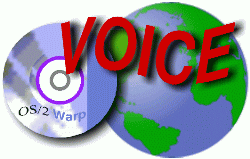 VOICE Home Page: http://www.os2voice.org |
[Previous Page] [Next Page] [Features Index] |
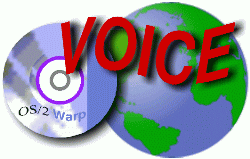 VOICE Home Page: http://www.os2voice.org |
[Previous Page] [Next Page] [Features Index] |
By Darryl
Sperber ©October 2000FAT32.IFS: http://www.os2ss.com/information/kelder/#FAT32 |
I have a C: drive (FAT) containing Win98, and a D: drive (HPFS) for OS/2. I want to convert the C: drive to FAT32 and still have OS/2 see it. The question is, how can I convert C: to FAT32 without changing the drive letters for either Win98 or OS/2? And how can I make that FAT32 partition visible to OS/2?These three different questions are just a few samples from the larger set of general questions on one very common subject facing more and more of us:
I'm trying to put OS/2 onto a T20 thinkpad. I've used Partition Magic on the FAT32, bringing windoze 98 down to a reasonable size. I've made room for Boot Manager. I've added logical partitions (i.e. an extended partition subdivided into logical partitions) for OS/2 and its data drives, and I've PTEdited the extended partition type from 0F to 05. I want at the end to have the windoze FAT32 drive come out as the highest drive letter as seen by OS/2. Main query: What to do?
I had a perfectly functional multi-boot environment using Boot Manager, including Win98 on a FAT32 partition, and OS/2 on an HPFS partition. OS/2 was on C (as seen by OS/2), and using FAT32.IFS I was able to access the FAT32 partition as D. I recently upgraded Warp 4 to fixpack 14 and it appeared to finish successfully. Then I used FDISK to review my partition sizes but did not make any changes. Now I can't boot OS/2 from Boot Manager. The boot process appears to start properly, but then it stops cold giving me the message "OS/2 is unable to operate your hard drive". What happened, and how can I correct it?
How can OS/2 peacefully survive in a Boot Manager environment in which FAT32 partitions exist, and in the simplest case in which Win9x is installed on a primary FAT32 partition on the first hard drive (seen as C) with OS/2 on the logical second partition (ideally seen as D)?In this case, "peaceful coexistence" can be defined at least as the ability to use Boot Manager to successfully boot to both Win98 and OS/2. It also means the ability of OS/2 to see the Win98 FAT32 partition with some drive letter, ideally also endowed with full read/write capability. Finally, it would be nice if HPFS-like long file name support were possible on the FAT32 partition from OS/2, as that is very likely what will be seen in files stored by Win98 on that partition.
As simple as this goal sounds, and as common as this need is, the problems and
confusion involved with achieving this goal have, until now, been remarkably overwhelming.
And more recently, changes by IBM (beginning in fixpack 13) in their attempt to
converge the WSeB kernel with Warp 4, and especially insofar as FAT32 recognition
is concerned, have proven to be extremely problematic for users... making bad things
even worse for anybody who's upgraded to fixpack 13 or 14 in a FAT32 environment.
This article has as its goal the providing of the "recipe" for successfully
installing OS/2 in a FAT32 environment, supporting two conceptually different and
distinct final target configurations. Through the magic of DaniDASD.DMD, it is now
even possible to end up with exactly the same drive letters for all FAT16 and FAT32
partitions as seen by both Win98 and OS/2.
For the sake of discussion, let's propose a very simple demonstration configuration.
You have a large hard drive that you've divided into three partitions:
Boot ManagerMaybe your real machine has more logical partitions. Maybe in a more complex environment you have one or more additional hard drives with one or more additional primary/logical partitions. But for now let's stay with the above simple case.
FAT32 primary Win98
FAT16 logical OS/2
FAT16 logical data for OS/2
And let us state as the "Holy Grail" the goal of having identical low
drive letters for FAT16 and FAT32 primary/logical partitions, as viewed by both
Win98 and OS/2.
The key factor here is that you have at least one non-hidden FAT32 partition
present, and it is IN FRONT OF the bootable OS/2 partition from the perspective
of the standard primary/logical lettering algorithm, assuming FAT32 would be lettered
just like FAT16 and HPFS. This perspective is referred to as "FAT32-aware",
and has only recently become available as an option for OS/2 through the magic of
DaniDASD.DMD coupled with IBM's "new" FDISK and "new" Boot Manager.
In contrast, OS/2 has in the past never been able to recognize FAT32 partitions,
other than as Type 0B or Type 0C partitions. It certainly has never before (until
recently) assigned a drive letter to a FAT32 partition via FDISK or any other component.
And this perspective is referred to as "FAT32-blind".
And that brings us to our first problem, namely that OS/2 from its earliest GA
days has been FAT32-blind, at least up through FP9 of Warp 4. Specifically, FDISK
and its resulting Boot Manager up to that point were both FAT32-blind, and these
are referred to in this article as the "old" FDISK and the "old"
Boot Manager.
Beginning with FP10 IBM changed FDISK to be "sort of" FAT32-aware although
the rest of OS/2 was still left fully FAT32-blind. This was potentially harmful,
but generally benign. If FDISK were simply used to view or configure partitions,
it did not modify an existing "old" Boot Manager from its FAT32-blind
form and thus did no harm. But if asked to delete and re-create Boot Manager it
would create it as FAT32-aware (i.e. "new" Boot Manager), thus causing
pre-existing OS/2 partitions to become non-bootable in a FAT32 environment by virtue
of the resulting up-shift of the OS/2 partition drive letter as shown on the Boot
Manager menu.
It is honestly quite surprising that more OS/2 users did not have boot problems
beginning with FP10, assuming they created Boot Manager using that version of FDISK.
Perhaps there were not nearly as many FAT32 environments back then in which the
problems of using the "new" Boot Manager would show up. Or maybe the delete/re-create
of Boot Manager was quite rare on pre-existing systems, since this action wasn't
strictly necessary when adding new hard drives... the most common form of upgrade.
But the real crisis for users came with FP13. At that time IBM changed FDISK
to be "fully and completely and automatically and quietly" FAT32-aware,
although again the rest of OS/2 (specifically OS2DASD.DMD) was remarkably still
left fully FAT32-blind! FDISK now automatically (and without warning or option to
override) converted any discovered FAT32-blind "old" Boot Manager to a
FAT32-aware "new" version, by virtue of the mere opening and closing of
the FDISK program... even if it was not asked to do anything, and even if it was
not specifically asked to delete and re-create Boot Manager!
This is referred to as the "new" FDISK and the "new" Boot
Manager throughout this article. And this "new" FDISK which suddenly and
without notice converts a FAT32-blind Boot Manager to a FAT32-aware Boot Manager
is therefore very dangerous when used in a FAT32 environment, unless the installation
"recipe" described later is followed so as to build a truly and fully
FAT32-aware, and therefore "new" FDISK compatible, OS/2.
At this moment, IBM is working on a solution to this now-recognized chaos they
have wrought on the multi-boot OS/2 user community with their recent versions of
FAT32-aware FDISK and "incompatible" FAT32-blind OS2DASD.DMD. This is
confirmed by IBM to be THE current "hot" item on the problem list for
resolution (hopefully) with FP15.
But in the meantime, there are workarounds and circumventions available for FAT32
users, and that's what this article is all about.
|
|
|
|
|
| |
|
|
- |
- |
- |
- | |
|
|
|
|
|
| |
|
|
|
|
|
| |
|
|
|
|
|
|
|
|
|
|
|
| |
|
|
- |
- |
- |
- | |
|
|
|
|
|
| |
|
|
|
|
|
| |
|
|
|
|
|
|
Plan (1) is FAT32-aware (based on the use of DaniDASD.DMD and the FAT32.IFS product),
with the primary FAT32 partition being assigned a low drive letter of C in both
Win98 and OS/2. The logical partitions are then given letters of D and E.
Plan (2) is FAT32-blind, with the OS/2 visible partitions being given low drive
letters of C and D. Through the use of the FAT32.IFS product the primary FAT32 partition
is assigned a letter after the last OS/2 visible partition (as if it were a logical
partition on a "virtual drive"), namely E.
Note that there are valid justifications for both types of target configuration,
although Plan (1) seems intuitively much simpler to live with. And both configurations
use the FAT32.IFS product to give read/write access to the FAT32 partition... no
matter whether the letter given is low or high.
Plan (1) utilizes DaniDASD.DMD instead of OS2DASD.DMD to give low drive letters
to FAT32, FAT16, and HPFS partitions equally according to standard primary/logical
partition lettering rules.
Plan (2) uses OS2DASD.DMD and PARTFILT.FLT to give high drive letters to FAT16
and HPFS primary/logical partitions first, followed by FAT32 partitions.
Plan (1) has a "new" Boot Manager built by the "new" FDISK,
while Plan (2) has an "old" Boot Manager built by the "old"
FDISK.
The key trick to the success of Plan (1) is that if you want to end up FAT32-aware
after installation you must first temporarily allocate one small 15meg FAT16 "placeholder"
partition IN FRONT OF your OS/2 bootable partition, to exist only during the OS/2
install. It will be deleted after the installation is finished, its letter to be
replaced by assigning a letter to the FAT32 partition.
Note that in more elaborate configurations, you must allocate one such temporary
proxy partition for each FAT32 primary/logical partition which will ultimately be
given a drive letter in front of the OS/2 bootable partition. All of these temporary
placeholder partitions will exist during the OS/2 installation process, to be simultaneously
deleted at the end of the process, being simultaneously replaced by FAT32 partitions
which will receive the identical drive letters as the placeholders originally had.
One more consideration to Plan (1) concerns HPFS partitions. Since HPFS is invisible
to Win98, it seems ideally appropriate to position any HPFS partitions AFTER the
last FAT16 and FAT32 partition (according to standard primary/logical partition
lettering rules). That way HPFS partitions will be given unique high drive letters
for OS/2 only, with all the earlier FAT16 and FAT32 partitions being given identical
low drive letters for both Win98 and OS/2. The result is maximum possible drive
letter similarity in the Win98 and OS/2 environments, with minimum letter-shuffling
confusion.
(1) copy of DaniDASD.DMD obtained via email from her, at
[remove nospam] Daniela Engert <daninospam@ngrtnospam.de>and FAT32.IFS, obtained from:
http://www.os2ss.com/information/kelder/index.html(2) initial GA install diskettes (modified for any new/updated
IDE/SCSI drivers you require for hardware, along with
config.sys modified to have SET COPYFROMFLOPPY=1).
(3) "old" (FP9 or older, or Warp Connect) bootable utility
diskette set.
(4) "new" (FP10 or more recent) bootable utility diskette set,
modified to contain DaniDASD.DMD on diskette 1,
and an updated config.sys that names DaniDASD.DMD
instead of OS2DASD.DMD.
If you currently have a Boot Manager built with a "new" FAT32-aware
FDISK you must use the "old" FDISK to delete that partition, and then
re-create it using the "old" FDISK. This is MANDATORY for the following
approach to work.
Everything you do during your initial install must be FAT32-blind!!! That includes
the use of OS2DASD.DMD (not DaniDASD.DMD), and the FAT32-blind GA version of FDISK
from the CD (not a "new" FDISK).
Later steps will convert your installed OS/2 to be FAT32-aware, including the
re-creation of Boot Manager using a more recent FAT32-aware FDISK. However your
initial installation cannot be that way (since the CD version of FDISK is FAT32-blind
and there's no way to get around that).
(2) Use this "old" FDISK (or Partition Magic, if you want to) to create
one small logical FAT16 "placeholder" partition, located right after your
primary FAT32 partition and before your installable target OS/2 partition.
Again, in more complex multi-FAT32 partition environments, you'll need one placeholder
partition for each FAT32 partition which will receive a drive letter before your
OS/2 boot partition.
Thus your FAT32-blind configuration now looks like this:
|
|
File System |
OS/2 letter |
Content |
|
|
|
|
|
|
|
|
|
Win98 |
|
|
|
|
(temporary small placeholder) |
|
|
|
|
OS/2 boot |
|
|
|
|
data |
Initially, this placeholder partition will occupy FAT32-blind drive letter C,
making your target installable OS/2 partition appear as D. This is as it MUST be
for the initial FAT32-blind installation to succeed, and this is how you're going
to end up as well even after becoming FAT32-aware. But for now, you need the placeholder
C partition to exist as a proxy for the FAT32 C.
Ultimately, when everything is finished, the final step in the recipe will delete
this dummy placeholder partition, activate lettering for FAT32 through the use of
DaniDASD.DMD instead of OS2DASD.DMD, and re-create Boot Manager using a "new"
FAT32-aware FDISK. At that moment your FAT32 partition will become FAT32-aware C,
instead of this FAT32-blind placeholder C. And your OS/2 partition will still remain
as D, and you will have achieved your goal.
(3) Do the GA Warp 4 install using your original GA installation diskettes. Select
the "advanced" method, and FDISK (GA FAT32-blind version from the CD will
be used) will be opened. Choose D as your target installable partition. This will
cause FAT32-blind D to be installed as the bootable partition letter on the "old"
Boot Manager menu, as it must also be when we become FAT32-aware.
Naturally, you should modify diskette 1 and config.sys to include any other device
drivers you require (e.g. non-standard SCSI drivers, updated large IDE drive drivers,
etc.), and also to have SET COPYFROMFLOPPY=1 (for Warp 4).
After basic installation (i.e. while still FAT32-blind), you can re-install all
of your customization and vendor software. Or, you can defer this process until
after converting to your intended FAT32-aware environment.
(4) For convenience in the final steps about to come, perform the following items
now, while running under WPS and PM in an operating OS/2:
(a) copy DaniDASD.DMD to D:\OS2\BOOT on your hard drive(5) Now boot from the modified "recent" (FP10+) utility diskette set that contains the "new" FAT32-aware FDISK on diskette 4.
(b) follow the steps for installation of FAT32.IFS, by copying the following files to your \OS2 directory:
FAT32.IFScopy the following file to your \OS2\DLL directory:
CACHEF32.EXE
F32STAT.EXE
MONITOR.EXE
UFAT32.DLLDo NOT install PARTFILT.FLT. You won't need it, as DaniDASD.DMD performs the same functionality of assigning letters to FAT32 partitions, except that they're given low letters as we want.
(c) create a copy of D:\CONFIG.SYS, calling it CONFIG.F32.
Modify CONFIG.F32 to name DaniDASD.DMD instead of OS2DASD.DMD.
Make the following additions to CONFIG.F32, as part of the installation of FAT32.IFS (you should refer to its installation instructions for additional options and notes):
IFS=x:\OS2\FAT32.IFS
(Install this one AFTER IFS=HPFS.IFS)
CALL=x:\OS2\CACHEF32.EXE
-> Make sure this is a CALL and NOT a RUN.
Again, refer to the FAT32.TXT documentation, in the OS2FAT32.ZIP package, for more details.
Remember that diskette 1 of this modified diskette set must include DaniDASD.DMD,
and config.sys on diskette 1 must be modified to name DaniDASD.DMD instead of OS2DASD.DMD.
You do not want FAT32.IFS on this diskette set... only DaniDASD.DMD.
Open the "new" FAT32-aware FDISK (from the 4th diskette) and delete
the placeholder partition.
Also delete the Boot Manager partition (initially created by the "old"
FDISK) and then create it again, using this "new" FDISK. Your FAT32-aware
drive letters should now have appeared, and the letter of your OS/2 bootable partition
should still be D, exactly as it was when you just installed it while under the
"old" FAT32-blind Boot Manager.
Exit FDISK (naturally, make sure you save your changes), and you'll get the usual
"drive letters changed, C-A-D".
Go ahead and reboot... from these same modified utility diskettes again.
(6) Open the "new" FDISK from diskette 4 again. You should still see
your partitions lettered exactly as you want, with the FAT32 partition given a letter
of C and shown with a type of "FAT32".
Again, your bootable OS/2 partition should have the exact same letter of D as
it had when you did the GA install and the installed OS/2 was originally added to
the "old" Boot Manager menu.
You've simply swapped the now-lettered FAT32 partition for the previous proxy
partition, which has now been deleted and returned to free space. This is really
the key concept to why this approach works, along with the true magic of DaniDASD.DMD
and FAT32.IFS, coupled with IBM's FAT32-aware "new" FDISK and its "new"
Boot Manager.
Exit FDISK.
(7) While still booted from diskette and before you re-boot from the hard drive,
modify the installed OS/2 system(s) on your hard drive (D, in your case) as follows:
(1) rename D:\CONFIG.SYS to D:\CONFIG.OLD(8) Now remove the diskettes, and re-boot to hard drive coming through the "new" Boot Manager for the first time, and look at its menu.
(2) rename D:\CONFIG.F32 to D:\CONFIG.SYS
Your OS/2 partition should show a letter of D on the Boot Manager menu, which
exactly matches your original FAT32-blind installable target letter.
Your Win98 bootable partition should show as C, with a partition type of FAT32.
This is as it should be.
Selecting OS/2 from the "new" Boot Manager menu, you should have no
problem booting and continuing on with your vendor software reinstall and customization
process (if you've deferred it until now).
Once into the booted OS/2, all of your partitions (FAT32, FAT16, and HPFS) should
now be low lettered exactly as you'd expect (through DaniDASD.DMD) given that all
of them are now treated identically from the point of view of primary/logical lettering
rules.
And your FAT32 partition will also have been endowed with full read/write capability
(through FAT32.IFS), including complete support for long Win9x-format long file
names. FAT32 is treated just like HPFS for long file names, from a user-interface
perspective.
If you've deferred vendor software installation and other customization, you
can proceed with that effort now.
The significant difference from Plan (1) is that you do NOT want placeholder
partitions during the install. In such a configuration, the OS/2 installable partition
will be seen as FAT32-blind C, which is what you want to end up with.
Also, you will NOT perform any of the steps involving DaniDASD.DMD. You are NOT
going to be using FAT32-aware DaniDASD.DMD! Instead, you will continue to use the
standard IBM FAT32-blind OS2DASD.DMD.
Also, AND THIS IS CRITICAL, you will ABSOLUTELY NOT delete/re-create Boot Manager
using the "new" FDISK. In fact, you are going to have to stick with the
"old" FDISK and the "old" Boot Manager forever!
Repeat: do NOT use the "new" FDISK ever! Only use the "old"
FAT32-blind FDISK.
Finally, your installation of the FAT32.IFS product WILL include PARTFILT.FLT,
as this is the component which gives high letters to FAT32 partitions... which you
need in the FAT32-blind environment.
In other words, ALL installs must be done while still FAT32-blind. You can only
convert to FAT32-aware at the very end of ALL the OS/2 installs, and then each of
the newly installed OS/2 systems must be DaniDASD.DMD-enabled together (i.e. step
(7) performed for each of them), since you're going to a "new" Boot Manager
and cannot mix FAT32-blind and FAT32-aware worlds.
(2) In more complex configurations involving multiple hard drives, multiple primary/logical
partitions, multiple FAT32 partitions, etc., you must allocate one temporary placeholder
partition for each FAT32 partition which will be lettered in front of the OS/2 bootable
partition(s), in order to perform the basic OS/2 installation.
Then at step (5), all of these proxy partitions will be deleted together and
returned to free space. The multiple FAT32 partitions will then take all their places,
from a drive lettering perspective, leaving your OS/2 partitions lettered exactly
as they were originally.
(3) The modified utility diskettes, of vintage FP10 or newer, should be used
for all partition-related and formatting functions going forward. Once you become
FAT32-aware and install the "new" Boot Manager, you absolutely MUST always
use the "new" FDISK.
Disk 1 of this set was modified to contain DaniDASD.DMD and a modified config.sys
(naming DaniDASD.DMD instead of OS2DASD.DMD). And disk 4 of this set contains the
"new" FDISK. All of this matches your new FAT32-aware drive letters implicit
in your FAT32-blind install using placeholder partitions.
Note that FAT32.IFS is NOT on these diskettes (no room, and it's not really necessary)
so that the FAT32 partitions will be given letters by DaniDASD.DMD but will not
have any read/write access. You'll only be able to manipulate your FAT16 and HPFS
partitions.
(4) Although I can't speak from firsthand experience, the use of LVM instead
of the "new" FDISK should also work, in a WSeB environment, as LVM and
WSeB are FAT32-aware out of the box.
But the Warp 4 and Warp Connect systems must be installed first, in a FAT32-blind
environment with the "old" Boot Manager still active.
In other words, un-verified theory has it that LVM can be used to re-create the
"new" FAT32-aware Boot Manager rather than the "new" FDISK,
after defining the logical view of partitions to exactly match the FAT32-aware perspective
anticipated by DaniDASD.DMD. Once that's done, WSeB itself can now be installed
to another FAT32-aware partition letter of its own. In fact, WSeB can ONLY be installed
after Boot Manager has been built by LVM, as I understand it.
When booting to Warp Connect or Warp 4 from an LVM-produced Boot Manager menu,
as long as the letters for the OS/2 partitions match what was in effect during the
FAT32-blind install, it would stand to reason that WSeB can be added to the FAT32-aware
multi-boot environment as well, as long as the other OS/2 partitions are installed
first using the FAT32-blind method I described previously.
(5) The "install from scratch" approach assumes you already have FAT32
on your system, and you're willing to re-install OS/2 using a method which will
end up the way you want it to. This is the only way you can go, if you already have
existing FAT32 partitions.
However if you're "blessed" by still having your Win98 partition on
FAT16 (i.e. it is currently seen as C, and your Warp partition is currently seen
as D), then you can "cut right to the chase" when you decide to convert
from FAT16 to FAT32.
You don't need to reinstall OS/2 from scratch in this situation... you only need
to make it FAT32-aware at the same moment as your FAT16 partition becomes FAT32.
This is precisely because your current, existing OS/2 partition letter is already
EXACTLY what you want to end up with after C becomes FAT32. No placeholder partition
technique is needed... your goal of FAT32-aware D is already a FAT32-blind D!
Assuming you already have FAT32.IFS installed, along with PARTFILT.FLT (since
this is how it must be in a FAT32-blind OS/2), all you need to do when you convert
FAT16 to FAT32 is to simultaneously convert your OS/2 to become low letter FAT32-aware:
(a) prepare CONFIG.F32 as described previously, includingNow you can re-boot from your hard drive, and you have accomplished everything you wanted: FAT16 converted to FAT32, and OS/2 converted from FAT32-blind to FAT32-aware.
DaniDASD.DMD instead of OS2DASD.DMD. You've already
got FAT32.IFS and CACHEF32.EXE in your starting version
of CONFIG.SYS, and they should remain.
However REMOVE the PARTFILT.FLT statement you've
currently got. DaniDASD.DMD will give LOW letters to
your FAT32 partitions instead, which is what you want.
(b) copy DaniDASD.DMD to D:\OS2\BOOT
(c) use "new" FDISK (FP10 or newer) to delete and recreate
Boot Manager, used after booting from a modified
utility diskette set that contains DaniDASD.DMD and has
had its config.sys modified to name it instead of
OS2DASD.DMD.
(6) Any time you make FAT32 partitions visible and low lettered, where they weren't
visible or were high lettered before, and that sudden FAT32 partition visibility
results in an up-shift or down-shift for OS/2 of its boot drive letter from the
pre-existing FAT32-blind OS/2 drive letter, you MUST do a reinstall from scratch
using my technique.
But if you can perform any one or more actions (e.g. creating or deleting partitions,
converting from primary to logical, etc.) to simultaneously bring FAT32 partitions
to visibility and yet keep your OS/2 partitions lettered just exactly as they were
before, well then you can "cut to the chase" and just install DaniDASD.DMD,
FAT32.IFS, and "new" Boot Manager. And you will not need a full reinstall
of OS/2.
(7) If you have a working pre-existing multi-OS Boot Manager configuration built
according to traditional FAT32-blind procedures, do NOT run FDISK or FDISKPM from
FP13 or newer! Repeat: DO NOT RUN FDISK OR FDISKPM from FP13 or newer... unless
you are installed as FAT32-aware, per my recipe.
If you do accidentally run the "new" FDISK while still FAT32-blind,
this will have the unintended but fatal effect of converting your Boot Manager from
FAT32-blind to FAT32-aware, up-shifting your OS/2 boot partition letters on the
Boot Manager menu, and making all your OS/2 partitions unbootable. You will receive
"OS/2 is unable to operate your hard drive" from each of them.
If this occurs you should boot from the "old" utility diskettes (FP9
or older, or GA install diskettes, or Warp Connect diskettes) and delete/re-create
Boot Manager using "old" FDISK. That will put things back to the FAT32-blind
way they were originally, and you will once again be able to boot all of your OS/2
systems.
(8) FAT32.IFS can be installed into pre-existing OS/2 systems involving FAT32
in the environment, without requiring a re-install of OS/2. In this case, simply
use PARTFILT.FLT to give high letters to the FAT32 partitions and there is no further
concern.
The only ABSOLUTELY MANDATORY REQUIREMENT to live with is that you must continue
to use the "old" FDISK and the "old" Boot Manager, as they are
FAT32-blind.
Repeat: do NOT use the "new" FDISK on a machine which has not had its
OS/2 systems installed according to the above FAT32-aware recipe.
(9) If your hard drive is larger than 8G then you need to put Boot Manager at
the front of the drive (or at least within the first 8G of the drive). The OS/2
partition(s) also need to fit completely within the first 8G of the drive.
These "minor" requirements may affect how you divide and partition
things. For example, you might actually want to put your logical OS/2 partitions
near the front of the drive, physically in front of your primary Win98 FAT32 partition,
although they are still logical partitions. This would allow you to still define
the FAT32 partition as primary, but would permit it to occupy the rest of the large
drive as it doesn't have the same <8G consideration.
In other words, you might want the FAT32 partition to be the major partition
on the drive, not the OS/2 partitions, and this approach would support that.
Note that OS/2 non-bootable data partitions and FAT32 partitions do not have
this same <8G issue as Boot Manager and bootable OS/2. They can actually be anywhere,
assuming you've got the IDEDASD driver fix installed and/or that you're using SCSI
hard drives. Of course FAT16 partitions cannot be larger than 2G, while HPFS partitions
can be of any size.
Though unproven, it is reasonably felt that the principles stressed in this article
should hold up well in any sophisticated environment. In other words, the objective
is simply to achieve a FAT32-blind installation of OS/2 to an installable target
partition whose letter during the install will remain exactly the same once the
installed system is converted to be FAT32-aware. That's exactly what is facilitated
through the placeholder partition trick, and in theory this approach should work
in any environment.
So even if other operating systems and other partition file types are inserted
into the mix, as long as the FAT32-blind drive letter for OS/2 remains the same
after becoming FAT32-aware, OS/2 and Boot Manager should work properly no matter
how many other drives, partitions, and operating systems are present.
As a specific example of a more complex configuration, I provide my home machine
setup which includes four hard drives and nine partitions. Primary FAT32 partitions
exist on three drives, and the mix also includes HPFS partitions. It was just recently
fully re-installed (both Warp Connect and Warp 4) according to the recipe provided
in this article and is working perfectly.
And I now am fully FAT32-aware on that machine, with identical drive letters
for FAT32 and FAT16 partitions under both OS/2 and Win98. A dream come true.
As recommended in the article, my two HPFS partitions are placed AFTER the last
FAT16/FAT32 partition so as to give them unique high letters for OS/2, and not interfere
with the identical low letters assigned to FAT16 and FAT32 partitions for both operating
systems.
|
Partition Type |
File System |
Content |
Disk |
FAT32- Aware Letter |
FAT32- Blind Letter |
Mbytes |
Type |
|
|
|
|
|
|
|
|
|
|
|
|
|
|
|
|
|
|
|
placeholder) |
|
|
|
|
|
|
|
|
placeholder) |
|
|
|
|
|
|
|
|
placeholder) |
|
|
|
|
|
|
|
|
|
|
|
|
|
|
|
|
|
|
|
|
|
|
|
|
|
|
|
|
|
|
|
|
|
|
|
|
|
|
|
|
|
|
|
|
|
|
|
|
|
|
|
|
|
|
|
|
|
|
|
|
|
|
|
|
|
|
|
|
|
|
|
|
|
|
|
|
|
|
|
|
|
|
|
|
|
|
|
|
|
|
|
|
|
|
|
|
|
|
|
|
|
|
|
|
|
|
|
|
|
|
|
|
|
|
|