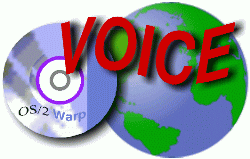 VOICE Home Page: http://www.os2voice.org |
[Previous Page] [Next Page] [Features Index] |
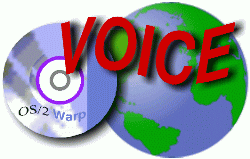 VOICE Home Page: http://www.os2voice.org |
[Previous Page] [Next Page] [Features Index] |
By Brian
Crook ©October 2000PMFax: http://www.kellergroup.com |
After being online for a few hours, "She who must be obeyed" said she
wanted to make a phone call. Well, I can tell you it is a toss up who can stay online
the longest! In addition my friends kept complaining that they could never get through.
The other problem was that I had an answering machine on and if I left my Fax
software running I could only organize one of them to be picked up.
The solution to the above was to get two lines. The Net is on one and ALL my
voice stuff is on the other. The trick to getting all of the voice stuff to cooperate
was getting PMFAX; more on that later.
Note: there may be other hardware that will do the job but I have not tried them.
I have tested two, a Banksia WAVE![]() and
a Netcomm Roadster II 56 Ultra.
and
a Netcomm Roadster II 56 Ultra.![]()
Both of these have Rockwell chips and TWO voice codecs. Once I was fooled by
one modem that said it had voice but it could do voice IN only. The Banksia
has the added advantage of a speaker volume control.
Both of the above are available from http://www.netcomm.com.au
The site is worth a visit as it has great documentation, and you can use its documentation
for most modems.
I used to use the Netcomm for voice but I now use the Banksia because of the
volume control.
The only other piece of hardware you need is a decent headset. Well you do not
have to have one because the modem has a built in microphone and speaker, but I
think the clarity is better if you separate the two. Currently I am using the modem
microphone and the headset speaker. This is definitely a case of putting it all
together and then adjusting the volumes/inputs to see what works best.
An optional piece of hardware is an additional Comms port card. You do not need
this if you run a PS2 mouse and both of your Comms ports are free. However, I bought
the additional card to give me 4 ports.
I will tackle PMFAX first; but note I will only talk about the Voice parameters.
The Fax side is very powerful, too, but that is another story.
The installation of PMFax is quite simple, but the printer can be a little tricky.
I will assume that you have PMFax installed, and just want to look at the voice
stuff.
An important note here. The Faxworks lite supplied with the original bonus pack
will work at a basic level but is not good for voice because it does not have the
driver that shares the comms port.


The main window gives you the tool to record and play your voice messages. The
Status window shows messages since PMFax was started and the current FAX status.
Two points here, if the fax status is receive then you cannot use the modem to make
calls( more on this later), you can turn this status on an off using REXX. In fact
you can do an awful lot with REXX.
The HELP in PMFax is pretty good, it will get you out of most situations.
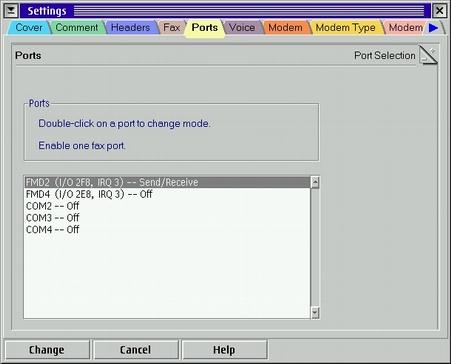
You need two comm ports to make this work. I use ports 2 and 4. If you do not
put the supplied FMD.SYS in your config.sys, this page asks you to select a COMx
port.
This is my config.sys statements which tells the system what ports are available.
DEVICE=C:\OS2\BOOT\COM.SYS (1,3F8,4) (2,2F8,3) (3,3E8,13) (4,2E8,11)
DEVICE=F:\PMFAX\FMD.SYS
From the image you can see that PMFax has found all the comm ports and the two
FMD ports with modems.
I have my fax set up on port 2 to send and receive, remember this is just the
initial settings they can be changed by Rexx at any time.

In the PMFax properties is a Voice tab. This is where you set up your Voice stuff.
The Enable box must be ticked if you want voice. Other wise it will just act like
a fax machine. The parameters in the white box are used as variables by your voice
scripts. The OGM or Outgoing Message is how PMFax knows which Greeting message to
play.
Dial Script:
You could have a Rexx script to do things on Dial. I have not had a requirement
for this yet.
Answer Script:
This is the bit that is not available in Faxworks, It defaults to an * which
will just play the OGM if PMFax picks up a voice message. One of the things you
can download from Kellergroup is a zip file that contains a whole lot of voice scripts.
These scripts vary from a simple answering machine to a very complex multiple LAN/MAILBOX
environment.
The script I use above enables me to dial in to home and retrieve voice messages,
have faxes redirected to another fax machine, as well as just a plain answering
machine.
All the scripts are in Rexx so they are easy to change. By default they play
some supplied WAV files. You could have a bit of fun re-recording these. A word
of caution here. Remember we are talking about voice down a telephone line here,
not HI-FI.
The voice files must be recorded in the same format as the ones in the scripts
and fax log. This is because the log will store one or the other not both. I have
stuck to the 8bit pcm mode at 44Khz.
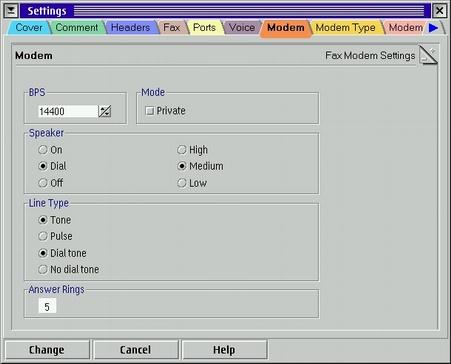
Not much applies to voice here except that the 'private' option must not be ticked.
This is because it grabs the line so that it cannot be shared. You also need to
set up the number of rings. I tried setting this to 9, but the fax machine I used
to send with timed out before my modem picked up. It works fine with 5.
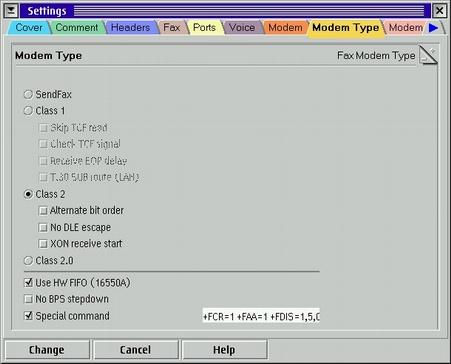
Not much to say here except that you need to know what class of fax your modem
supports and provide the correct special command. This should not effect the voice
setup.

This is where you get to specify your modem, as I said I have only tested the
Rockwell ones.
You can also specify where to get the sound from. I originally had it going through
my sound card.
The sound card did not perform too well and I had to have a microphone and extra
cables. Putting the headset directly into the modem was a lot easier. This is the
one area where you may need to experiment a bit.
At this point you should be set up such that when the phone rings, if you do
not pick it up within 5, PMFax will get the modem to pick up the line, decide if
it is voice or fax, and store the message in the appropriate format. So when you
RMB and open the log you get;

Which shows the type of message received together with time, duration etc. Note
PMFax will also let you edit a fax to resend or save to OCR.
When I leave for work I sometimes forgot to put the fax into receive. Then when
I came home sometimes the machine would answer because I forgot to take the 'receive
all calls' off. I got around this by using CRON to schedule these two commands.
I need the path statements because I do NOT install PMFax I just run it out of its
own directory.
FXROFF.CMD
PATH f:\pmfax;%PATH%
dpath f:\pmfax;%DPATH%
set beGINLIBPATH=f:\pmfax;%BEGINLIBPATH%
FxRcv.exe -off
FXRON.CMD
PATH f:\pmfax;%PATH%
dpath f:\pmfax;%DPATH%
set beGINLIBPATH=f:\pmfax;%BEGINLIBPATH%
FxRcv.exe -on
Complicated isn't it.
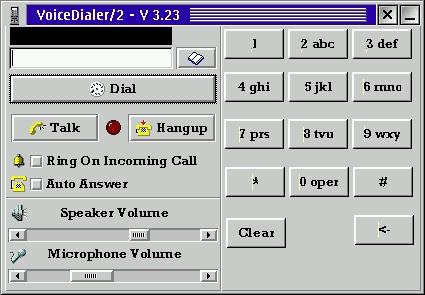
The image is fairly self explanatory with most buttons working as expected. I
have even used it to ring up and respond to prompts with the tones from the numbers.
The tones have always been correct.
The 'ring on incoming call' works but if it is set it grabs the line so that
you cannot make or receive calls.
The 'Auto Answer' is nice if you are going to be near the phone for some time.
When someone rings you just have to put on the headset and start talking.
The phone book works but is a bit clumsy and not recommended if you have a very
large list.
All of the buttons also work from the keyboard, so if you get a call, pressing
T will pick it up.
All calls are logged, which makes it great for checking phone bills. I have been
looking at writing a Rexx program to process the logs in my spare time. What spare
time! it is now 01.00 and I still have not finished this.
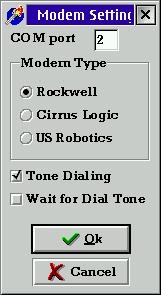
RMB to get the settings.
Select your COM port and modem.
Vdial does its job and saves you the cost of a telephone.
Together marital harmony is restored.