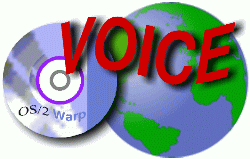
VOICE Home Page: http://www.os2voice.org
[Newsletter Index]
[Previous Page] [Next Page]
[Feature Index]
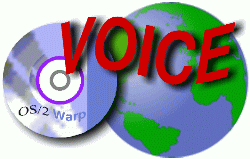
VOICE Home Page: http://www.os2voice.org |
October 2001
[Newsletter Index]
|
| By Mark Dodel © October 2001 |
I frequently see people asking on the OS/2 news groups and mail lists for ways
to handle digital photos under OS/2. I am by no means an expert on the subject,
and if someone would like to write a really good article on the subject I'd love
to read it, but since no one has stepped forward I thought I'd give some of my experience
on the subject.
 I've
been using my Nikon Coolpix 950 digital camera for a couple of years now. It's a
2.1 Megapixel camera that uses Compact Flash cards for memory. It only has a serial
interface for transferring images. For me that topped out at about 38,400 BPS using
Stephane Charette's DCITU ( Digital
Camera Image Transfer Utility ). DCITU actually supports up to 230,400BPS in
the registered version, but that would require a camera, COM port and driver that
supported transfer rates up to that speed. My Nikon camera has a special serial
port cable that has a mini-plug on one end to connect to the camera and a DB9 connector
for the pc. I can never get better then 38,400 to work reliably since the mini-plug
never seems to securely seat in the camera. That's slow when the average high quality
JPEG image my camera produces is about 800K in size. At 38,400, that's about 3.5
minutes per image. I haven't even tried creating an uncompressed TIFF file with
the camera yet, but that would probably take a lot longer still.
I've
been using my Nikon Coolpix 950 digital camera for a couple of years now. It's a
2.1 Megapixel camera that uses Compact Flash cards for memory. It only has a serial
interface for transferring images. For me that topped out at about 38,400 BPS using
Stephane Charette's DCITU ( Digital
Camera Image Transfer Utility ). DCITU actually supports up to 230,400BPS in
the registered version, but that would require a camera, COM port and driver that
supported transfer rates up to that speed. My Nikon camera has a special serial
port cable that has a mini-plug on one end to connect to the camera and a DB9 connector
for the pc. I can never get better then 38,400 to work reliably since the mini-plug
never seems to securely seat in the camera. That's slow when the average high quality
JPEG image my camera produces is about 800K in size. At 38,400, that's about 3.5
minutes per image. I haven't even tried creating an uncompressed TIFF file with
the camera yet, but that would probably take a lot longer still.DCITU does provide a nice feature in a thumb nail preview download and it supports
a wide variety of cameras. But I wish it could do more. There are a couple of other
OS/2 application that supports serial digital camera download - Gphoto2
a freeware port from *NIX and ThirdEye
a shareware app similar to DCITU reviewed
recently in OS/2eZine.
None of these apps support USB connections, though for a USB only camera you
may want to take a look at Eric Landrieu's article on Using
the Toshiba PDR-M4 Digital Camera with OS/2 via USB.
If you can find a digital camera that is supported by DCITU, and your camera
and computer can both operate at a reasonably high serial transfer rate, then it
is well worth the $38.00 USD registration fee. Though I registered DCITU, now I
mostly use a PCMCIA Compact Flash adapter in my laptop to transfer files. The laptop
sees the Compact Flash memory card as if it were a disk drive.
For desktop users there are ISA, PCI, SCSI and USB PCMCIA adapters that can be
added. I can refer you to the following for information on at least two such options
in previous VOICE Newsletter articles - Actiontec
PC700 Internal PCMCIA Reader and a Compact Flash Adapter under OS/2 by Peter
Hinckley and USB
Film Card Readers and OS/2 by Eric Landrieu.
Another option for OS/2 users may be one of the new Sony
CD Mavica cameras that writes images to 3 inch CDR (8cm CD-R) media. These are
not cheap, and I haven't tried one, but from the specs it appears to use JPEG, GIF,
TIFF and MPEG formats for recording. I assume these special mini-CDs can be read
in any CDROM.
If an OS/2 based photo app offered more features, then it would be even more
attractive. Some things I'd like to see are basic image editing (cropping and resizing);
the ability to print various groupings of photos (i.e. 4 photos on an 8.5"
by 11" photo paper sheet); For newer cameras, USB support is almost a requirement
also; and finally an automatic "Red Eye" remover would be nice.
For cropping, resizing and printing I'm using PMView/2000.
An excellent image viewing/conversion application, but from what I can see it only
prints one image at a time. And for actual changes/adjustments to the graphic image,
like removing "Red Eye", I usually use Embellish
2.02b. This is the last version available before the developer Dadaware
went out of business and abandoned the app. It is now freely downloadable and
to my knowledge, not crippled in any way. It is also available on hobbes - http://hobbes.nmsu.edu/pub/os2/apps/graphics/imagepro/embo202.zip.
My children, who are usually the subject of my photos, have my light blue eyes.
So they frequently have the "Red Eye" problem as exhibited here in a photo
of my son.
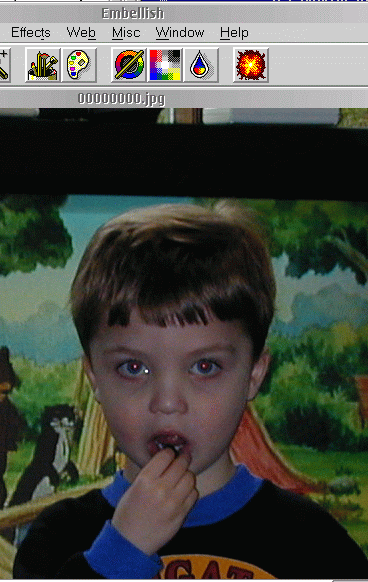
There isn't anything automatic I know of under OS/2. Personally I find Embellish
2.02b easiest to use for removing Red Eye. Though Embellish is no longer being developed,
Dadaware, the developer made the last version freely available. Probably the other
graphic programs can do the same thing, but I figured out my own method in Embellish,
so that's what I stick with.
First off after opening the image in Embellish you need to magnify the image
view as much as possible, re-centering the image over the eyes. I usually set the
view to 800-1000%.
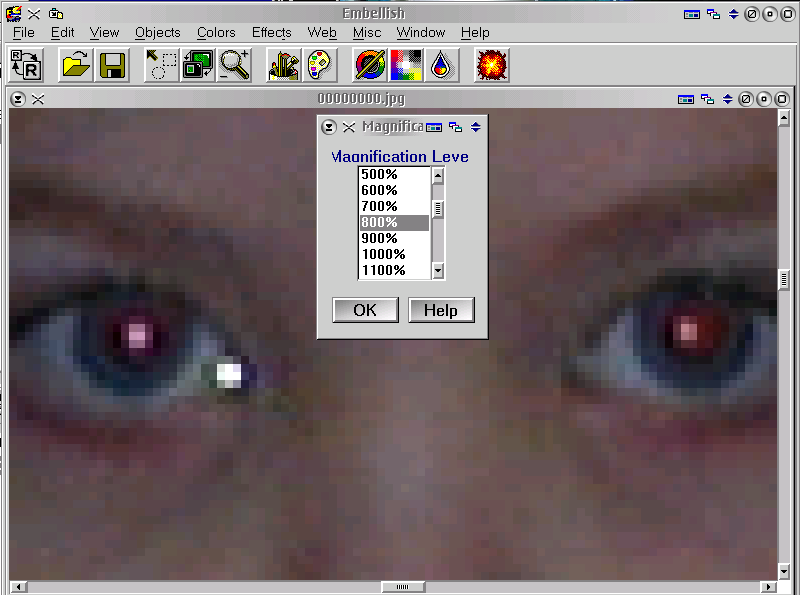
Then depending on the shape of the red area, select either the circlular or oval
selection tool (Window->Tools->Selection Toolbar) and select over the
red eye area large enough to cover most if not all of it. You can resize this and
move it around until you have it all covered.
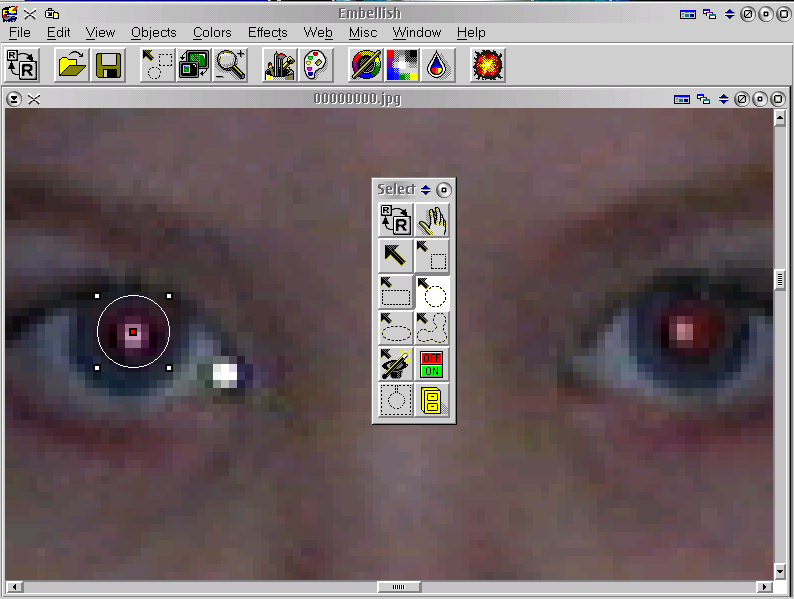
Embellish also has a Magic selection tool which will select areas based on similarity
to a selected color. I have done some experimenting with this feature, but have
found that selecting the entire pupil area tends to give a more natural final result.
Open the Color Adjust tool (Colors->Adjust) . Now comes the tricky
part. You want the final result to look natural, so you can't adjust it too much
or you end up with solid black or an unatural color of the eyes or something equally
strange looking. Just try decreasing the Red component a bit. I usually start with
-10 or so. If you know the real color of the eyes, you might want to try increasing
the blue or green. But again you only want to do it in small increments so it looks
natural. You can always use the Edit->Undo to go back to where you were.
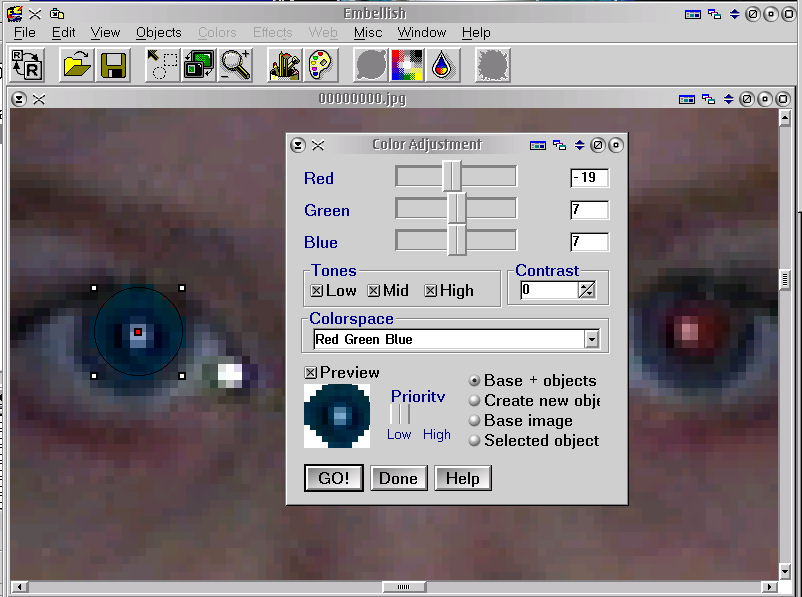
Sometimes this ends up making the eyes overall a bit too dark or too light. If
this happens, to lighten them just a bit I then change the Colorspace selection
in the Color Adjustment tool to L. u. v. then slightly increase or decrease the
Luminance (the L. value).
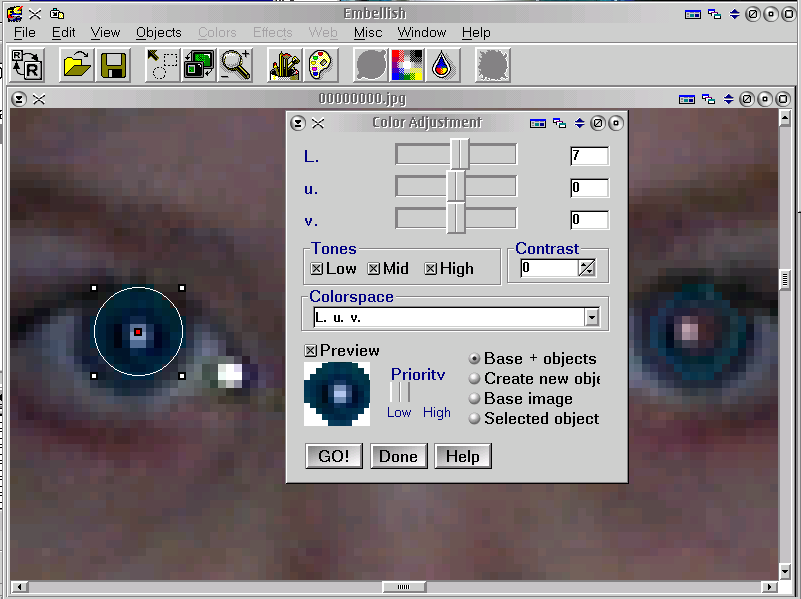
There may be some white in the center of the eye when you are done. I usually
use the Pencil tool (Window->Tools-> Pencil button) to just fill this
in with some appropriate color if it is too bright. If you open the Color Chooser
(Window->Tools->Color Chooser), you can select the dropper in the upper
right corner and then touch a section of the eye right next to the white area and
that will set the pencil color to a good color. Then just click on the white spots
with the pencil tool to fill them in. You have to first change the width and height
of the pencil tool (right mouse click on the pencil tool button on the Tools toolbar
for the settings). I set them to a height of 1 and width of 1 so I just change one
pixel at a time.
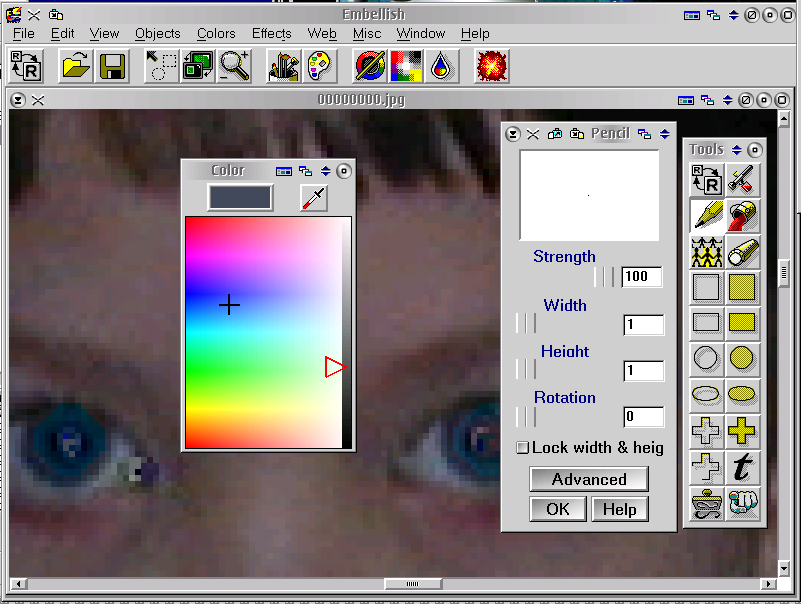
Finally decrease the view to normal (100%) and the eyes should hopefully look
reasonably natural now, and certainly better then the demonic aspect of the evil
"Red Eye".
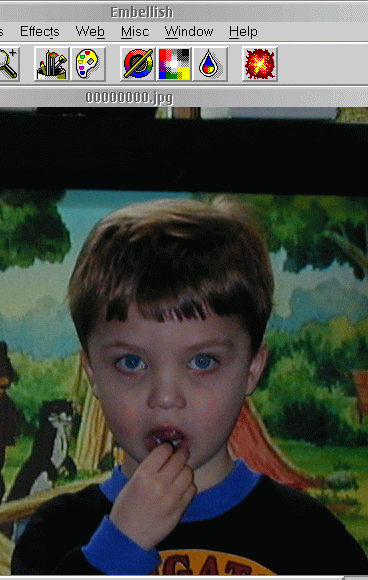
I find the above process somewhat tedious, and open to a lot of subjective opinion
as to what is a natural looking result. If you know of a better way to handle this
problem then please write it up and we will be pleased to publish it here in the
newsletter.
References:
Embellish 2.02b |
[Feature Index]
editor@os2voice.org
[Previous Page] [Newsletter Index] [Next Page]
VOICE Home Page: http://www.os2voice.org