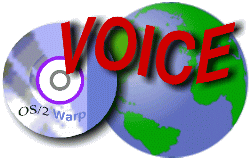
VOICE Home Page: http://www.os2voice.org
Newsletter Index
< Previous Page | Next Page >
Feature Index
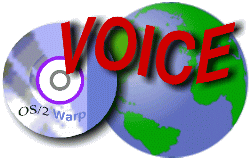
VOICE Home Page: http://www.os2voice.org |
October 2004
Newsletter Index
|
We scan the Web, Usenet and the OS/2 mailing lists looking for these gems. Have you run across an interesting bit of information about OS/2 or eComStation recently? Please share it with all our readers. Send your tips to tips@os2voice.org. If you are interested in joining a particular OS/2 mailing list, check out the VOICE Mailing List page for subscribing instructions for a large variety of existing lists - http://www.os2voice.org/mailinglists.html.
Editor's note: these tips are from OS/2-eComStation users and in some cases can not be verified by myself. Please heed this as a warning that if you are not sure about something, don't do it.
For awhile, I'm going to try something new - a Table of Contents:
Bookshelf - A Great Little Program
Importing The username/password Files From Mozilla To Firebird
Mozilla: Multiple Profiles Open At The Same Time
Mozilla: Single Profile, Two Mozillas
Security Holes in Mozilla
TCP/IP Setup vs. Java
Add Columns of Numbers in a Text File
eCS 1.2 GA Screensaver Problem
Converting *.BMP to Windows' Bitmap Images
USB Memory Sticks and eCS
A Reader Talks Back! Hurray!!
Sometimes OS/2 Loses Track of <WP_DESKTOP>?
When Re-booting Hangs The Machine
eCS 1.2, SMP, and Peer
TWO XCenters/eCenters vs. LSwitcher
LVM Provides Surprisingly Varied Information About HDDs
The Bottom Line. . .
It's a lot of work even without internal links; unless/until I can automate it.
Let me know if it's worth while. Maybe I'll consider adding internal links. -YKE
[Ed note: Links added]
August 14, 2004 - Bookshelf - A Great Little Program. (both OSs) (General)
In comp.os.os2.apps, Stewart Buckingham asked:
How many times have you frustratingly searched all over your hard disks for that one piece of help information/documentation you need? You KNOW it's there SOMEWHERE. Sound familiar?
Of course Stewart had the answer:
Well you'd be genuinely SURPRISED about the amount of information you can find on your hard disks.
Well, it happened to me (again) just now. But then I remembered a little program by Goran Ivankovic called BOOKSHELF (www.os2world.com/goran/). I even keep an icon for it in my eCenter, so it's always handy.
You run the program once over each partition you want to search. It goes off and searches the partition and indexes all the online books (INF, HLP, PDF and PS formats) and lists them with their name, title and path. Then all you have to do is start BOOKSHELF and THERE THEY ARE! All the information on your hard disks! Just a click away. AMAZING!
Your Kindly Editor found it threw an error when first invoked which didn't seem to impair the program's function. Then again, the option to search for HLP files was greyed-out. The other three worked fine.
An older program - VIEWALL - does a similar job finding and displaying INF files, but only in the BOOKSHELF path. (Find Viewall.zip in all the usual places).
August 19, 2004 - Importing the username/password files from Mozilla to Firebird. (both OSs) (Beginner-Intermediate)
In netscape.public.mozilla.os2, JM Schlatter related his way to migrate stored passwords from Mozilla to Firefox:
- close firefox
- open mozilla and switch on "store passwords crypted", close mozilla.
This is necessary because firefox stores passwords always encrpyted, even if there is no master password.- backup key3.db, cert8.db and signons.txt in your Firefox profile dir.
- copy key3.db, cert8.db and *.s from your Mozilla profile to your Firefox profile.
- rename the .s file to signons.txt in your Firefox profile.
- Open firefox browser and enjoy.
August 19, 2004 - Mozilla: Multiple profiles open at the same time. (both OSs) (General)
YKE asks: Is that possible?
In netscape.public.mozilla.os2, Robert Blair said:
I have been trying to open Mozilla v1.7 with multiple windows (not multiple tabs) each open with a different profile but have not been able to do it.
Michael Kaply answered:
If you set the enviroment variable MOZ_NO_REMOTE=1 before starting the second Mozilla, it will start a brand new instance and can use a different profile.
And who would know better than Mike?
August 22, 2004 - Mozilla: Single profile, two Mozillas (both OSs) (Advanced)
Suppose you wanted to use both IBM Web Browser and Mozilla with a single profile? You're right - maybe not a cool idea. But Your Kindly Editor is nothing if not experimentally inclined.
He has the IBM browser (and its profiles) with eCS on D: (used as a maintenance partition); and Mozilla 1.7 and its profiles on H:, normally used while booted to Warp 4.52 on G:.
After modifying eCS's CONFIG.SYS to point to the profiles on H:, YKE rebooted to eCS - where he invoked the IBM browser. It worked fine with the foreign profiles. Oh joy!
BUT, returning to Warp on G:, and invoking Mozilla. . . Yup! Mozilla had lost access to its own profiles! My accumulated mail had gone missing too! Oh, pain!
That's easily repaired though if, as YKE did, you have backups of two files: panacea.dat and prefs.js. Just copy the backups over the current versions.
No backups? Or backups too old? YKE's were. . . Here's the Tip:
Shut down Mozilla.
Using a hex-editor, search both files (on H:) for (in YKE's case) "D\:", and change all instances (in YKE's case) to "H:\".
Fixed! And, oh yeah: Don't do that again.
August 23, 2004 - Security holes in Mozilla (both OSs) (General)
In netscape.public.mozilla.os2, Lionel C. Abrahams wrote:
I was running OS/2 Mozilla 1.7a (June 2004) with little problem, except for a memory leakage. I decided to upgrade to the latest 1.8a build. Installed OK. But launching it failed with a POPUPLOG.OS2 crash:
----------- J:\MOZILLA\MOZILLA.EXE c0000005 1d0a9bab ..... XPCOM.DLL 0001:00039bab -----------Decided to reinstall 1.7a and now it fails with the same problem with the same XPCOM crash.
Had to down level to 1.6a (/20031103) to get going again. One difference I see is libc04 is used in 1.6a whereas 1.7a and 1.8a are using libc05. The link shows a libc05.0 and libc05.1. I used both with the same crashes.
William L. Hartzell advised (The Tip):
Get Peter's 1.7.2 version and install. Versions before 1.7.2 and 1.4.3 have serious security holes. [Emphasis added. -ed.] Make sure that you open the libc5.1 package with its installer as it replaces the gcc322.dll also. Use the search tool to find old copies of libcxx.dll & gcc32x.dll and remove them to folders of programs that require them (places not in LIBPATH, BEGINLIBPATH, etc.). Install Ipluginw.dll into \components folder. Make sure you do not have other versions of Mozilla (or IBM Browser) in the PATH, LIBPATH, etc. in CONFIG.SYS.
Do not install over an existing copy of Mozilla.
I don't recommend 1.8a versions at this time as they are very unstable.
Visit Steve's site for more hints.
YKE says "Peter's 1.7.2 version" would be:
http://www.dur.ac.uk/p.m.weilbacher/Peter/mozilla-os2-1.7.2-calendar-mng.zip
If you prefer Mozilla with the installer:
http://www.dur.ac.uk/p.m.weilbacher/Peter/mozilla-os2-1.7.2-calendar-mng-installer.exe
NOTE: This release requires updated C runtime DLLs from Innotek. The latest version is 0.5.1, which includes an
installer:
http://download.innotek.de/gccos2/runtime/libc-0.5.1.exe
NOTE: This release requires IPLUGINW.DLL to use the Java and Flash plugins. Available here:
http://www.innotek.de/products/javaos2/mozilla/
August 23, 2004 - TCP/IP Setup vs. Java (both OSs) (Intermediate)
In comp.os.os2.apps, Mark Klebanoff complained:
I was running the configuration program for TCP/IP, which I understand required Java. I get an error message saying
Warning: JIT compiler "xxx;" not found. Will use interpreter.Nothing has changed on the system and the config program worked yesterday. Did a file somehow get corrupted? Did my .ini files get messed up? I have no idea what that means or how it happened. I've restored the Java 1.1 directory from tape but it hasn't helped.
Trevor Hemsley advised:
You've got a SET JAVA_COMPILER=xxx line in CONFIG.SYS which tells it to look for JIT compiler called XXX. It should just disable the use of the JIT and that is generally thought to make it more stable.
Peter Brown added:
Something else that may be of interest if you have java142 installed is the (APAR) IC40875.ZIP package. This is the fix (replacement cmd files) that allows the TCP/IP configuration notebook to work with Java 1.4.2. It is available from ecomstation and I guess IBM must have a downloadable copy somewhere.
August 25, 2004 - Add columns of numbers in a text file. (both OSs) (General)
In comp.os.os2.apps, "luth-astro" asked:
I have an ASCII text file consisting of 2 columns of numbers (1 and 2 digit numbers) 300 "lines" long.
I need to add all these numbers. Does anyone know of a utility that will do this?
Frank Beythien:
Why not use EPM? Block mark, add command, done.
Bob Eager:
. . .[or] just use REXX, since it's 'there'...
/* */ sum1 = 0 sum2 = 0 do while lines() x = linein() if x = '' then leave sum1 = sum1 + word(x,1) sum2 = sum2 + word(x,2) end say 'Sums are' sum1 'and' sum2
August 28, 2004 - eCS 1.2 GA Screensaver Problem (eCS; likely Warp too) (Intermediate)
Alan Beagley, in ecomstation.support.misc, earlier had said:
As I tried to start it again [EscapeGL, the screen-saver -ed.] I could see (as it flashed on the screen) that the module selected was "Digital Clock," AND when I changed the setting on the RC7/8 one to "Digital Clock," EscapeGL went away and could not be restored again.
I see no sign of an update to the EscapeGL .INI file (it still has a date from a month or two back), so I guess that the settings must be stored in the OS2.INI or OS2SYS.INI files and do not get deleted when the EscapeGL files are deleted.
YKE reminds everyone that PMView does a similar thing. He wonders if a similar fix would work with EscapeGL (See "Tips" for September 2004).
Alan then took a "brute force" approach:
I used UniMaint to find the EscapeGL settings in OS2.INI and changed "Digital Clock" to "Concentrics." This fixed the problem.
There is an oddity, however: although moving the mouse will not "wake up" the machine, it still brings up the Pager (virtual desktops) when moved (invisibly) to the appropriate screen boundary.
YKE says UniMaint is one of the 2-3 most valuable utilities in his toolbox. Any experimentalist who values his/her system's stability shouldn't be without it.
Maybe that's The Tip.
August 31, 2004 - Converting *.BMP to Windows' Bitmap Images. (both OSs) (General)
David Graser has uploaded an RSJ CD Label maker to the Files area of eComStation@yahoogroups.com. BUT... RSJ requires images to be in Windows bitmap format. Respondents suggested several tools to make the necessary conversion (PMView and others).
However Mike O'Connor suggested a novel(!?) approach using only tools which ship with OS/2 versions:
I'd just like to point out that for anyone who doesn't have PMView/PMJPEG etc., as long as they have MMOS2 installed [and can open the particular graphic by double-clicking it], just RMB on the graphic and select "Convert to" --> BMP (OS/2 bitmap) --> MS Windows DIB bitmap [bottom option]! :-)
August 30, 2004 - USB Memory Sticks and eCS (eCS) (Intermediate)
"cris" in the ecomstation.support.hardware newsgroup exclaimed:
I just wanted to report this, because it is a GREAT SUCCESS! I have been trying for several months to get my USB key working under OS/2.A few days ago Martin Kiewitz posted his MMPORT package to hobbes, which is a way to transfer files to/from an USB-enabled CASIO watch.
The package contains, amongst other files, an updated USBD.SYS, which uses a different hw detection scheme than the one used by IBM. More precisely: it uses the detection scheme used by M$ drivers (which - guess what? - is nonstandard).
Once I put this updated USBD.SYS on my system and rebooted, suddenly eCS 1.1 (with the latest IBM USB drivers) recognized the device and attached it to a drive letter. I am confident that much more USB devices can be made to work with this updated driver. Now, if only IBM could be convinced to use the new detection scheme....
I understand (from Martin's docs) that the detection scheme used by IBM is perfectly following the standard, so I guess they're not very happy to change it to follow an M$ non-standard, but they could at least use a new switch to change detection scheme at boot.
I hope other people will have success like I had.
YKE hopes so too, Cris. He's going to try Martin's drivers on a cute little "Win-machine" notebook, where he's having a very tough time with eCS vs. USB.
The above was abstracted from VOICE-news, forwarded by Mark Dodel.
September 5, 2004 - A Reader Talks Back! Hurray!! (General) (both OSs)
Rob Claessen wrote to me:
I want to react to your tip about opening the mozilla bookmarks file in the mozilla browser using a .cmd file. I'm not an expert so I could be wrong, although this works fine on my eCs 1.14 system with Mozilla 1.8a2.
Why don't you just open the Bookmarks.html file in Mozilla, and then file that bookmark in your personal toolbar. This way, when you click the bookmark, the bookmark.html file is opened in the browser directly and you can search it easily.
For my system the bookmark properties looks like this :
file:///E:/MOZILLA/Mozilla/Profiles/Rob/lmhpgrcj.slt/bookmarks.html. . .and he added: "Keep those nice tips coming."
Still blushing from reading that last, I responded:
In fact, for times when I'm in GUI-land, I have and use that setup. But I'm a command-line junkie; a handy-dandy Bookmarks.cmd in my Path makes sense.
Too, beyond bookmarks, the *.CMD approach was what I wanted to show. Those who are GUI-oriented sometimes forget there's another way.
For all that, Rob, of course you're right. You've another way to do the same deed; a very good one!
September 6, 2004 - Sometimes OS/2 loses track of <WP_DESKTOP>? (eCS) (Intermediate)
In comp.os.os2.misc, Chuck McKinnis wrote:
Every once in a while, I have found that OS/2 loses track of <WP_DESKTOP>. I have never determined a cause, but it goes downhill pretty quick from there.
But for Chuck "the fix is in":
If you have a copy of eCS MT installed anywhere, there is a little check and correct routine in that directory called chkdesk.cmd. It is a straight command line program and should run even when booted to a command line via [Alt+F1].
Herbert Rosenau (always in a hurry?) suggests this alternate for both OSs (The Tip):
If you are in hurry, you would re-boot to a command prompt ([Alt+F1]), then type
tedit CONFIG.SYSInsert the line
set desktop=x:\desktop- where x: is the drive letter your desktop is on (German: replace x:\desktop with x:\Arbeitsoberfläche) - after the IFS lines. Press F3, CAD.
September 6, 2004 - When re-booting hangs the machine. (eCS; Warp too?) (Intermediate)
In that same thread (comp.os.os2.misc : Desktop Disaster!!) "My Name" offered this advice:
Are you aware that when the CONFIG.SYS file is loading, and an error happens, one should always check to see BOTH what the driver just previously loaded AND [Emphasis added. -ed.] the one that is just about to be loaded is.
Sometimes an error can hang on the driver in the middle, but the error is actually caused by the driver before it or after it. You have to manually install each driver to see this and to catch the problem, with the [ALT-F3] or [ALT-F4] setups.
Herbert Rosenau tops "My Name" with this (The Tip):
More easy is:
Boot up with [Alt+F5]. Then your eCS will ask you for confirmation to load anything. When you know which driver is the culprit, forbid loading of that one and your boot succeeds. When not, step through again and leave off the next that hangs itself and the boot. This works even during boot from CD.
September 6, 2004 - eCS 1.2, SMP, and Peer (eCS) (Intermediate - Advanced)
Chuck McKinnis reports in ecomstation.support.smp:
It appears that IBM APAR IC31990, which prevents a trap when running Peer, did not make it into the eCS 1.2 English distribution.
Make sure that this fix is applied before attempting to install SMP support to eCS 1.2 machines.
That, forwarded by the ever-vigilant Mark Dodel.
September 7, 2004 - TWO XCenters/eCenters vs. LSwitcher. (both OSs) (General)
In ecomstation.support.misc, Alan Beagley complained:
After migrating from eCS 1.14 to 1.2GA and reinstalling XCenter, I have two instances of the eCenter/XCenter: one at the top of the screen (my original XCenter, whose settings got picked up when I reinstalled XCenter), another at the bottom of the screen (the default eCenter, but also identified as XCenter rather than as eCenter).
I can RMB on either of them and select "Close," but if I double-click on the XCenter icon in the XWorkPlace Installation folder, both reappear. How do I get rid of the superfluous one permanently?
Paul Ratcliffe told him how:
Delete its object. If you don't know where it is, use the Find function from your desktop's context menu.
But Stan Goodman had a different take on the "problem":
Some people, myself included, use two xcenters ON PURPOSE [Emphasis added. -ed.]. You may find it convenient to use one for the Window List (or Lswitcher), which often wants a lot of space, and the other for trays and some monitors and a clock. or some other division of labor. "Superfluous" may be hasty.
Doug Bissett chimed in:
Just a tip for using LSwitcher v2.70 (or later):
If you open the LSwitcher properties, go to Taskbar, and mark Group Items, it will group similar items so that they will drop down when you click on the "master" button (try it, it is difficult to explain). Doing that will make the task bar much more user friendly (IMO).I do agree, that two eCenters (or XCenters) are very useful. I use one for a tray, and LSwitcher, and the other for monitors (not quite that simple, but that is the general idea).
Stan Goodman expanded on the thought:
Very true, and that is, for me, the major improvement of LSwitcher over Tasklist. To expand the explanation just a little: If an application has several open windows, they are all accessible from a drop-down menu from the single LSwitcher segment bearing the name of the application, instead of each occupying a seperate segment.
Sept 11, 2004 - LVM provides surprisingly varied information about HDDs. (both OSs) (General)
A discussion in comp.os.os2.bugs about disk geometries (not repeated here) was getting boring, when Veit Kannegieser's little gem caught YKE's eye.
From a command line, use:
lvm.exe /startlog:lvm.logLook at what the log shows:
Drive Array Index: 0 External Handle: fc397247 Drive Size ( in sectors ): 78140160 Sectors per Cylinder: 16065 1024 Cylinder Limit LBA: 16450560 Drive Serial Number assigned by LVM: 2120759988 Boot Drive Serial Number: 2120759988 Installation Flags ( only valid for drive 1 ): 0 Number of primary partitions on this drive: 2 Number of logical partitions on this drive: 10 Drive Geometry: 4864 Cylinders, 255 Heads, 63 Sectors per track. Drive Name: IBM Travelstar Drive Attributes: The 1024 Cylinder Limit does NOT apply. This drive has not been altered yet. This drive has had NO I/O errors. The partition tables on this drive are valid. This drive array entry has been fully initialized. This drive is NOT a PRM. This drive is NOT formatted as a big floppy. The Reboot_Flag used by Install is clear. This drive is usable.
Pretty neat?
The Bottom Line...
Send in tips! Plain text is fine. I'll format it; even correct your spelling (only if you want me to).
Let me know how well (or poorly) I'm doing. Are there reasonable sources I'm not following?
Reach me at tips@os2voice.org. -Bill (Your Kindly Editor)
Feature Index
editor@os2voice.org
< Previous Page | Newsletter Index | Next Page >
VOICE Home Page: http://www.os2voice.org