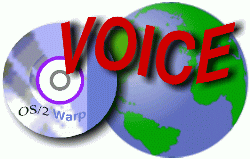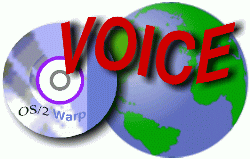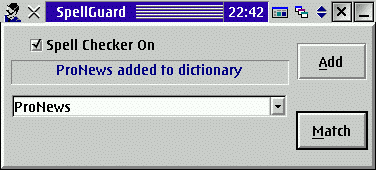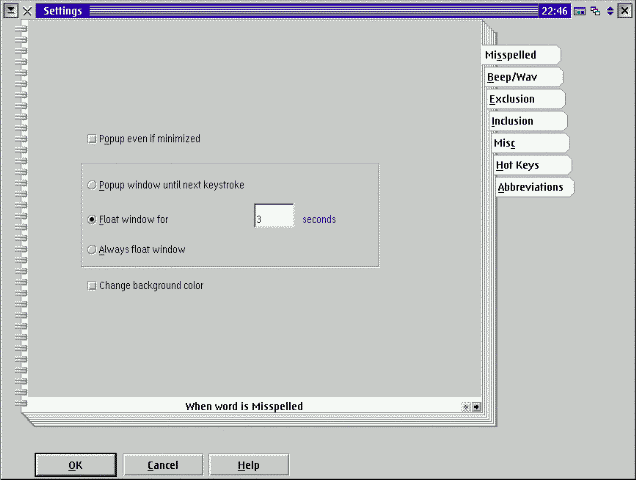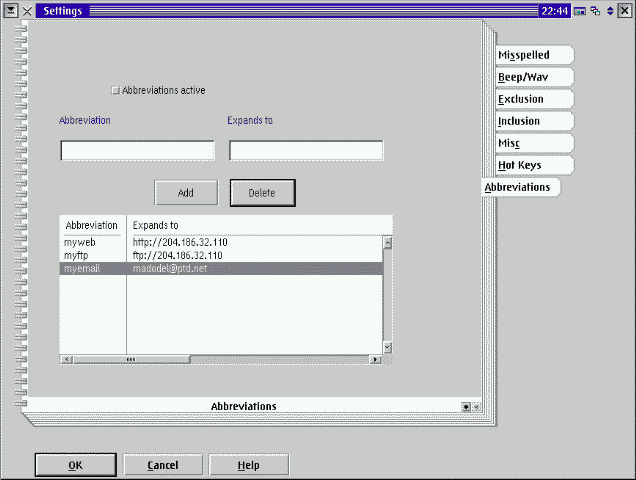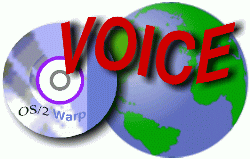
Virtual OS/2 International Consumer
Education
October 1998
Features
editor@os2voice.org
Previous Page | Index | Next
Page
VOICE Home Page: http://www.os2voice.org
SpellGuard v1.2.2
By: Mark Dodel <madodel@ptd.net>
I recently decided to take advantage of one of the many software discounts provided
as a VOICE membership benefit and purchased SpellGuard. Since I do a fair amount
of writing these days, it's about time I did something proactively about spelling
don't you think? And SpellGuard is certainly proactive. No need to run a document
through a spell checker if SpellGuard is running. SpellGuard checks your spelling
as you type, no matter what application you are in. It sits there in the background
and reads every key press and when it finds something not in it's dictionary it
alerts you by popping into the foreground and asking if you want to match the word
for the correct spelling, or add the word to it's dictionary.
SpellGuard was developed by 2Rud Software http://www.netusa.net/~rmahoney/.
SpellGuard's dictionary is integrated into Innoval's
Post Road mailer and also Panacea Software's
ProNews/2, but these are not "check as you type" versions.
SpellGuard is shareware and is available from many fine OS/2 shareware outlets,
as well as the developers web site. It comes with a 77K US English dictionary, and
there are replacement dictionaries for Dutch, German, UK English, Spanish and Italian.
There is also a 391K (zipped size) US English dictionary available for download
as well. For those of you who write in more then one language there is a file available
for combining dictionaries of different languages also available at the author's
site.
Installation:
Installing SpellGuard was just a matter of unzipping the the download file into
it's own directory and running install.exe. It creates a folder on the desktop with
object's for SpellGuard, the documentation and a SpellGuard browser. The SpellGuard
Browser allows you to search the standard and user dictionary and either add or
delete entries. That's great if you are in the habit of hitting the add button a
tad to quick when SpellGuard display's a possibly misspelled word. If you download
the separate dictionary, just unzip it over the included version. The full US English
dictionary expands to about 1.2 Meg once unzipped.
How it works:
Since SpellGuard intercepts all key presses, it sits there in the background checking
each word as you type. When you hit a non-alphabetic key, it compares what you typed
since the last non-alphabetic key against it's standard dictionary and a user defined
dictionary. If it can't find a match it will pop to the foreground and play a sound
if you have one enabled. At that point you can either hit the Match button which
will display alternative words to replace the word or you can select to add the
word to the user dictionary. It works in all window types - OS/2 PM, VIO, DOS, and
Win-OS/2 windows. There isn't much of a learning curve to get it up and running
and I didn't have to read any docs to figure it out. If you don't understand a
particular setting, there is field level help available with the 'F1' key.
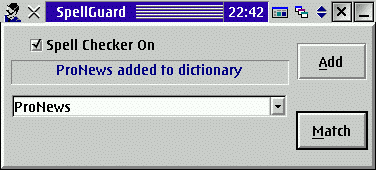
Configuration:
SpellGuard can be configured to be as intrusive as you wish. As you can see in the
following settings page, you can have the SpellGuard window appear in the foreground
on an error until you start typing a new word, or just float to the foreground for
a specified time duration, or always stay in the foreground. You can configure it
to beep or play a wav sound file when it finds a mistake. You can tell spellguard
to ignore certain applications by entering either the program name or the Window
title into the Exclusion page. Conversely, if you only want SpellGuard to check
a few specific applications, you can enter these into the Inclusion page and it
will ignore all other applications running. The Miscellaneous settings page allows
you to fine tune Spellguard's behavior. you can decide how small a word should be
before it's checked (the default was 4 letters), whether an apostrophe should be
considered part of a word, how soon to reset SpellGuard after it encounters a misspelled
word and also how many alternatives should be displayed if you choose to match the
word (50 is the default). There is also a vulgarity warning option which will say
"How Rude" if you type a vulgar word. I spent a while typing in various
obscenities just to see which ones trigger the warning and to hear the funny little
voice say "How Rude" :-). Finally you can also setup Hot Key combinations
to switch to and from SpellGuard.
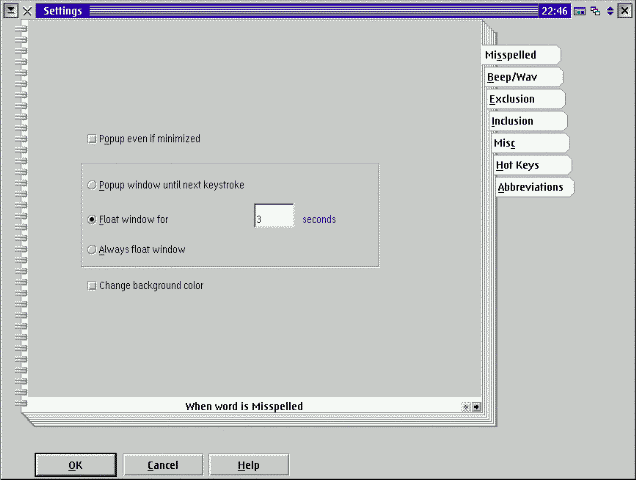
A very neat feature of SpellGuard is the ability to create abbreviations that
will then be expanded by SpellGuard when you type them. I for one can never remember
my I/P address so I have added that as an abbreviation. So whenever I need to type
my personal web address, I just type "myweb" instead and it changes that
to my web address. If there are words you frequently mis-key, you can add the misspelling
as an Abbreviation and have it automatically re-type the correct spelling.
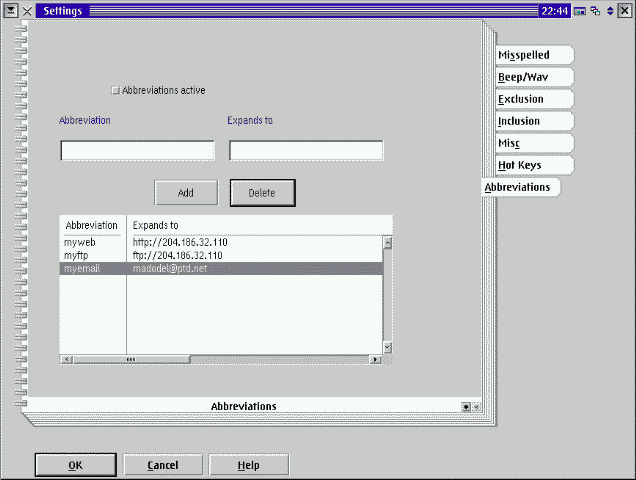
Conclusion:
This is a great utility. It has improved my spelling and I don't have to remember
to run my mail and documents through their applications batch spell checker anymore.
When I'm writing program code SpellGuard can be a bit annoying, since a lot of code
involves creating variable names that are used for that project only and are not
in the existing dictionary. I haven't as yet turned off SpellGuard for my programming
editor as of yet though, since the annoyance is only temporary and for programming
related words I use a lot I can just hit the add button and not be bothered as much.
Also you can turn it off entirely by just clicking on the "Spell Checking On"
check box in the SpellGuard window. SpellGuard is not perfect. It can get fouled
up if you use the cursor arrow keys, tabs or backspace to move about in a document
and then try to have it correct a word. It also sometimes pops up when I am playing
a game since the key presses are sensed by SpellGuard. This can be easily rectified
by entering the games into the exclusion list.
Especially at the VOICE member discount price this has been a great little utility
for me. How did I get along without it all these years? I highly recommend SpellGuard.
Now if I can only find an app that will correct my grammar on the fly I might not
need to have all my articles reviewed by others anymore. ;-)
SpellGuard 1.2.2; 2Rud software, http://www.netusa.net/~rmahoney/
spellgrd.zip (667K) - http://www.netusa.net/~rmahoney/spellgrd.zip
$25.00 registration http://www.bmtmicro.com/
also available for $18.00 for VOICE members (a 30% discount) by ordering from the
members discount page http://www.os2voice.org/info_for_members.html
Features
editor@os2voice.org
Previous Page | Index | Next
Page