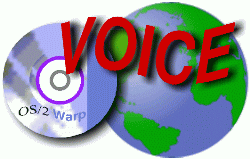 VOICE Home Page: http://www.os2voice.org |
[Previous Page] [Next Page] [Features Index] |
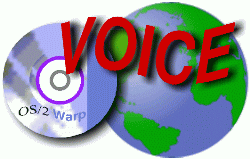 VOICE Home Page: http://www.os2voice.org |
[Previous Page] [Next Page] [Features Index] |
By: The Rev. Andrew Graham awmg@yesic.com
I may be the only OD2 user to have made an LNF, judging by the apathy I see around
me. The first edition of this article called Stardock apathetic too, but Brad Wardell
wrote me a nice thank you for posting the article, so I take it back. Stardock isn't
apathetic. I was wrong. Wrong, I tell you! I didn't mind using the old IBM C Compiler
to make the odd custom LNF file, but I got tired of waiting for the promised API
to turn off those darned lines on the title bars! If you just want to change your
titlebar bitmaps, and don't want the annoying MacIntosh-like lines on your titlebars,
you can use the ResMgr package available from Hobbes, to gut the distributed Windows
95 LNF, and remake it into something palatable. The Resource Manager package contains
a couple of utilities you will need to do this, and along with the OS/2 resource
compiler and the icon editor, you're ready to roll your own title bars.
[13:01:46.67 C:\]rc
Operating System/2 Resource Compiler
Version 2.02.001 Feb 01 1994
(C) Copyright IBM Corporation 1988-1993
(C) Copyright Microsoft Corp. 1985-1993
All rights reserved.
ICONEDIT.EXE Copyright IBM Corporation 1991.
[c:\tmp]rdc OBJDWN95.DLL
Martin Lafaix tells me that the names of the .BMP files will change with every
run of RDC, so my filenames will be wrong on your system. For a listing of all 66
bitmaps and their descriptions see the Bitmap cross-reference
table. Because I am a lowly hacker(tm), I only ran RDC once, and made a Fatal
Assumption(tm) in the first edition of this article. Compare these to the file objdwn95.rc2
that RDC will generate, and match up the descriptions with the right filename using
the BITMAP number. That is, BITMAP 109 *should* always be an 18x18 Minimize-Down
button, regardless of what RDC names the file on your system. (note that there's
no difference between the hide and minimize bitmaps in the Windows 95 LNF as published).
Also note that frame control bitmaps are actually pointers.
Now you edit the titlebar buttons you want to change, saving them with the same
filename they had before. If you want to distribute your LNF, then you ought to
alter all of them using OS/2 iconedit.exe. But if you know which ones your computer
uses, then just alter the ones you need for your personal machine if you don't want
to share your customizations with others. For instance, on my ThinkPad at 800x600,
OS/2 uses only the 18x18 titlebar bitmaps, so they're the only ones I ever change.
I use a batchfile to call iconedit.exe, like this:
REM -------------------------The Finale
REM EDITICON.CMD
iconedit res02514.bmp
REM 18maximize_dn
iconedit res02515.bmp
REM 18restore__up
iconedit res02789.bmp
REM 18rollup___up
iconedit res08939.bmp
rem 18minimize_dn
iconedit res09214.bmp
rem 18close____up
iconedit res18714.bmp
rem 18minimize_dn
iconedit res25139.bmp
rem 18minimize_up
iconedit res31839.bmp
rem 18rollup___dn
iconedit res38264.bmp
rem 18close____dn
iconedit res44414.bmp
rem 18minimize_up
iconedit res60614.bmp
rem 18restore__dn
iconedit res73464.bmp
rem 18maximize_up
REM --------------------------
It will grind and mash all those nice bitmaps overtop the ugly old Windows lookalikes.
Now you copy the new OBJDWN95.DLL to your \objdesk directory, renaming it to OBJDWN95.LNF.
[c:\tmp]copy OBJDWN95.DLL \objdesk\OBJDWN95.LNF Open up your Master Setup in your
Object Desktop folder, and click the Window Controls tab. Scroll down the list of
available LNF's to the one that says Windows 95. Select it, and watch your new creation
become the titlebar icons on all your windows. You have successfully hacked Object
Desktop 2, and eradicated the cursed Look 'n Feel of Windows 95.
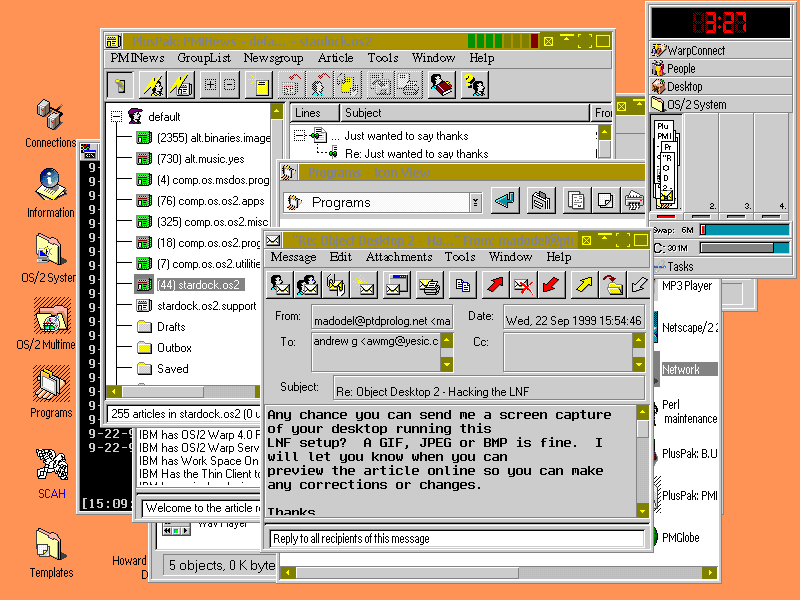
Congratulations, you are now a local hero.