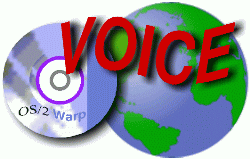
VOICE Home Page: http://www.os2voice.org
[Previous Page] [Next Page]
[Features Index]
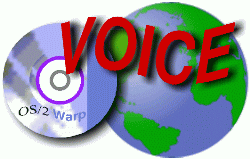 VOICE Home Page: http://www.os2voice.org |
[Previous Page] [Next Page] [Features Index] |
Article by Dan Casey ©November 2000eComStation: http://www.ecomstation.com |
Technically, you cannot order the Preview Edition. What you order is the GA release
of eCS, and you will automatically receive the Preview Edition free of charge.
The reason for doing it this way is that Serenity has not determined exactly
what will actually ship in the GA release of eCS, and they are accepting (actually
soliciting) Feedback from the users of the Preview Edition. So the users will actually
have input as to what will be in the GA release.A novel approach to building and
marketing an Operating System, if you ask me, and something that most OS/2 users
have been wanting for a VERY long time.
What they do know will be included is Wisemachine. Wisemachine is the software
developed by Serenity that makes eCS a "Mobile Managed Client". The entire
concept behind eCS and WiseManager (WiseServer and WiseMachine) is to help network
and system administrators more easily manage their networks. To this extent, Serenity
designed eCS to be marketed to larger corporations.
Earlier this year, Kim Cheung (Serenity Systems) had the idea that perhaps individual,
SOHO and smaller sites would be interested in this product as an update to their
existing Warp 4 systems, as well as a new product for users not currently using
OS/2. The "Mobile Managed Client" means that eCS can be easily installed
on a standalone system, and used as a Client OS, exactly the same way that we are
now using Warp 4. Well, maybe not exactly :-)
The installer has been improved (thanks in large part to Duane Chamblee of Indelible Blue). eCS can be installed from
a CD-ROM Boot, or you can create the set of Installation Diskettes just like you
now do with Warp 4.
Applying Fixpaks to the system is as simple as dragging an object to the WiseMachine
Icon, and sit back and watch it go. Creating a set of bootable diskettes works the
same way. No more having to delete files or compress files to make "Create
Diskettes" work. eCS will use the BOOTOS2 utility, an IBM Employee Written
Software (EWS) package that is available, but does not ship with OS/2 Warp from
IBM.
eCS will also include, in the bundle, Lotus Smartsuite for OS/2 version 1.5 (with
a free upgrade to 1.51 available from Lotus).
The "Base Package" of eCS will include support for the JFS File System
at no extra charge.
SMP is available as an add-on for $110.00.
Neither of these options is available with Software Choice (SWC) from IBM. If
you get JFS and/or SMP from IBM, you'll need to purchase a copy of WSeB (Warp Server
for eBusiness).
The official support chain is User > Reseller > Serenity > IBM.
But rest assured there will be plenty of unofficial support in the eCS newsgroups
and mailing lists as more and more users adopt eCS as their Operating System, and
really "put it through its paces". Duane is also working on setting up
a Support Site that will be available to anyone, free of charge.
Of course, if you really want or need Telephone Support when installing eCS,
that's available, too ... for a price. Most all of us who have used OS/2 at least
a few months will have no need for that extra support package for installation,
but it's nice to know that it is available.
One thing to keep in mind is that the eCS package is sold without any means of
acquiring fixes or updates. You also should look into purchasing the "Upgrade
Protection Plan". This plan includes all fixes and updates to eCS, as well
as all items and products offered through IBM's Software Choice.
The "Preview Edition" is, basically, IBM's Convenience Pak with Serenity's
Installer and a few bundled apps (WiseMachine, Smartsuite). Depending on what the
users of the Preview Edition have to say, the GA release of eCS should be available
early Q1 of 2001, and will include products, features and enhancements based on
the feedback from the Preview Users.
Yes, eCS w/Upgrade Protection is a bit more costly than simply the Software Choice
(SWC) package from IBM. But SWC won't offer JFS or SMP ... PERIOD. And, SWC has
no bundled apps (nor does the Convenience Pak). eCS will include VoiceType (originally
bundled with Warp 4) and the Bonus Pack Apps (originally bundled with Warp 4). While
neither of these offerings have been updated since their initial release, some users
still find them useful, and are happy that Serenity will be bundling them with eCS.
There is also the possibility that Serenity will improve the Voicetype stuff
... something that IBM will not do for the OS/2 version (Voicetype has been merged
with Via Voice, and there is no OS/2 version of Via Voice).
I hope I've provided enough information to get you started. In the end, only
you can decide which option is best suited to your needs ...... SWC or eCS.
Keep in mind that after January 31, 2001, nobody will be able to purchase a copy
of OS/2 from IBM. OS/2 Warp 4 reaches its EOS (End Of Service) date on that day,
and there is no new version. In order to get the Convenience Pak, you must subscribe
to SWC, and in order to subscribe to SWC, you must have a valid license for OS/2
Warp 4.
After January 31, 2001, any "New" users of OS/2 will either buy a copy
used (or still shrinkwrapped) from either an online auction site (such as eBay)
or from an individual who has a copy for sale.
Or .... they can buy eCS as I did.
StarOffice 5.1aThe GA release may (and probably will) contain many more applications on the Applications CD. Discussions are continuing as to what will actually be included, and the apps that shipped with the preview were decided upon before the cutoff date for manufacture of the CD.
Lotus Smartsuite for OS/2 Warp version 1.50
Desktop On Call versions 3 and 4
Adobe Acrobat Reader
CL-SB16pnp.zip (SB16PnP Drivers)
Halite.zip (Original HyperAccess Lite from Bonus Pak)
IniTools.zip (Binary INI Editor)
MShell.zip (IBM EWS. StartDOS Shell)
SysSet.zip (WPS Class to setup System Components from a REXX cmd file)
VoiceType.zip (Original Voice Type Dictation from Bonus Pak)
WPTool29.zip (Henk Kelder's Excellent WPTools)
WiseTalker.zip (Telephony app from Serenity Systems) Utilities)
cs-4232.zip (Crystal Audio Drivers)
emxrt.zip (EMX Runtime Support)
ibmgengradd.zip (Gen GRADD Drivers)
The GA release will include a small booklet with basic installation instructions.
All of the latest information will be available on the websites of the various distributors.
The GA release will also be available electronically. Meaning that you'll be
able to purchase it, and download it without waiting for a package to be delivered
by snail-mail. While a standard modem connection may prove to be too slow for this
type of delivery, anyone with broadband access (DSL, Cable, etc.) may find that
they prefer this method of delivery, especially if they have a CD-R drive to make
their own CDs.
Booting from the CDROM, you are first presented with a screen showing you the
options available.
Continue Normal BootI chose Continue Normal Boot.
Full Hardware Detection
No Hardware Detection
Minimal Boot to Command Prompt
Boot using the DANI drivers
At this point, the OS/2 Warp Install takes over, and you are presented with the
familiar "Accept the Partition" screen. I chose to accept the partition,
and then chose to FORMAT it, using the Quick Format option for HPFS.
At no time did I see a Logical Volume Manager (LVM) screen, but I trust that
LVM is installed, and has modified my hard disk, thus making OS/2's FDISK unusable.
LVM is IBM's replacement for FDISK, and is a much more powerful utility. It allows
you to create Partitions, create Volumes in those partitions, and assign Drive Letters
to the Volumes in no particular order. It will modify the boot records, and change
the Partition Type of the existing partitions on your hard drive, and FDISK will
no longer work correctly on that drive. You may need a bit of time to adjust to
using it, but you don't have to be afraid of it. It really is a VERY slick utility.
More detailed information on LVM can be found in this issue in Michal Necasek's
Short Introduction to LVM and JFS and Eirik Overby's article
on LVM, FDISK and Partition Magic
From here, the install proceeds just like a normal Warp 4 Installation. The Networking
installation screen is a bit different from Warp 4, but looks just like the screen
in WSeB. And it was here that I hit my first "snag", though I didn't know
it, at the time.
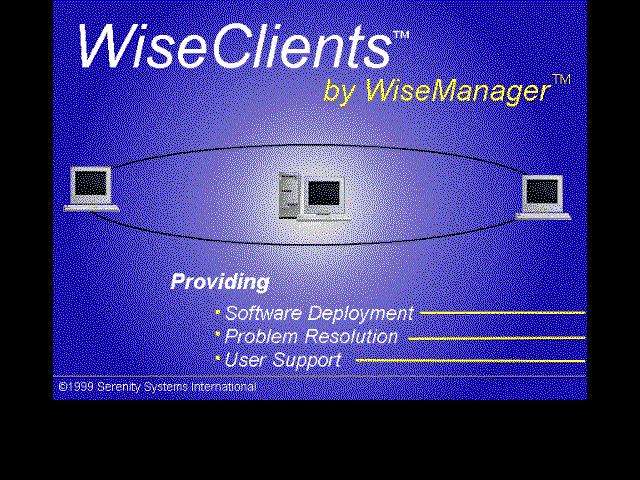
When eCS boots, and you get the logo pictured above, in the lower-left corner
is the "Internal Revision Number". That didn't show on the logo image
above ... but it's 14.052_W. There is something you have to add to the CONFIG.SYS
file to get ver/r to return the actual revision of the Kernel, and I don't remember
what it is :-)
ver /r at an eCS command prompt yields "The
Operating System/2 Version is 4.50 Revision 14.049"
and java -fullversion yields "JAVA.EXE full
version "JDK 1.1.8 IBM build o118-20000323 (JIT enabled: javax V3.5-IBMJDK1.1-20000323)""
Note the JAVA Version .... JAVA 1.3 has the option to install it as a "Plugin"
for Netscape ... and it's recommended that you do that to avoid incompatibilities
with current JAVA apps. So the Installed version is 1.1.8, but 1.3 is installed
as a Plugin in Netscape.
Finally for the TCP/IP stack, inetver
Version numbers of TCP/IP protocol drivers:
SOCKETS.SYS: 6.3000
AFOS2.SYS: 6.3000
AFINET.SYS: 6.3001
Running the "Sharing and Connecting" utility allowed me to ADD a userid
and password, and that worked just fine.
Another "bug" in the Peer to Peer services is that the PEER services
do not automatically start. There are 2 ways to overcome this little problem.
1) Add the line: NET START PEER to your STARTUP.CMD
file.
NOTE: if you do this, you can remove the line that says: NET
START REQ
2) Edit the IBMLAN.INI file in the \IBMLAN directory on your Boot
Drive, and make sure it reads:
wrkservices = MESSENGER,PEER
While your in there, find the [peer] section of the INI file, and find the line
that says:
srvhidden=yesand change that to read
srvhidden=noThis will allow your eCS Systems to see each other, and allow other Warp 4 Systems to see your eCS Systems when setting up Connections (or in the command line NET VIEW).
Yet another bug in the Peer Services is that the CONNECTIONS do not start automatically
upon login. As of this time, I've not yet found a solution or workaround to that
problem, other than to go into the SHARING AND CONNECTIONS utility (in the CONNECTIONS
Folder) and manually re-connecting.
The TCP/IP services installed without a problem, and I was connected to the Internet
(and to the other machines on the LAN) immediately via Injoy Firewall and a Cable
Modem connection.
And here's a little piece of information I picked up from Mike Persell regarding
the new 32 bit TCP/IP and the JFS File System (included in eCS):
"JFS and the TCPIP stack in Aurora are very closely tied. The 32 bitSince JFS is a non-bootable file system, you cannot install eCS to a JFS partition. However, with a bit of planning, and a few extra steps during the installation phase, you can install the Networking components to a JFS formatted drive or partition. The VOICE Server is setup this way and it works very well. Of course, you're still constrained by the throughput of your Internet Connection, but the system will function, internally, more efficiently.
IP apps like the newer ftp and ftpd don't have to check in with the
CPU for file I/O when using JFS".
The TCP/IP LAN Configuration in eCS is a JAVA application, just like that in
WSeB (Warp Server for eBusiness). Same functions, but with a slightly different
"look" to it. If you've configured TCP/IP in Warp 4, you won't have any
problem using this new interface.
I did run into a problem installing Faxworks Pro 3.00.01 (an older version, but
it works quite well). Seems at some point in time (Fixpak time), IBM "broke"
the version of UNZIP that Faxworks used on 2 of the compressed files necessary to
install the application. The install failed with the error message: Cannot find
CSRZIP.EXE And suggested I reboot and try again. Well, as you may have guessed,
that didn't work :-)
An e-mail post to Keller Group http://www.kellergroup.com
(authors of PMFax and Faxworks) solved the problem. Mark Ahlstrom sent me new versions
of the 2 files in question, and once I had copied the contents of the Faxworks Pro
distribution CD to a temp directory, and run the 2 new files (which replaced the
older files), the install proceeded normally, and Faxworks Pro works just fine.
I also installed Lotus Smartsuite 1.50 (included with eCS), and promptly downloaded
and installed the upgrade to 1.51. http://www.lotus.com/home.nsf/welcome/smartsuiteos2
I haven't yet had a chance to really work with the Smartsuite apps, so I can't
comment on the performance. However the install was flawless and all of the apps
seem to be completely functional.
Clearly there is some work to be done on both the Convenience Pak release from
IBM, on which eCS is based, as well as eCS itself. IBM is "building" a
new version of the Convenience Pak weekly, and releasing kernel updates to users
via the Testcase server. As I'm writing this, I have applied the latest kernel,
released on 10-13-200, to one of my eCS machines, and it seems to be working fine.
Several posts in the eCS Support newsgroup report that the new kernel has fixed
some problems that other users were seeing.
The eCS Support newsgroup can be accessed from the news server at Mensys. Since
it's not available on the public USENET, you'll need to add the server to your newsreader
(most newsreaders, including Netscape Communicator) can handle multiple news servers
just fine.
The news server is at:
news.ecomstation.nl (or nntp://news.ecomstation.nl if your newsreaderAnd the support group you'll need to subscribe to is:
requires a full URL).
ecomstation.support.miscInformation and discussion about eCS is available, currently, via a Mailing List that resides at eGroups. You can find the archives of the mailing list discussions going back to April at:
http://www.egroups.com/group/eComStationOnce the News Server is fully functional, the mailing list will be phased out, and all discussion will take place on the news groups.
I wish I'd had more time to work with eCS, but a deadline is a deadline, and
mine has past. Perhaps next month another user will contribute a followup article
with more news and information about eCS.