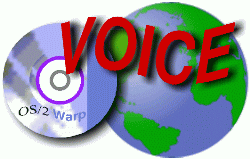 VOICE Home Page: http://www.os2voice.org |
[Previous Page] [Next Page] [Features Index] |
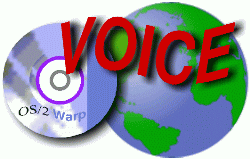 VOICE Home Page: http://www.os2voice.org |
[Previous Page] [Next Page] [Features Index] |
Editor's note: these tips are from OS/2 users and in some cases can not be verified
by myself. Please heed this as a warning that if you are not sure about something,
don't do it.
Please check if there is reboot.rsj at the root directory of your harddisk. If yes, delete it please and try it again.
No, this won't work. You won't be able to access the drive. Instead change the /AUTOCHECK parameter to /AuToChEcK. This makes HPFS ignore the dirty bit while still making the drive accessible.
I have received a hint from Irv to use following set commands and that resolved the problem.
SET CSFSTAGEDRIVE=d
This makes service program to use drive d as temporary files space.
SET CSFDRIVEAPPLY=d
This makes service program to search only drive d as target for service. With these settings 4 GB FAT partitions are omitted from any operations that could result in a bug.
Well thanks for the warning! But to be quite honest you don't really need to be afraid of running a beta device drivers. In past two or three years I have seen many traps on my system(ring 0). I did a BIT of testing for Sander van Leeuwen for his Ultrasound Card drivers. One of the projects I'm really testing for is the generic WIN/OS2 driver from John Gow (home.wanadoo.nl/~rwklein) Its quite a complex driver and I have seen many, many traps on my system. What I did on my system was turn of lazy write. And switched to HPFS for 100%, since then I have not lost one single file with beta device drivers.
If you ever get a trap, look at the screen and don't just hit the reset button! In some cases it may be worth looking into it! When you a trap in ring 0 (black screen) look at the CSLIM= value on the screen, if its not equal to ffffffff write down the last four digits. Hit the reset button and download this file (or on another machine) and read the simple instructions!
http://hobbes.nmsu.edu/pub/os2/util/disk/exeinfo.zip
You can maybe find the device driver that is the trouble maker!
On the point of the GWINN serial drivers, if you get a TRAP, do something with it! Most projects run dead because developers don't get enough or none feedback! They test there driver and they think about how the device driver should function! Writing a device driver is not that easy!
So what must you do ? There you are, you get a trap and the screen says "Write down all information and contact bla bla bla". Writing down all the registry information ? I did it a few times.... But you can cut and paste a trap screen, how ?
Get an empty diskette, press CTRL ALT NUM LOCK (twice) (or CTRL ALT F10 for a laptop), the diskette will be erased! Insert disk and wait! No you don't have to make a complete memory dump! After the first floppy disk, hit the reboot button! If you have a large HDD with HPFS go and have a cop of coffee (got eCS with JFS, sit back and relax!). Open the file on the diskette in a binary viewer like e.exe. You need to search for a moment but somewhere 1/3 along the way you should find the same trap screen! Now you can copy paste! (Instead of writing down or typing over!)
Now if you just installed the GWINN drivers and rebooted and get the trap, changes are very big that it are the GWINN drivers (since there BETA!). So lets help out the developer! Do what I described above, send the trap information and what you where doing (dialing out with the modem ?). And maybe a short list of what is in your system and especially what kind of serial equipment you have!
I think he will find the feedback quite useful!
Find the PTEDIT program on the partition magic CD or on their web site and change the "type" of the extended partition back to '05" from the '0F' that PM changed it to when you moved the partitions around.
Type '0F' extended partitions are a "Window-ism" that is not understood by OS/2 and PM v5 like all good "Microsoft-centric" software converts partition types without telling you.
don't know whether an earlier post got through: the problem was the entry 'set java_home=c:\java11' in my config sys. this seems to irritate at least fonts.dll. all other modules use the registry entry of java_home. setting it to c:\java13\jre in config.sys solved the problem. folks at ibm said it was too late to change the binaries but it may be noted in the readme.
I finally got my system back to working condition with FP14 so far so good. I now have the ORB working very nicely as a mater of fact I split one disk into two partitions and connections now shows two removable drives. The trick is to use fdisk on the disk first and set the primary partition to an EVEN size. Then fdisk will leave the remainder for the second partition. This prevents Fdisk from stick a small unnamed partition at the beginning of the disk which will cause problems later on.
netstat -n
or
arp -a for other systems on the network
I used Embellish for this. It was very easy to remove Red-eye. I just magnified the image view by 5X, selected a a circle area around the Iris, then selected Color->Adjust and decreased the Red by about -90, and bumped up the blue a bit, then repeated the same for the other eye.
Though unfortunately abandoned and unsupported now, a fully functional version of Embellish is still available at http://www.dadaware.com/ftp/embos2.zip
Funny, I just figured out how to get rid of handles like this (including am2). Just invoke F:\UTILS\WPTOOLS>checkini.exe /c /h
note the /h
Dave
/H - Only do the check on PM_Workplace:Handles0/1. Please note that
this could cause UNKNOWN OBJECT errors in other tests when
CHECKINI is run again. This is because handles that CHECKINI
deletes might be in use in other keys.
I have 2 DFE-530TX+ cards (using Realtek driver).
One instance of the driver loaded in config.sys.
Manually edited the PROTOCOL.INI file ... relevant parts posted below.
MPTS did part of the job, but failed to include the BUSNO and DEVICENO entries. The DIAG software (run in DOS VDM) reported these values, and I edited the INI file accordingly.
[IBMLXCFG]
netbeui_nif = netbeui.nif
tcpip_nif = tcpip.nif
RTL8139_nif = rtl8139.nif
RTL8139_nif2 = rtl8139.nif
[RTL8139_nif]
DriverName = RTSND$
NETWORKADDRESS = "0050BAB04287"
BUSNO=0
DEVICENO=9
[RTL8139_nif2]
DriverName = RTSND2$
NETWORKADDRESS = "0050BAB00BDD"
BUSNO=0
DEVICENO=10
If I click on "Switch to another Application" in the Warpcenter I get desktop listed. Clicking on desktop minimizes all the open windows.
I use the shutdown folder with a additional program to close the warpcenter. Than the shutdown works.
You can test: (v1.00) PGMCNTRL - VIO program
PGMCNTRL allows you to perform actions like kill and query and window functions
like minimize, maximize, restore and hide on _every_ process in the system.
Identify the process by pid (decimal and hex) or by the simple or fully qualified
exename. FREEWARE ! Author: C.Langanke@TeamOS2.DE
Put a program object with "pgmcntrl WarpCenter /close" and "start minimized" and "close after completed" in the XShutdown folder and the WarpCenter closes. (If there is no WarpCenter active, than nothing happens. )
Know that you can assign an alias to the USB port by using /N:COMx at the end of the USBCOM driver line. Thus it becomes usable with software that does not know about USB ports. You will need one driver line per modem.
If you unzip to standard output and feed that to tar, you don't need to create the huge tar-file to extract the files: gzip -d -c file.tar.gz | tar xvf - (this will create the files/directories in/below the current directory)
Just downloaded and tested using PMMAIL: the new PS driver v30.728 ..... a MUST for all ps printers
File date is Oct 10th.
ftp://service.boulder.ibm.com/ps/products/os2/os2ddpak
pscript.exe. . . . . . . . . . . Oct 10 10:43 874k
pscriptbr.exe. . . . . . . . . . Oct 10 10:43 876k
pscriptde.exe. . . . . . . . . . Oct 10 10:43 878k
pscriptes.exe. . . . . . . . . . Oct 10 10:43 875k
pscriptfr.exe. . . . . . . . . . Oct 10 10:43 877k
pscriptit.exe. . . . . . . . . . Oct 10 10:44 876k
October 20, 2000 - Now that we have a German version of the newsletter, I've been in need of translation help more so then ever before. Here's a tip from Marcus on the ecomstation egroups list:
Systransoft has a better and less used translation page. It's their specialty.
Features
editor@os2voice.org
[Previous Page ] [ Index] [Next Page ]
VOICE Home Page: http://www.os2voice.org