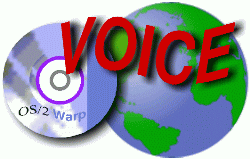
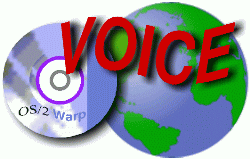
Operating System.: OS/2 Warp 3 or higher
Video............: DIVE compatible video card running at 640x480 with 256 colors
Sound............: DART compatible sound card (optional)
Timer............: High Resolution Timer (If you're running OS/2 Warp 3 go to the
PlusPak: B.U.G.S. Download page and download the HighRes Timer, DART, and DIVE updates).
Hardware.........: (Minimum) : 486 DX2 66 MHz with 8 MB RAM
(Recommended) : Pentium 100 MHz with 16 MB RAM
Game controls are relatively simple. Use the cursor keys for movement and the
space bar to fire. In addition there is the Shift or S key to activate a shield
and Ctrl or T key to fire a torpedo. However you must earn those features by killing
the bugs that are attacking you. Occasional when a bug dies it leaves behind a powerup
token. You have to grab the token before it disappears. Green ones gives you the
shield feature, a Blue token gives you one torpedo and a Orange token gives you
more fire power. There is also joystick control available using the stock OS/2 joystick
driver, but I preferred the keyboard controls as the joystick was difficult to calibrate.
You have five lives to get through as many levels as possible. Each level you
encounter a different form of bug and each has it's own distinct pattern of movement.
There is only one bug (at least that I have encountered) that actually seems to
direct it's fire at you and that is the MasterBug. He also has the advantage of
firing meteor projectiles at you as well as regular shots. You need all the powerups
you can horde to get by this guy.
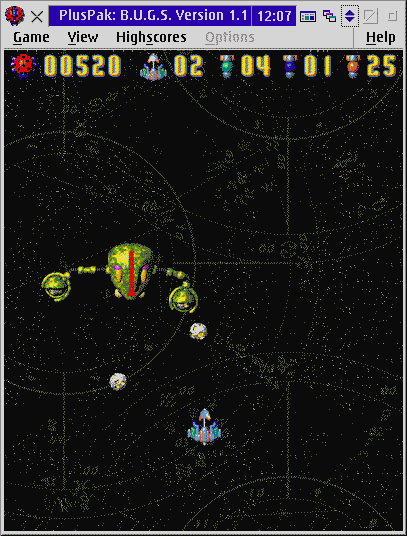
The above shows the Master Bug firing his meteor bombs at my space ship. He's
the only bug that seems to have any real AI, though some become invisible and move
around where you can't see them and others just move through the screen at random,
none of the others seem to target you like the Master Bug does. To make matters
worse, it takes 11 shots to kill him and he heals himself every 3 seconds. And all
the while you are trying to shoot him, he is shooting you. The only way to accomplish
this is to have accumulated a lot of extra firepower and shield powerups.
At the top of the playing area you see the current score in the left side, followed
by number of lives left, green powerups, which are the shield activations, blue
powerups which are torpedoes and orange powerups which are for extra firepower.
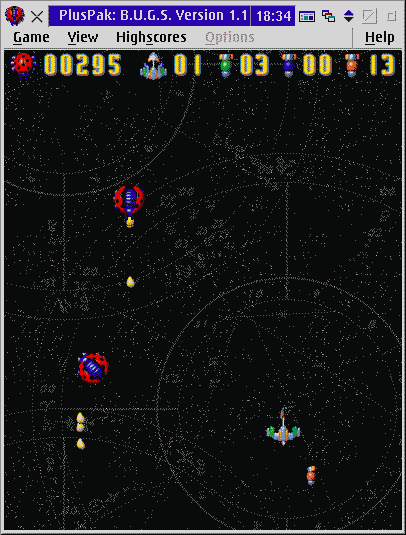
The above shot shows my space craft going to grab a shot enhancing powerup. These
give you a faster shot, but the extra power is quickly used up. The shield powerups
only last for 6 seconds or 4 hits, so both of these features are short lived unless
you have acquired a lot of powerups. Notice the bugs just keep firing and moving
on the opposite side of the screen. They make no attempt to maneuver toward me.
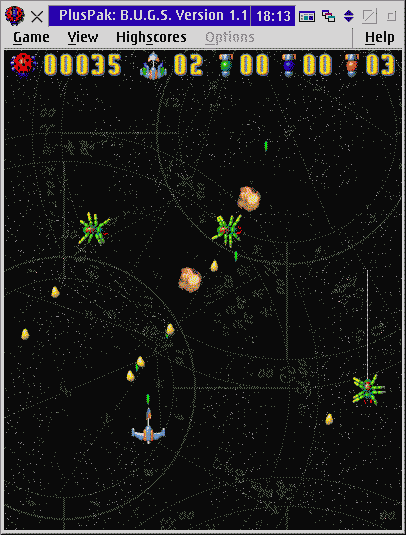
Here the bugs are spiders. Notice the puffs of flames from the now departed aliens.
You also get a point for shooting the the bugs shots fired at you. The bulk of the
points come from blasting the bugs themselves.
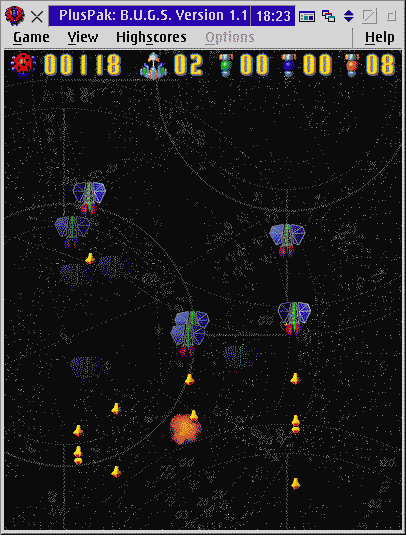
These weird bugs disappear and re-appear at random. In this shot the ball of
flame is my space craft after it had just been obliterated. With some bugs you seem
to have a safety zone by hugging the left or right side of the screen. With others
like the above there seems to be no safe place to hide.