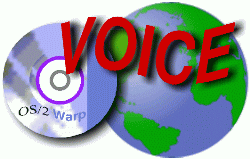
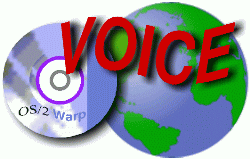
"I had this problem with a reinstall so I knew that the key should work.
It turned out I had entered my name wrong. I recalled that I had accidently hit
the space bar after my first name. When I went back and entered it with out the
space after my name the key worked. Evidently the name and informations has to
be EXACTLY as it was entered at the download site."
<
On the left side of the desktop window there is a "stick-pin" button.
Click on this button to get your features to take.
In WARP all you have to do is:
COPY 1) While holding down button 1 (LMB) drag your pointer across the text. This copies it to the clipboard.This saves me a lot of work, and possible typos, especially when entering parameters into properties notebooks, or entering my password for certain internet functions.
PASTE 2) Place the pointer where you want to paste the text, and click on button 2 (RMB). This works for dialog windows, command windows, and even *pasting* from Winos2 sessions provided that you have enabled "Public" data exchange in your Winos2 Setup.
A notable exception is with IBMWorks, where I have to select "copy"
or "paste" from the BMWorks menu. Swiping with mouse *doesn't* work. According
to my experience, the copy/paste procedure works everywhere else.
To get FI to run with NC404.....
load the file ip.htm in the tcpipp\install directory and follow directions...
You might try to execute the command
VXPVAR WCAST 1 TUNERTYPE C2
This will change the value for the tuner address offset. I have to do this with
my model 401 BT848 based card.
I had a similar problem with a much more straightforward solution:
instead of starting the install process by typing 'install', use the following:
install /a-
This will do the install in "unattended" mode, bypassing C/2 entirely
and going straight to a default installation.
In Explorer mode (that's the main SO5 window when you open it up) right click
on the background, then select
New-->Database.
On the "Useful things to bookmark" list:
http://www.software.ibm.com/os/warp/products/aurora/tcpip.html
For those of you, like myself, who have steadfastly avoided reading TFM, the
above document describes a number of the features in the Aurora TCP/IP stack.
Make ICE start up on the "Folders" page with /3
in the "Parameters" section of the "mr2i.exe" icon. That helps
quick startups.
I use this kind of stunt to get the IDE CDROM's to work with the SCSI hard drives:
REM ** General purpose driver for IDE CDROMS
REM ** IDE Controller driver for NON boot drives
REM ** /A:0 - Adapter 0
REM ** /P:1f0 - Primary IDE port address
REM ** /IRQ:14 - Interrupt in use
REM ** /U:0 - IDE device unit tracked
REM ** /ATAPI - Force standardized API call here
BASEDEV=IBM1S506.ADD /A:0 /P:1F0 /IRQ:14 /U:0 /ATAPI
A long time ago I was told to manually set forth the additional parameters in
the 506 loader line. It would stop all this. I've done that in every OS/2 setup
since on all machines. To date, the 506 problem has never appeared in any so-called
box... 506's come and go al the way through FIXPACK 8 and no problems.... So said,
if you force-tell the 506 what to do duriung the boot run, sometimes it makes it
possible for it to work with IDE CDROM's it otherwise 'can't see.'
Two places I found ARCINST documented (barely) are the Databook for OS/2 Warp
by David Both (http://www.millennium-technology.com)
and "Getting to know OS/2 Warp 4". I found no reference to Arcrecov
in either. BTW the Databook is an online searchable resource, available by subscription
(one time $50 fee, or $25 for VOICE members). It's proven well worth the cost for
me, especially since it's about the same price as a hard copy book.
From the Warp Databook:
"The undocumented ARCINST command can be used to create a new X archive
at any time. This command is used during the Warp installation process to create
the default desktop archive after the original desktop is generated. Use the command
syntax:
ARCINST
with no parameters to create the new default X archive. This new X archive can
then be restored by using the Recovery Options Menu during the OS/2 boot process.
This command does not affect the other 3 archives.
Warning: If the desktop is behaving inappropriately or unpredictably, do not
remake this or any other archive. Creating an archive while the desktop is damaged
will copy the defective dektop and possibly destroy a good one, even though it may
not be up to date."
From "Getting to know OS/2 Warp 4":
Page 202,
"11.3.2.3 Restting the installation archive
After some time the archive created wen the system was first installed may become
irrelevant, and you may want to update it to create a new base archive. You can
do this by running the ARCINST command from a command line."
I don't know what documentation comes with the business version, but the FaxWorks
reference manual (same program, different packaging, shrink-wrap commercial version)
includes full documentation for it.
You want the -FM option.
After waisting an hour trying different things, I hit upon something that installed
the "feature installer" & allowed me to install the Java 1.1.7 runtime
& toolkits with out a problem.
>From a command prompt I typed 'fisetup /U /NORESTARTSHELL'
/U Update installation software even if the version is older than the existing version.I'm not sure if everything would take without the /U switch, but those two allowed eveything to work.
/NORESTARTSHELL At the end of install do not refresh the Workplace Shell
I'm continuing on some other work to integrate with this page, but for now I
won't be updating the old page anymore (with new fixes)
I've tried to make fixpak downloads as easy and automatic as possible. http://duanec.indelible-blue.com/fixes/latestwarp4.html
It should be said I have not thoroughly tested this page so right now I'm looking
for feedback.
That's where you come in. Please check out the site!
I'm still working on:
1) finishing the LatestWarp4 page items.
2) adding WarpUP applications (autoinstalled/updated apps)
3) a fixpak Wizard (steps through the components on your machine, downloads and
installs the needed fixes).
IIRC, you open SO5's Explorer, RMB click on the Explorer folder, go down to New
and chose the Outbox or E-Mail, etc. You could also do the same action in SO5's
Desktop and drag the icon to the Explorer folder. I got duplicates of my Outbox
and Inbox (E-Mail), so I closed SO5, then re-opened it and the duplicate folders
disappeared.
After a long struggle with my new SparQ EIDE drive I could never get it to work.
The latest IDE drivers for OS/2, Fixpack 9, and command line switches all had no
effect, I still could not read the disks. Finally after talking to a friend I stumbled
on the answer.
You must delete the partiton on the disks that come from Syquest with OS/2's
Fdiskpm (I imagine Fdisk command line would work too, didnt try it), exit saving
the information, ignore the error message fdiskpm gives you. Then it will eject
the disk, reinsert it, create a primary partition, save the information and exit
Fdiskpm. Reinsert the disk again, right click on it's icon, select format, select
FAT (if you want to use it under DOS and Winblows too) and that's it! Works fine
under OS/2, PCDOS 7.0 and Winblows98. I did this to two separate and both new disks,
neither would work under OS/2 until I completed this procedure.
From Pavel Otavsky and Bob Stephan on the POSSI List:
What is usually under File>Page Setup menu is under Format>Page... >Tab"Page". That is where you change the margins, etc.And in response to a question about how to sort a text table in John Felman suggested the following on the POSSI List:
OR
Another way, possibly quicker, is to grab the center of the hour-glass-like object at the left end of the ruler line with your mouse and move it to where you want the margin to be.
If you select the column or row and go to Tools->Sort, you'll get a slightly
cryptic sort window. I was able to sort a text column with it. I'm not yet quite
sure of the logic of the sort operation.
There have been a number of items in this newsgroup relating to Java 1.2 and
asking when IBM would provide a version of Java 1.2 on OS/2.
I am happy to announce that IBM will be providing a full set of Java JDK 1.2
on the various IBM platforms. This will start with an alpha version of JDK 1.2
on AIX within 30 to 60 days of the 7th December 1998. Other versions will appear
during 1999. I am not able to give a date for the OS/2 release at the moment.
The principal reason for the IBM JDK versions appearing some time after Sun
releases its JDK reference versions is a simple one: IBM puts a lot of value-add
into its versions of the JDK, such as enhanced Garbage Collection and superior JIT
compilers, which make the IBM JDKs the best in their class. This value add takes
some time to add and then test. We are also very concerned to test our JDK versions
for stability and reliability since many of them run on server systems that have
the requirement to run without failure for long periods of time.
Yours, Mike.
IBM Hursley Java Technology Center
mike_edwards@uk.ibm.com
If the text appear sideways. "You've probably chosen the vertical-text
font. The horizontal-text version of the Times New Roman MT 30 font is the one
whose name *doesn't* start with an "@" symbol. (This is a general rule
-- vertical fonts have names that start with "@.")
Open the properties notebook for one of the .pdf files, switch to the icon page,
select the icon you want to use for all .pdf files, and hit the "Set as Default"
button. Then the new icon is the default for that Object class. This is how os/2
does the Icons for all it's files. It checks the file file for an icon, and if
it doesn't have one associated with it, it looks for the "default" icon
for that type.
To change directories to a directory that has a space in it's name
Put the directory name in quotes:
cd "This directory"