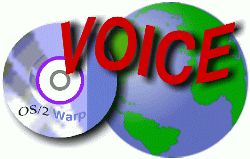
VOICE Home Page: http://www.os2voice.org
[Newsletter Index]
[Previous Page] [Next Page]
[Feature Index]
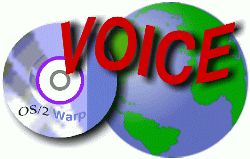
VOICE Home Page: http://www.os2voice.org |
March 2003
[Newsletter Index]
|
| By Philhard Ackermann© March 2003 |
In the special case of video DVDs we would have two more obstacles to overcome:
Especially the latter problem didn't just affect OS/2 users, but also the Linux community, because the information necessary for decrypting these DVDs was only available from the DVD Copy Control Association (a hardware and movie industry group) by paying royalty fees and under non disclosure agreements, something which prevents the use of such algorithms in principle by open source programmers. Instead this knowledge was available only to manufacturers of DVD players, be it hard- or software. Thus to use this new medium in the PC sector one was, again, forced to use the Windows 'operating systems'.
The Linux community on the other hand was not ready to just accept that outcome. Why should people not be able to watch DVDs they legally own on a PC system of their own choice?
The solution to this decryption problem was soon developed: a so-called DECSS algorithm offered the possibility to crack any CSS encryption, copy the contents of a video DVD to a harddisk and watch the movies from there. It didn't take long before appropriate software for playing such content was developed, too (at least for Linux).
Alas OS/2 didn't benefit from this evolution at all. I myself, though being a long time OS/2 user, didn't expect to be able to watch video DVDs using my favourite OS in the near future at all, and reluctantly booted Windows to do so using the software that, at least, came with my DVD reader.
You want proof? Here it is:
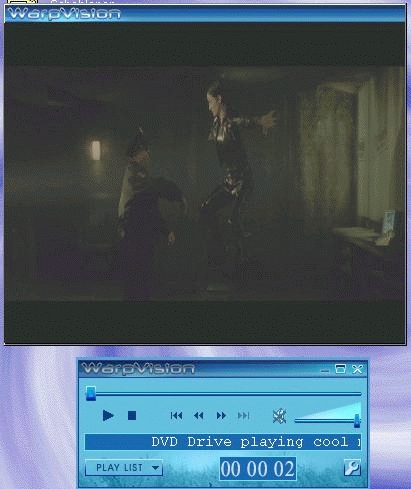
Of course this takes a lot more than just inserting a DVD and clicking on 'Play', you need to have some software installed and you may need to apply some changes to config.sys, one of the most important files an OS/2 system contains.
This area has been covered some time ago by a Russian software development team declaring that they were planning to develop a multimedia video playing software for OS/2 that should one day be capable of playing most, if not all, video formats publicly available; a quite ambitious goal. This should not only include the widespread DIVX-AVI video files, but also mpeg-1 (VCD) und mpeg-2 (SVCD, DVD).
Their program, which they have named 'WarpVision', has almost reached that goal already, and the fact that they build new releases almost weekly shows that the WarpVision development is moving at a rather high pace. Note: WarpVision is freeware (at the moment), and it's developers are working on it in their spare time only. Well, to be exact: they use the term 'donation based', meaning that they depend on receiving a small donation every now and then, to be able to continue their work... but that will be discussed later in this article.
For quite some time, WarpVision has offered a menu item to start playing a DVD / VCD, but every time I tried it I only received an error message stating that my drive wasn't ready, and that I should insert a disk (which of course I already had).
Obviously WarpVision on it's own isn't enough to access a DVD. Sounds logical considering their special format. Doesn't sound logical at all if you've seen how easily Windows seems to deal with those disks. So we also need some kind of device driver to enable OS/2 to access that DVD recording format. This is where IBM comes in (seldom enough, aren't they?).
Somebody who knows anything about IBM wouldn't expect them to develop a device driver for the UDF filesystem used on DVD just for the benefit of their OS/2 customers (neither professional nor SOHO). That's quite right. It seems that IBM's UDF.IFS for OS/2 is probably nothing more than an offspring of one of their data storage product lines, where they offer optical storage subsystems controlled by OS/2 machines (which IBM calls 'storage controllers') using some kind of DVD-RAM media to their mainframe customers. A side effect of all this is that UDF.IFS also features writing capabilities in conjunction with CD-RW and DVD-RAM drives, but this is beyond the scope of this article. Good news...
Well, there's also bad news: though this kind of driver exists, they don't give it away for free. To be able to download it you must have either bought an IBM software choice subscription or be a licensed and registered owner of Serenity System's eComStation, who are also offering this driver package in their download area.
Alas this fact legally excludes all OS/2 users who are still content with older Warp 4 or even Warp 3 releases from following the instructions given at the bottom of this article. Consequently the driver's documentation doesn't even mention Warp 4 at all, all you can find there is something about Warp 4.51 and 4.52 (which implicitly also means eCS) and all releases based on those systems (including WSeB). This doesn't have to mean that UDF.IFS would not work with Warp 4 - technologically. All I can say is that I haven't tried that combination...
On the other hand there have been rumours at OS2.ORG about an UDF.IFS on the IBM testcase website quite some time ago. If you happen to have heard about that in time to download that package (which states to be UDF 1.1.2 at boot time) back then (and aren't bothered about testcase software usually being not as stable as GA releases), then you might try this one - it didn't work for me, but who knows...
Also keep in mind that the installer included in the UDF archive usually copies a newer release of ibmidecd.flt to your /os2/boot directory and appends an entry to load that driver to your config.sys - should you be using Daniela Engert's daniatapi.flt then you'll have to correct that because in that case ibmidecd.fltshould not be loaded!
So, if you are not a Software Choice subscriber or an owner of eCS, you will have to continue to use OS/2 without the ability to watch DVDs. This might be a good reason to finally purchase eComStation, couldn't it?
You are one of the luckier people on the planet? Congratulations! But read on, there's more to it...
Even if you've successfully installed the latest UDF driver (release 2.1.1) and also WarpVision, you will find that all you get is a blank display (or some distorted pictures, if you're lucky). Remember the contents of a DVD can't be processed without decryption.
At this point I must include the following disclaimer (also to prevent any legal pursuit):
The CSS encryption of video DVDs introduced by the DVD industry is of course meant as a means to protect legal copyrights. I'm no lawyer and I do not intend to make any legal statements here, but I have to point out that by using CSS decryption software not authorized by the DVD industry you might get in conflict with your local laws. It is completely up to you to make sure whether this may or may not be the case in your particular country, and it is your own responsibility if you decide to use such software. This article is meant as a source of information, not as a request to break your local laws. If you follow the instructions in this article, then it is your very own decision to do so, and neither the author nor the V.O.I.C.E. magazine and it's editors can be blamed for the outcome, neither technically nor legally.
You have read the last paragraph and have made absolutely sure that it doesn't pose any problems to you? Fine.
Because of what the Linux community has had for years has finally been also ported to OS/2: a software program capable of decrypting CSS, which is being distributed as a file called dvdcss.dll (which you should simply copy to the directory where you've installed WarpVision after unpacking the distribution archive).
About two weeks ago a new release of dvdcss has become available, which is said to be able to access DVDs faster than the old one. On my machines I didn't experience to much of a change, but they are quite fast anyway (even my notebook on battery power still runs with about 500 Mhz). In any case make sure to download the latest WarpVision builds, because the newly released dvdcss.dll isn't supported by any release older than mid January.
Now everything could be working already. Just give it a try.
BASEDEV=danis506.add [some other parms, maybe]in config.sys to read:
BASEDEV=danis506.add /A:1 /BM [some other parms, maybe]which toggles the second IDE channel (no typo, the first channel is addressed with 0) to DMA. This small albeit crucial modification led to a great increase in data transfer speed on my two OS/2 boxes making it possible to watch DVDs without any hangs (and, as a side effect, made my CD burner thrice as fast than before, my biggest thanks to Klaus!).
But always remember: Though this modification worked absolutely well in my case (where only DMA capable ATAPI devices are connected to these particular channels) this doesn't mean that you will get the same results. The decision to try them is solely your own and your mileage may vary!
Daniela Engert's device drivers for harddisks (danis506.add) and ATAPI devices (daniatapi.flt) should be updated to the latest versions. On my notebook I had some older releases and they worked quite well (danis506.add 1.3.10,daniatapi.flt 0.3.5), but after upgrading to the latest versions at the time of writing this (1.6.1 resp. 0.3.13) everything worked much more smoothly. So, if you're using those drivers you might want to load the latest versions and give it another try.
Whether a system based on IBM's original drivers instead of using those from Daniela will work at all I cannot tell, because I didn't test such a system (yet). At least the UDF distribution archive contains newer versions of some of these IBM drivers, so you're absolutely welcome to give it a try. It might do so myself one of these days, given the proper time and occasion...
But beware: If you don't know how to alter your config.sysproperly, find yourself someone who does, especially when you're installing Daniela Engert's drivers for the very first time. Errors in this particular file can render your system unbootable!!!
DVDs usually carry some kind of region code to prevent people from watching movies
in countries where they are still playing in movie theaters while they are already
available on DVD in, for instance, USA or Canada (language nationalization takes
some time), until the movie industry believes that they have earned enough cash
from the theaters, that is. Consequently any equipment capable of dealing with DVD
movies is built to honour that region code - or, at least, should be ;-)
Thus when you insert a DVD with a region code not matching the one of your DVD device
it will not get played.
For that purpose the latest WarpVision distributions contain a small program called regionset.exe, with which you can query the region code settings of your device and the DVD inside it and, if necessary, modify the hardware setting. Regionset.exe originates from the Linux community, and its port was initiated by Klaus Staedtler-Pryziborsi, who had trouble playing some DVDs because his DVD reader had no region code set at all ('region free', see below). The drives I have worked with didn't pose that particular problem. Both of them (one from Samsung and the other one from LGE/Hitachi) were fixed on the european region code 2 and accepted any DVD within OS/2 that matched that setting.
But beware: You can only alter the region code of your DVD device up to 4 times! After that the settings can't be changed any longer (well, at least by usual means).
Some say that changing the region code to 0 (zero) should enable a device to play any DVD that gets inserted, in spite of its region code setting, but in the case of my Cyberhome DVD player this proved absolutely wrong, because afterwards it didn't accept any DVD any longer instead. Consequently I didn't try that setting on any of my PC-based DVD readers, especially because I don't own any DVDs other than region code 2 for Europe. Still some video stores offer disks with different region codes, so it might be worth a try...
Furthermore there are patches or backdoors available for many DVD devices, either PC-based or not, to shut off any region code checking (look for the term 'region free' using your favourite web search engine). So, if you have the necessity to play disks with foreign region codes without reaching the barrier of 4 possible alterations, you might take a look, maybe you can find something for your particular device. Still there's no guarantee that WarpVision will afterwards be able to deal with that device (see above).
Some DVDs are simply hard to play on PC equipment, even when using Windows based machines. So, if a particular DVD just won't run on OS/2 then you might try using it with Linux or (worst case) Windows, it possibly won't run there, either. If it does, you can only hope for the next WarpVision release to hopefully fix that problem...
You have checked everything and are now capable of playing DVD movies on your OS/2 box but still experience problems with intermediate hangs and/or desynchronisation of sound and picture? Well, as mentioned above, WarpVision is still being worked on, so expect everything to get better in the near future.
You might also try to speed up your video playback by installing WarpOverlay.
This program (in fact rather a special device driver that accesses your video hardware
more directly) is also being distributed via the WarpVision project web site. But
this one is a shareware product (though I consider it's $10 USD fee to be absolutely
acceptable) and your grafic chipset has to be supported - a disadvantage of direct
access to a system's hardware. In the case of my vga based on the ATI Radeon 8500
chipset everything should have been fine, still I had some difficulties when running
WarpVision GUI after installing it.
Note: WarpOverlay requires Scitech Display Doctor (SDD) as an underlying VGA driver,
because it uses SDD's API to implement it's additional functionality.
SDD is available for download to IBM software choice customers and registered EcomStation owners in a special version which lacks some high grade features. SDD's distributor, Scitech, meanwhile offers a successor called Scitech Snap for $36.95 USD which, of course, doesn't impose any restrictions (like a maximum refresh rate of 85 Hz and a maximum resolution of 1600 * 1200 pixels) and normally supports even more grafic chipsets.
What else can you possibly do to speed up your video throughput?
Well, you might consider buying a faster machine!
Please don't get me wrong. OS/2 is known to be an operating system which uses hardware
resources quite efficiently, and that's why many OS/2 users are absolutely content
with some 266 MHz machine, even in the age of GHz cpus, but video processing and
css decryption are simply more demanding. So, to be able to watch DVDs without hangs
and audio-video-desynchronisation at least a 400 MHz cpu should be at work in your
box, else you might even lose control over the entire system (such as I experienced
while trying to use my main OS/2 box in that context, a Pentium II with 266 MHz).
Video accelerator cards with eg. an ATI Radeon 8500 LE chipset which, in spite of
being somewhat outdated, is absolutely fine for that purpose, are available at bargain
prices around 99 € at Atelco stores (at least in Germany), and they can even
deal with the latest Windows based PC games (if need be)...
Alright - hopefully you were successful. In that case I wish you much fun with 'the DVD experience!
The program is available in two different flavours from the WarpVision homepage, one for the command line (the CLI version) and one with a graphical WPS based interface (the GUI version), but the outward appearance isn't the only difference between those two, because in spite of the fact that they are reaching for similar goals they are coming from two separate projects which, according to the programmers, will one day be merged into a unified product.
Until now the CLI version was the program of my choice, because before I had been successfully playing DVDs on OS/2 I mostly watched DIVX-AVI- resp. MPEG1/2 files directly from my hard disk drive. Interestingly the CLI version did a much better job here than the GUI. Though only the GUI features a function entitled 'Open DVD/VCD' the CLI still can play VOB files (The file type used for DVD video) directly from DVD (provided you have implemented the configuration described in this article).
A complete coverage of all the features those two have to offer would be well beyond the scope of this article, but I found one special feature to be worth mentioning and to definitely make readers give it a try, because it shows that the WarpVision programmers didn't only care about the internal quality of the product, but also about it's outward appearance, for WarpVision might also look like one of the following:

Image. 2: Bluesteel-Skin

Image. 3: Chrome-Skin

Image. 4: eCS-Skin
Skins can be built by anybody, of course. Alas there's no manual available (yet), but that didn't keep Klaus Staedtler-Przyborski from developing some of his own. Here are the skins from Klaus I am aware of (Note the separate icons for playing DVDs/VCDs):
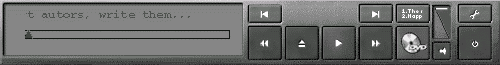
Image. 5: Minimal-Skin
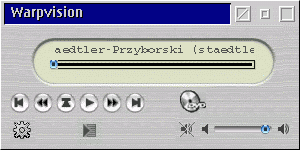
Abb. 6: Mediaplayer-Skin
In spite of all the joy about everything the WarpVision team has achieved: there's still a lot of work to do!
Compared to commercial Windows programs WarpVision still has a long way to go. Many features that are absolutely common in those products won't work as smoothly in WarpVision, yet.
For instance I couldn't manage to change certain settings dynamically, that is, while watching videos. Among them are the selection of a different audio channel or the adjustment of a video's aspect ratio (from 16:9 to 4:3 and vice versa) and also the possibility of turning subtitles on and off. For each of these actions WarpVision had to be restarted or at least video playback had to be stopped and resumed (from the beginning, usually).
Those special menus on video DVDs are being ignored by WarpVision, it simply starts to play the video track as specified in it's settings dialogue. In addition the menu offered by pressing the right mouse button didn't always display correctly, and it's functions offering an easy selection of audio languages didn't contain a selectable language at all.
The navigation within a movie should be another target for future improvements. Here I greatly miss the possibility to jump from picture to picture; especially with DVDs usually playing for 90 Minutes and more the buttons offered for fast forward and fast reverse and the slider are not too exact. Also WarpVision doesn't offer a function to directly jump to DVD chapters. Chapter selection is possible, but only from the settings dialogue, but then only the selected chapter gets played, nothing else.
Some of these problems have already been reported on the WarpVision forum, and some of them are even mentioned in the project's todo list that is distributed inside the product's archive file. If you are interested in the latest news concerning the project, the WarpVision forum which can be accessed from the WarpVision homepage might be a nice place to start with.
In spite of all these insufficiencies: WarpVision is a good start, especially because any comparison between an (until now) freeware program developed by some enthusiastic people in their spare time and a commercial product is anything but fair. What's more, it's a freeware program that not only once has beaten the commercial product I use when compatibility and display quality are concerned...
Overall I consider WarpVision to be one of the greatest gleams of hope the OS/2 community has seen lately. That's why I would like to invite you to support the WarpVision team with a small donation. To make a donation is as easy as clicking on this link at BMT Micro. Keep in mind that, while this article was written, there were 4 new releases of the GUI and one new release of the CLI version offered for download, which shows that the project is under heavy development. And asking for bug fixes and new features can be done with peace of conscience when you're an acknowledged donator ;-)
After donation you will receive a registration file from the WarpVision team, which seems to be nothing more than a confirmation of your donation because it didn't change WarpVision's behaviour in any way after I copied it to the program's directory.
By the way, the latest GUI release is finally capable of playing VCDs and SVCDs directly from disk. This is truly some kind of miracle, because the drivers eCS comes with normally are unable to deal with those mixed mode cds at all (that's why I purchased Tonigy). It puzzles me how they did that, but anyway it proves that there are some very skilled programmers working on the project.
Last but not least - the complete recipe in short:
References:
|
Philhard Ackermann lives near Frankfurt am Main in Germany.
He works as a systems technician for IBM mainframe systems
at a large German transport and service company.
He has been using OS/2 since release 1.3 (commercially and privately).
(today eCS 1.01)
[Feature Index]
editor@os2voice.org
[Previous Page] [Newsletter Index] [Next Page]
VOICE Home Page: http://www.os2voice.org