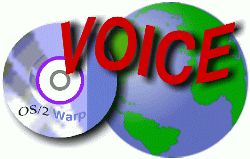
VOICE Home Page: http://www.os2voice.org
[Newsletter Index]
[Previous Page] [Next Page]
[Feature Index]
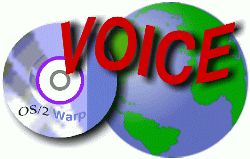
VOICE Home Page: http://www.os2voice.org |
March 2003
[Newsletter Index]
|
We scan the Web, Usenet and the OS/2 mailing lists looking for these gems. Have you run across an interesting bit of information about OS/2 or eComStation recently? Please share it with all our readers. Send your tips to tips@os2voice.org. If you are interested in joining a particular OS/2 mailing list, check out the VOICE Mailing List page for subscribing instructions for a large variety of existing lists - http://www.os2voice.org/mailinglists.html.
Editor's note: these tips are from OS/2-eComStation users and in some cases can not be verified by myself. Please heed this as a warning that if you are not sure about something, don't do it.
Thanks to all who help me with their tips. Well, finally I did make it. But you have to find out first. First, "HV expansion" has to be deactivated in the BIOS in the "Display" settings, otherwise the screen will remain black. Second, you have use an external monitor. I was required to do this, since the WPS wasn't centered on the LCD anymore after the pre-boot menu and some things were hidden. And third, select "Std. VGA" in the pre-boot menu. You can probably disconnect the external monitor after the first reboot, as the WPS will be displayed centered again then. After installation of SDD 7.1, the complete screen estate could be used again.[..some things omitted..]
Some further info: Thinkpad A30p with XGA(?)-LCD (1600x1200), 640 MB RAM, 48 GB HD, DVD/CD-RW Combo Drive. The installation was done from CD completely. The main memory was not reduced.
OK, that's it for now. :-)
Kind regards/2
Frank Pfeifer
I took the chance and bought a Canon S100SP Printer with a USB only connection. Here's an excerpt I wrote to a good friend in Canada:Well, I got a real shock today! My friend Ken visited....he wanted to see the new printer in action.
So we went through my files and found 2 pictures of H.M.S. ILLUSTRIOUS, the aircraft carrier we visited. I told him, "don't expect much...it's only a hundred dollars worth...." and started the print on the best settings...24-bit black-and-colour, 360x720dpi, Stucki Diffusion.
The result is the best graphics pictures on plain paper that I have ever printed! (that includes my old $400.00 printer in Photo, in Windows, when new!) Maybe good enough to frame! and....(wait for it!)....this happened in OS/2!!! Unbelievable! My wife said I cheated, and just printed it elsewhere!
Not only that, although the printer is set up for Windows and Mac, the handbook is extensive and works well under Acrobat for OS/2. And things like cleaning nozzles and testing etc. can run independently of the OS (which means I don't have to boot to Windows...).
Here is a tip which many people probably don't know about yet:It is possible to repair a JFS partition online (while the system is running), even if wasn't recognized by LVM during boot due to some defect.
There is a badly or not at all documented tool called JFSCHK32.EXE in the \OS2 directory, which works similar to CHKDSK for HPFS partitions.
Example: Partition E is not visible or labeled it as not formatted and dismounted by LVM.
Now in an OS/2 window you run:
JFSCHK32 /F E: Note that in contrary to CHKDSK, the options come before the drive letter.
After a short while, the tool should have restored the JFS partition hopefully. You should check everything again without the
/F option.Now the partition should be visible again, without the need to reboot.
At least I managed to get my JFS partition to run again after and it had been corrupted due to an defective power wire (and some cold
sweat).
1. deinstall the old installer using itself ;-) (sorry again new version)2. click on install, all other steps are done by the installer, and it asks if it should update the audiodatacdcreator settings too (small hint: check if the cdda2wav 'grabber' setting is correct e.g.
-D0,1,0 -H -t%2 )3. you're ready to go, no reboots no restarts, nothing else
Klaus Staedtler:
The last D-Link DFE-530TX+ NIC I tried came in a predominantly black box, and the board was labeled "Rev.C1". It did work, except that the original OS/2 driver available for it would sometimes trap under heavy load (e.g., when backing up networked machines). The later driver from Serenity seemed to solve this problem.When other people reported that later versions of the DFE-530TX+ (in medium-blue boxes and with a marking other than "Rev.C1" -- don't remember what it was; perhaps they didn't say) did not work, I accepted that verdict and passed it on to other people when they asked about D-Link NICs.
Today, since Best Buy has DFE-530TX+ NICs for $4.99 (after a $5 mail-in rebate), I decided to take a chance and buy one as a "research project" (I could have returned it anyway if it didn't work). The board is in a predominantly white box and is labeled "Rev.D2" "HW:D2".
The only NDIS2 driver on the accompanying CD is for DOS, but in some of the drivers on the CD I found the string "RTL8139", indicating that the chip is a RealTek, just like on the earlier ones. I was not surprised, therefore, to find that this NIC works with the updated RTL8139 from the eCS site -- at least it does with the one from February 2002; it did not work with the one uploaded within the last few days: an error message was displayed containing a reference to "PCCARD".
Hope this helps somebody.
Now, before I report this finding on the regular OS/2 News Groups or Yahoo groups, can somebody tell me whether the updated driver written by/for Serenity is publicly available, or is it restricted to eCS users?
[Editor note: Not sure if its the same driver, but there is a newer RTL8139 driver on hobbes at http://hobbes.nmsu.edu/cgi-bin/h-search?sh=1&button=Search&key=rtsnd]
-=-
Alan
AllDLLBASING=OFF does is to disallow the "prefer load address" for the few DLLs that specify one (e.g. doscall1.dll). Once the DLL is loaded, there is no further effect. In your case, I imagine that you somehow ended up with a very fragmented shared arena for some reason and turning off basing helped. Usually, it's at best minimally helpful and, as observed by others, not well-tested in all scenarios.Under some circumstances, you can get back 64 or 128k or so of shared address space, thus preventing a sys8 if you're right on the edge.
Has anyone noticed that with the new single mouse driver installed, there is no Comet Cursor tab in the mouse properties page?I tracked the problem down to the new "wpconfig.dll" file located in the OS2\dll directory.
After copying it to a different location, unlocking and replacing it with an earlier version of this dll , and then rebooting gives me my comet cursor tab back. If one needs the newer dll for their system along with the mouse cursor, unlock and replace with an earlier version.
Reboot and go to mouse properties and select the comet cursor tab. Enable, close, and reboot. Then go into mouse properties and set up the comet cursor the way you want and close. Now you can unlock and copy the new wpconfig.dll back over the old one and reboot. You have the new selections in the mouse properties pages along with your comet cursor.
However, although you will have a working comet cursor, there will be no comet cursor tab.
David
I was about to post asking if anyone else had seen Mozilla's startup time increase to ridiculous lengths of time but I seem to have just found the problem and fixed it so, instead, this is a post for anyone else having the problem and not knowing why.When I first installed Mozilla 1.2b it took about 5 seconds to display the initial screen from clicking on its icon. About a week ago I noticed that it had started taking much longer than this - about 45 seconds I think. I tried clearing the caches, the history, weeding out all the cookies (and for anyone that hasn't looked, start up the cookie manager and have a look at what's there!). None of it helped.
I then navigated to \mozilla\bin\mozilla\profiles\trevor\zyxwvuts.slt from a command prompt and found a weird file there called XUL.mfl which was over 2.8MB in size. On a hunch, I renamed this (just in case it was something important) with Mozilla stopped then restarted it. The file is recreated on startup but it's now about 800Kb.
Back to a 5 second startup again.
I have no idea what this file is but it seems to be the source of the startup time problem.
Here's a snip from the Open32 PG&R:<snip>
To restore registry, do the following:1. End the RSRV session by:
a. Editing CONFIG.SYS and removing the following line:
RUN=...\RSRV.EXE Note: This line will be added back later.
b. Restarting the system.
2. Delete all *.DAT files in the root directory of the boot drive:
BOOT.DAT DOS.DAT REGISTRY.DAT
5. Go to the OS2 directory and type:
inst_dos dos 6. Then, type:
reginit Now registry is fully restored to post-system installation level.
</snip>
Notebook owners running eComStation or OS/2 Warp may be wondering how to get the latest V.92 modem capability, for fastest connections over dial-up phone lines. Since so-called Winmodems don't work well, and since many notebook computers have such modems as standard equipment, it's worth looking for alternatives.Zoom Telephonics manufactures a PC Card (PCMCIA) V.92 modem with full hardware onboard, so it should work with any operating system (including eComStation and OS/2 Warp) that supports a standard serial port type modem. FreeBSD and Linux users, among others, report good results. Visit this web page for details on the Zoom Model 3075 modem:
http://www.zoom.com/graphics/datasheets/30750702.pdf
Cost is around US $80. This modem is likely the best alternative for notebook users who want V.92 without using an external device. (Reports welcome. I have no affiliation with Zoom.)
Note that there are numerous V.90 PC Card modems that work well with eComStation and OS/2 Warp, including the Megahertz/3Com/USR XJA5560, XJ5560, CC5560, 3CXM556, and 3CCM556 models. The V.92 modem standard is only useful if your dial-up Internet provider supports it, and even then don't expect much except a bit faster upload speed and perhaps quicker connection negotiation.
For a reasonably complete list of PC Card modems with full onboard hardware, visit this web site:
http://www.idir.net/~gromitkc/pcmcia_list.html
Hardware-based modems are indicated by the green chip icon in the third column of the table.
[Feature Index]
editor@os2voice.org
[Previous Page] [Newsletter Index] [Next Page]
VOICE Home Page: http://www.os2voice.org