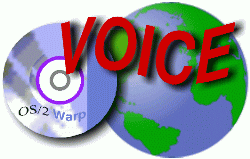 VOICE Home Page: http://www.os2voice.org |
[Previous Page] [Next Page] [Features Index] |
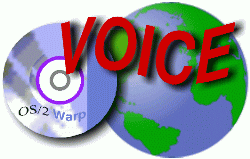 VOICE Home Page: http://www.os2voice.org |
[Previous Page] [Next Page] [Features Index] |
Apple excelled at high-speed video and drive communications with the IEEE-1394
FireWire (running at 200 megabits per second with future plans calling for IEEE-1934b
running at 800 Mbps and later, to 1.6 Gigabits per second). Intel decided to target
USB 1.0 for low cost and low speed devices (1.5-12 megabits per second). Thus, USB
1.0 was designed to compliment FireWire rather than compete with it or replace it.
Intel designed USB 1.0 to be user friendly: just plug in and use ... you can
even daisy-chain devices together ... all without turning off the computer even!
What could be more simple? Of course, the "new, improved, faster" USB
2.0 will change all that since users will have to buy at least one new high-speed
hub and learn all about the speed of the devices and hubs they plug in to, in order
to get anywhere close to the promised 480 Mbps speed.
Does it ever seem to you that progress is directly proportional to increased
complexity and user "jump through the hoops" intervention?
For an excellent review on USB, go to Mac Weekly Journal at http://www.mackido.com/Hardware/USB2.html
and read the report. "USB Two-Oh-My!!". It's long but very well
written and very helpful.
Windows 98 users are reporting a lot of challenges with many kinds of
USB devices. What it boils down to is this: users with computers having motherboards
with the Intel chipset seem to be in pretty good shape. Users with computers having
motherboards with the ALi, VIA, Opti, SIS or CMD chipsets seem to face a number
of challenges. If you have a motherboard with the ALi or VIA chipset, you can download
a patch (for Win98 only ... doesn't help OS/2) to get around the chipset limitations
http://www.usbworkshop.com/php/latestnews/display.php3?newsid=256
. The bottom line is that users with non-Intel chipsets must know a lot more about
their hardware than they should have to know and thus, USB 1.0 is anything but "user
friendly" for them.
OS/2 users with computers having Intel motherboards seem, like their Win98
counterparts, to be in pretty good shape. The Intel chipset supports UCHI and so
do the IBM OS/2 USB base and device drivers which you can download from: http://service.software.ibm.com/os2ddpak/html/universa/index.htm.
At this site, click on "IBM Corporation", then any of the listed specific device driver options. Download USBBASIC.EXE first, then the specific device driver(s) you need. If you need non-IBM Device driver(s), return to "Companies" and select the specific USB Device driver(s) you need. When you finish downloading the drivers you want, doubleclick USBBASIC.EXE which unzips the basic driver file, then doubleclick USBBINST.EXE to install the basic drivers. After you've installed the basic drivers, you can unzip and install the specific USB Device driver(s) you need in the same way. After you finish, reboot. If you have questions, read the text file which accompanies the basic and device drivers.
Users with computers having motherboards with the VIA, ALi, Opti, SIS or CMD
chipsets seem to face a number of very serious challenges.
Unfortunately such a card DOESN'T EXIST.
Therefore, if you want to run USB devices under OS/2 on an non-Intel motherboard,
you have to select one of the following three options, neither as good as the easy
but nonexistent solution:
A-Best Ltd. USB-200 $30 http://www.a-best-ltd.com/Products/USB/USB200/usb200.htm
D-Link DSB-500 http://www.dlink.com/products/usb/dsb500/
Jameco PCI USB I/O Card Part# 155299 $34.95 PCI USB I/O Card http://www.jameco.com
Longshine http://www.longshin.com.tw/com/prod/usbcard.htm
National Technology Inc UC-100 $26.10 http://www.national-tech.com/catalog/usbcontrollcard.htm
Amedia Microsystems Corporation USB Simply Connect $49.95 http://www.amedia.com/
and click on "Products"
Remember, you'll have to get the modified USBUHCD.SYS
driver for these cards to work under OS/2 and you may have challenges with other
USB devices or OS/2 port-dependent software.
Again, these are the cards NOT to
buy for use with OS/2!!!
If you find a card not listed on either of
the above lists, be sure to find out which chipset it has before you buy it. Avoid
the Opti chipset ... go for the VIA chipset ... and hope someday a card is made
with the Intel chipset (not much chance of that when Intel would rather sell you
an Intel processor with Intel chipset!)
If you already have a computer with an non-Intel chipset, then the best way to
use USB devices under OS/2 is to buy a new motherboard with an Intel processor and
chipset.
If you're not into upgrading your motherboard, your only other option is to purchase
a PCI USB I/O Card with a VIA VT83C572 chipset which is UHCI and OS/2 compatible
... almost ... and obtain the modified usbuhcd.sys driver to make your USB device
work ... some of them anyway.
Naish Sails Hawaii, Maui Sales Rep
RaceManPro Windsurfing Software, Co-Developer
http://www.ultranet.com/~lefebvre/RaceManPro/