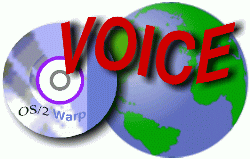
VOICE Home Page: http://www.os2voice.org
[Newsletter Index]
[Previous Page] [Next Page]
[Feature Index]
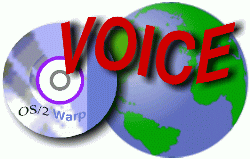
VOICE Home Page: http://www.os2voice.org |
December 2001
[Newsletter Index]
|
| By Mark Dodel © December 2001 |
I've been running a wireless networking setup under OS/2 and eComStation for a couple
of years now, using some old IBM Wireless LAN hardware. It was inexpensive, but
took a while to figure out, and it required the use of an ISA slot in my server
to setup a wireless base. I wrote about my original attempts to set it up in IBM Wireless
LAN Kit. It has served me well, but although it worked well for basic web access
and IRC, and other low bandwidth applications, it was really slow for things like
running applications off of my server, and backing up large numbers of files over
the LAN to my server. For those I need more bandwidth.
The IBM Wireless hardware dates from 1996-7, long before the current 802.11b
standard of wireless networking which supports up to 11Mbps. So recently I began
my search for an 802.11b solution that is supported under OS/2. There are lots of
vendors peddling wireless networking equipment these days. But most of it seems
supported only on windows. I rarely see DOS or Linux mentioned, let alone OS/2.
So I was pleasantly pleased when I heard a few months back that a company in Germany
was working on an OS/2 driver. Artem released
the driver which only works with their own wireless cards. This was great if you
lived in Europe, but at the time they had no US distributor. And only very recently
started selling their equipment directly to those outside of Germany.
I have also just learned from os2.org that another
German company BinTec Communications AG, has
announced that they also have an OS/2 driver for their wireless network card. I
don't know anything about this, other then what can be read on their web site, which
is in English, German and French. I couldn't find the driver on their web site,
but it was on their FTP site ftp://ftp.bintec.net/pub/XAir/drivers/OS2/os2.zip.
Then just before Warpstock 2002, I heard that there was an OS/2 driver for the
Cisco 340 wireless network adapter. I tried to find out where the driver was, since
I have learned not to buy anything unless I know for a fact that the software actually
exists. I finally tracked down a copy of the driver, but not in time to have one
in my laptop for Warpstock. I brought my old IBM wireless PCMCIA and ISA cards to
Toronto, but was unable to install the ISA card into the server we had at the VOICE
booth. The card was just too long and because of it's odd ISA/MCA switchable bracket,
it just couldn't clear some resistors on the motherboard. So no roaming IRC coverage
of Warpstock this year, but I feel confident that will be different in 2002. :-)
When I got home I began to seriously look for a solution. Had I known that Artem
would sell to me directly I would have gone that route, since they actually provide
support for OS/2. The Cisco OS/2 driver I had was not written by Cisco, but by IBM,
so if I ran into problems I was pretty much on my own. I decided to try to find
the least expensive hardware I could, to help limit my potential loss if this didn't
work. I started browsing the wireless adapters available on eBay,
searching specifically for Cisco wireless cards. What I found was mostly Xircom
branded cards that claimed to be Cisco 340 cards. I bought a Xircom CWE1130-NA for
$75US plus $15US shipping. In addition I found a Linksys Wireless Access Point (WAP11)
on Buy.com for only $149.99US (with a no shipping
charge deal). This allowed me to hook into my existing LAN hub with my Toshiba Satellite
2545XCDT notebook computer with access to both NetBIOS and TCP/IP for less then
$250US total.
I won't go into much detail about the Xircom card, other then to say don't buy
it if you plan to use it under OS/2. It states right on the card that it contains
a Cisco Aironet PCM340, but I could not get the OS/2 driver to recognize the card.
The driver gave no screen output, but the Plug and Play for PCMCIA didn't show any
resources assigned to the card, but recognized it as an ethernet device. My guess
at this point is that this driver will only work on a genuine Cisco wireless card
based on a manufacturers ID programmed into it. I have only tried it on the Xircom
and a Cisco 340, so I can't swear that is the case, but unless you get another card
really cheap I wouldn't bother.
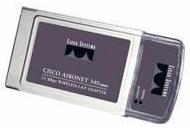 After
having no luck with the Xircom I went back to eBay and found a real Cisco 340 PCMCIA
card for $105US plus $15US shipping. Though the card came in a Cisco box with a
driver CD, all the included documentation was stamped with "No warranty Included".
I plugged that card into my laptop, and rebooted with the OS/2 Cisco driver and
the card started blinking it's green status light and flickering it's yellow activity
light. Strange since the Xircom and the Cisco look almost identical, down to the
rounded radio antenna with the yellow and green lights. With the exception of the
label of course.
After
having no luck with the Xircom I went back to eBay and found a real Cisco 340 PCMCIA
card for $105US plus $15US shipping. Though the card came in a Cisco box with a
driver CD, all the included documentation was stamped with "No warranty Included".
I plugged that card into my laptop, and rebooted with the OS/2 Cisco driver and
the card started blinking it's green status light and flickering it's yellow activity
light. Strange since the Xircom and the Cisco look almost identical, down to the
rounded radio antenna with the yellow and green lights. With the exception of the
label of course.
The following image shows the MPTS configuration window and Cisco 340 series
driver parameters. I basically stayed with all the defaults except for the Service
Set ID(SSID), which I changed to match the default for my Linksys Wireless Access
Point. SSID (Linksys calls this same parameter ESSID) is a unique ID you assign
to all wireless units on your network. After booting, Plug and Play for PCMCIA showed
an IRQ of 7 being used, though I had used the default of 10 when installing
the driver in MPTS. This is most likely due to the fact that the default IRQ mask
of 068C allows 2, 3, 7, 9, and 10. You can modify this mask to force a specific
IRQ.
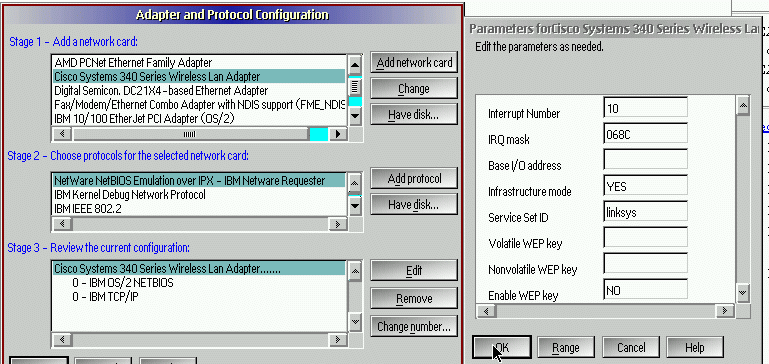
Other parameters that are configurable for the driver include the Base I/O
address, which the readme advises you to leave blank; Infrastructure mode,
which defaults to YES which means you are using the card with an access point
as opposed to NO which would mean you were using it in a peer mode with other
wireless network cards. Before buying anything I asked a couple of people with experience
with wireless networking, who assured me that any 802.11b device would work with
any other brand device. I was skeptical, but my Cisco 340 card works great with
my Linksys Access Point. Since I only have the PCMCIA version of the Cisco card,
I have no idea if the driver will work with the PCI or ISA versions, though these
appear to be PCMCIA adapter cards with PCMCIA wireless NICs. so if the adapter chipset
has an OS/2 PCMCIA driver it should also work with the Cisco 340 driver.
For me the access point was a benefit since I could just plug it into an RJ45
socket on my network hub and my wireless network card had access to the rest of
my LAN. No ISA or PCI slots required in my server. In fact no changes at all to
any other machines on my LAN. Though it worked for me right out of the box, the
Linksys Wireless AP requires windows to change any configuration. As noted above
the default SSID is linksys. It also defaults to a TCP/IP address of 192.168.1.250,
which obviously was not going to pose a conflict on my 6 PC network, which was already
using the 192.168.1.x series of addresses. What is a problem is the use of encryption.
The Cisco card supports up to 128 bit encryption. The Linksys AP box claims to support
up to 128 bit encryption as well, but the manual only talks about 40 bit WEP support.
This is the WEP parameters in the driver setting page.
WEP stands for Wired Equivalent Privacy. This is defaulted to disabled
in the Linksys WAP and the Cisco driver. This means that the network data is transmitted
in the clear without any encryption. To enable encryption, you need to enter the
same key into all the wireless units on your network. Otherwise wireless devices
won't work with one another. Since I am just using this within my home, I haven't
tried enabling WEP yet. So far I have been unable to install the Linksys win32 SNMP
configuration program under Odin.
As with a lot of win-junk, it uses a 16bit version of Install Shields setup program,
which Odin barfs on. This would allow configuring the access point through the network
and allow me to set a WEP key. I am told that it is common to require a win32 configuration
application for access points. Why they don't provide a simple secure browser based
configuration is beyond me, but considering this would make win32 irrelevant, it
doesn't surprise me. Linksys also provides a USB port on the access point, a USB
cable and win32 software so that one could configure the access point via a USB
connector. (Note: The USB port is only for configuring the WAP, you can't connect
it to the network via USB). I don't have USB installed anywhere but I tried installing
it under Odin and again get a "Failed to start win 16 session" error.
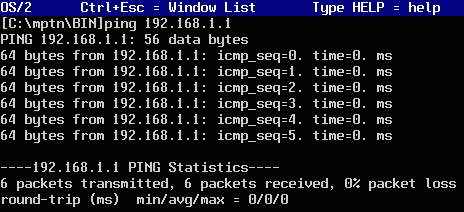
All are returned almost instantly, while the same test with the IBM Wireless
cards usually returned ping times of about 100 ms. I then ran Kai Uwe Rommel's NETIO test suite, which
tests throughput for both TCP/IP and NetBIOS connections. The server portion was
always run on the same machine; My main server running Warp Server eBusiness FP2,
with a Kingston EtherRX 10/100 card.
First test was on my main desktop system running eComStation Pro 1.0 with an
Intel 100 Pro network adapter. Then I tested the Cisco PCM340 under eCS 1.0 on my
laptop. Finally I reinstalled the IBM Wireless LAN on my laptop running eCS 1.0.
That went directly to the server's ISA IBM Wireless LAN card. The NetBIOS test would
not run under this configuration for some reason, although I was able to access
all the server's shares without a problem (other than slowness) as I had for the
past couple of years with the same setup. For both wireless setups, the laptop was
within 3-4 feet of the receiving unit.
|
Intel Pro 100 |
Cisco PCM340 |
IBM Wireless LAN |
||||
|
Packet Size |
|
|
|
|
|
|
|
1 k bytes |
2114 k bytes/sec |
7628 k bytes/sec |
237 k bytes/sec |
594 k bytes/sec |
N/A |
37040 bytes/sec |
|
2 k bytes |
1359 k bytes/sec |
7607 k bytes/sec |
237 k bytes/sec |
591 k bytes/sec |
N/A |
34714 bytes/sec |
|
4 k bytes |
1461 k bytes/sec |
7576 k bytes/sec |
437 k bytes/sec |
587 k bytes/sec |
N/A |
35649 bytes/sec |
|
8 k bytes |
1988 k bytes/sec |
7619 k bytes/sec |
537 k bytes/sec |
597 k bytes/sec |
N/A |
35963 bytes/sec |
|
16 k bytes |
2670 k bytes/sec |
5381 k bytes/sec |
237 k bytes/sec |
600 k bytes/sec |
N/A |
34924 bytes/sec |
|
32 k bytes |
2382 k bytes/sec |
3211 k bytes/sec |
158 k bytes/sec |
600 k bytes/sec |
N/A |
35329 bytes/sec |
This shows that the Cisco is running about 16 times faster then the old IBM Wireless
adapter, at least for TCP/IP. The Cisco is in turn about 12 times slower for TCP/IP
and 4-10 times slower for NetBIOS, then the hardwired 100Mbps connection.
The Cisco 340 Wireless driver is PCMCIA aware, and you can remove the card from
a running system by turning off power to the slot and pulling it out. I don't use
suspend on my laptop, but I would assume that this card also supports suspend/resume.
I was told by another OS/2 user that this driver works with the Cisco 350 wireless
network card as well so even though it appears to be checking for the manufacturer
ID, the driver seems to work with newer Cisco adapters as well.
As to model numbers, you have to be careful what you buy. The general family
is the AIR-PCM340, but there are three models within the family. The only difference
I can find is that the AIR-PCM340 has no WEP support; The AIR-PCM341 supports 40
bit WEP encryption and the AIR-PCM342 supports 128 bit WEP encryption. My card also
has the model number AIR-PCM342US, which, like the IBM Wireless LAN cards, means
that different national versions have different power output and operating channel
support. Unlike the IBM Wireless LAN, there appears to be no need to tell the driver
what national version you are using. There are also PCI and ISA versions of these
cards, though since I have no need for them, I can't comment on how well they may
or may not work under OS/2 or eComStation.
The Cisco wireless works via direct sequence spread spectrum (DSSS) 3 technology
and operating in the 2.4 GHz band radio signals. It works best if there are no barriers
between the units, but will find its way through wood, brick and masonry walls.
It can't penetrate metal though, and the greater the distance between wireless units,
the weaker the signal. At greater distances/weaker signal strength, the throughput
will automatically drop back to keep the connection intact. It is rated to work
up to 1500 feet(460m) at 1Mbps without any barriers and up to 11Mbps at a range
up to 400 feet(120m).
So overall I'm satisfied with my new Cisco Systems wireless setup. It is much
faster than my previous wireless setup, and I no longer have to tie up an ISA slot
in my server. The install was extremely easy for my limited needs. However to do
anything more involved appears to require booting to windoze. And now I'm stuck
with a Xircom PCMCIA wireless card I can't use, but that is the price one pays to
try out new things. Finally there is no real support for this driver (unless perhaps
if you have a contract with IBM), and there are no OS/2 utilities. I'm told the
Artem PCMCIA wireless card can be purchased direct from Artem for about $160US plus
shipping. That is probably less then what a brand new Cisco 340 or 350 PCMCIA wireless
card would cost at retail, and Artem is actively supporting OS/2. Hopefully soon
we will have a review of the Artem card to make a fair comparison.
References:
Cisco 340 series wireless networking driver |
[Feature Index]
editor@os2voice.org
[Previous Page] [Newsletter Index] [Next Page]
VOICE Home Page: http://www.os2voice.org