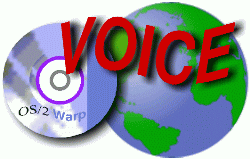 VOICE Home Page: http://www.os2voice.org |
[Previous Page] [Next Page] [Features Index] |
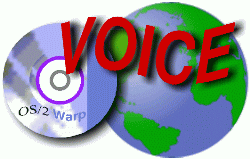 VOICE Home Page: http://www.os2voice.org |
[Previous Page] [Next Page] [Features Index] |
By: Julian
E. Brown ©January 2001IBM DDPak Online Site: http://service.software.ibm.com/os2ddpak/html/index.htm |
When you contemplate any of the flavors of DSL for your OS/2 machine, you must
remember that not supported does not mean will not work. Officially, no ISP supports
OS/2 in their DSL program. This means two things:
Remember, OS/2 is a networking OS and networks have not really changed in the
last 10 years. My experience with networks is that they are built on lies with mirrors.
How many people have actually seen a real VT100 or IBM 3780? xDSL is no exception.
The lie here is that the xDSL network is a LAN and your workstation is on this LAN.
LANs are not new.
I ordered my DSL connection from Mindspring at the end of 1999. It is now an
Earthlink subscription. They provided me with a Flowpoint 2100 router and a 3COM
3C900B-TPO ethernet card. For some dumbing-down reason the xDSL world insists on
calling the Flowpoint and like devices a "modem." It is not a modem. In
all cases you are getting or need to have a router or a router configured as a bridge.
In my case the router is configured as a bridge. With a bridge, the lie that I am
on the Earthlink LAN is complete. With a router you look like a node on a WAN.
Mindspring/Earthlink implements PPPoE (point to point protocol over ethernet)
with dynamic IP addressing. This means that your machine is assigned an IP address
when you "login." DHCP is not used in this case. This is all handled through
the PPPoE software which is not part of OS/2.
I live about half a mile from my central office. As you may know, this is a good
thing. DSL is not supported much beyond 12,000 feet from your central office and
performance varies within the supported distance.
I have a dual boot configuration so I ordered DSL (ADSL in Mindspring's case)
as a straight Win98 install. The technician came, installed all of the hardware
and software and had everything running in about an hour and a half. As soon as
he left, I settled down to the business of getting OS/2 connected. If everything
is working in Windows, the only variable is OS/2
Prior to installation I upgraded to fixpak MPTS WR08421, which updates
the 16 bit TCP/IP stack. At installation in February 2000 my configuration was:
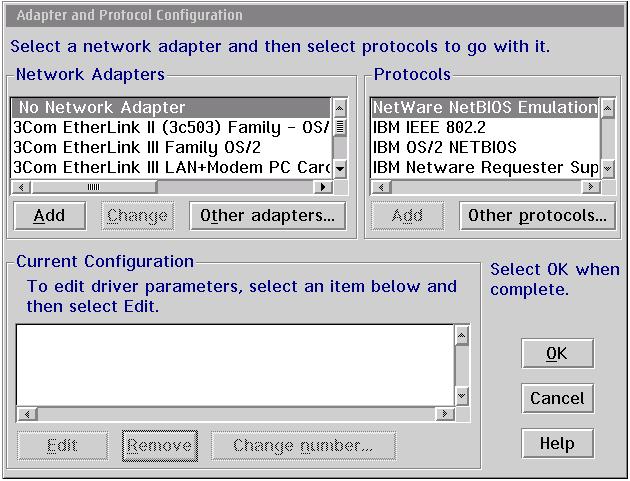
Even though the CD that came with the card probably has a prominent application
for installing software under Windows, if the card is supported by OS/2, OS/2 drivers
are somewhere on it too. Once you have gotten to the screen called "Adapters
and Protocol Configuration," you need to ADD a Network Adapter.
If you are lucky and your card is in the list, use it, otherwise click on OTHER
ADAPTERS and navigate to the folder with the OS/2 adapters on the CD. If all
works well, your the drivers should be copied to x:\ibmcom\macs and protocol.ini
in x:\ibmcom. When you reboot you should see a message telling you that the
ethernet card driver is loaded. If the driver does not load, you have the wrong
driver specified. I will talk about how I dealt with this scenario in my second
installation experience.
When you add the adapter, you also need to bind it to a protocol service. You
will select one of the protocols on the right. The only correct one to select is
TCP/IP. If you weren't already using any other services, then do not select anything
other than TCP/IP. Adding unused and unconfigured services opens you to hacker attacks.
(If you were in Windows you'd have to go back and remove the NETBIOS and NETBEUI
services. At least in OS/2 we start with the barndoor closed.) When you are finished
your configuration window should look something like the one below. Substitute your
adapter driver for mine.
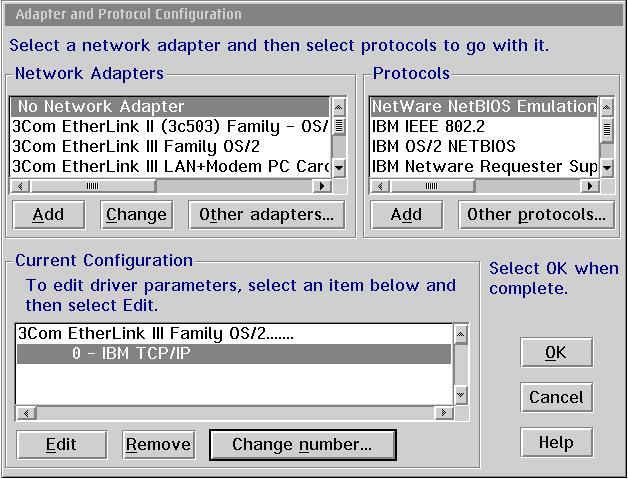
Safefire PPPoE is installed as a protocol through MPTS Network Adapters and
Protocol Services. You need to click on the Other Protocols button and
navigate to the folder with the Safefire Software. It installs like TCP/IP. The
documentation is clear. If you got the ethernet driver installed, you can do this.
There is also a script that you need to edit with your login parameters. That's
all there is to it. In MPTS you will see the Safefire driver attached to your ethernet
driver.
When you reboot your machine, your connection is made totally behind the scenes.
Just start your browser and go.
I have one caveat. I believe all this is true. This is how I remember it, but
I installed Safefire in February and switched to Injoy in the summer. I switched
because Safefire appears to be a free product in perpetual beta. While I was open
to trying xDSL with beta PPPoE software, I didn't want to go into the firewall arena
with beta code. So I switched to Injoy Firewall and PPPoE. At the time they were
packaged together, but now you purchase just PPPoE.
I had a system catastrophe and had to reinstall Warp from the CD. It became immediately
apparent that base OS/2 Warp does not work with WR08421 MPTS. So I reformatted
and reinstalled. This time I did not install WR08421. It didn't seem to fix
any problem that I had. I wanted to get my system up.
[PROT_MAN]
DRIVERNAME = PROTMAN$
[IBMLXCFG]
tcpip_nif = tcpip.nif
EL3IBMO2_nif = el3ibmo2.nif <=== Your card
driver
[tcpip_nif]
DriverName = TCPIP$
Bindings = ,EL3IBMO2_nif <=== Your card driver
[EL3IBMO2_nif]
DriverName = EL90X$ <=== Your card driver
MaxTransmits = 20
The important references are EL3IBMOS2_nif and EL90X$. These
are the two drivers. I saw that these two files were the ones on the CD and in x:\ibmcom\macs
so I manually edited protocol.ini and the drivers loaded. You will also
need to check config.sys and make sure that your correct drive is called
for in my case the line is DEVICE=C:\IBMCOM\MACS\EL90X.OS2.
You need a *.nif file and a *$ file. Use the CD as a guide and edit accordingly
if the update it not taking. It is possible that this is an unpublished APAR that
is fixed in WR08421 which is why I did not see this problem the first time
around and a reason to install the fixpak. I still have not installed the fixpak
and have noticed no other problems. The MPTS fixpaks are at: ftp://service.boulder.ibm.com/ps/products/mpts/fixes/english-us/.
The low level hardware binding to your adapter is done by a little install command
file. It should be noted that Injoy modifies your MPTS configuration in a way that
MPTS utilities don't work. There is an uninstall command file that removes the Injoy
driver and restores TCP/IP. When you run the install command you should get a screen
that offers to intall Injoy on the adapter you just setup.
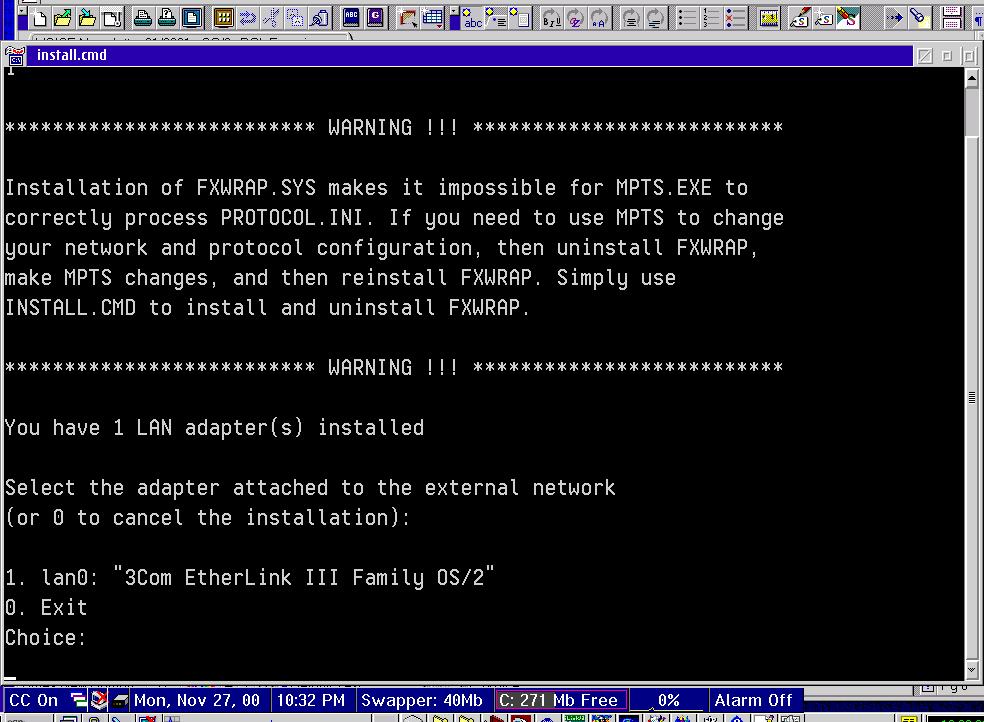
Option 1 is install to lan0 which is the card you just set up. Select it and
the driver is installed. Next time you go to MPTS configuration, your screen should
look like this:
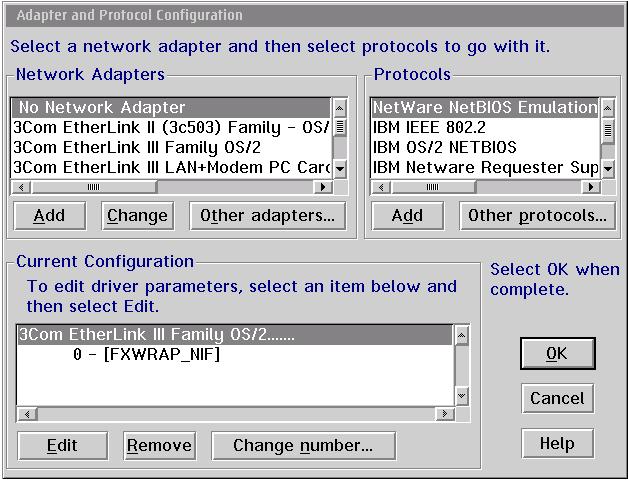
Initially I ran the PM application because you have a configuration notebook
that simplifies editing multiple configuration files with all of the setup details.
The PM interface looks like the shot below.
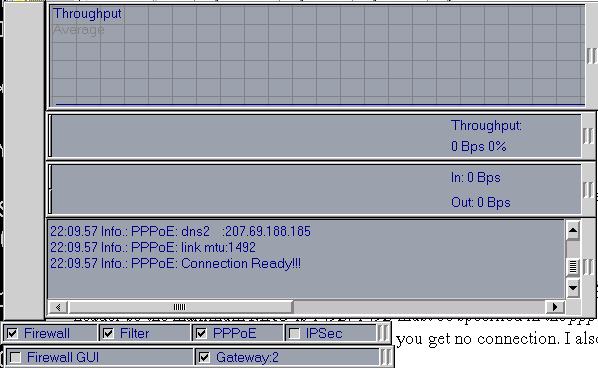
The PM interface is totally modular. A button 2 click on any window exposes a
menu where you can select control options. Select PPPoE settings and you can setup
the login name and password. TCP Setup lets you define all of the relevant servers.
Since all of this is dynamic just use 0.0.0.0. The one thing that you cannot set
in the PM interface is MTU (message transmission unit).
All of my problems centered around specifying MTU. The documentation describes
various performance problems you may encounter if MTU is not correct. Well the first
performance problem is that you cannot connect. In the dial-up world you have MTU
set at 1500. Apparently, in order to make the lie of PPPoE work, 8 bytes of the
message are used as a header so the maximum MTU is 1492. My problem was that I assumed
that any number less than or equal to 1492 would work. If the ISP is sending 1492,
you have to match it. Unless you have other information, assume the ISP is sending
1492. An example of opaqueness is the suggestion in the MTU section that 1412 might
work. 1492 must be specified in the pppoe.cnf file and the setup.cmd
in x:\mptn\bin\setup.cmd. If these do not agree, you get no connection. Since
you must change the default MTU value from 1500, I don't understand why 1492
is not the default.
I also nulled out all address information in pppoe.cnf since it is dynamically
configured. If you used the PM interface this part of pppoe.cnf is already
configured.
I suggest manually editing setup.cmd. If you use tcpipcfg be sure
to activate lan0. If you have been doing just dial-up, lan0 may not be configured.
Remember, whenever you use tcpipcfg, you change setup.cmd. This is my setup.cmd:
route -fh
arp -f
ifconfig lo 127.0.0.1
ifconfig lan0 192.168.1.254 netmask 255.255.255.0 mtu 1492 alias
REM ifconfig lan1
REM ifconfig lan2
REM ifconfig lan3
REM ifconfig lan4
REM ifconfig lan5
REM ifconfig lan6
REM ifconfig lan7
REM ifconfig sl0
ipgate on
"ifconfig lan0 ..." and "ipgate on" are the important command
lines. 192.168.1.254 is a dummy IP address used on the internal side the PPPoE connection.
Basically with one LAN adapter you are simulating two adapters. Your "real"
IP address will be assigned when you make your DSL connection. The "alias"operand
is required for this to happen. I've already discussed "MTU 1492." "ipgate
on" is also required for this to work.
Injoy has PM and command line methods for starting. If you want your connection
available when you bootup, I suggest putting a shadow of the command file in your
startup folder. Unless you like clutter on your desktop, I also suggest setting
the properties to minimize window to viewer.
Earthlink gave me Norton Firewall for my Windows DSL. It dynamically asks to
create rules. I always say yes so I don't see the point. The first rule you have
to create is for the browser to access the Internet. The Injoy Firewall seems to
be effective at blocking and I don't care about filtering. Injoy claims the filtering
is very robust. My impression is that is as robust as your inclination to write
filtering scripts.