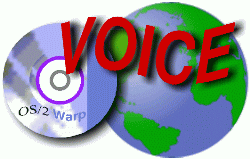
VOICE Home Page: http://www.os2voice.org
[Previous Page] [Next Page]
[Features Index]
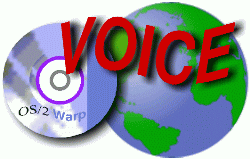 VOICE Home Page: http://www.os2voice.org |
[Previous Page] [Next Page] [Features Index] |
By Dan Casey©January 2001Oliver Rick's Warp Updates Site: http://home.knuut.de/orick/english/warpupdates.html |
Can I connect my OS/2 System to a Cable/DSL connection ... and how do I do it?
The answer to the 1st part of the question is "Most Likely, Yes!"
Most all Cable and DSL connections will work with OS/2. However, it's highly
unlikely that you'll find an ISP that actually "Supports" OS/2. For actual
OS/2 Support, your only recourse is the OS/2 Community, and the various forums for
support that are available to OS/2 users everywhere.
In order to provide a definite answer, we'll need to know what protocols the
ISP is using, and how they are assigning IP addresses to their customers. The standard
protocol on the Internet is TCP/IP, and with very few exceptions, this is the protocol
used by most all Internet Service Providers (ISP).
Unlike a Dial-Up connection, which uses a Point to Point Protocol (PPP) and a
software package (the Dialer) to resolve the IP address, a Broadband connection
is more like a LAN (Local Area Network) connection and thus uses different methods
of assigning an IP address when you connect.
In this case, your ISP assigns you an IP Address that belongs to you and you alone. Regardless of how many times you connect, disconnect and reconnect, you always have the same IP Address. The first step is to Open the TCP/IP Configuration (LAN) Notebook. Once you have that open, the first page you'll see allows you to Enable the Interface (in this case, Interface 0) and configure the IP Addresses.
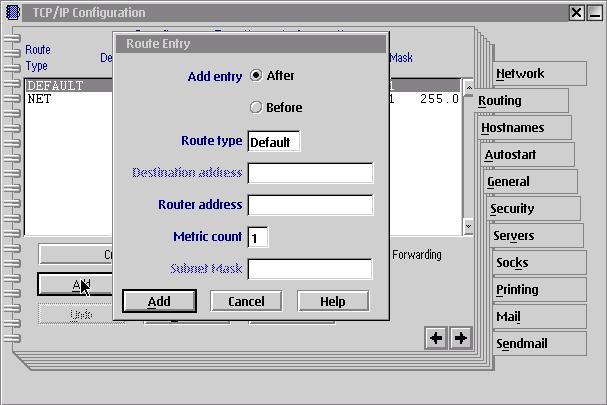
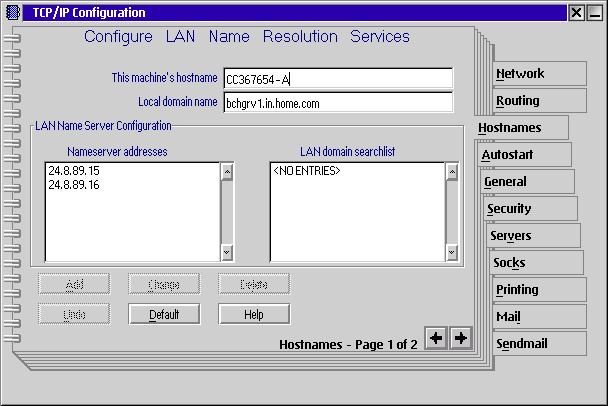
If you're setup is correct, you should get the following:
[C:\]ping hobbes.nmsu.eduIf you don't get a PING response, then try it using the IP Address:
PING hobbes.nmsu.edu: 56 data bytes
64 bytes from 128.123.3.50: icmp_seq=0. time=110. ms
64 bytes from 128.123.3.50: icmp_seq=1. time=90. ms
64 bytes from 128.123.3.50: icmp_seq=2. time=90. ms
64 bytes from 128.123.3.50: icmp_seq=3. time=100. ms
----hobbes.nmsu.edu PING Statistics----
4 packets transmitted, 4 packets received, 0% packet loss
round-trip (ms) min/avg/max = 90/97/110
PING 128.123.3.50If you get a response from this, then you have a problem in the DNS Configuration. If you still get no response, then you are not connected to the Internet, and will need to double-check you configuration.
The most common methods of dynamically assigning an IP Address are:
DHCP - Dynamic Host Configuration Protocol.The first method ... DHCP ... is fairly common among Cable Access providers, and is supported by OS/2's TCP/IP Stack without any 3rd party software. However, there is a problem with the basic DHCP services in the base TCP/IP Stack that shipped with Warp 4, and for best results when using DHCP, you'll want to upgrade the TCP/IP Stack to the latest version (4.02y, as of this date). A good source of information on this, and any OS/2 Update is the WarpUpdates International page at: http://home.knuut.de/orick/english/warpupdates.html
PPPoE - Point to Point Protocol over Ethernet
PPtP - Point to Point tunneling Protocol
The second method, PPPoE, is rarely, if ever, used with a Cable connection. There
are quite a few xDSL providers using this protocol, and if you happen to have an
ISP using PPPoE, then you'll need a 3rd party utility such as the Injoy Firewall
product. OS/2 Warp does not support PPPoE natively. If you don't need a full Firewall,
then Injoy also has a PPPoE Standalone "Plug-In" that you can purchase.
The third method, PPtP, is a "Windows Thing". I've heard of a few xDSL
providers that use it, and if you happen to have one of them as your ISP, then I'm
afraid you're out of luck as there is no support (at this time) for PPtP in OS/2.
For the purposes of this article, we'll focus on DHCP.
The first thing you need to do is make sure that you have the updated TCP/IP
components installed on your system. From an OS/2 command prompt, run INETVER:
[C:\]inetver4.02t is sufficient to use DHCP, though 4.02y is the latest version for the 16bit TCP/IP stack in Warp 4.
Inet Version: 4.02t
Next, open the TCP/IP LAN Configuration notebook, and look at the 1st page of
that. If you're running Warp 4, it will look just like the 1st example screenshot
above. However, if you're running eCS or the Convenience Pak release of Warp, it
will look like the following screenshot.
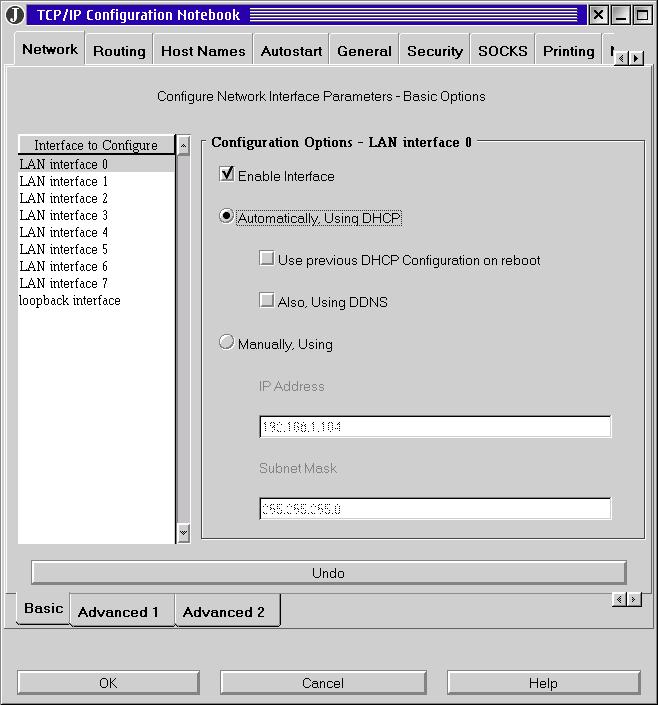
As you can see, the Interface has been updated a bit, however the concept is
the same. This is the same Interface that ships with Warp Server for eBusiness (WSeB).
Highlight LAN0, click on ENABLE Interface, and click on Automatically,
Using DHCP. Do not check Also Using DDNS.
Enable the Loopback Interface just as you would for a Static connection,
as instructed above.
That should be all you need to do to Setup your TCP/IP for DHCP.
You can monitor the DHCP client using the DHCP Monitor provided with Warp
4, the Convenience Pak, eCS and WSeB.