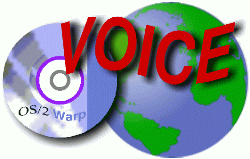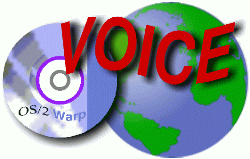News Page 8
17 Dec 2004 21:57:51
From: "Joachim Benjamins"
Please see the newsitem on www.ecomstation.com:
http://www.ecomstation.com/news.phtml?action=fullnews&id=998
===
Serenity Systems International and InnoTek Systemberatung GmbH are
pleased to announce the release of OpenOffice.org 1.1.4 for OS/2 and
eComStation.
English and Russian versions will be released as soon as they are
officialy available for the Windows platform.
This new release is freely available for download to customers of
Application Pack 1.2 or OpenOffice.org for OS/2.
(Download is distributed through Mensys, please login to the Mensys online
shop with your existing Mensys account)
Bob St.John
Director, Business Development
Serenity Systems International
===
Thanks,
Joachim Benjamins
+------------------------------------------------------------+ |
Mensys BV - eComStation Support Desk |
+------------------------------------------------------------+ | Joachim
Benjamins | Email: joachimDESPAM@mensys.nl | |
Crayenestersingel 65 | Phone: +31-23-5482020 | | 2012 PG
Haarlem | Fax : +31-23-5482030 | | The Netherlands
| www : www.ecomstation.biz |
+------------------------------------------------------------+
Top
17 Dec 2004 21:31:08
Forwarded message from stevew on Fri, 17 Dec 2004 21:56:14 UTC
news://news.scitechsoft.com/scitech.snap.graphics.os2
------------------------------------
SciTech SNAP Graphics for OS/2
Professional Edition
------------------------------------
NOTE: This release is NOT a free upgrade from 2.x (only from 3.0)! It has
a 21 day trial period. Upgrade pricing for registered users of SNAP
Graphics 2.x is available in our online store until the end of the year.
Where can I download it?
------------------------
You can download SciTech SNAP Graphics for OS/2 from this URL:
http://www.scitechsoft.com/ftp/snap/os2/
Assuming no new bugs are reported over the weekend, it will also be linked
off of the product pages on the web site as well.
What's new in this version?
---------------------------
This release adds support for the ATI Radeon 9550, Radeon X300, Radeon
X600, and Mobility Radeon X300, as well as the NVIDIA GeForce4 MX 4000 and
GeForce FX 5500. There are also DOS window fixes on some chipsets, and
APM enhancements as part of the GRADD update. A more complete list of
changes can be found here:
http://www.scitechsoft.com/snap2_changes.txt
About SciTech SNAP Graphics for OS/2
------------------------------------
SciTech SNAP Graphics provides high performance graphics accelerator
access across a wide range of modern graphics hardware and operating
systems. The core technology is our SciTech SNAP Graphics Architecture,
which is a cross platform device driver technology enabling the use of the
same device drivers in all versions of SciTech SNAP Graphics. Sharing the
drivers between platforms improves the quality and performance of device
drivers for all supported operating systems.
For more detailed information about SciTech SNAP Graphics for OS/2
(including the list of supported graphics chipsets) see the complete
readme at:
http://www.scitechsoft.com/ftp/snap/os2/readme.txt
Support
-------
If you wish to discuss this release with other users, you are welcome to
use the SciTech newsgroups at:
news://news.scitechsoft.com/scitech.snap.graphics.os2
Please note that the product has a 21-day evaluation period; if you would
like to purchase it for continued use, it will be available in our
online store. Once you have registered, you can get priority support by
opening tickets on the SciTech HelpDesk:
http://www.scitechsoft.com/support/helpdesk/
--- END OF ANNOUNCEMENT ---
---END FORWARDED MESSAGE---
Top
17 Dec 2004 20:53:25
From: bobstjohnDESPAM@serenity-systems.com
Serenity Systems International is glad to announce the immediate
availability of eComStation 1.2 in the German and Dutch language.
Both versions have been inofficially released at Warpstock Europe 2004 and
are now available from your favorite reseller.
(http://www.ecomstation.com/where_purchase.html)
Both products are also available in Academic Edition, offering an
interesting proposition for students and people involved in educational
institutes.
SSI wishes to thank all people that made these releases possible and to
thank all customers for their patience.
Bob St.John
Director, Business Development
Serenity Systems International
Url: http://www.ecomstation.com/
From: Bob St.John (bobstjohnDESPAM@serenity-systems.com)
Submitted with the form on http://www.os2world.com/submit_news.php
Top
17 Dec 2004 19:25:38
From: madodelDESPAM@ptdprolog.net
The Innotek OpenOffice.org 1.1.3 for OS/2 beta expired recently. I had to
reinstall the 1.1.1 version. I saw the following on the Innotek
OpenOffice.org for OS/2 support forum
http://ubb.innotek.de/ultimatebb.php?ubb=get_topic;f=37;t=000259 They
have OpenOffice.org for OS/2 1.1.4 German ready, but as yet no download
link. English and Russian versions should be ready soon as well. This
information is also mentioned on the Innotek web site
http://www.innotek.de/products/openofficeos2/general_e.html
"posted 2004-12-17 10:01
Well, the beta was just meant for testing and it should be no problem to
go back to 1.1.1.
The reason for the delay is that we've decided to go straight to 1.1.4.
The German NLS version of 1.1.4 has been officially released (by both
openoffice.org and us). However, English and Russian NLS versions are
still missing. As soon as the final builds appear, we will release the
OS/2 version as well.
--------------------
Achim Hasenmueller
InnoTek Systemberatung GmbH
http://www.innotek.de"
Top
16 Dec 2004 21:42:01
From: madodelDESPAM@ptdprolog.net
*** Warning *** Do NOT use these kernels on Pentium Pro systems.
[Moderator note: As always these are not officially supported by IBM
unless they tell you to use them.
Download from <ftp://testcase.boulder.ibm.com/ps/fromibm/os2/>
**** Please send any followup to comp.os.os2.bugs on usenet. ****
Also note that files are only on IBM's testcase for 2-3 days, so if you
want to try these get them now. Make certain you back up any files
replaced and don't try these on a production system. Read any readme file
before applying any changes. If your system is working well, and you have
no problems addressed by these updates, do yourself a favour and don't
mess with this. You have been warned.
The UNI and SMP files are for WSeB/ACP/eCS Pro (SMP kernel) and the W4
files are for post FP15/MCP versions, including eComStation. Only use the
SMP kernel on a machine with more then one CPU.]
From the readme file:
20041103 14.100d
WITHDRAWN
20041105 14.100e
****** WARNING: Do NOT use this version on a Pentium Pro machine.
For the benefit of everyone else, I have temporarily removed a
workaround for a P-Pro chip bug. This will improve performance
under heavy load by a few percent for all other machines by
correctly aligning the IDT entry.
JR20486 More sys3175 during bootup on Pentium 4s (and maybe Opterons?)
with >512mb of RAM
- changedd vmco_s to be 8 bytes instead of 5. This will break tools that
depended on that length and will use an extra 184kb of resident memory.
However, it greatly speeds up some memory management operations.
20041210 14.100g
20041214 14.100h
20041215 14.100i
WITHDRAWN (kernel causes machines with older CPUs to hang on boot)
20041216 14.100j
****** SEE WARNING UNDER 20041105
JR20486 (again): Even more P4-related changes. Athlon64 likely still not
working reliably (or supported).
- os2dump and os2ldr LBA changes in 20041105 backed out
- *Very* small timing hole caused trap 3 in SwitchNPX
Top
16 Dec 2004 11:24:19
From: "Jan van Wijk"
DFSee version 6.17 has been released today with menu enhancements and a
bug-fix in CR to allow correct COPYING of primary partitions.
DFSee is the SWISS-ARMY-KNIFE for disk and filesystem problems. With
FDISK-like displays, analysis and recovery, FIX commands, UNDELETE for
HPFS/NTFS, imaging and cloning. More details at:
http://www.dfsee.com/dfsee.htm
Direct download links:
http://www.dfsee.com/dfsee/dfsee6xx.zip
http://hobbes.nmsu.edu/pub/incoming/dfsee617.zip
http://hobbes.nmsu.edu/cgi-bin/h-search?key=dfsee
Just the 'dfsee' Linux distribution with documentation:
http://www.dfsee.com/dfsee/dfsee6xx_linux.tgz
Several "SMALL package" ZIPs are available now per platform:
http://www.dfsee.com/dfsee.htm#dfseedos
http://www.dfsee.com/dfsee.htm#dfseeos2
and so on ...
Most important functional changes since 6.16:
- MENU Add BACKUP/RESTORE partition info items to Mode=FDISK
- MENU Set partition -> ACTIVE/HIDDEN/VISIBLE in Mode=FDISK
- MENU Complete partition view (part -r -s) added to Display
- MENU Display Related sectors N/U/X/T/D/A added to Display
- MENU WIPE current sector(s) to ZEROES, for selective wiping
- MENU HPFS find FNODE by PATH for specified file/directory
- PRESTORE * restores to SAME disk as file, if extension present
- CR -at: Fixed primary partition -at:3f,s exact location bug
- MOVE -c NO auto-install of image (DFSIBMGR) over fresh copy
- Progress to STDIO only with -G switch on EXE (OEM batch GUI)
- SIM Fixed default unit being MiB for the -m:n option
- SIM/WIPE Better error handling on disk-full conditions
Note:
There is a design change in the Linux 2.6 kernel for disk-translation that
affects many disk-tools including DFSee. The effect is that the geometry
used will be DIFFERENT from what the BIOS uses. Using disk-tools
(including Suse 9.1 and Fedore core-2 install!) that are not aware of
these changes may lead to problems on multi-boot systems. (Windows not
booting, OS/2 or eCS loosing LVM info)
Creating partitions using DFSee, then PSAVE before installing Linux allows
you to get Linux installed, and a PRESTORE after installation will make
the other operating systems happy again ...
PSAVE and PRESTORE is quite easy now:
Mode=FDISK -> BACKUP partition info -> All disks
Mode=FDISK -> RESTORE partition info ...
Enjoy!
Regards, JvW
=========================================================================
DFSee Home: http://www.dfsee.com; Jan van Wijk; Author of DFSee -
infoDESPAM@dfsee.com
Top
15 Dec 2004 15:40:00
From: "Walter F. Metcalf"
The previous upload of LDBkup1-02a contained a RAR parameter that I
haven't tested. Since I haven't tested this parameter yet, I decided to
remove it. A new upload--called LDBkup1-02aa--is now available at Hobbes
incoming and on my web site at http://wmetcalf.com. I recommend that all
LDBkup users download this repaired version and use instead of the
previous one.
I apologize for any inconvenience this may have caused.
See the next section for an introduction to LDBkup and a partial list of
its features.
Enjoy!
+++++++++++++++++++++++++++++++++++++++++++++++++++++++++++++++++++++++++++++++++++++++++++++++++++++++++++++
Large Disk Backup (LDBkup)
LDBkup is a program designed specially to backup very large disk drives,
especially those larger than 2 GB. LDBkup can back up your disk(s) to the
following media:
Local hard drive
Remote hard drive
CDR(W) media
DVDRAM media
To accomplish backing up to optical media, they must be "attached" to the
system (i.e. assigned a drive letter) by a software package such as RSJ CD
Writer. So far, only RSJ has been tested, though CDRecord, etc., should
work just as well.
LDBkup uses the shareware program RAR(c) by Eugene Roshal as the engine
for the actual back up. So you need to have RAR installed in the same
directory as LDBkup.
Features:
---------
- no limit to the size of drive you want to back up.
- flexible configuration setup
- multiple drives can be backed up in one session.
- runs unattended
- long drives are split up "on the fly", producing normal archive files.
- full LAN support.
- CDR(W), DVDR, and DVDRAM support
- files produced on optical drives are in standard format, unlike
Backup/2000
- support is available!!
To subscribe to the support mailing list, send the following message
subscribe LDBkup
end
to the address majormajor@os2voice.org. (The subject line is not used.)
*****************************************
Walter F. Metcalf
VOICE Vice-President
Warpdoctor Co-ordinator
walter dot os2 at rogers dot com
*****************************************
Top
14 Dec 2004 22:28:55
From: madodelDESPAM@ptdprolog.net
http://www7.software.ibm.com/2bcprod.nsf/ddpakbydate?OpenView
Printer Supported by the IBM OS/2 PrinterPak (See list at end of this
post)
Thank you for your interest in the IBM OS/2 PrinterPak device driver.
The OS/2 device driver for the printer you have chosen is available only
by contacting IBM OS/2 Technical Support. To receive this driver, you or
your company must have an active contract for Passport Advantage with
Software Maintenance.
For U.S. customers entitled to technical support, the driver can be
obtained by calling 1-800-IBM-SERV (1-800-426-7378) to open a problem
record (PMR). Inform the Service Coordinator that you want to receive the
latest IBM OS/2 PrinterPak.
For non-U.S. customers, contact the IBM Support Center in your country and
request the latest IBM OS/2 PrinterPak.
If you have purchased an active contract for Passport Advantage with
Software Maintenance, the terms and conditions of that contract will
determine what services, if any, you are entitled to with respect to the
IBM OS/2 PrinterPak.
Please be prepared to provide the following information when speaking with
the Service Coordinator:
1. Name of the Printer for which the IBM OS/2 PrinterPak is required.
2. Type of IBM OS/2 PrinterPak device driver that is required. Your
choices are:
* LaserJet driver
* Omni driver
* PostScript driver
3. Language of IBM OS/2 PrinterPak device driver that is required. Your
choices are:
* Worldwide English
* Brazilian
* Simplified Chinese
* German
* Spanish
* French
* Italian
* Japanese
* Traditional Chinese
This IBM OS/2 PrinterPak will install on Convenience Package for OS/2 Warp
4 and Convenience Package for OS/2 Warp Server for e-business. Although
the IBM OS/2 PrinterPak can install on prior versions of OS/2 Warp Server
for e-business, OS/2 Warp 4, or OS/2 Warp 3, we recommend that you use the
later Convenience Package products in order to receive any entitled
service and support. Refer to the OS/2 Defect Support information in the
OS/2 Strategy .
Printers and Plotters
Brother
HL-6050 New Device Driver
HL-6050 BR-Script3 New Device Driver
HL-6050D/DN BR-Script3 New Device Driver
Hewlett-Packard Company
Color LaserJet 5550 New Device Driver
Color LaserJet 5550 PS New Device Driver
LaserJet 2410 New Device Driver
LaserJet 2410 PS New Device Driver
LaserJet 2420 New Device Driver
LaserJet 2420 PS New Device Driver
LaserJet 2430 New Device Driver
LaserJet 2430 PS New Device Driver
LaserJet 4250 New Device Driver
LaserJet 4250 PS New Device Driver
LaserJet 4345 MFP New Device Driver
LaserJet 4345 MFP PS New Device Driver
LaserJet 4350 New Device Driver
LaserJet 4350 PS New Device Driver
LaserJet 9040 MFP New Device Driver
LaserJet 9040 MFP PS New Device Driver
LaserJet 9050 New Device Driver
LaserJet 9050 MFP New Device Driver
LaserJet 9050 MFP PS New Device Driver
LaserJet 9050 PS New Device Driver
OKI
OKI B6200 Updated Device Driver
OKI B6300 Updated Device Driver
Top
14 Dec 2004 22:18:31
Forwarded message from "Rich Walsh" on Wed, 15 Dec 2004 00:03:28 UTC
Posted on: comp.os.os2.apps
I'm pleased to announce the release of RUN! v0.60 Download it from:
http://hobbes.nmsu.edu/cgi-bin/h-search?key=run_060.zip
or
http://e-vertise.com/misc/run_060.zip
RUN! can eliminate scripts and config.sys entries needed to start many
programs - particularly those started as 'helper-apps' by other programs.
It sets the current drive, directory, and BeginLibPath to the directory
containing the .exe, sets options, starts the program, then terminates.
For example, to start Firefox from ProNews/2 without a script:
- copy run!.exe to Firefox's directory
- rename it firefox!.exe
- update ProNews/2 to start (e.g.) D:\NetApps\Firefox\firefox!.exe
Options such as turning on LibpathStrict or using your 2nd codepage can be
specified by embedding the appropriate character in the exe's name, e.g.
firefox!L2.exe. For a concise listing of all its options, just run the
unrenamed run!.exe.
New and Improved in v0.60
-------------------------
- Environment feature: you can add, delete, or modify a program's
environment using the 'E' option. Create a file with the SET
statements you need and name it '[exename]!.env'. You can even
set Begin/EndLibpath from this file. (Note: this is _not_ needed
for the exe's directory - RUN! always adds this automatically.)
- Codepage support: you can now specify whether the programs should
use your primary or secondary codepage. If your system provides
bidirectional language support, you can enable that as well.
- Error messages: RUN! now displays a message for all errors that
prevent a program from starting. There are new options to report
non-fatal errors and to turn off all error messages & beeps.
- Other changes: v0.50 caused a VIO window to appear momentarily
while it was starting, and caused some PM programs (e.g. Firefox)
to open as full-screen text-mode apps. Both of these annoyances
have been fixed. See run!v060.txt for additional info.
--
== == almost usable email address: rich AT e-vertise.com == ==
___________________________________________________________________
|
| New - Remote Workplace Server v0.60
Rich Walsh | interact with the WPS from any program
Ft Myers, FL | http://e-vertise.com/rws/rws060.zip
___________________________________________________________________
---END FORWARDED MESSAGE---
Top
14 Dec 2004 18:26:59
From: madodelDESPAM@ptdprolog.net
*** Warning *** Do NOT use these kernels on Pentium Pro systems.
[Moderator note: As always these are not officially supported by IBM
unless they tell you to use them.
Download from <ftp://testcase.boulder.ibm.com/ps/fromibm/os2/>
**** Please send any followup to comp.os.os2.bugs on usenet. ****
Also note that files are only on IBM's testcase for 2-3 days, so if you
want to try these get them now. Make certain you back up any files
replaced and don't try these on a production system. Read any readme file
before applying any changes. If your system is working well, and you have
no problems addressed by these updates, do yourself a favour and don't
mess with this. You have been warned.
The UNI and SMP files are for WSeB/ACP/eCS Pro (SMP kernel) and the W4
files are for post FP15/MCP versions, including eComStation. Only use the
SMP kernel on a machine with more then one CPU.]
From the readme file:
20041105 14.100e
****** WARNING: Do NOT use this version on a Pentium Pro machine.
For the benefit of everyone else, I have temporarily removed a
workaround for a P-Pro chip bug. This will improve performance
under heavy load by a few percent for all other machines by
correctly aligning the IDT entry.
JR20486 More sys3175 during bootup on Pentium 4s (and maybe Opterons?)
with >512mb of RAM
- changedd vmco_s to be 8 bytes instead of 5. This will break tools that
depended on that length and will use an extra 184kb of resident memory.
However, it greatly speeds up some memory management operations.
20041210 14.100g
WITHDRAWN (kernel causes machines with older CPUs to hang on boot)
20041210 14.100h
****** SEE WARNING UNDER 20041105
JR20486 (again): Even more P4-related changes. Athlon64 likely still not
working reliably (or supported).
- os2dump and os2ldr LBA changes in 20041105 backed out
- *Very* small timing hole caused trap 3 in SwitchNPX
Top
14 Dec 2004 12:41:58
From: madodelDESPAM@ptdprolog.net
There is only one day left in which to participate in the Warpstock 2004
post event poll. For us to get an adequate gauge of what's been right,
wrong, or just needs changing, it is imperative that we get as many
responses as possible. From the initial poll announcement:
The Board of Directors of Warpstock, Inc. would appreciate feedback on
how you feel we have done putting on Warpstock in North America. We want
to hear from you whether or not you attended Warpstock 2004 or previous
Warpstock events.
If you came to Warpstock in October, was there anything you particularly
liked or disliked about the event? If you did not attend, was there
anything we could have done to change your mind? We want to know so we
can plan for an even better event in 2005 -- and beyond.
Please take a few minutes and tell us what you think by answering our
post-Warpstock poll on or before December 15, 2004 at
http://www.warpstock.org/cgi-bin/vpp1.cmd?pollname=postws2004
In the near future, we will follow this poll up with at least one more to
obtain more specific data related to organizing the next event.
If you want to find out more about Warpstock please visit our web site
http://www.warpstock.org where you will find information about our
organization and the past eight Warpstock events.
If you would like to keep informed on Warpstock progress via a periodic
newsletter, please subscribe to the Warpstock eNewsletter. To subscribe to
the Warpstock eNewsletter send the following message in the body of an
email to majormajor@os2voice.org
subscribe wsenews
end
Please pass this on to any other OS/2 users or OS/2 related forums as we
want to hear from as many people as possible.
Top
14 Dec 2004 08:25:18
From: madodelDESPAM@ptdprolog.net
A new beta level update of GCC is on Netlabs FTP site
ftp://ftp.netlabs.org/pub/gcc/GCC-3.3.5-beta2.zip
GCC is a distribution of the GNU C/C++ compiler suite and associated
utilities for the IBM OS/2 platform.
Innotek website for GCC for OS/2:
http://www.innotek.de/products/gccos2/gccos2general_e.html
"If you have any questions regarding the compiler we recommend to join the
UnixOS2 mailinglist:
http://unixos2.org/pages/MailingLists.html
There is also a web interface at gmane.org:
http://news.gmane.org/gmane.os.os2.unixos2 "
The ReleaseNote.os2 for this release states:
"GCC v3.3.5 / LIBC v0.6 - Beta 2:
--------------------------------
New features:
o wchar.h and wctype.h and much of the non-stream functions
declared therein are implemented. Though, the FreeBSD
string/w*.c functions are still in the porting queue.
o Added __mcount stub to all LIBC DLLs but the .prf one which
is forwarding __mcount from kProfile.dll.
o DosLoadModuleEx and DosFreeModuleEx was created to support
loaded modules over a fork(). dlopen/dlclose backend was
changed to use these.
o Fixed rand() range problem. Using the BSD code for this
too, which means a new algorithm.
o Update all BSD source-files (not headers) to FreeBSD 5.3
level.
o New functions:
DosLoadModuleEx(), DosFreeModuleEx(), sranddev(),
getsubopt(), rand_r(), llabs(), lldiv(), dlfunc(),
issetugid(), pread(), pwrite(), _UTF8_mbrtowc(),
_UTF8_mbsinit(), _UTF8_mbsnrtowcs(), _UTF8_wcrtomb(),
_UTF8_wcsnrtombs(), digittoint(), isideogram(),
isrune(), iswalnum(), iswalpha(), iswascii(),
iswblank(), iswcntrl(), iswctype(), iswdigit(),
iswgraph(), iswhexnumber(), iswideogram(), iswlower(),
iswnumber(), iswprint(), iswpunct(), iswrune(),
iswspace(), iswupper(), iswxdigit(), btowc(), mbrlen(),
mbrtowc(), mbsinit(), mbsnrtowcs(), mbsrtowcs(),
nl_langinfo(), towctrans(), wcrtomb(), wcsftime(),
wcsnrtombs(), wcsrtombs(), wcstod(), wcstof(),
wcstoimax(), wcstol(), wcstold(), wcstoll(), wcstoul(),
wcstoull(), wcstoumax(), wctob(), wctrans(), wctype(),
towlower(), towupper().
Bug fixes:
o Fixed missing WNOHANG handling in waitpid(), wait4()
and waitid().
o Corrected several severe bugs in the path resolver.
o Fixed handling of paths ending with slash.
o Fixed weird fork() problem which showed up as a heap
deadlock.
o Fixed broken _getdrive().
o Made _chdrive() return -1 on error. It used to always
return success earlier. (don't ask me why)
o Fixed incorrect handling of -shared in GCC. It should
be treated as -Zdll.
o Various incorrect assertions in the strict/log build.
o ...
Known Limitiations/Problems:
o Static linking not possible - might be fixed later.
o Job control will only be applied to thread 1 in a process.
This won't change.
o Missing some process group interfaces required for
job control. They'll show up soon I hope.
o Not tested too well. Especially the regex update.
Todos before LIBC06.DLL:
0. Fix all bugs. :-)
1. Implement new ino_t scheme and reimplement opendir
in BSD style while doing so (+fchdir).
2. Shared IPC structures for XSI msq, sem and shm.
3. Port string/w* functions.
4. Missing job pgid functions.
5. Port GLIBC intl/*. gettext is a pita! because it's
passing FILE pointers around between different LIBCs.
objdump is constantly broken between LIBC versions."
Top
13 Dec 2004 15:26:51
From: "Walter F. Metcalf"
New Release of LDBkup
------------------------------
Version 1.02a is essentially a maintenance release of LDBkup. It contains
only a few changes designed to make backups run faster than before. In
some instances, the previous versions were taking far too long to backup
large drives.
v. 1.02a 13 December 2004
------------------------------------------
1. Removed "-s" (solid archive) parameter from RAR commands. This
may result in a very slight increase in the size of the archive file(s).
2. Added "-msrar;zip" parameter to RAR commands. This causes RAR to
skip the compression step for any file with the extension ".zip" or
".rar"
I made both these changes to reduce the length of time required for the
backups to run, which on my system, at least, was getting completely
out-of-control.
To make the most of these changes you may want to consider moving all
your zip and rar files to one drive.
The new version of LDBkup is available NOW from my web site at
http://wmetcalf.com/kw2/Utilities/LDBkup1-02a.exe and from Hobbes
incoming. It should be eventually be moved to its home at
http://hobbes.nmsu.edu/pub/os2/util/archiver
See the next section for an introduction to LDBkup and a partial list of
its features.
Enjoy!
+++++++++++++++++++++++++++++++++++++++++++++++++++++++++++++++++++++++++++++++++++++++++++++++++++++++++++++
Large Disk Backup (LDBkup)
LDBkup is a program designed specially to backup very large disk drives,
especially those larger than 2 GB. LDBkup can back up your disk(s) to the
following media:
Local hard drive
Remote hard drive
CDR(W) media
DVDRAM media
To accomplish backing up to optical media, they must be "attached" to the
system (i.e. assigned a drive letter) by a software package such as RSJ CD
Writer. So far, only RSJ has been tested, though CDRecord, etc., should
work just as well.
LDBkup uses the shareware program RAR(c) by Eugene Roshal as the engine
for the actual back up. So you need to have RAR installed in the same
directory as LDBkup.
Features:
---------
- no limit to the size of drive you want to back up.
- flexible configuration setup
- multiple drives can be backed up in one session.
- runs unattended
- long drives are split up "on the fly", producing normal archive files.
- full LAN support.
- CDR(W), DVDR, and DVDRAM support
- files produced on optical drives are in standard format, unlike
Backup/2000
- support is available!!
To subscribe to the support mailing list, send the following message
subscribe LDBkup
end
to the address majormajor@os2voice.org. (The subject line is not used.)
*****************************************
Walter F. Metcalf
VOICE Vice-President
Warpdoctor Co-ordinator
walter dot os2 at rogers dot com
*****************************************
Top
13 Dec 2004 13:30:32
From: Herwig Bauernfeind
This is the next public beta release of eRedMan, a pipe redirection
manager for eComStation and OS/2. It is a general pipe redirection
utility (like printmon.exe or print2ps.cmd that comes with ePDF). Its
equivalent in the Windows world is RedMon.
eRedMan is able to monitor multiple pipes and associate one program to a
each pipe and execute that program, whenever data was written to the pipe.
What is new in this beta?
+Added: Buttons to open printer and printer properties
+Added: Test page in order to test current setup quickly without the
need of an additional application (works with ePDF and any printer)
+Added: FINALLY, IT WORKS! Robust mechanism to remove leftover temporary
files between 1 and max. 2 hours after their creation
*Changed: Toolbar buttons behave like real OS/2 buttons
!Fixed: Changed settings where not reflected by the container.
Known problems and limitations:
* Usage in conjunction with VPC is still problematic, although not as
serious as it was with previous releases. This is under investigation.
More feedback is required here.
Feedback is appreciated (although there was almost none up to now).
Contact me by email in case of problems.
Get eRedMan from hobbes:
Hobbes Incoming: <http://hobbes.nmsu.edu/pub/incoming/eredman09b7.zip>
Hobbes Search: <http://hobbes.nmsu.edu/cgi-bin/h-search?key=eredman>
Have fun,
Herwig Bauernfeind, 13-12-2004
EMail: herwig.DESPAMbauernfeind@aon.at
Top
13 Dec 2004 13:14:41
From: leifelDESPAM@online.no
Leif Erik Larsen has just (December 11 2004) released version 1.6 beta #7
of his popular GUI file manager and command shell, Larsen Commander.
Larsen Commander is a powerful GUI file manager and command shell with a
traditional look and feel inspired by the classic Norton Commander. It
combines the best of two very different worlds; - the command line and the
file management panels. Both available at the same time, even in parallel
while one or more commands are running in the background!
Larsen Commander is extremely useful espessially for advanced users such
as programmers and system administrators that knows the power and the
value of having the command line possibilities and the file operation
panels available at the same time and in the same shell window. In fact,
you can use Larsen Commander almost exactly the same way as you are using
the standard system shell, but with a large number of additional and
powerful features, such as the console monitor being scrollable and not
limited to those "stupid" 25 lines or so.
But Larsen Commander is not only for the advanced users. Even the novice
will find this piece of software very nice at hand. It makes the standard
file operations a play, such as copying, moving and renaming files and
directories. And of course the command line can be 100% disabled and
hidden, for those who never uses it anyway.
Larsen Commander is available at
http://home.online.no/~leifel/lcmd/index.html
Please also be aware of the open online Larsen Commander discussion forum
at
http://groups.yahoo.com/group/lcmd
This new release of Larsen Commander has a lot of fixes and improvements.
For a complete list, take a look at
http://home.online.no/~leifel/lcmd/history_next.html
Top
News Index
submit@os2voice.org
< Previous Page | Newsletter Index | Next Page >
VOICE Home Page: http://www.os2voice.org