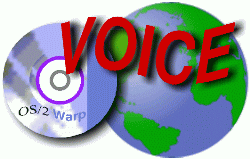
Virtual OS/2 International Consumer Education
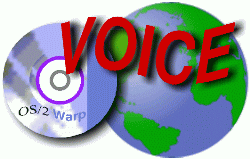
OS/2 Funland - "for OS/2 user to talk about ANYTHING related to computers."
For a information about the list and to subscribe - http://www.koan.com/~white/
subscribe: listserv@yorku.ca
maillist: pminews@yorku.ca
Next VOICE meeting is scheduled for January 21, 1998 at 8PM EST (01:00 GMT) on WEBBnet
in the #voice channel. For more info about VOICE meetings see - http://www.os2voice.org/meetinginfo.html
1. SmartSuite for OS/2 Warp 4 applications access OS/2's System Object Model (SOM)
during application launch - and minor inconsistencies in CONFIG.SYS settings can
cause launch-time crashes in 1-2-3, Approach, and Organizer for OS/2 Warp 4. Below
is a list of four CONFIG.SYS settings you should check if you're unable to launch
1-2-3, Approach and/or Organizer:
(a) Your SET SOMIR= statement must NOT reference any *.IR files that do not exist
and must not contain any extra or any missing semicolons. If there any *.IR files
are referenced that do not exist or if you have any syntax errors in the SET SOMIR=
statement prior to the LTOLSO20.IR file name you will most likely see a message
on application launch indicating OLE initialization failed. Check your SET SOMIR=
statement and verify there are no syntax problems (such as double semicolons) and
that all of the *.IR files referenced in the statement do exist.
(b) If you have VisualAge C++ installed your CONFIG.SYS file may be set up to use
the level of SOM packaged with VisualAge C++. The SmartSuite for OS/2 Warp 4 applications
require the more current level of SOM that ships with OS/2 Warp 4. Be sure your
CONFIG.SYS file conforms to the following:
o IBMCPP\DLL, if found, must be AFTER OS2\DLL in LIBPATH
o IBMCPP\BIN, if found, must be AFTER OS2\DLL in LIBPATH
o SOMDDIR should be set to <bootdrive>:\OS2\ETC\DSOM
(c) If you're using Workgroup Enabled SOM/DSOM you may find the statement SET SOMSOCKETS=TCPIPSockets
in your CONFIG.SYS file. This SOM environment variable is case sensitive. If this
statement appears in your CONFIG.SYS file be sure it is specified as shown above.
SET SOMSOCKETS=tcpipsockets, for example, will cause a failure in DSOM initialization
and may cause SmartSuite for OS/2 Warp 4 applications to crash on launch.
(d) Be sure you have a SET SOMDTHREADPEER=1 statement somewhere in your CONFIG.SYS
file.
2. Some video card/video driver combinations have been known to cause application
launch problems such as an "ASWAN_ERROR" when launching Organizer or a
crash on the launch of 1-2-3. Users with Matrox Millenium II or Matrox Mystique
cards running in 16M colors, for example, have reported problems launching 1-2-3,
Approach and Organizer. Both the latest Matrox driver (version 2.14.054) and the
latest GRADD driver have been reported to solve SmartSuite application launch problems
encountered with the Matrox Mystique video card. Dropping the color depth from 16M
to 64K may also solve application launch problems.
3. If you have DeskMan/2 installed you will likely see a crash in PMWINX.DLL when
you attempt to launch 1-2-3, Approach or Organizer. You should disable DeskMan/2's
PM Extensions for these applications by following the instructions provided at the
bottom of this posting.
4. If you only have a problem launching Organizer for OS/2 Warp 4, there is a known
problem with the Beta 2 Release failing to launch if Lotus Notes is currently up-and-running.
If you have Lotus Notes installed, launch Organizer before launching Lotus Notes.
5. If you only have a problem launching 1-2-3, your problem may be related to the
video card/video driver combination you're currently using. Try launching 1-2-3
with the "splash" screen (logo screen) disabled by adding a -q parameter
to the "Parameters" field on the "Program" page of the Properties
notebook for the 1-2-3 program icon. This will disable the splash screen and launch
1-2-3 with a new, blank spreadsheet using the "Blank Workbook" SmartMaster.
6. If you only have a problem launching Approach:
(a) Be sure you have a SET LOTUS_CLS=x:\LOTUSW4\compnent (where "x:" is
the correct drive letter) and that the subdirectories are named correctly. If this
environment variable is not set you may see the Approach "splash screen"
(or logo screen) for a moment followed by Approach failing to launch. Approach needs
this variable set in CONFIG.SYS to locate and initialize LotusScript at application
launch time.
(b) Attempt launching Approach by opening an OS/2 window, switching to the LOTUSW4\APPROACH
subdirectory and issuing the command APPROACH MUSIC.APR for example - where "MUSIC.APR"
represents any Approach database file that can be found in the LOTUSW4\WORK\APPROACH
subdirectory. This method will work if the cause of the Approach launch problem
was a corrupted "thumbnail" in the most recently used Approach file, which
Approach attempts to display in the Approach Welcome dialog. Once you successfully
launch Approach you can disable the Welcome dialog via File, User Setup, Approach
Preferences - or you can simply resave the offending file while in the WorkSheet
view or any other view that does not contain any rounded rectangles or buttons to
be sure the file is re-saved with a valid thumbnail.
7. You may wish to try resetting the Open32 Registry entries for any applications
that fail to launch successfully if none of the above seem to be the cause of the
problem. Follow the instructions provided in the Suite README.TXT file in Note 1
under "Known Problems - Install, Uninstall, and Applications Not Launching."
8. If you're running any OS/2 utilities that add frame controls (such as an exit
button, a roll-up/collapse button, etc.) to application windows you should disable
the utility - then try launching the SmarSuite applications.
If you're running DeskMan/2 you will experience a crash in PMWINX.DLL when attempting
to launch 1-2-3, Approach or Organizer. You can disable the DeskMan/2's frame controls
for these three applications by following the instructions listed below:
NOTE: These instructions begin by describing how to disable DeskMan/2's controls
for 1-2-3. If you do not have 1-2-3 installed, simply skip the setup of 1-2-3 and
move on to the other application(s).
TO DISABLE DESKMAN/2'S FRAME CONTROLS FOR 1-2-3:
(a) Open an OS/2 window, type WINIDED and hit Enter.
(b) When the Window ID Editor comes up, click on the New button.
(c) In the Window ID Title field, type LOTUS 1-2-3.
(d) Select the PM button for Application type.
(e) Select the Application specific window must match checkbox.
(f) Type 123W.EXE in the entry field.
(g) Uncheck the Window Title and Window ID must match checkboxes.
(h) Click on the PM Extensions tab.
(i) Select the No DevTech menu option.
(j) Click on the Save button.
TO DISABLE DESKMAN/2'S FRAME CONTROLS FOR ADDITIONAL APPLICATIONS:
(a) Click on the Window ID tab.
(b) In the Window ID Title field, type the applicacation name (such as
LOTUS APPROACH or LOTUS ORGANIZER).
(c) Select the PM button for Application type.
(d) Select the Application specific window must match checkbox.
(e) Type <exename>.EXE in the entry field where <exename> is the name
of
the application's executable, using APPROACH.EXE for Approach and
ORG32.EXE for Organizer.
(f) Uncheck the Window Title and Window ID must match checkboxes.
(g) Click on the PM Extensions tab.
(h) Select the No DevTech menu option.
(i) Click on the Save button.
When you've completed disabling DeskMan/2's frame controls for each application,
close the Window ID Editor and re-attempt to launch the applications.
Hopefully the above information will help many of you who have been unable to launch
one or more of the SmartSuite for OS/2 Warp 4 applications from the Beta 2 Release.
SmartSuite Beta Admin.
SmartSuite for OS/2 Warp
Lotus Development Corporation
http://www.lotus.com/smartsuiteos2
If you think you MIGHT want to buy GalCiv 2: Gold Edition (which is GalCiv 2 + Expansion
Pack + Some new graphics/sound + New game features + New Technologies) send email
to:
bwardell@stardock.net
subject: GCGOLD
Note that it's stardock.net not stardock.com
Pricing will be:
GalCiv II Gold (NEW) : $49.95
GalCiv II Gold (Upgrade from GalCiv II) : $34.95
GalCiv II Gold (Upgrade from GalCiv II Expansion Pack) : $19.95
You're not obligated to purchase it, we just want to gauge how much interest there
is. But only sign up if you're interested (i.e. >50% chance you'd purchase it).
I'll post the results in about a month.
incharge@gdma.com
pminews@gdma.com
pmmail@gdma.com
os2db@gdma.com
os2wp@gdma.com
============
We have a new home for two of these The OS/2 Word Processing list is now
os2wp-l@teleport.com and the InCharge (OS/2 personal & small business
financial system) list is now incharge-l@teleport.com
to sbuscribe to either or both send a message to
majordomo@teleport.com, in the BODY
of the message have only the command
subscribe incharge-l
or
subscribe os2wp-l
or both if you want both lists.
The OS2DB (Databases in OS/2 or WinOS/2) list is still without a home, I
don't know the status of the pminews or pmmail lists as I wasn't a member
of either.
Patrick West <pccare@teleport.com>
to provide you with a working StarOffice 4.0 Beta 2 after the set
expiration date on the 31st of December 1997, we offer you a patch for
free download from our international web site at www.stardivision.com
This patch for the International Beta 2 of StarOffice 4.0 allows you
to work until February 28th 1998 without any limitations. Please copy
the file into the main directory of your office installation.
Please note:
The patches will not work after expiration of your StarOffice 4.0 Beta 2!