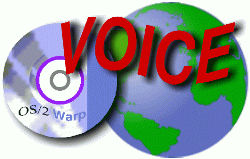
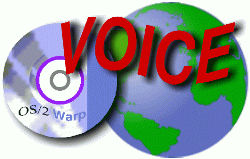
By: Jocelyn Doire, Morris Turpin
Now free software is nothing new on the internet, there is a lot of that, but
I'm not aware of anything that includes so much in a single package, free or not.
It includes everything most will need to create documents, spreadsheets, databases,
presentations, graphics, and more. Add to the package most internet programs, including
an internet browser, e-mail client, news reader, http editor, and more. As if this
was not enough, add to the list a scheduler, a task manager, programming, macros,
equation editor, etc, etc.
This large collection of modules is made possible by re-using extensively the
components of the suite, which make the integration between the modules very thorough.
For example, one can include into the same document text, web links, graphics,
table of data, etc, and edit any of them by simply clicking on them. Having a single
engine helps to have a similar look and feel throughout the programs, making the
learning easier.
The interface is extremely configurable, for example all the menus, keyboard,
toolbar, event, colors, etc, can be configured. One can even change the overall
look and feel (OS/2, X Windows, Macintosh, etc).
When the program first starts, after suggesting to register (free and can be
done online), you get a desktop similar to Win95. At the bottom left you have the
"start" button, from which you can launch most of the modules. The desktop
has objects to create new documents, graphics, start the mail client, or the web
browser, and other things. The desktop has bars with tool bars all around that
update as the modules changes. The "explorer" can also be opened, showing
a multi-level list of samples, galleries, address book, drives, etc.
The word processor, the database, and the spreadsheet are very similar to Microsoft
Office products, which makes learning easier for those familiar with MS Office.
So far I have found all of them to be very complete, and working well. The suite
includes numerous filters making the transfer back and forth between software from
the other companies painless. One missing filter, though, is one for WordPerfect.
AutoCorrect will check spelling as text is entered, correcting for things such
as "themself" instead of "themselves". AutoFormat is also available
to do things like capitalizing the first word in a sentence, replacing 1/2 with
½, etc.
The drawing module is vector based; like CorelDraw. I was not able to do everything
I wanted such as doing a dimensioned line, but it could be because of my lack of
experience. One of the neat thing I found was its 3D tools, and the texture you
can apply to objects. Based on the little I did, it felt quite powerful. It also
includes also a pixel based editor, with many tools and effect such as "charcoal"
or "relief".
The web browser is complete, supporting frames, JavaScript, etc.
The news and mail clients are similar, and again very complete. One thing that
I had trouble with was to find the "outbox", needed to start the mail
client for the first time (right click inside the "explorer" window (at
the left), select new, and finally "outbox"). Here the help was useless,
just saying that I needed to "create an outbox". To select the newsgroup,
one need to select new from the right mouse menu once again, then news, then subscribe.
There are many more modules, but just to cover each one properly, I would need
a lot more space than this article allows, so I will stop here, and let people explore
for themselves. One thing that I really liked is how almost everything works, the
only "bug" I found was the use of a French word (annule) instead of the
English one (cancel) during the installation, and a video problem when editing a
bit map image.
The package provides help in many ways, for example, by moving the cursor over
a button will popup a short description of it, or you can enable a floating help
window that updates depending on what is being done, or again by doing a search
either in the index or in the full text content of all the help of all the modules.
The help text is clear and use links for extra details, but I found them a bit
short in many areas. The commercial edition includes a manual and sells for $169
US.
With such a large number of features, I'm far from having explored everything
in it, and I don't expect that I will be able to cover it all before a long, long
time, but overall I'm quite impressed with this software, and given the current
offer to download it for free, I expect that it should gather some serious momentum.
To get more information and downloading it, go to:
Depending on the platform you select, the zip file is about 60 to 70 MB, so
be prepared for a long download!