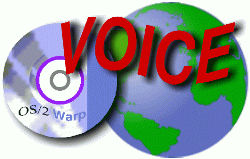
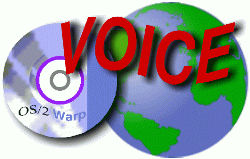
IP Monitor, written by Trevor Hemsley, the new keeper of Sysbench the OS/2 system
benchmarking program is a new freeware TCP/IP monitor. Trevor frequently offers
help on OS/2 Warp and Warp Server in Usenet. With IP Monitor he has produced a small
unobtrusive freeware app for basic monitor of TCP/IP networking.
To install just unzip it into a new directory and run pmipmon.exe. There is no
install script, so you have to create your own object if you want to stick one in
your startup folder.
You can start the monitor with several different parameters to tell it what to
monitor. when I first tried it (albeit without reading the documentation) I thought
it didn't work since it didn't see my LAN connected TCP/IP connection. Without any
parameters it will only display statistics for a dialup connection (SLIP/PPP). You
need to add a /lan parameter for it to display any LAN
connections. The documentation also states that there is a /all
parameter that shows all connections, but when I tried this it told me the parameter
was unknown, and started in the dialup only mode. I then tried /ALL
and that worked as documented, so the parameters are case sensitive, though both
/lan and /LAN worked. There
is also a /loopback parameter that only works with TCP/IP
4.1 or above for showing statistics for a loopback connection if defined, and a
/defcolour parameter to reset the color/font back to the
originals.
You can change the window background color and font used by dragging from the
appropriate pallettes in the OS/2 System Setup folder. There are configuration selections
for having the window float to the top, have or not have a titlebar, and also whether
to appear in the window list. This last is to allow you to lock the window if using
a virtual desktop program like Object Desktop.
The final configuration item is a startup list, which allows you to select items
based on object IDs to be started when the ip monitor is started. I couldn't get
this to work, and I'm not clear on it's benefit over the normal methods of starting
up items such as the Startup folder or creating a work area, the later having the
benefit of closing all the started items by just closing the folder.
Two things I really like about IP Monitor over the alternatives such as IPSpeed,
Object Netscan (which is part of Stardock's Object Desktop 2.0) and NifMon, are
that it's display shows the ip address for the connection being monitored, and if
you are monitoring more then one connection it will automatically show multiple
windows. Object Netscan has this capability as long as all the connections have
different names, but in my case but it doesn't show the name on the display. IPSpeed
and Object Netscan allow you to select the connection you want to display from a
drop down box, but it also doesn't show an ip address, so if you have two named
DIX+802.3, how do you tell which is which? You can setup separate instances of both
IPSpeed and Object Netscan to monitor more then one IP connection. NifMon, another
freeware IP monitor available on hobbes, can only be configured via the command
line parameters to start it. Like IP Speed and Object Netscan you can create additional
instances to monitor more then one connection using the command parameters (lan0...lan9
or sl0..sl9 for dialup connections).
One thing I would like to see added to IP Monitor is the ability to reset the
counters a feature found in IPSpeed. I don't shutdown unless I have to so the total
counters can get very large over time. Also it would be nice to have more then just
the total incoming and outgoing bits and a single maximum peak value. Object Netscan
allows you the option to select what values you want to display including current
In/Out,In/Out Maximum, In/Out average and the total received and sent. It also doesn't
have a means to reset the counters, but does have a really nice graphical display
which shows activity over a previous time range. Since Object Netscan is really
a part of Object Desktop 2.0's Control Center it can be integrated into the control
center or used stand alone.
One thing that is nice is that you are not limited to just using one version
of monitor. They all seem to get along just fine, so I actually use three of the
four listed. I don't use NifMon since it doesn't do anything more then the others,
and has the fewest features. I use IPSpeed on my Cable modem connected pc, since
my ISP imposes a bandwidth limit and IPSpeed has the ability to reset the counters
so I can periodically track my usage. Object Netscan integrates nicely into the
OD control center and has that nice graphical monitor and IP Monitor does an excellent
job of tracking multiple IP connections.
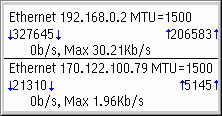 |
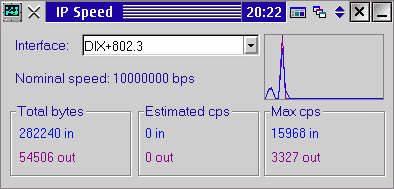 |
|
|
|
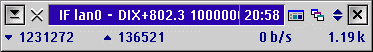 |
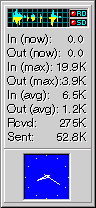 |
|
|
|
IP Monitor 1.02 (freeware) - ftp://hobbes.nmsu.edu/pub/incoming/ipmon102.zip
IPSpeed (freeware) - ftp://hobbes.nmsu.edu/pub/os2/util/network/tcpip/ipspeed4.zip
NifMon - (freeware) -ftp://hobbes.nmsu.edu/pub/os2/util/network/tcpip/nifmon.zip
Object Netscan (Object Desktop 2.0 - $39.95 - $99.95) - http://www.stardock.com/products/od20