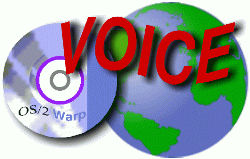
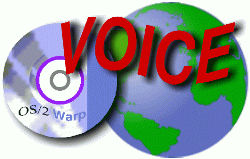
It's that time of year again for americans to pay their dues
to Uncle Sam. Since the demise of Tax Dollars there is no native OS/2 U.S. Income
Tax preparation program, so we have to look at the alternatives.
One option, for everyone is to use the entirely web based Secure
Tax - http://www.securetax.com/. You can
enter your tax information online and send your finalized return to the IRS electronically.
There is also State Income Tax return processing available. I personally don't trust
that kind of information to a web site, even a secure one, so I haven't tried it.
If anyone has used SecureTax please let me know what you think - editor@os2voice.org.
I do think this is the future, especially for those of us who refuse to be assimilated.
This month we have reviews on 3 DOS/Windows Tax preparation packages
-
Kipliger's TaxCut 98 for Windows
AmTax 98 for DOS
Intuit's Turbo Tax Deluxe Complete for 1998
I had also hoped to review another DOS/windows package I have used in the past ExcelTax,
but alas I didn't receive it in time for this issue. If possible I will try to have
a review for February, Information on ExcelTax is available at http://www.lamsontech.com.
By: Mark Dodel - madodel@ptd.net
You can download Tax Cut from their web site via a secure purchase server for
$19.95 for the Federal version. I found the basic Tax Cut version at my local Office
max store for just $9.95 on sale. State versions are also available from the same
site. I have no need for a state version since Pennsylvania has a flat tax with
practically no deductions, and accepts Federal forms so I have not tried any of
these.
TaxCut gives you several options as to how to complete your return. There is
a Full Interview process, which fills out the required forms as you answer questions.
There is a "Navigator" button that allows you to jump to specific interview
topics if you wish to skip some. There is an 'All Forms' selection which allows
you to choose to enter directly into a specific form. Switching back and forth between
the Interview and forms is easily accomplished by selecting the button on the right
hand side of the screen.
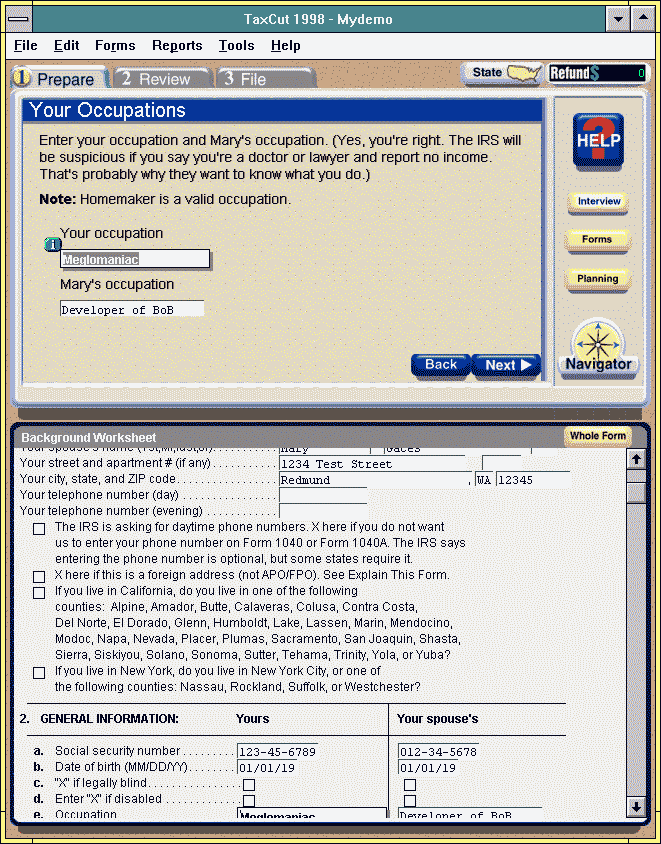
While entering data during the interview, the appropriate form is displayed in
a bottom window and that scrolls as you enter new information down the form. There
are points in the interview where you can elect to speed things up by skipping sections.
This is called the Fast Lane Interview.
There is a fairly useful help system called Help Central. Click on the Help button
and it brings up a new window where you can choose from several sources of assistance
- Program help Which gives help on using the program; Kiplinger tax tips, IRS Instructions,
which give you the official IRS instructions for a form; Explain This Form, Interview
Help and a TAX FAQ.
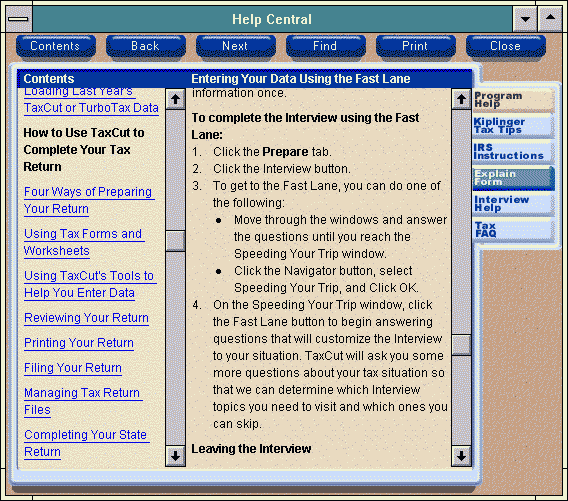
Once you are done entering your data you move on to the next phase which is reviewing
the return. This section reviews all the data you entered previously and shows you
all the warnings and allows you to fix them from that window. They warn about things
which are missing as well as things which may flag an IRS audit.

Finally once you are satisfied that you have done as well as you can you move
on to the File phase. Every copy of TaxCut includes a free Electronic filing rebate
coupon. You can also print out IRS approved forms or use the 1040PC printed return
which saves on paper. The forms printed out quite nicely on my Epson 1520 Inkjet
printer.
In addition to the above tax preparation for 1998, you can do planning for the
coming year, compare your data with the U.S. averages, calculate estimated tax payments
and withholding and compare different outcomes for your current taxes by changing
.
