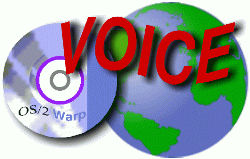
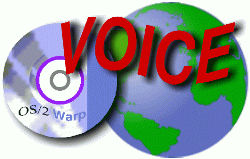
Installing a program and when finished it states that there were deferred (locked)
files and the machine must be rebooted for the changes to take place, and when you
reboot the machine the following message appears:
The locked file device driver is loaded.
Processing locked files...
But then the message
There is not enough disk space available to process locked files.
How can this be when you know you have plenty of disk space free? Check OS/2's
config.sys file and make sure the "Basedev" statements are after the "IFS=C:\OS2\HPFS.IFS
/CACHE:2048 /CRECL:64 /AUTOCHECK:CDFG". If you have placed them before this
IFS statement, you will get the above error message every time and won't be able
to process the locked files.Installing a program and when finished it states that
there were deferred (locked) files and the machine must be rebooted for the changes
to take place, and when you reboot the machine the following message appears:
Here is another tip based on problems I have encountered with Warp 4 and the
solutiion I found for the problem. I don't know if it is worth publishing, but I
would like others to know so their experiences with OS/2 will be more pleasant.
Are you one of those people who has an Adaptec 2940 SCSI card who has downloaded
and replaced their AIC7870.add device driver with the one from Adaptec's web page?
If so and you are experiencing the workplace shell hanging up every so often when
booting up OS/2, then try replacing the AIC7870.add with the one that came in Warp
or one of the fixpacks. Hopefully you backed up the orginal before replacing it
with Adaptec's version.
If one is using the freeware program XFolder.083, it will show the Workplace
shell hanging up at the "WPDevTimer" when you boot up. Replacing the AIC7870.ADD
basedev with the one which comes with Warp 4 will eliminate the Desktop from hanging
due to this.
The service packs on os/2 warp cannot be installed onto a system that has NTFS
formatted drives this is a confirmed screwup in my opinion! (Lazy programmers must
have assumed just because a drive is accessable you can read it, DUH!) Yea, I know
that NTFS looks like HPFS (0x7) but they didn't make os/2 smart enough, NT knows
the Diff!
The quick rules for applying service to an OS/2 system.
1. Drive C: must be formatted Fat16, or off course HPFS
2. All drives in the system must be formatted Fat16 or HPFS, unless you set the
enviorment varible than directs the service.exe to only look at the drive you specify.
If the above two conditions are not met os/2 service.exe will give you a bogus
error msg as follows, which is total BS:
"An error occurred while searching for files to update.
The reason may be old or corrupt CSF logfiles,
CSF_SEL.000 file, or file system corruption.
See README file for more information."
With f.140, you can set an environment variable CSFDRIVEAPPLY that will restrict
drive searching to the boot drive and the drive you specify. Ex: set csfdriveapply=e:
Where e: is the drive with os/2 on it.
You can also tell it to load the fixpacks from another location. set csfcdromdir=drive:\path
where you would enter the drive and path to the fixpk directory tree
There sure is. I use this format quite often.
ftp://myname:mypassword@yoursite.com or
http://myname:mypassword@yoursite.com
...Dave
Matt Ion: Just use DEL "EA DATA. SF" (including the quotes, and make
sure you get the spaces right!) to remove it.
Stephen A. Carter: You can also use wildcards: DEL EA?DATA.?SF
(I think I had to do that once when I was forced to boot from a DOS floppy after
a botched installation, and DOS wouldn't let me use quotes.)
Add the line AUTOFAIL=YES to your config.sys and the
error will stop.
A few good tech tips on TCP/IP v4.1 from IBM - http://service5.boulder.ibm.com/pspsdocs.nsf/c7a34b35e55986f9862563cc00604815?OpenView&Start=1&Count=300&Expand=71#71
RMVIEW and the HardWare Manager only show device drivers(software) that loaded
and reported themselves. Network cards drivers and many other drivers DON'T report
themselves.
In Warp4, ResourceManager was given some "detection" code...
RMVIEW /DC shows the currently detected hardware, whether or not a RM aware driver
is loaded.
RMVIEW /IRQ - Gives the current RM aware IRQs
RMVIEW /IRQ /DC - shows the currently detected IRQs (this will be different)
/IO, /DMA, etc. work the same way.
Server is starnews.stardivision.com, and there are a pile of newsgroups there
for support purposes (some English, some German).
you may try to include SET BA2_SCSI_LOGFILE=c:\scsilog.txt
in your config.sys. This will create a logfile of scsi-related (error) messages;
something which seems to plague BA/2 recently.
please start StarWriter (File/New/Document), select Insert/Envelope.
You could also use this TechDoc (big SPLIT URL):
...which describes how to copy the files to the harddrive and install from there.
(this
can be done from DOS, etc)
Heres what I had to do in order to get the bidi driver to work with my lexmark
3200 printer:
-Set the parallel port to ECP in CMOS
-install the bidi driver per instructions in the readme file
-Right click on your printer object and choose the "Output Port" tab in
the dialogue window
-Click on the "Update Port Driver" button (your spooler will have to be
disabled)
-In the dialogue window indicate the directory where the bidi install files are
(the prompt is for A:\)
-Then right click on LPT1 and click on properties.
-click on the "Advanced" button
-select ECP as your bidirectional mode
-re-enable the spooler
It worked for me. YMMV.
Ted Miller
Editor note: I tried this with my Epson 1520 Color Stylus using the bidi driver
and it stopped working, once I tried the above. Before trying the above, make sure
you back up your CONFIG.SYS and the files the bidi driver replaces - PARALLEL.PDR,
PARALLEL.HLP. To restore back to your original printer port driver you have to follow
the above directions, but use your backup PARALLEL.PDR instead of the bidi version.
You don't have to change your config.sys back to using PRINT01.SYS unless the problem
is a result of PAR1284.SYS requiring an IRQ. Make sure you read the document included
in the bidi.exe. There are warnings about a chipset incompatibility and also states
that it requires the "latest Lexmark PCL5 printer driver" which implies
it will only work with Lexmark PCL5 printers.
You can in general get rid of the welcome dialog (and the logo) simply by starting
wordpro using the parameters -S -Q
Under the HELP menu there is an entry called "Tips" Selecting this
entry will cause a check-mark to be placed next to it and the help balloons should
re-appear.
For TCP/IP 4.0 - apply the latest MPTS/TCP/IP update. This will give you a new
program -SYNDEF.EXE. This works as follows:
SYNDEF.EXE ON (enables SYN defenses)
SYNDEF.EXE OFF (disables SYN defenses)
SYNDEF.EXE -? (displays SYNDEF syntax)
For TCP/IP 4.1 -
The ability to protect against this type of attack is built in to TCP/IP 4.1. To
enable this protection:
1. To GET the current status of the SYNATTACK parameter in the INETCFG.INI file,
go to an OS/2 command line and type:
INETCFG -G SYNATTACK, then press Enter.
2. By default, SYNATTACK is set to 0, which means OFF.
3. To SET the SYNATTACK parameter in the INETCFG.INI file to an ON state, (1),
type the following at an OS/2 command line:
INETCFG -S SYNATTACK 1
4. This new setting in TCP/IP 4.1 will now prevent the SYNATTACK from occurring.
If you find that recurring registration notification messages become a nuisance, you can completely disable the registration tool by running:
D:\OS2\ART\ARTADMIN.EXE, where D: is your boot drive.
Features
editor@os2voice.org
[Previous Page ] [ Index] [Next Page ]
VOICE Home Page: http://www.os2voice.org