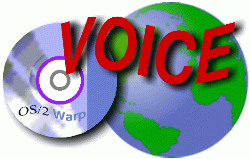 VOICE Home Page: http://www.os2voice.org |
[Previous Page] [Next Page] [Features Index] |
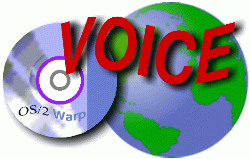 VOICE Home Page: http://www.os2voice.org |
[Previous Page] [Next Page] [Features Index] |
QuickFix*1 and FastKick are examples
of toolsets devised to enable such installation from fixed disk, but I couldn't
get them to work with .DSK source files, so I came up with the following successful
procedure which should work with other source file formats as well. Thanks to Alan
Arnett for DSKXTRCT;
to Jon Saxton for making me aware of this valuable tool (and its CRC checking);
and to Duane Chamblee and Indelible Blue
for his WarpUp
site; to others who provided tips, views, assistance, and encouragement along the
way.
The following is the procedure I used for applying .DSK format fixpaks:
First create a directory called \os2serv somewhere
on your drive. Further, I labeled backup directories for the previously installed
service level with \fixback\wr08423_trp (for example),
where name is that of the service level being backed up, not the new one being applied,
with '_' followed by the three character extension of the syslevel.* product being
serviced/backed up. I attempted to use \fixback\wr08423\trp,
but the process wouldn't allow it for some reason. It ought to be possible to have
the \os2serv and \fixback
directories off the system drive; one of the .INFs said that a network drive could
not be used, but then it's best to not have any network services running anyway.
I have no idea whether FAT partitions could work.
MD OS2SERV at an OS/2 command prompt will do this if you don't know how to create a directory.
Then get the latest csf*.zip file from ftp://service.boulder.ibm.com/ps/products/os2/rsu/
then unzip into a directory \os2serv. Currently as of
writing this that is CSF141 - ftp://service.boulder.ibm.com/ps/products/os2/rsu/csf141.zip.
Get the latest dskxtr*.zip from http://hobbes.nmsu.edu/pub/os2/system/patches/fixpack/
then unzip dskxtrct.exe into a directory in your CONFIG.SYS's PATH statement or
\os2serv.
Get the fixpak files as directed from Duane's WarpUp site at http://duanec.indelible-blue.com/fixes/LatestWarp4.html
and put all these into \os2serv
Then at a command prompt, change to the \os2serv directory
and run:
DSKXTRCT /s:*.dsk /t:FIX /l:fix.log /ra /c
'/s:*.dsk' is the file mask for the disk image files. In some cases all the files have an extension of .DSK in which case you would use the example '/s:*.dsk'. However in the case of something like the MPTS WR08425 update, it has two disk image files named WR08425.1DK and WR08425.2DK so you would use a mask of '/s:*.*dk'.As an example if you were to have created a fix directory G:\OS2SERV\WR08425 for the latest 16 bit MPTS update the command would be:
'/t:FIX' is a subdirectory created under \os2serv; name it anything you like;
'/l:fix.log' can be named anything
Review the screen output or log for CRC errors
DSKXTRCT /s:*.*dk /t:WR08425 /l:WR08425.log /ra /c
You can view the .INF file placed in the fix directory (in our example it would
be in a directory called G:\OS2SERV\WR08425 ) for more
information on the fixpak you are about to apply.
You can set up as many of these fix directories as you're intending to apply,
each in their own directory;
Prior to applying the actual updates you may want to reboot to a maintenance
partition or boot from the OS/2 utility disks and run chkdsk /f on the regular system
drive. I also take this opportunity to ensure that the desktop properties are set
to not display recovery choices at startup (and of course not to archive); and to
reinstate cmd.exe as default command processor rather than my usual choice of 4os2.
At this point, service could probably be applied from the maintenance partition,
but I didn't try that this time. Instead I rebooted again to a clean system and
at a command prompt, change to the \os2serv directory
and run:
OS2SERV <full path to>CSF <full path to>FIX X:To continue with our example using a fix directory G:\OS2SERV\WR08425 for the latest 16 bit MPTS update to service MPTS installed on drive C: the command would be:
where 'CSF' is a subdirectory created by unzipping the csf*.zip
where 'FIX' is the subdirectory created by dskxtrct
where 'X:' is whichever disk partition you want serviced
the first two parameters require full path specification.
OS2SERV G:\os2serv\csf G:\os2serv\wr08425 C:
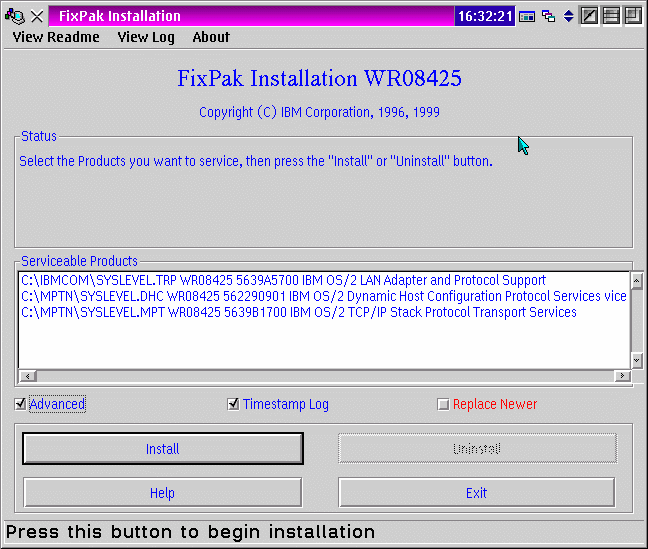
I use the GUI (Advanced) option, and archives and backups. Then follow the prompts
as the update is applied by the OS/2 Service utility. If you are applying service
to the running partition you will have to reboot to process any locked files and
complete the service. After that you are done, and without using a single floppy.
*1 Quick Fix may now work with these disk image updates now. Jon Saxton, the author of QF, reports the following about Quick Fix and non-operating system updates:
It will work but at the moment QF is not smart enough to auto-detect a LAN Server update and will generate spurious messages about uncommitted fixpacks for the base O.S.. (Actually the messages are valid but in this case they can be and probably should be ignored.)
I do not know whether there is sufficient demand to justify
adding the smarts to QuickFix. To some extent the Railway Paradox applies, i.e.
it is not always possible to estimate the demand for a service until the service
exists.
I don't have LAN Server on which to experiment. I do have WSeB
but as of right now there has not been a fixpack released for that.